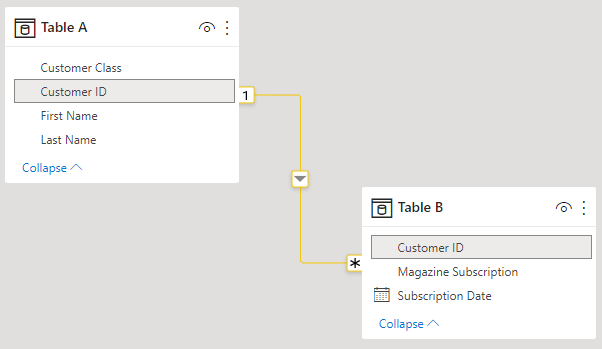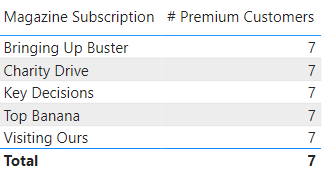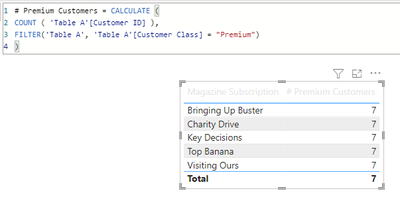- Power BI forums
- Updates
- News & Announcements
- Get Help with Power BI
- Desktop
- Service
- Report Server
- Power Query
- Mobile Apps
- Developer
- DAX Commands and Tips
- Custom Visuals Development Discussion
- Health and Life Sciences
- Power BI Spanish forums
- Translated Spanish Desktop
- Power Platform Integration - Better Together!
- Power Platform Integrations (Read-only)
- Power Platform and Dynamics 365 Integrations (Read-only)
- Training and Consulting
- Instructor Led Training
- Dashboard in a Day for Women, by Women
- Galleries
- Community Connections & How-To Videos
- COVID-19 Data Stories Gallery
- Themes Gallery
- Data Stories Gallery
- R Script Showcase
- Webinars and Video Gallery
- Quick Measures Gallery
- 2021 MSBizAppsSummit Gallery
- 2020 MSBizAppsSummit Gallery
- 2019 MSBizAppsSummit Gallery
- Events
- Ideas
- Custom Visuals Ideas
- Issues
- Issues
- Events
- Upcoming Events
- Community Blog
- Power BI Community Blog
- Custom Visuals Community Blog
- Community Support
- Community Accounts & Registration
- Using the Community
- Community Feedback
Register now to learn Fabric in free live sessions led by the best Microsoft experts. From Apr 16 to May 9, in English and Spanish.
- Power BI forums
- Forums
- Get Help with Power BI
- Desktop
- Re: Grouping a Measure by a field in a related tab...
- Subscribe to RSS Feed
- Mark Topic as New
- Mark Topic as Read
- Float this Topic for Current User
- Bookmark
- Subscribe
- Printer Friendly Page
- Mark as New
- Bookmark
- Subscribe
- Mute
- Subscribe to RSS Feed
- Permalink
- Report Inappropriate Content
Grouping a Measure by a field in a related table
Hi all, first time post!
I'm trying to create a visual that shows the results of a measure of a field in Table A, grouped by a field in a related table (Table B).
The Measure I have is:
# Premium Customers =
CALCULATE (
COUNT ( 'Table A'[Customer ID] ),
'Table A'[Customer Class] = "Premium"
)
I want to create a visual that shows the number of Premium Customers (in Table A) by Magazine Subscription (in Table B) but come up with this:
I have discovered that if I change the relationship between the tables so that Cross filter direction is Both, I can get the desired result (below). However I have read that this is not best practice - is there a reasonable alternative?
Solved! Go to Solution.
- Mark as New
- Bookmark
- Subscribe
- Mute
- Subscribe to RSS Feed
- Permalink
- Report Inappropriate Content
Hi, @Buatti ;
Try it.
# Premium Customers =
IF (
ISINSCOPE ( TableB[Magazine Sub] ),
CALCULATE (
COUNT ( 'TableB'[Customer ID] ),
'Table A'[Customer Class] = "Premium"
),
CALCULATE (
COUNT ( 'Table A'[Customer ID] ),
'Table A'[Customer Class] = "Premium"
)
)The final show:
You need to use 'TableB'[Customer ID] , You can use my measure and establish a two-way relationship to see if the result is the same.
Best Regards,
Community Support Team _ Yalan Wu
If this post helps, then please consider Accept it as the solution to help the other members find it more quickly.
- Mark as New
- Bookmark
- Subscribe
- Mute
- Subscribe to RSS Feed
- Permalink
- Report Inappropriate Content
Hi, @Buatti ;
Try it.
# Premium Customers =
IF (
ISINSCOPE ( TableB[Magazine Sub] ),
CALCULATE (
COUNT ( 'TableB'[Customer ID] ),
'Table A'[Customer Class] = "Premium"
),
CALCULATE (
COUNT ( 'Table A'[Customer ID] ),
'Table A'[Customer Class] = "Premium"
)
)The final show:
You need to use 'TableB'[Customer ID] , You can use my measure and establish a two-way relationship to see if the result is the same.
Best Regards,
Community Support Team _ Yalan Wu
If this post helps, then please consider Accept it as the solution to help the other members find it more quickly.
- Mark as New
- Bookmark
- Subscribe
- Mute
- Subscribe to RSS Feed
- Permalink
- Report Inappropriate Content
Thanks for your suggestion however this doesn't address my original problem. I want to count the number of records in Table A and group by the Magazine Subscription in Table B. That way I can also see the number of customers who don't have a magazine subscription. I am unsure why this has been marked as a solution.
- Mark as New
- Bookmark
- Subscribe
- Mute
- Subscribe to RSS Feed
- Permalink
- Report Inappropriate Content
Hi,
Let the relationship remain as Many to One and Single. In Table B, write a calculated column formula to bring over the Customer Class from Table A. The calculated column formula should be C_Class = related('TableA'[Customer Class]). To your visual, drag the Magazine subscription from Table B and write this measure
Measure = calculate(distinctcount('Table B'[Customer ID]),'Table B'[C_Class] ="Premium")
Hope this helps.
Regards,
Ashish Mathur
http://www.ashishmathur.com
https://www.linkedin.com/in/excelenthusiasts/
- Mark as New
- Bookmark
- Subscribe
- Mute
- Subscribe to RSS Feed
- Permalink
- Report Inappropriate Content
Thanks Ashish, however this counts the Customer IDs in Table B (Magazine Subscriptions). I want to count the number of Customers (Table A) regardless if they have a subscription or not. Is it possible to count the records in Table A and group by a field in Table B?
- Mark as New
- Bookmark
- Subscribe
- Mute
- Subscribe to RSS Feed
- Permalink
- Report Inappropriate Content
Hi,
Share the link from where i can download your PBI file.
Regards,
Ashish Mathur
http://www.ashishmathur.com
https://www.linkedin.com/in/excelenthusiasts/
- Mark as New
- Bookmark
- Subscribe
- Mute
- Subscribe to RSS Feed
- Permalink
- Report Inappropriate Content
Thanks for the suggestion, however the output is the same. Is there another way to replicate the cross filtering without changing the relationship?
- Mark as New
- Bookmark
- Subscribe
- Mute
- Subscribe to RSS Feed
- Permalink
- Report Inappropriate Content
@Buatti , Try like
# Premium Customers =
CALCULATE (
COUNT ( 'Table A'[Customer ID] ),
filter('Table A', 'Table A'[Customer Class] = "Premium")
)
refer
http://dataap.org/blog/2019/04/22/difference-between-calculate-with-and-without-filter-expression/
Microsoft Power BI Learning Resources, 2023 !!
Learn Power BI - Full Course with Dec-2022, with Window, Index, Offset, 100+ Topics !!
Did I answer your question? Mark my post as a solution! Appreciate your Kudos !! Proud to be a Super User! !!
Helpful resources

Microsoft Fabric Learn Together
Covering the world! 9:00-10:30 AM Sydney, 4:00-5:30 PM CET (Paris/Berlin), 7:00-8:30 PM Mexico City

Power BI Monthly Update - April 2024
Check out the April 2024 Power BI update to learn about new features.

| User | Count |
|---|---|
| 109 | |
| 99 | |
| 77 | |
| 66 | |
| 54 |
| User | Count |
|---|---|
| 144 | |
| 104 | |
| 101 | |
| 86 | |
| 64 |