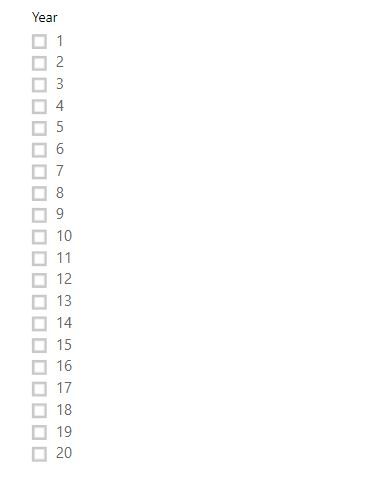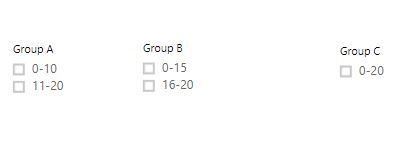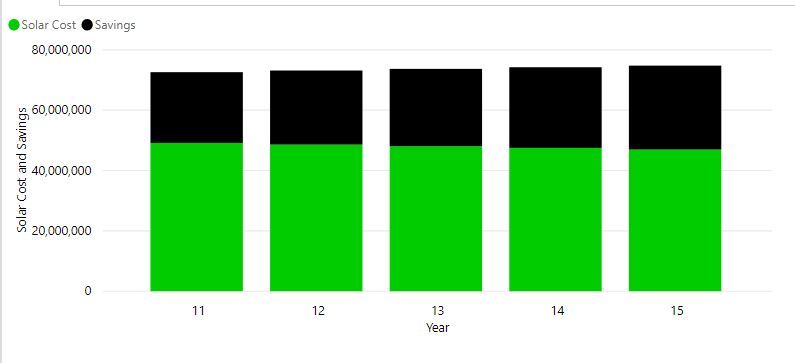- Power BI forums
- Updates
- News & Announcements
- Get Help with Power BI
- Desktop
- Service
- Report Server
- Power Query
- Mobile Apps
- Developer
- DAX Commands and Tips
- Custom Visuals Development Discussion
- Health and Life Sciences
- Power BI Spanish forums
- Translated Spanish Desktop
- Power Platform Integration - Better Together!
- Power Platform Integrations (Read-only)
- Power Platform and Dynamics 365 Integrations (Read-only)
- Training and Consulting
- Instructor Led Training
- Dashboard in a Day for Women, by Women
- Galleries
- Community Connections & How-To Videos
- COVID-19 Data Stories Gallery
- Themes Gallery
- Data Stories Gallery
- R Script Showcase
- Webinars and Video Gallery
- Quick Measures Gallery
- 2021 MSBizAppsSummit Gallery
- 2020 MSBizAppsSummit Gallery
- 2019 MSBizAppsSummit Gallery
- Events
- Ideas
- Custom Visuals Ideas
- Issues
- Issues
- Events
- Upcoming Events
- Community Blog
- Power BI Community Blog
- Custom Visuals Community Blog
- Community Support
- Community Accounts & Registration
- Using the Community
- Community Feedback
Register now to learn Fabric in free live sessions led by the best Microsoft experts. From Apr 16 to May 9, in English and Spanish.
- Power BI forums
- Forums
- Get Help with Power BI
- Desktop
- Re: Grouping Values
- Subscribe to RSS Feed
- Mark Topic as New
- Mark Topic as Read
- Float this Topic for Current User
- Bookmark
- Subscribe
- Printer Friendly Page
- Mark as New
- Bookmark
- Subscribe
- Mute
- Subscribe to RSS Feed
- Permalink
- Report Inappropriate Content
Grouping Values
Hi All,
I have a Number column from 1-20 but I am not able to group like
1-10
1-15
1-20
Please help.
Solved! Go to Solution.
- Mark as New
- Bookmark
- Subscribe
- Mute
- Subscribe to RSS Feed
- Permalink
- Report Inappropriate Content
Hi @Kolumam,
Try the following steps
1. Import your data set
2. Create 2 more references of your data set
3. Now you will have 3 copies of your data.
4. Filter the data sets as follows
Filter your 1st data set such that you have data for those records where the number column will have values between 1 and 10,
2nd data set will have data for those records where the number column will have values between 1 and 15,
3rd data set will have data for those records where the number column will have values between 1 and 20,
5. Now create a static column.
In the 1st data set, this column should have 1-10 as the data
In the 2nd data set, this column should have 1-15 as the data
In the 3rd data set, this column should have 1-20 as the data
6. Now append (union) these 3 queries
7. After appending, you will have a single dataset will 3 sets of similar data
8. Now use distinct values of this new column in your slicer selection.
9. Your visual should have data from this new data set
10. Changing Selections in the slicer will not filter the data for the groups
But this has couple of limitations.
1. Atleast one group in the slicer should always be selected. If not selected, the all the 3 copies will be displayed, which is not right
2. This will result in multiple copies of the same data. But this will not affect performance as we are using reference
In case of queries, let me know. Will try to help
Hope this solves your requirement!!!
- Mark as New
- Bookmark
- Subscribe
- Mute
- Subscribe to RSS Feed
- Permalink
- Report Inappropriate Content
Hi @Kolumam,
You got solution for this?
Also can you tell if the number column will have only upto 20 as a static limit or will it have more values as well?
- Mark as New
- Bookmark
- Subscribe
- Mute
- Subscribe to RSS Feed
- Permalink
- Report Inappropriate Content
Thejashwar,
I haven't got a solution for this.
It's just upto 20. How do I have 3 filters as 1-10, 1-15 & 1-20 so that people can click on the 3 filters and see the data. Currently I am getting others. Grouping doesn't work
- Mark as New
- Bookmark
- Subscribe
- Mute
- Subscribe to RSS Feed
- Permalink
- Report Inappropriate Content
Hi @Kolumam,
Try the following steps
1. Import your data set
2. Create 2 more references of your data set
3. Now you will have 3 copies of your data.
4. Filter the data sets as follows
Filter your 1st data set such that you have data for those records where the number column will have values between 1 and 10,
2nd data set will have data for those records where the number column will have values between 1 and 15,
3rd data set will have data for those records where the number column will have values between 1 and 20,
5. Now create a static column.
In the 1st data set, this column should have 1-10 as the data
In the 2nd data set, this column should have 1-15 as the data
In the 3rd data set, this column should have 1-20 as the data
6. Now append (union) these 3 queries
7. After appending, you will have a single dataset will 3 sets of similar data
8. Now use distinct values of this new column in your slicer selection.
9. Your visual should have data from this new data set
10. Changing Selections in the slicer will not filter the data for the groups
But this has couple of limitations.
1. Atleast one group in the slicer should always be selected. If not selected, the all the 3 copies will be displayed, which is not right
2. This will result in multiple copies of the same data. But this will not affect performance as we are using reference
In case of queries, let me know. Will try to help
Hope this solves your requirement!!!
- Mark as New
- Bookmark
- Subscribe
- Mute
- Subscribe to RSS Feed
- Permalink
- Report Inappropriate Content
Hi Thejeshwar,
The bar chart is also adding the duplicates.
- Mark as New
- Bookmark
- Subscribe
- Mute
- Subscribe to RSS Feed
- Permalink
- Report Inappropriate Content
The dataset that you mention is 3 seperate tables?
I am using a column header as a filter by using a selectedvalue function. Does it impact that?
- Mark as New
- Bookmark
- Subscribe
- Mute
- Subscribe to RSS Feed
- Permalink
- Report Inappropriate Content
you can get the result you want if you force the filter in the measure you're displaying - this does mean that you will need to do it in every single one of them
Thank you for the kudos 🙂
- Mark as New
- Bookmark
- Subscribe
- Mute
- Subscribe to RSS Feed
- Permalink
- Report Inappropriate Content
Hi Stachu,
Can you please explain clearly?
- Mark as New
- Bookmark
- Subscribe
- Mute
- Subscribe to RSS Feed
- Permalink
- Report Inappropriate Content
1) create a table named Slicer in Power Query
let
Source = Table.FromRows(Json.Document(Binary.Decompress(Binary.FromText("i45WMtQ1NFDSUTIEYQOlWB2wiClMxBQqYgRTA2TExgIA", BinaryEncoding.Base64), Compression.Deflate)), let _t = ((type text) meta [Serialized.Text = true]) in type table [NrOfYears = _t, Min = _t, Max = _t]),
#"Changed Type" = Table.TransformColumnTypes(Source,{{"NrOfYears", type text}, {"Min", Int64.Type}, {"Max", Int64.Type}})
in
#"Changed Type"2) load it to the model
3) in the model create a new measure
Measure_filter = VAR year_min = SELECTEDVALUE(Slicers[Min],MIN(Slicers[Min])) VAR year_max = SELECTEDVALUE(Slicers[Max],MAX(Slicers[Max])) RETURN CALCULATE(SUM(Savings[Value]),KEEPFILTERS(Savings),Savings[Year]>=year_min && Savings[Year] <= year_max)
where the blue syntax would be your original KPI
4) create a slicer based on Slicer[NrOfYears], and put [Measure_filter] in the view
Slicer now filters data to only show for the years from defined threshold - for this measure, if you have other measures that would have values for remaining years you would need to rewrite them in similar manner
Thank you for the kudos 🙂
- Mark as New
- Bookmark
- Subscribe
- Mute
- Subscribe to RSS Feed
- Permalink
- Report Inappropriate Content
Hi Stachu,
The issue is I have 3 headers which I am using as a slicer. If I put the measure for years, the other measure doesn't sync. See below.
Savings Selector =
DATATABLE(
"Index", INTEGER,
"MyColumns", STRING,
{
{ 1, "Flat" },
{ 2, "Escalating" },
{ 3, "Discounted"}
})Solar Cost =
VAR selectedcolumn =
SELECTEDVALUE ( 'Savings Selector'[Index] )
RETURN
SWITCH (
TRUE (),
selectedcolumn = 1, SUM ( Savings[Solar Cost (flat)] ),
selectedcolumn = 2, SUM (Savings[Solar Cost (escalating)] ),
selectedcolumn = 3, SUM (Savings[Solar Cost (discounted)]))
- Mark as New
- Bookmark
- Subscribe
- Mute
- Subscribe to RSS Feed
- Permalink
- Report Inappropriate Content
Yes you will have three separate tables initially. But after appending you will have only one table at the end.
Do all that you have done now with the existing dataset using this new table
- Mark as New
- Bookmark
- Subscribe
- Mute
- Subscribe to RSS Feed
- Permalink
- Report Inappropriate Content
Create a grouping table. Make it contain at least 2 columns. First column is the number you will find in your data. Each other column will be the grouping you want to use. For example it might look like:
Headers: Value, GroupA, GroupB, GroupC
Row1: 1, "0-10", "0-15", "0-20"
...
...
Row16: 16, "11-20", "16-30", "0-20".
Now join your existing data table to this reference table via the value field.
- Mark as New
- Bookmark
- Subscribe
- Mute
- Subscribe to RSS Feed
- Permalink
- Report Inappropriate Content
Hi @Anonymous @Zubair_Muhammad
How do I get rid of the 2nd row in all the groups? I don't need 11-20, 16-20
- Mark as New
- Bookmark
- Subscribe
- Mute
- Subscribe to RSS Feed
- Permalink
- Report Inappropriate Content
@Kolumam My table was an example. I assume you know your groupings and would create approprately.
- Mark as New
- Bookmark
- Subscribe
- Mute
- Subscribe to RSS Feed
- Permalink
- Report Inappropriate Content
Hi @Anonymous, @Zubair_Muhammad
The issue is if I make group B for years 1 to 15 as 1-15 and leave out the rows 16 to 20 as blank...when I add the slicer it is showing another option as blank
Eg. Group B
1-15
Others
How do I fix this issue?
- Mark as New
- Bookmark
- Subscribe
- Mute
- Subscribe to RSS Feed
- Permalink
- Report Inappropriate Content
If you are creating a report around group B, create a page based filter that excludes everything except Group B 1 - 15.
If you are trying to create a report with Group A and Group B on the same report, you are mixing contexts and they will conflict.
- Mark as New
- Bookmark
- Subscribe
- Mute
- Subscribe to RSS Feed
- Permalink
- Report Inappropriate Content
Is there any solution to display both 1-10 and 1-15 as slicers without any conflicts?
- Mark as New
- Bookmark
- Subscribe
- Mute
- Subscribe to RSS Feed
- Permalink
- Report Inappropriate Content
The slicers show the line items in the table for the page context. So if a page wants to exclude a row for a certain slicer then it will be excluded for the other slicer too. The solution you need is simply what you previously suggested. The unwanted categories should be listed as "Other" or some moniker to suggest they shouldn't be selected, but not actively preventing someone from doing so.
This will mean your slicers will act like "I want rows that conform with my Group A selection and also conform to my Group B selection" (if you make a selection from both). If only a single slicer is selected, then you get the rows associated with that single selection.
- Mark as New
- Bookmark
- Subscribe
- Mute
- Subscribe to RSS Feed
- Permalink
- Report Inappropriate Content
Also you can try a calculated column on this pattern
Group Column =
SWITCH (
TRUE (),
Table1[Numbers] <= 10, "1-10",
Table1[Numbers] <= 20, "11-20",
"Above 20"
)
Regards
Zubair
Please try my custom visuals
- Mark as New
- Bookmark
- Subscribe
- Mute
- Subscribe to RSS Feed
- Permalink
- Report Inappropriate Content
Hi Zubair,
Group Name =
SWITCH (
TRUE (),
Savings[Year] <= 10, "10 Year",
Savings[Year] <= 15, "15 year",
Savings[Year] <= 20, "20 year")I was using the above formula but the issue is when the user clicks on "15 year", the graph just shows years from 11 to 15. See below pic when I click on 15 year. How do I make it to display from 1 to 15?
Helpful resources

Microsoft Fabric Learn Together
Covering the world! 9:00-10:30 AM Sydney, 4:00-5:30 PM CET (Paris/Berlin), 7:00-8:30 PM Mexico City

Power BI Monthly Update - April 2024
Check out the April 2024 Power BI update to learn about new features.

| User | Count |
|---|---|
| 110 | |
| 97 | |
| 78 | |
| 64 | |
| 55 |
| User | Count |
|---|---|
| 143 | |
| 109 | |
| 89 | |
| 84 | |
| 66 |