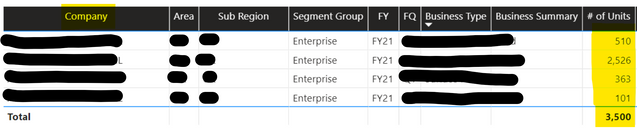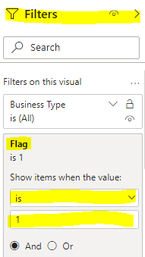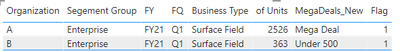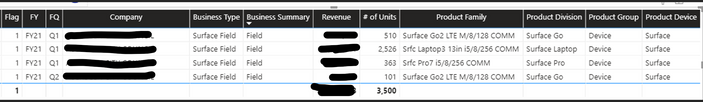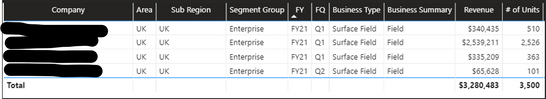- Power BI forums
- Updates
- News & Announcements
- Get Help with Power BI
- Desktop
- Service
- Report Server
- Power Query
- Mobile Apps
- Developer
- DAX Commands and Tips
- Custom Visuals Development Discussion
- Health and Life Sciences
- Power BI Spanish forums
- Translated Spanish Desktop
- Power Platform Integration - Better Together!
- Power Platform Integrations (Read-only)
- Power Platform and Dynamics 365 Integrations (Read-only)
- Training and Consulting
- Instructor Led Training
- Dashboard in a Day for Women, by Women
- Galleries
- Community Connections & How-To Videos
- COVID-19 Data Stories Gallery
- Themes Gallery
- Data Stories Gallery
- R Script Showcase
- Webinars and Video Gallery
- Quick Measures Gallery
- 2021 MSBizAppsSummit Gallery
- 2020 MSBizAppsSummit Gallery
- 2019 MSBizAppsSummit Gallery
- Events
- Ideas
- Custom Visuals Ideas
- Issues
- Issues
- Events
- Upcoming Events
- Community Blog
- Power BI Community Blog
- Custom Visuals Community Blog
- Community Support
- Community Accounts & Registration
- Using the Community
- Community Feedback
Register now to learn Fabric in free live sessions led by the best Microsoft experts. From Apr 16 to May 9, in English and Spanish.
- Power BI forums
- Forums
- Get Help with Power BI
- Desktop
- Re: Grouping Values together in IF statement
- Subscribe to RSS Feed
- Mark Topic as New
- Mark Topic as Read
- Float this Topic for Current User
- Bookmark
- Subscribe
- Printer Friendly Page
- Mark as New
- Bookmark
- Subscribe
- Mute
- Subscribe to RSS Feed
- Permalink
- Report Inappropriate Content
Grouping Values together in IF statement
I'm completely stuck on an IF statement that I need to create here for the following scenario
The scenariio is I need to create a calculated column (that or if a measure would work better that'd work too) Where IF the # of Units is greater than 1000 = DEALS for that Company, Under 500 Units, it would be "No Deals" for that company.
Omitting customer data below, It'd be if say Contoso had more than 1000 total units across the different Areas and Sub Regions it would equal a DEAL. If the overall total was under 500 it'd be No Deal.
Somewhere we could have Between 500 and 1000 it'd be "Good Deal"
Anyone have any thoughts on how I could assemble this formula here as I'm really drawing a blank here.
Thanks!
- Mark as New
- Bookmark
- Subscribe
- Mute
- Subscribe to RSS Feed
- Permalink
- Report Inappropriate Content
Hi @LyonsBI_BRL ,
Here are the steps you can follow:
1. Create measure.
Flag =
var _table=SUMMARIZE(ALL('Query1'),[Segement Group],[of Units],"1",[MegaDeals_New])
var _max=MAXX(FILTER(_table,[1]=[MegaDeals_New]),[of Units])
return
IF(MAX([of Units])=_max,1,0)2. Place the Flag in the Filter, set is =1, Apply filter.
3. Result.
Only one in the same group
Best Regards,
Liu Yang
If this post helps, then please consider Accept it as the solution to help the other members find it more quickly.
- Mark as New
- Bookmark
- Subscribe
- Mute
- Subscribe to RSS Feed
- Permalink
- Report Inappropriate Content
So I put together the
Flag =
var _table=SUMMARIZE(ALL('Query1'),[Segment Group],[[Units]]],"1",[MegaDeals_New])
var _max=MAXX(FILTER(_table,[1]=[MegaDeals_New]),[[Units]]])
return
IF(MAX([[ST Units]]])=_max,1,0)Though it wasn't seeming like it was grouping together when I placed the Flag Measure into the table. Instead it just took a huge amount of time and swtiched from being Flag = 1 to showing as 0 in the data card.
Am I missing something here?
- Mark as New
- Bookmark
- Subscribe
- Mute
- Subscribe to RSS Feed
- Permalink
- Report Inappropriate Content
I tried the solution you posted last Friday
Flag =
var _table=SUMMARIZE(ALL('Query1'),[Segement Group],[of Units],"1",[MegaDeals_New])
var _max=MAXX(FILTER(_table,[1]=[MegaDeals_New]),[of Units])
return
IF(MAX([of Units])=_max,1,0)However when I placed it into the table, it actually cleared everything and didn't display anything. Does it Matter if it's Summarize of Segment Group or can it also be Summarize of Business Type or Organization (the name of the Company)
Thanks!
- Mark as New
- Bookmark
- Subscribe
- Mute
- Subscribe to RSS Feed
- Permalink
- Report Inappropriate Content
Hi @LyonsBI_BRL ,
Here are the steps you can follow:
1. Create measure.
MegaDeals_New =
Var _Company=MAX(Query1[Organizationt])
Var _TotalUnits=SUMX(FILTER(ALL(Query1),Query1[Organization]=_Company),Query1[[Units])
Return
SWITCH(True(),
_TotalUnits > 1000, "Mega Deal",
_TotalUnits <500, "Under 500",
"Not Mega")card =
COUNTAX(FILTER('Query1','Query1'[MegaDeals_New]="Mega Deal"),'Query1'[Organization])2. Place [Organization] in the slicer, and place [card] in the card image
3. The result looks like this
Best Regards,
Liu Yang
If this post helps, then please consider Accept it as the solution to help the other members find it more quickly.
- Mark as New
- Bookmark
- Subscribe
- Mute
- Subscribe to RSS Feed
- Permalink
- Report Inappropriate Content
@LyonsBI_BRL Not certain I understand 100% but try this measure along with Company in a table visual:
Measure =
VAR __TotalUnits = SUM('Table'[# of Units])
RETURN
SWITCH(TRUE(),
__TotalUnits > 1000, "DEAL",
__TotalUnits < 500, "No Deal",
"Good Deal"
)
@ me in replies or I'll lose your thread!!!
Instead of a Kudo, please vote for this idea
Become an expert!: Enterprise DNA
External Tools: MSHGQM
YouTube Channel!: Microsoft Hates Greg
Latest book!: The Definitive Guide to Power Query (M)
DAX is easy, CALCULATE makes DAX hard...
- Mark as New
- Bookmark
- Subscribe
- Mute
- Subscribe to RSS Feed
- Permalink
- Report Inappropriate Content
Hey Greg thank you for getting back to me!
The formula above worked pretty well!
Speaking with the customer, what they want is if you look below at the graphic, The total number of units equals 2545. What they would like to see is if the total number is greater than 1000 than it equals a Mega Deal, if it's under 500 its "Under 500" and finally if its between the two its "Not Mega". So basically the 2545 would be grouped into one row instead multiple rows, making it a mega deal.
Is there a way to group all of them together within the formula? If so any additional help would be greatly appreciated.
Thanks!
MegaDeals = VAR _TotalUnits =SUM(Query1[[Units]]])
Return
SWITCH(TRUE(),
_TotalUnits > 1000, "Mega Deals",
_TotalUnits < 500, "Under 500",
"Not Mega"
)
- Mark as New
- Bookmark
- Subscribe
- Mute
- Subscribe to RSS Feed
- Permalink
- Report Inappropriate Content
@LyonsBI_BRL Sure,
Measure =
VAR __Company = MAX('Table'[Company])
VAR __TotalUnits = SUMX(FILTER(ALL('Table'),[Company]=__Company),[# of Units])
RETURN
SWITCH(TRUE(),
__TotalUnits > 1000, "DEAL",
__TotalUnits < 500, "No Deal",
"Good Deal"
)@ me in replies or I'll lose your thread!!!
Instead of a Kudo, please vote for this idea
Become an expert!: Enterprise DNA
External Tools: MSHGQM
YouTube Channel!: Microsoft Hates Greg
Latest book!: The Definitive Guide to Power Query (M)
DAX is easy, CALCULATE makes DAX hard...
- Mark as New
- Bookmark
- Subscribe
- Mute
- Subscribe to RSS Feed
- Permalink
- Report Inappropriate Content
Hey Greg! That worked like a charm WOW!
So we ended up creating the measure as you have described above.
We are overlooking one last hurdle, Will this count the number of Mega Deals then by company? So the screen shot below (Company name omitted), Will it count Mega Deals as 1 deal for that company? If so, how can I display that as I attempted to create a CARD though I have no option to select COUNT this as 1 deal. Any suggestions here?
Thank you again as this has been extremely helpful!
MegaDeals_New =
Var _Company=MAX(Query1[Organizationt]])
Var _TotalUnits=SUMX(FILTER(ALL(Query1),Query1[Organization]]=_Company),Query1[[Units]]])
Return
SWITCH(True(),
_TotalUnits > 1000, "Mega Deal",
_TotalUnits <500, "Under 500",
"Not Mega")
- Mark as New
- Bookmark
- Subscribe
- Mute
- Subscribe to RSS Feed
- Permalink
- Report Inappropriate Content
What we need here is we need to group everything together so instead of it says we have 4 Mega Deals, we want it grouped into ONE row.
This is still the current code I'm running in the measure. I'm missing a key component here, how would I include GROUPBY. I'd like to GROUPBY Organization
This is super close, just instead of it thinking I have 4 rows of MegaDeals totalling 3500, I want it to be ONE row, that's been grouped together equaling a MegaDeal
MegaDeals_New =
Var _Company=MAX(Query1[Organizationt]])
Var _TotalUnits=SUMX(FILTER(ALL(Query1),Query1[Organization]]=_Company),Query1[[Units]]])
Return
SWITCH(True(),
_TotalUnits > 1000, "Mega Deal",
_TotalUnits <500, "Under 500",
"Not Mega")
Helpful resources

Microsoft Fabric Learn Together
Covering the world! 9:00-10:30 AM Sydney, 4:00-5:30 PM CET (Paris/Berlin), 7:00-8:30 PM Mexico City

Power BI Monthly Update - April 2024
Check out the April 2024 Power BI update to learn about new features.

| User | Count |
|---|---|
| 106 | |
| 94 | |
| 75 | |
| 62 | |
| 50 |
| User | Count |
|---|---|
| 147 | |
| 106 | |
| 104 | |
| 87 | |
| 61 |