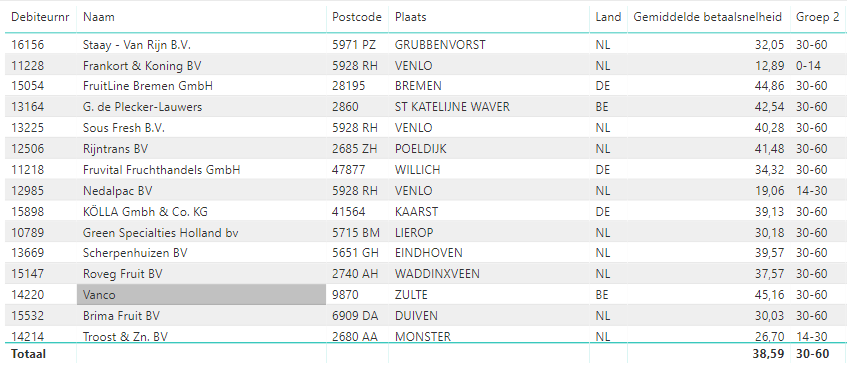- Power BI forums
- Updates
- News & Announcements
- Get Help with Power BI
- Desktop
- Service
- Report Server
- Power Query
- Mobile Apps
- Developer
- DAX Commands and Tips
- Custom Visuals Development Discussion
- Health and Life Sciences
- Power BI Spanish forums
- Translated Spanish Desktop
- Power Platform Integration - Better Together!
- Power Platform Integrations (Read-only)
- Power Platform and Dynamics 365 Integrations (Read-only)
- Training and Consulting
- Instructor Led Training
- Dashboard in a Day for Women, by Women
- Galleries
- Community Connections & How-To Videos
- COVID-19 Data Stories Gallery
- Themes Gallery
- Data Stories Gallery
- R Script Showcase
- Webinars and Video Gallery
- Quick Measures Gallery
- 2021 MSBizAppsSummit Gallery
- 2020 MSBizAppsSummit Gallery
- 2019 MSBizAppsSummit Gallery
- Events
- Ideas
- Custom Visuals Ideas
- Issues
- Issues
- Events
- Upcoming Events
- Community Blog
- Power BI Community Blog
- Custom Visuals Community Blog
- Community Support
- Community Accounts & Registration
- Using the Community
- Community Feedback
Register now to learn Fabric in free live sessions led by the best Microsoft experts. From Apr 16 to May 9, in English and Spanish.
- Power BI forums
- Forums
- Get Help with Power BI
- Desktop
- Grouped amount based on average payment speed
- Subscribe to RSS Feed
- Mark Topic as New
- Mark Topic as Read
- Float this Topic for Current User
- Bookmark
- Subscribe
- Printer Friendly Page
- Mark as New
- Bookmark
- Subscribe
- Mute
- Subscribe to RSS Feed
- Permalink
- Report Inappropriate Content
Grouped amount based on average payment speed
Hi,
I have two different tables, Relations and Invoices
Now I have calculated the datediff between the invoice date and the payment date.
I have created a table with the average payment speed of every relation.
I also have created a group that I need for another calculation
Now I want to create a diagram where it shows me the amount of relations in each group.
I cannot use a new calculated column because then the average does not look at slicers.
I did try to make a column based on the average and IF function to make the group.
Hope it makes a bit of sense.
Kind regards,
Tim Wijnen
- Mark as New
- Bookmark
- Subscribe
- Mute
- Subscribe to RSS Feed
- Permalink
- Report Inappropriate Content
Just use betaalsnelheid as both 'categorie' (category) and 'waarde' (amount) in a bar chart. Under waarde select 'Aantal' (Count) and that should be ready. It'll show you the different groups and the amount of firms per group.
Mark this as solved if it helped you, if it didn't let me know too and I'll try and help.
Veel succes!
- Mark as New
- Bookmark
- Subscribe
- Mute
- Subscribe to RSS Feed
- Permalink
- Report Inappropriate Content
In a bar charter you only have Ax/Legenda/Amount/Tooltips.
I have deleted the groups because that doesn't work the way I want.
I now have created a measure wich shows me the right value in table.
But I haven't been able to make a bar chart where I can see the amount of each group.
I do have a similar problem with a treemap. The treemap shows the top 10 of slowest and fastest paying clients, but now I want to add that I only want to see clients over a certain value. I can't put a filter to the invoice amount because that looks at single values.
- Mark as New
- Bookmark
- Subscribe
- Mute
- Subscribe to RSS Feed
- Permalink
- Report Inappropriate Content
Yes so group needs to be in 'axis' and 'amount' and on amount select it and use 'amount'. Then you should be fine for the amount of companies per group.
- Mark as New
- Bookmark
- Subscribe
- Mute
- Subscribe to RSS Feed
- Permalink
- Report Inappropriate Content
It doesn't allow me to put "Groep 2" in Axis or Amout. Maybe because it's a measure?
It will only be set in Tooltips.
- Mark as New
- Bookmark
- Subscribe
- Mute
- Subscribe to RSS Feed
- Permalink
- Report Inappropriate Content
Oh I see! Groep 2 is actually a measure. If you want to group by group 2 I'd advise you to rewrite it as a calculated column honestly. If you do that then your 'problem' is solved.
- Mark as New
- Bookmark
- Subscribe
- Mute
- Subscribe to RSS Feed
- Permalink
- Report Inappropriate Content
I would love to do that but I have added colomns that I need for it as 'new colomn', so not the the quiry editor.
Because of that I cannot use a calculated colomn because the colomns ain't shown.
- Mark as New
- Bookmark
- Subscribe
- Mute
- Subscribe to RSS Feed
- Permalink
- Report Inappropriate Content
That doesn't work because that will give me the amount based on every invoice, not on the calculated average of the client.
Helpful resources

Microsoft Fabric Learn Together
Covering the world! 9:00-10:30 AM Sydney, 4:00-5:30 PM CET (Paris/Berlin), 7:00-8:30 PM Mexico City

Power BI Monthly Update - April 2024
Check out the April 2024 Power BI update to learn about new features.

| User | Count |
|---|---|
| 112 | |
| 97 | |
| 85 | |
| 68 | |
| 59 |
| User | Count |
|---|---|
| 150 | |
| 120 | |
| 100 | |
| 87 | |
| 68 |