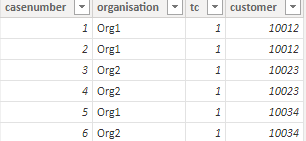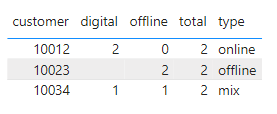- Power BI forums
- Updates
- News & Announcements
- Get Help with Power BI
- Desktop
- Service
- Report Server
- Power Query
- Mobile Apps
- Developer
- DAX Commands and Tips
- Custom Visuals Development Discussion
- Health and Life Sciences
- Power BI Spanish forums
- Translated Spanish Desktop
- Power Platform Integration - Better Together!
- Power Platform Integrations (Read-only)
- Power Platform and Dynamics 365 Integrations (Read-only)
- Training and Consulting
- Instructor Led Training
- Dashboard in a Day for Women, by Women
- Galleries
- Community Connections & How-To Videos
- COVID-19 Data Stories Gallery
- Themes Gallery
- Data Stories Gallery
- R Script Showcase
- Webinars and Video Gallery
- Quick Measures Gallery
- 2021 MSBizAppsSummit Gallery
- 2020 MSBizAppsSummit Gallery
- 2019 MSBizAppsSummit Gallery
- Events
- Ideas
- Custom Visuals Ideas
- Issues
- Issues
- Events
- Upcoming Events
- Community Blog
- Power BI Community Blog
- Custom Visuals Community Blog
- Community Support
- Community Accounts & Registration
- Using the Community
- Community Feedback
Register now to learn Fabric in free live sessions led by the best Microsoft experts. From Apr 16 to May 9, in English and Spanish.
- Power BI forums
- Forums
- Get Help with Power BI
- Desktop
- Re: Groupby with different calculations
- Subscribe to RSS Feed
- Mark Topic as New
- Mark Topic as Read
- Float this Topic for Current User
- Bookmark
- Subscribe
- Printer Friendly Page
- Mark as New
- Bookmark
- Subscribe
- Mute
- Subscribe to RSS Feed
- Permalink
- Report Inappropriate Content
Groupby with different calculations
Hello all,
i have a table with following measures:
digital: count of digital products per customer
offline: count of offline products per customer
total: count of total products per customer
Then i created a new column "typ" with the follwing expression:


For your information you can see the measures used for the digital, offline and total column:
total = CALCULATE(DISTINCTCOUNT('Cases'[casenumber]), 'Cases'[tc]=1)
offline = total - digital
Can anyone help me with the problem?
Best Regards
Henning
Solved! Go to Solution.
- Mark as New
- Bookmark
- Subscribe
- Mute
- Subscribe to RSS Feed
- Permalink
- Report Inappropriate Content
Hi @Wedding55 ,
According to your description, I create a sample.
And create measures like yours, finally get the correct result.
May I know before you put "type" in the visual, is there a single row or two rows of customer 100204? If there're two rows, I think it's not the problem of "type".
Or you can try to modify the formula like this:
digital =
COUNTROWS (
FILTER (
ALL ( 'Cases' ),
'Cases'[customer] = MAX ( 'Cases'[customer] )
&& 'Cases'[organisation] = "Org1"
&& 'Cases'[tc] = 1
)
)
total =
COUNTROWS (
FILTER (
ALL ( 'Cases' ),
'Cases'[customer] = MAX ( 'Cases'[customer] )
&& 'Cases'[tc] = 1
)
)
I attach my sample below for your reference.
Best Regards,
Community Support Team _ kalyj
If this post helps, then please consider Accept it as the solution to help the other members find it more quickly.
- Mark as New
- Bookmark
- Subscribe
- Mute
- Subscribe to RSS Feed
- Permalink
- Report Inappropriate Content
- Mark as New
- Bookmark
- Subscribe
- Mute
- Subscribe to RSS Feed
- Permalink
- Report Inappropriate Content
Hi @Wedding55 ,
According to your description, I create a sample.
And create measures like yours, finally get the correct result.
May I know before you put "type" in the visual, is there a single row or two rows of customer 100204? If there're two rows, I think it's not the problem of "type".
Or you can try to modify the formula like this:
digital =
COUNTROWS (
FILTER (
ALL ( 'Cases' ),
'Cases'[customer] = MAX ( 'Cases'[customer] )
&& 'Cases'[organisation] = "Org1"
&& 'Cases'[tc] = 1
)
)
total =
COUNTROWS (
FILTER (
ALL ( 'Cases' ),
'Cases'[customer] = MAX ( 'Cases'[customer] )
&& 'Cases'[tc] = 1
)
)
I attach my sample below for your reference.
Best Regards,
Community Support Team _ kalyj
If this post helps, then please consider Accept it as the solution to help the other members find it more quickly.
- Mark as New
- Bookmark
- Subscribe
- Mute
- Subscribe to RSS Feed
- Permalink
- Report Inappropriate Content
Maybe this explanation helps:
I have 1 table:
| casenumber | customer | type |
| 1 | 100084 | online |
| 2 | 100075 | offline |
| 3 | 100084 | offline |
| 4 | 100085 | online |
| 5 | 100085 | online |
the result should look like this:
| customer | type |
| 100075 | offline |
| 100084 | mix |
| 100085 | online |
The special thing is to get the type "mix" because its not existing in the original table but if i have the same customer several times with different types i want in the result table only one row for this customer with the type "mix".
Thanks in advance 🙂
- Mark as New
- Bookmark
- Subscribe
- Mute
- Subscribe to RSS Feed
- Permalink
- Report Inappropriate Content
@Wedding55 , if these are measure then the below need to be a measure [count of digital products] , [count of total products],
type = SWITCH(TRUE(),
[count of digital products] = [count of total products], "online",
[count of offline products] = [count of total products], "offline",
"mix")
if you need this slicer or axis- follow the approach in this video
Customer Retention with Dynamic Segmentation, New/Lost/Retain Customer Count: https://www.youtube.com/watch?v=W4EF1f_k6iY
Microsoft Power BI Learning Resources, 2023 !!
Learn Power BI - Full Course with Dec-2022, with Window, Index, Offset, 100+ Topics !!
Did I answer your question? Mark my post as a solution! Appreciate your Kudos !! Proud to be a Super User! !!
- Mark as New
- Bookmark
- Subscribe
- Mute
- Subscribe to RSS Feed
- Permalink
- Report Inappropriate Content
Hello amitchandak,
yes these are measures but my problem is the aggregation.
When i choose the column "type" and i have a customer with digital and offline cases then powerbi shows me two rows for one customer with type "online" and "offline". But in this cases i want one row with the type "mix". Do you understand my problem or should i explain it more detailed?
Best Regards
Helpful resources

Microsoft Fabric Learn Together
Covering the world! 9:00-10:30 AM Sydney, 4:00-5:30 PM CET (Paris/Berlin), 7:00-8:30 PM Mexico City

Power BI Monthly Update - April 2024
Check out the April 2024 Power BI update to learn about new features.

| User | Count |
|---|---|
| 113 | |
| 97 | |
| 84 | |
| 67 | |
| 60 |
| User | Count |
|---|---|
| 150 | |
| 120 | |
| 99 | |
| 87 | |
| 68 |