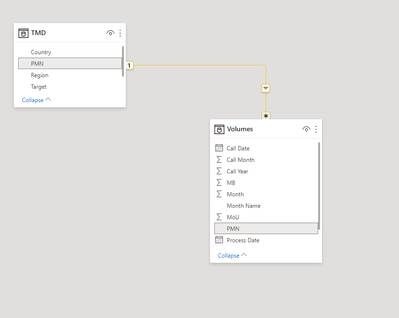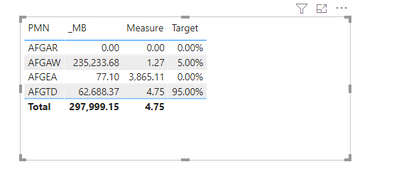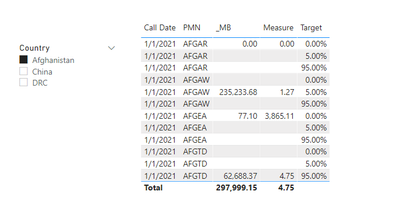- Power BI forums
- Updates
- News & Announcements
- Get Help with Power BI
- Desktop
- Service
- Report Server
- Power Query
- Mobile Apps
- Developer
- DAX Commands and Tips
- Custom Visuals Development Discussion
- Health and Life Sciences
- Power BI Spanish forums
- Translated Spanish Desktop
- Power Platform Integration - Better Together!
- Power Platform Integrations (Read-only)
- Power Platform and Dynamics 365 Integrations (Read-only)
- Training and Consulting
- Instructor Led Training
- Dashboard in a Day for Women, by Women
- Galleries
- Community Connections & How-To Videos
- COVID-19 Data Stories Gallery
- Themes Gallery
- Data Stories Gallery
- R Script Showcase
- Webinars and Video Gallery
- Quick Measures Gallery
- 2021 MSBizAppsSummit Gallery
- 2020 MSBizAppsSummit Gallery
- 2019 MSBizAppsSummit Gallery
- Events
- Ideas
- Custom Visuals Ideas
- Issues
- Issues
- Events
- Upcoming Events
- Community Blog
- Power BI Community Blog
- Custom Visuals Community Blog
- Community Support
- Community Accounts & Registration
- Using the Community
- Community Feedback
Register now to learn Fabric in free live sessions led by the best Microsoft experts. From Apr 16 to May 9, in English and Spanish.
- Power BI forums
- Forums
- Get Help with Power BI
- Desktop
- Re: GroupBy doing multiple calculations
- Subscribe to RSS Feed
- Mark Topic as New
- Mark Topic as Read
- Float this Topic for Current User
- Bookmark
- Subscribe
- Printer Friendly Page
- Mark as New
- Bookmark
- Subscribe
- Mute
- Subscribe to RSS Feed
- Permalink
- Report Inappropriate Content
GroupBy doing multiple calculations
Hello,
What wouls be the best approach to groupby and calculate values for my data ?
I have 2 tables - Volumes, and TMD:
Volumes:
| Process Date | Call Date | Call Year | Call Month | Month Name | Month | PMN | MoU | MB | TMD.COUNTRY | Std Target |
| 1/1/2021 | 1/1/2021 | 2021 | 202101 | Jan | 1 | AFGAW | 138971.2 | Afghanistan | 5% | |
| 1/1/2021 | 1/1/2021 | 2021 | 202101 | Jan | 1 | AFGTD | 309.1167 | 34219.87 | Afghanistan | 95% |
| 1/2/2021 | 1/1/2021 | 2021 | 202101 | Jan | 1 | AFGAW | 1510.45 | 96262.48 | Afghanistan | 5% |
| 1/2/2021 | 1/1/2021 | 2021 | 202101 | Jan | 1 | AFGEA | 101.6167 | 70.38232 | Afghanistan | 0% |
| 1/2/2021 | 1/1/2021 | 2021 | 202101 | Jan | 1 | AFGTD | 588.2333 | 28468.5 | Afghanistan | 95% |
| 1/3/2021 | 1/1/2021 | 2021 | 202101 | Jan | 1 | AFGAW | 2084.617 | 0 | Afghanistan | 5% |
| 1/3/2021 | 1/1/2021 | 2021 | 202101 | Jan | 1 | AFGEA | 6.717409 | Afghanistan | 0% | |
| 1/3/2021 | 1/1/2021 | 2021 | 202101 | Jan | 1 | CHNCT | 741.25 | 59633.65 | China | 95% |
| 1/3/2021 | 1/1/2021 | 2021 | 202101 | Jan | 1 | CHNCU | 15.33333 | 3617.112 | China | 5% |
| 1/3/2021 | 1/1/2021 | 2021 | 202101 | Jan | 1 | CODOR | 11.78333 | 1.783504 | DRC | 0% |
TMD:
| PMN | Country | Target | Region |
| AFGAR | Afghanistan | 0% | Middle East |
| AFGAW | Afghanistan | 5% | Middle East |
| AFGEA | Afghanistan | 0% | Middle East |
| AFGTD | Afghanistan | 95% | Middle East |
| CHNCT | China | 95% | SE Asia |
| CHNCU | China | 5% | SE Asia |
| CODOR | DRC | 0% | CARIBBEAN |
Total of Partners of Afghanistan : 297999.1612I want to calculate the MBs of each PMN and compare it with Target/Std Target. For calculation wise, lets take only the data of Afghanistan country:
| PMN | Sum of MB | Results | Target |
| AFGTD | 62688.36996 | 4.753659 | 95 |
| AFGAW | 235233.6915 | 1.266822 | 5 |
| AFGEA | 77.09973049 | 3865.113 | 0 |
| AFGAR | 0 | 0 | 0 |
Result = Total of PArtners / Sum of MB
AFGAR is not in Volumes tables, but it is in the TMD table, so needs to be included.
With this calcualted data, I need to show the comparision between Results, and Target showing different color if results is >, <, or == Target. This data needs to be filter by Day wise (Call Date), Month wise, PMN, Country wise - in the new table all these (filter) fields needs to be added ?
How would I write this in DAX ? Could you suggest a type of chart appropariate for such comparissions (somewhere I had seen a chart of kindof 2 bar charts showing the difference, can't get the type right now).
Thanks a lot for your support. Any help is highly appreciated.
Solved! Go to Solution.
- Mark as New
- Bookmark
- Subscribe
- Mute
- Subscribe to RSS Feed
- Permalink
- Report Inappropriate Content
Thanks for your effort, @v-kelly-msft . I think you have missed to have the calculations by date for each partner of each country.
I got the answer from this thread - Calculations on Summarized columns - Microsoft Power BI Community
Thank you
- Mark as New
- Bookmark
- Subscribe
- Mute
- Subscribe to RSS Feed
- Permalink
- Report Inappropriate Content
@Anonymous , You need to create common tables like country, PMN, and region and compare the data across two tables
Microsoft Power BI Learning Resources, 2023 !!
Learn Power BI - Full Course with Dec-2022, with Window, Index, Offset, 100+ Topics !!
Did I answer your question? Mark my post as a solution! Appreciate your Kudos !! Proud to be a Super User! !!
- Mark as New
- Bookmark
- Subscribe
- Mute
- Subscribe to RSS Feed
- Permalink
- Report Inappropriate Content
Thanks for your response, @amitchandak .
Trying to understand your point - do you mean I need to create seperate tables for Country, Region, Pmn with unique values and use them across my 2 tables. I think, this could be helpful for filtering purpose; but I don't get how I could do this grouping and calculation part with the separate tables. Could you please explain, possibly show some relevant example to understand. Sorry, I am a beginner of Power BI & DAX.
Thank you
- Mark as New
- Bookmark
- Subscribe
- Mute
- Subscribe to RSS Feed
- Permalink
- Report Inappropriate Content
Hi @Anonymous ,
Create a relationship between the two tables based on column PMN:
Then create a measure as below:
Measure =
VAR _MBs =
CALCULATE (
SUM ( 'Volumes'[MB] ),
FILTER ( ALL ( 'Volumes' ), 'Volumes'[PMN] = MAX ( 'TMD'[PMN] ) )
)
VAR _TotalofPartners =
CALCULATE (
SUM ( 'Volumes'[MB] ),
FILTER ( ALL ( Volumes ), 'Volumes'[TMD.COUNTRY] = MAX ( 'TMD'[Country] ) )
)
RETURN
DIVIDE ( _TotalofPartners, _MBs ) + 0
And you will see:
For the related .pbix file,pls see attached.
Best Regards,
Kelly
Did I answer your question? Mark my reply as a solution!
- Mark as New
- Bookmark
- Subscribe
- Mute
- Subscribe to RSS Feed
- Permalink
- Report Inappropriate Content
Thanks @v-kelly-msft. for this solution. It's very clear and I liked the concept of "+ 0 " to the end of Divide().
The 1st layer of grouping should be by Date - all calculations need to be done for each date. If we can achieve that in this solution, then I think the other calculation would be perfect. Any clue to do this for each date for each partner of each country.
Thanks,
- Mark as New
- Bookmark
- Subscribe
- Mute
- Subscribe to RSS Feed
- Permalink
- Report Inappropriate Content
- Mark as New
- Bookmark
- Subscribe
- Mute
- Subscribe to RSS Feed
- Permalink
- Report Inappropriate Content
Thanks for your effort, @v-kelly-msft . I think you have missed to have the calculations by date for each partner of each country.
I got the answer from this thread - Calculations on Summarized columns - Microsoft Power BI Community
Thank you
Helpful resources

Microsoft Fabric Learn Together
Covering the world! 9:00-10:30 AM Sydney, 4:00-5:30 PM CET (Paris/Berlin), 7:00-8:30 PM Mexico City

Power BI Monthly Update - April 2024
Check out the April 2024 Power BI update to learn about new features.

| User | Count |
|---|---|
| 112 | |
| 100 | |
| 80 | |
| 64 | |
| 57 |
| User | Count |
|---|---|
| 146 | |
| 110 | |
| 93 | |
| 84 | |
| 67 |