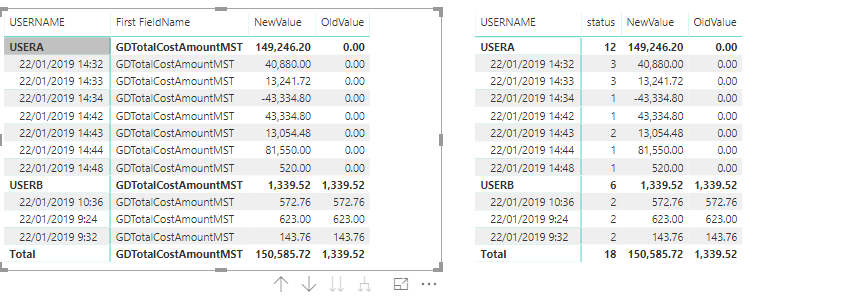- Power BI forums
- Updates
- News & Announcements
- Get Help with Power BI
- Desktop
- Service
- Report Server
- Power Query
- Mobile Apps
- Developer
- DAX Commands and Tips
- Custom Visuals Development Discussion
- Health and Life Sciences
- Power BI Spanish forums
- Translated Spanish Desktop
- Power Platform Integration - Better Together!
- Power Platform Integrations (Read-only)
- Power Platform and Dynamics 365 Integrations (Read-only)
- Training and Consulting
- Instructor Led Training
- Dashboard in a Day for Women, by Women
- Galleries
- Community Connections & How-To Videos
- COVID-19 Data Stories Gallery
- Themes Gallery
- Data Stories Gallery
- R Script Showcase
- Webinars and Video Gallery
- Quick Measures Gallery
- 2021 MSBizAppsSummit Gallery
- 2020 MSBizAppsSummit Gallery
- 2019 MSBizAppsSummit Gallery
- Events
- Ideas
- Custom Visuals Ideas
- Issues
- Issues
- Events
- Upcoming Events
- Community Blog
- Power BI Community Blog
- Custom Visuals Community Blog
- Community Support
- Community Accounts & Registration
- Using the Community
- Community Feedback
Register now to learn Fabric in free live sessions led by the best Microsoft experts. From Apr 16 to May 9, in English and Spanish.
- Power BI forums
- Forums
- Get Help with Power BI
- Desktop
- Group on just one level
- Subscribe to RSS Feed
- Mark Topic as New
- Mark Topic as Read
- Float this Topic for Current User
- Bookmark
- Subscribe
- Printer Friendly Page
- Mark as New
- Bookmark
- Subscribe
- Mute
- Subscribe to RSS Feed
- Permalink
- Report Inappropriate Content
Group on just one level
Just beginning with power bi and I seem to struggle with even the simplest of tasks 🙂
I have the following table
Name Datetime FieldName NewValue OldValue
PersonA 22/01/2019 9:24 FIeldA 10 0
PersonA 23/01/2019 10:35 FIeldA 25 10
PersonA 23/01/2019 10:36 FIeldB 15 0
PersonB 21/01/2019 10:35 FIeldA 0 15
PersonB 22/01/2019 8:35 FIeldB 10 5
I just want something like in my report
Person A
22/01/2019 9:24 FIeldA 10 0
23/01/2019 10:35 FIeldA 25 10
23/01/2019 10:36 FIeldB 15 0
Person B
21/01/2019 10:35 FIeldA 0 15
22/01/2019 8:35 FIeldB 10 5
I tried it with a table and a matrix and I can't seem to do it
- Mark as New
- Bookmark
- Subscribe
- Mute
- Subscribe to RSS Feed
- Permalink
- Report Inappropriate Content
@Anonymous Please use Matrix as below
Did I answer your question? Mark my post as a solution!
Proud to be a PBI Community Champion
- Mark as New
- Bookmark
- Subscribe
- Mute
- Subscribe to RSS Feed
- Permalink
- Report Inappropriate Content
Hi Pattem,
If I try that it gets the First() value of fieldname, newvalue,oldvalue so not the required result.
This wasn't clear in the example I gave but the combination username, fieldname, time is not unique
I basically want a detail table but with a grouping on username
- Mark as New
- Bookmark
- Subscribe
- Mute
- Subscribe to RSS Feed
- Permalink
- Report Inappropriate Content
@Anonymous Please provide the sample data to replicate your issue.
Did I answer your question? Mark my post as a solution!
Proud to be a PBI Community Champion
- Mark as New
- Bookmark
- Subscribe
- Mute
- Subscribe to RSS Feed
- Permalink
- Report Inappropriate Content
USERNAME;FieldName;CREATEDDATETIME;NewValue;OldValue
USERA;GDTotalCostAmountMST;22/01/2019 14:48;520;0
USERA;GDTotalCostAmountMST;22/01/2019 14:44;81550;0
USERA;GDTotalCostAmountMST;22/01/2019 14:43;12250;0
USERA;GDTotalCostAmountMST;22/01/2019 14:43;804.48;0
USERA;GDTotalCostAmountMST;22/01/2019 14:42;43334.8;0
USERA;GDTotalCostAmountMST;22/01/2019 14:34;-43334.8;0
USERA;GDTotalCostAmountMST;22/01/2019 14:32;1600;0
USERA;GDTotalCostAmountMST;22/01/2019 14:32;280;0
USERA;GDTotalCostAmountMST;22/01/2019 14:32;39000;0
USERA;GDTotalCostAmountMST;22/01/2019 14:33;41.72;0
USERA;GDTotalCostAmountMST;22/01/2019 14:33;11000;0
USERA;GDTotalCostAmountMST;22/01/2019 14:33;2200;0
USERB;GDTotalCostAmountMST;22/01/2019 9:24;0;623
USERB;GDTotalCostAmountMST;22/01/2019 9:24;623;0
USERB;GDTotalCostAmountMST;22/01/2019 9:32;0;143.76
USERB;GDTotalCostAmountMST;22/01/2019 9:32;143.76;0
USERB;GDTotalCostAmountMST;22/01/2019 10:36;0;572.76
USERB;GDTotalCostAmountMST;22/01/2019 10:36;572.76;0
- Mark as New
- Bookmark
- Subscribe
- Mute
- Subscribe to RSS Feed
- Permalink
- Report Inappropriate Content
- Mark as New
- Bookmark
- Subscribe
- Mute
- Subscribe to RSS Feed
- Permalink
- Report Inappropriate Content
Sorry no, I don't want the old and new value summed/counted I just want them exactly as they appear in the data, but without the repeating username (it is just a layout thing)
so using my example
USERA
GDTotalCostAmountMST 22/01/2019 14:48 520 0
GDTotalCostAmountMST;22/01/2019 14:44;81550;0
GDTotalCostAmountMST;22/01/2019 14:43;12250;0
GDTotalCostAmountMST;22/01/2019 14:43;804.48;0
GDTotalCostAmountMST;22/01/2019 14:42;43334.8;0
GDTotalCostAmountMST;22/01/2019 14:34;-43334.8;0
GDTotalCostAmountMST;22/01/2019 14:32;1600;0
GDTotalCostAmountMST;22/01/2019 14:32;280;0
GDTotalCostAmountMST;22/01/2019 14:32;39000;0
GDTotalCostAmountMST;22/01/2019 14:33;41.72;0
GDTotalCostAmountMST;22/01/2019 14:33;11000;0
GDTotalCostAmountMST;22/01/2019 14:33;2200;0
USERB
GDTotalCostAmountMST;22/01/2019 9:24;0;623
GDTotalCostAmountMST;22/01/2019 9:24;623;0
GDTotalCostAmountMST;22/01/2019 9:32;0;143.76
GDTotalCostAmountMST;22/01/2019 9:32;143.76;0
GDTotalCostAmountMST;22/01/2019 10:36;0;572.76
GDTotalCostAmountMST;22/01/2019 10:36;572.76;0
- Mark as New
- Bookmark
- Subscribe
- Mute
- Subscribe to RSS Feed
- Permalink
- Report Inappropriate Content
In SSRS I would just do
Helpful resources

Microsoft Fabric Learn Together
Covering the world! 9:00-10:30 AM Sydney, 4:00-5:30 PM CET (Paris/Berlin), 7:00-8:30 PM Mexico City

Power BI Monthly Update - April 2024
Check out the April 2024 Power BI update to learn about new features.

| User | Count |
|---|---|
| 110 | |
| 96 | |
| 77 | |
| 63 | |
| 55 |
| User | Count |
|---|---|
| 143 | |
| 109 | |
| 89 | |
| 84 | |
| 66 |