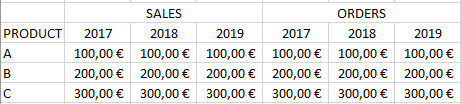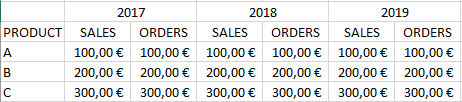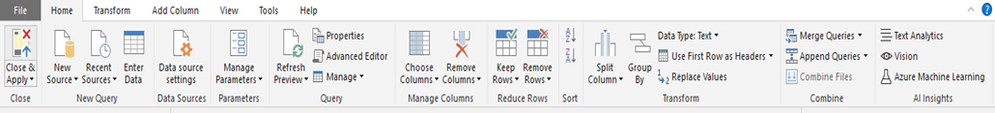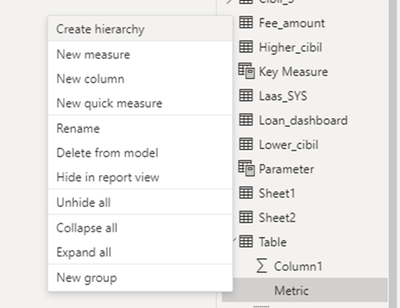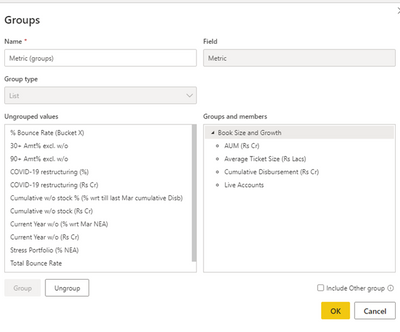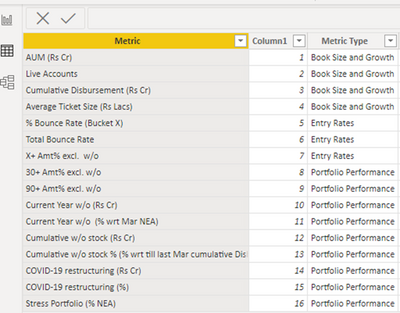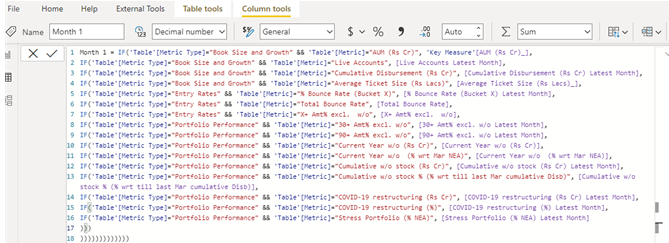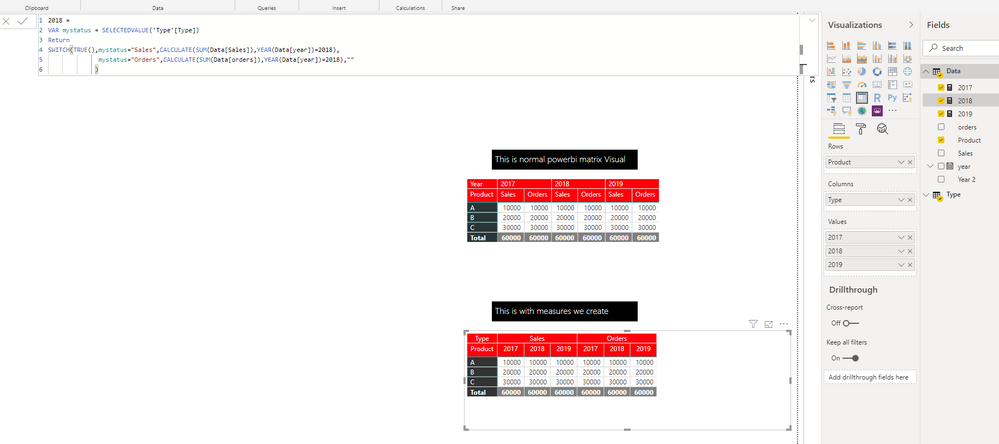- Power BI forums
- Updates
- News & Announcements
- Get Help with Power BI
- Desktop
- Service
- Report Server
- Power Query
- Mobile Apps
- Developer
- DAX Commands and Tips
- Custom Visuals Development Discussion
- Health and Life Sciences
- Power BI Spanish forums
- Translated Spanish Desktop
- Power Platform Integration - Better Together!
- Power Platform Integrations (Read-only)
- Power Platform and Dynamics 365 Integrations (Read-only)
- Training and Consulting
- Instructor Led Training
- Dashboard in a Day for Women, by Women
- Galleries
- Community Connections & How-To Videos
- COVID-19 Data Stories Gallery
- Themes Gallery
- Data Stories Gallery
- R Script Showcase
- Webinars and Video Gallery
- Quick Measures Gallery
- 2021 MSBizAppsSummit Gallery
- 2020 MSBizAppsSummit Gallery
- 2019 MSBizAppsSummit Gallery
- Events
- Ideas
- Custom Visuals Ideas
- Issues
- Issues
- Events
- Upcoming Events
- Community Blog
- Power BI Community Blog
- Custom Visuals Community Blog
- Community Support
- Community Accounts & Registration
- Using the Community
- Community Feedback
Register now to learn Fabric in free live sessions led by the best Microsoft experts. From Apr 16 to May 9, in English and Spanish.
- Power BI forums
- Forums
- Get Help with Power BI
- Desktop
- Re: Group measures by column field in matrix
- Subscribe to RSS Feed
- Mark Topic as New
- Mark Topic as Read
- Float this Topic for Current User
- Bookmark
- Subscribe
- Printer Friendly Page
- Mark as New
- Bookmark
- Subscribe
- Mute
- Subscribe to RSS Feed
- Permalink
- Report Inappropriate Content
Group measures by column field in matrix
Hi guys,
i need to group measures in a matrix by a specific field.
Let's make an example. This is what i want:
But with Power BI desktop the result is:
Is there a way to group measures like in the first image?
Thanks in advance.
Francesco
- Mark as New
- Bookmark
- Subscribe
- Mute
- Subscribe to RSS Feed
- Permalink
- Report Inappropriate Content
Hi. That was an excellent solution. Is there any way to achieve the same results without switch or if??
- Mark as New
- Bookmark
- Subscribe
- Mute
- Subscribe to RSS Feed
- Permalink
- Report Inappropriate Content
Hi,
First of all, thank you very much for your assistance in resolving my problem. Going forward, I have an additional step to address. Please assist.
When I try to group the measures with columns in power bi, I get an error, so I created a new table with records of measures in columns and created a calculated column for grouping. Please review the steps below.
Step 1: Choose the enter data option and group the column into the calculated measures
Step 2: Add a column for the measure name, as well as a column for the index number, to the custom table.
Step 3: When the table is created then we will group the Metric column into sub column
-> Use the new group option
Step 4: Add the subcategory name to the category name
Step 5: Create a group table with metric type column and metric subcolumn
Step 6: Adding the column corresponding to the group table and entering the measure shown in the image
Step 7: As a final step, we grouped the calculated measures (Month 1 & Month 2) by column and created a matrix
-> Here is a code for your reference
Month 1 = IF('Table'[Metric Type]="Book Size and Growth" && 'Table'[Metric]="AUM (Rs Cr)", 'Key Measure'[AUM (Rs Cr)_],
IF('Table'[Metric Type]="Book Size and Growth" && 'Table'[Metric]="Live Accounts", [Live Accounts Latest Month],
IF('Table'[Metric Type]="Book Size and Growth" && 'Table'[Metric]="Cumulative Disbursement (Rs Cr)", [Cumulative Disbursement (Rs Cr) Latest Month],
IF('Table'[Metric Type]="Book Size and Growth" && 'Table'[Metric]="Average Ticket Size (Rs Lacs)", [Average Ticket Size (Rs Lacs)_],
IF('Table'[Metric Type]="Entry Rates" && 'Table'[Metric]="% Bounce Rate (Bucket X)", [% Bounce Rate (Bucket X) Latest Month],
IF('Table'[Metric Type]="Entry Rates" && 'Table'[Metric]="Total Bounce Rate", [Total Bounce Rate],
IF('Table'[Metric Type]="Entry Rates" && 'Table'[Metric]="X+ Amt% excl. w/o", [X+ Amt% excl. w/o],
IF('Table'[Metric Type]="Portfolio Performance" && 'Table'[Metric]="30+ Amt% excl. w/o", [30+ Amt% excl. w/o Latest Month],
IF('Table'[Metric Type]="Portfolio Performance" && 'Table'[Metric]="90+ Amt% excl. w/o", [90+ Amt% excl. w/o Latest Month],
IF('Table'[Metric Type]="Portfolio Performance" && 'Table'[Metric]="Current Year w/o (Rs Cr)", [Current Year w/o (Rs Cr)],
IF('Table'[Metric Type]="Portfolio Performance" && 'Table'[Metric]="Current Year w/o (% wrt Mar NEA)", [Current Year w/o (% wrt Mar NEA)],
IF('Table'[Metric Type]="Portfolio Performance" && 'Table'[Metric]="Cumulative w/o stock (Rs Cr)", [Cumulative w/o stock (Rs Cr) Latest Month],
IF('Table'[Metric Type]="Portfolio Performance" && 'Table'[Metric]="Cumulative w/o stock % (% wrt till last Mar cumulative Disb)", [Cumulative w/o stock % (% wrt till last Mar cumulative Disb)],
IF('Table'[Metric Type]="Portfolio Performance" && 'Table'[Metric]="COVID-19 restructuring (Rs Cr)", [COVID-19 restructuring (Rs Cr) Latest Month],
IF('Table'[Metric Type]="Portfolio Performance" && 'Table'[Metric]="COVID-19 restructuring (%)", [COVID-19 restructuring (%) Latest Month],
IF('Table'[Metric Type]="Portfolio Performance" && 'Table'[Metric]="Stress Portfolio (% NEA)", [Stress Portfolio (% NEA) Latest Month]
))))))))))))))))
- Mark as New
- Bookmark
- Subscribe
- Mute
- Subscribe to RSS Feed
- Permalink
- Report Inappropriate Content
Can this matrix visual interact with Slicers in PBI?
- Mark as New
- Bookmark
- Subscribe
- Mute
- Subscribe to RSS Feed
- Permalink
- Report Inappropriate Content
check this
https://community.powerbi.com/t5/Desktop/Matrix-Display-Values-above-Columns/td-p/256905
Microsoft Power BI Learning Resources, 2023 !!
Learn Power BI - Full Course with Dec-2022, with Window, Index, Offset, 100+ Topics !!
Did I answer your question? Mark my post as a solution! Appreciate your Kudos !! Proud to be a Super User! !!
- Mark as New
- Bookmark
- Subscribe
- Mute
- Subscribe to RSS Feed
- Permalink
- Report Inappropriate Content
Hi, thanks for this.
But what are the contraindications for unpivot columns? I use this two measures also in other tables and graphs.
Thanks,
Francesco
- Mark as New
- Bookmark
- Subscribe
- Mute
- Subscribe to RSS Feed
- Permalink
- Report Inappropriate Content
Hi,
i've tried this solution but i have the measure always grouped.
This mean that i can not use either SALES or ORDERS alone in one visualization. Right?
EDIT: i can duplicate the measures column and then do the unpivot. But on the other hand it multiplies the number of record of my tables.
I think i have to wait for an improvement of the matrix visualization.
Thanks,
Francesco
- Mark as New
- Bookmark
- Subscribe
- Mute
- Subscribe to RSS Feed
- Permalink
- Report Inappropriate Content
Hi FrancescoSCP,
Please follow below steps and I worked out only for your example data, you may use my steps as an idea for production data.
1. Create a data table as shown below,
2. Create Measures for years or (If you have any other measures) like shown in picture below, and use matrix visual with "Type" from data table as Column.
Measure I used for Ex.
Let me know if that helps my friend.
Vamshi
- Mark as New
- Bookmark
- Subscribe
- Mute
- Subscribe to RSS Feed
- Permalink
- Report Inappropriate Content
@Vamshi_R excellent solution, I was actually in search of something like this and it worked wonderfully!
- Mark as New
- Bookmark
- Subscribe
- Mute
- Subscribe to RSS Feed
- Permalink
- Report Inappropriate Content
That's cool my friend... 🤝
- Mark as New
- Bookmark
- Subscribe
- Mute
- Subscribe to RSS Feed
- Permalink
- Report Inappropriate Content
@Vamshi_R
Very nice example, but what if 2017 is empty for ORDERS? How to not show 2017 column at all in Orders instead of showing empty column?
- Mark as New
- Bookmark
- Subscribe
- Mute
- Subscribe to RSS Feed
- Permalink
- Report Inappropriate Content
Thank you.. You may try using Filters pane to restrict 'No blanks' or not value 0.. hope that may work.
Helpful resources

Microsoft Fabric Learn Together
Covering the world! 9:00-10:30 AM Sydney, 4:00-5:30 PM CET (Paris/Berlin), 7:00-8:30 PM Mexico City

Power BI Monthly Update - April 2024
Check out the April 2024 Power BI update to learn about new features.

| User | Count |
|---|---|
| 109 | |
| 96 | |
| 77 | |
| 66 | |
| 53 |
| User | Count |
|---|---|
| 144 | |
| 105 | |
| 102 | |
| 89 | |
| 63 |