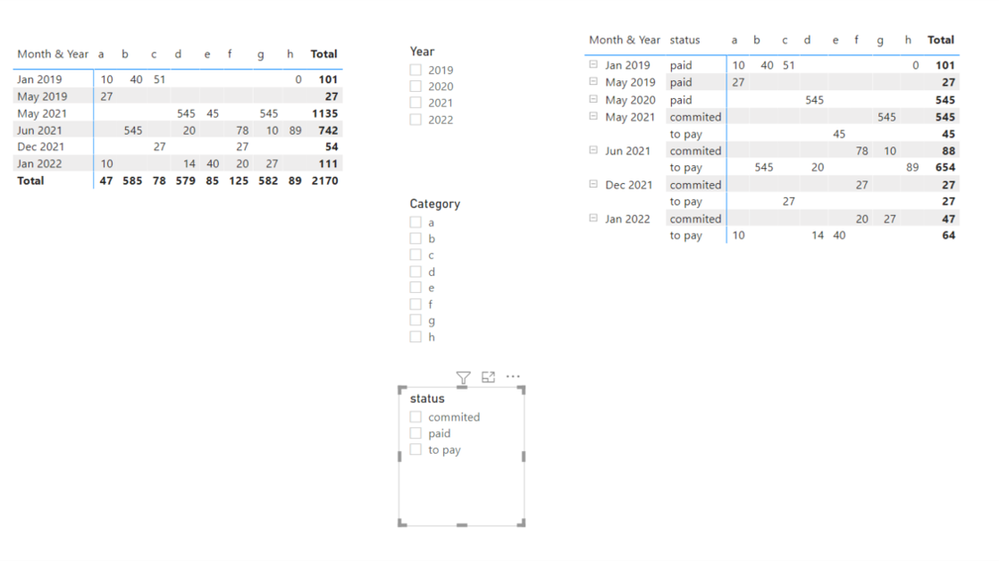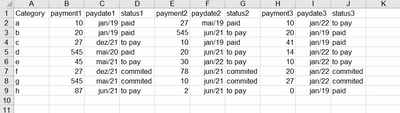- Power BI forums
- Updates
- News & Announcements
- Get Help with Power BI
- Desktop
- Service
- Report Server
- Power Query
- Mobile Apps
- Developer
- DAX Commands and Tips
- Custom Visuals Development Discussion
- Health and Life Sciences
- Power BI Spanish forums
- Translated Spanish Desktop
- Power Platform Integration - Better Together!
- Power Platform Integrations (Read-only)
- Power Platform and Dynamics 365 Integrations (Read-only)
- Training and Consulting
- Instructor Led Training
- Dashboard in a Day for Women, by Women
- Galleries
- Community Connections & How-To Videos
- COVID-19 Data Stories Gallery
- Themes Gallery
- Data Stories Gallery
- R Script Showcase
- Webinars and Video Gallery
- Quick Measures Gallery
- 2021 MSBizAppsSummit Gallery
- 2020 MSBizAppsSummit Gallery
- 2019 MSBizAppsSummit Gallery
- Events
- Ideas
- Custom Visuals Ideas
- Issues
- Issues
- Events
- Upcoming Events
- Community Blog
- Power BI Community Blog
- Custom Visuals Community Blog
- Community Support
- Community Accounts & Registration
- Using the Community
- Community Feedback
Register now to learn Fabric in free live sessions led by the best Microsoft experts. From Apr 16 to May 9, in English and Spanish.
- Power BI forums
- Forums
- Get Help with Power BI
- Desktop
- Re: Group installments by date
- Subscribe to RSS Feed
- Mark Topic as New
- Mark Topic as Read
- Float this Topic for Current User
- Bookmark
- Subscribe
- Printer Friendly Page
- Mark as New
- Bookmark
- Subscribe
- Mute
- Subscribe to RSS Feed
- Permalink
- Report Inappropriate Content
Group installments by date
Hi everyone, I've been having a problem lately with a report I am trying to build...
So I've prepared this sample data in order to illustrate my question:
| Category | payment1 | paydate1 | payment2 | paydate2 | payment3 | paydate3 |
| a | 10 | jan/19 | 27 | mai/19 | 10 | jan/22 |
| b | 20 | jan/19 | 545 | jun/21 | 20 | jan/19 |
| c | 27 | dez/21 | 10 | jan/19 | 41 | jan/19 |
| d | 545 | mai/21 | 20 | jun/21 | 14 | jan/22 |
| e | 45 | mai/21 | 30 | jan/22 | 10 | jan/22 |
| f | 27 | dez/21 | 78 | jun/21 | 20 | jan/22 |
| g | 545 | mai/21 | 10 | jun/21 | 27 | jan/22 |
| h | 87 | jun/21 | 2 | jun/21 | 0 | jan/19 |
I need to make sure that power bi knows that the paydate 1 is linked to payment 1, payment 2 to paydate 2 and so on...
Also, I want it to sum the category payments horizontally, not vertically, according to its date.
For example, when selecting category "a" and the year of 2019, I want to see the sum 10 +27 = 37.
Do I need to use dax for it?
Thanks in advance!
Solved! Go to Solution.
- Mark as New
- Bookmark
- Subscribe
- Mute
- Subscribe to RSS Feed
- Permalink
- Report Inappropriate Content
Hi, @Anonymous
Thank you for your feedback.
Q1. There is no difference. I created the year column in Power Query Editor, and yours is created by Calculated Column, so that is why the symbol looks different.
Q2. In a general situation, I prefer to have a thin-fact-table. The first question's table was not that wide so I created a measure without connecting the tables. However, the second question's table was wider than the first one, so I wanted to transform it into a different structure to have a thin table. In this case, I could connect to the calendar table, and the measure is so simple to write.
Please check the link down below.
The result is the same as the first one, but the measure is so simple, if you transform the table structure. Transforming the table structure is easily done in Power Query Editor.
Hi, My name is Jihwan Kim.
If this post helps, then please consider accept it as the solution to help other members find it faster, and give a big thumbs up.
If this post helps, then please consider accepting it as the solution to help other members find it faster, and give a big thumbs up.
- Mark as New
- Bookmark
- Subscribe
- Mute
- Subscribe to RSS Feed
- Permalink
- Report Inappropriate Content
Jihwan, you absolutely rock!!
It was exactly what I was looking for!
I just have two more questions...
The first one is concerning the calendar you prepared in order to make it work:
So, I am used to create the date columns that I need, and the "year" one is always of good use, sure!
But, I've noticed that on your pbix file, the year in your calendar table appear as:

It shows like this (please note that I'm using "year" in pt here):
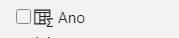
I am wondering if the outcome gets affected somehow...
And the second one...
What would be the best way to add one more filter to classify these payments...
Using the same example table I've provided you with, the status columns to classify the payments can appear as:
I've uploaded the example table to dropbox like you did, I hope it helps:
https://www.dropbox.com/s/t5o7c859qi9xjfi/justchill.xlsx?dl=0
Thanks again!
- Mark as New
- Bookmark
- Subscribe
- Mute
- Subscribe to RSS Feed
- Permalink
- Report Inappropriate Content
Hi, @Anonymous
Thank you for your feedback.
Q1. There is no difference. I created the year column in Power Query Editor, and yours is created by Calculated Column, so that is why the symbol looks different.
Q2. In a general situation, I prefer to have a thin-fact-table. The first question's table was not that wide so I created a measure without connecting the tables. However, the second question's table was wider than the first one, so I wanted to transform it into a different structure to have a thin table. In this case, I could connect to the calendar table, and the measure is so simple to write.
Please check the link down below.
The result is the same as the first one, but the measure is so simple, if you transform the table structure. Transforming the table structure is easily done in Power Query Editor.
Hi, My name is Jihwan Kim.
If this post helps, then please consider accept it as the solution to help other members find it faster, and give a big thumbs up.
If this post helps, then please consider accepting it as the solution to help other members find it faster, and give a big thumbs up.
- Mark as New
- Bookmark
- Subscribe
- Mute
- Subscribe to RSS Feed
- Permalink
- Report Inappropriate Content
Hi, Jihwan, sorry I couldn't come back to it sooner!
It took me a while to get the modifications you have done with the tables into the power query editor.
In a way it really worked, but I was hoping you could help me modifying it to an easily updatable way...
Once I add another line to it, for example, with the "a" category, I get the 0x80040E4E error and another one saying I can't have duplicate value.
Would the dax solution be an option for this updatable report?
Also, would you happen to know if including a "source column", for example containing "internal", "external" and "pending" filterable text values to the dax formula would make it too complicated?
Thank you so much so far 😄
- Mark as New
- Bookmark
- Subscribe
- Mute
- Subscribe to RSS Feed
- Permalink
- Report Inappropriate Content
Hi, @Anonymous
Sorry that it is quite difficult for me to understand your question.
If it is OK with you, could you please share your sample pbix file's link?
After I transform the fact table, there is only one simple measure applied which is below.
If this post helps, then please consider accepting it as the solution to help other members find it faster, and give a big thumbs up.
- Mark as New
- Bookmark
- Subscribe
- Mute
- Subscribe to RSS Feed
- Permalink
- Report Inappropriate Content
Sure thing!
What might be new to this idea is that I want it to be easily updatable/refreshable
Suppose I want to add different items to lines 11 and 12 in the excel worksheet and then save. I want to be able to click on the refresh power bi button, getting the update view report with these news itens included.
In short, the filters I'll be aplying will be: source and task (please note that some of them can now be repeated in the lines) and status ---> resulting the sum of payments done, like you've already solved in the first and second example I asked previously!
I've put it here: https://www.dropbox.com/s/08t2bwq7spul9fo/justchill.xlsx?dl=0
Thanks!!
- Mark as New
- Bookmark
- Subscribe
- Mute
- Subscribe to RSS Feed
- Permalink
- Report Inappropriate Content
Hi,
I think your current file and previous file are different. The previous one has 7 columns, and the current one has 4 more columns than the previous one.
So this is the reason why it cannot be updated by clicking the refresh button. If you have the same column names, same order, same number of columns (=same structure), then adding rows is very simple -> as you expected, you can simply click the refresh button.
If this post helps, then please consider accepting it as the solution to help other members find it faster, and give a big thumbs up.
- Mark as New
- Bookmark
- Subscribe
- Mute
- Subscribe to RSS Feed
- Permalink
- Report Inappropriate Content
Exactly, it turned out to be a little bit more complex than I expected...
Even by adding only new rows I keep getting these messages:
OLE DB or ODBC error: HRESULT exception: 0x80040E4E.
The 'Category' column in the 'Example (3)' table contains a duplicate 'a' value and this is not allowed for columns on one side of the many-to-many relationship or for columns being used as the primary key of a table.
It seems to me that the category cannot be repeated, but the new rows will certainly contain the same tasks eventually...
Considering the current excel file I uploaded, do I need to re-design the relationships in order to make it work? How would that look like considering the internal or external new filter options?
Thanks for your patience!
- Mark as New
- Bookmark
- Subscribe
- Mute
- Subscribe to RSS Feed
- Permalink
- Report Inappropriate Content
Hi, @Anonymous
Please check the below picture and the sample pbix file's link down below, whether it is what you are looking for.
The measure is in the sample pbix file.

Payment Total =
CALCULATE (
SUM ( Data[payment1] ),
FILTER (
Data,
Data[paydate1] >= MIN ( 'Calendar'[Date] )
&& Data[paydate1] <= MAX ( 'Calendar'[Date] )
)
)
+ CALCULATE (
SUM ( Data[payment2] ),
FILTER (
Data,
Data[paydate2] >= MIN ( 'Calendar'[Date] )
&& Data[paydate2] <= MAX ( 'Calendar'[Date] )
)
)
+ CALCULATE (
SUM ( Data[payment3] ),
FILTER (
Data,
Data[paydate3] >= MIN ( 'Calendar'[Date] )
&& Data[paydate3] <= MAX ( 'Calendar'[Date] )
)
)
https://www.dropbox.com/s/b3yi7ct34iqoqww/justchill.pbix?dl=0
Hi, My name is Jihwan Kim.
If this post helps, then please consider accept it as the solution to help other members find it faster, and give a big thumbs up.
Linkedin: https://www.linkedin.com/in/jihwankim1975/
If this post helps, then please consider accepting it as the solution to help other members find it faster, and give a big thumbs up.
Helpful resources

Microsoft Fabric Learn Together
Covering the world! 9:00-10:30 AM Sydney, 4:00-5:30 PM CET (Paris/Berlin), 7:00-8:30 PM Mexico City

Power BI Monthly Update - April 2024
Check out the April 2024 Power BI update to learn about new features.

| User | Count |
|---|---|
| 106 | |
| 93 | |
| 75 | |
| 62 | |
| 50 |
| User | Count |
|---|---|
| 147 | |
| 107 | |
| 105 | |
| 87 | |
| 61 |