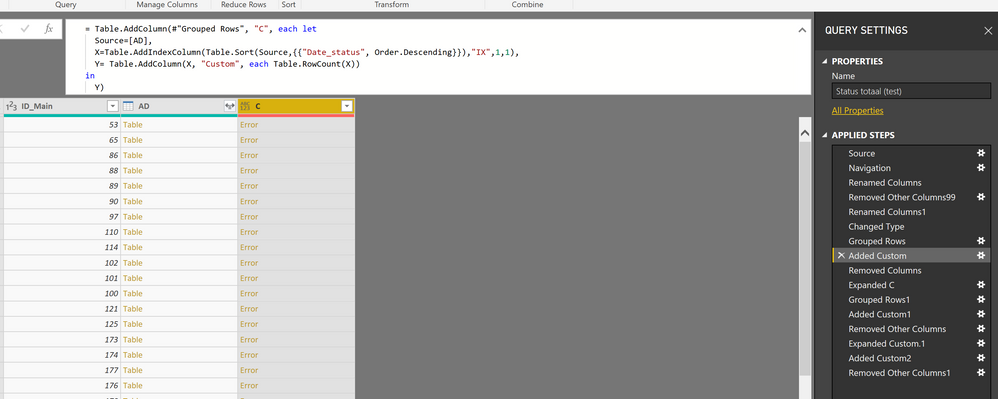- Power BI forums
- Updates
- News & Announcements
- Get Help with Power BI
- Desktop
- Service
- Report Server
- Power Query
- Mobile Apps
- Developer
- DAX Commands and Tips
- Custom Visuals Development Discussion
- Health and Life Sciences
- Power BI Spanish forums
- Translated Spanish Desktop
- Power Platform Integration - Better Together!
- Power Platform Integrations (Read-only)
- Power Platform and Dynamics 365 Integrations (Read-only)
- Training and Consulting
- Instructor Led Training
- Dashboard in a Day for Women, by Women
- Galleries
- Community Connections & How-To Videos
- COVID-19 Data Stories Gallery
- Themes Gallery
- Data Stories Gallery
- R Script Showcase
- Webinars and Video Gallery
- Quick Measures Gallery
- 2021 MSBizAppsSummit Gallery
- 2020 MSBizAppsSummit Gallery
- 2019 MSBizAppsSummit Gallery
- Events
- Ideas
- Custom Visuals Ideas
- Issues
- Issues
- Events
- Upcoming Events
- Community Blog
- Power BI Community Blog
- Custom Visuals Community Blog
- Community Support
- Community Accounts & Registration
- Using the Community
- Community Feedback
Register now to learn Fabric in free live sessions led by the best Microsoft experts. From Apr 16 to May 9, in English and Spanish.
- Power BI forums
- Forums
- Get Help with Power BI
- Desktop
- Re: Group by the secondlast date.
- Subscribe to RSS Feed
- Mark Topic as New
- Mark Topic as Read
- Float this Topic for Current User
- Bookmark
- Subscribe
- Printer Friendly Page
- Mark as New
- Bookmark
- Subscribe
- Mute
- Subscribe to RSS Feed
- Permalink
- Report Inappropriate Content
Group by the secondlast date.
I want to compare the last status with the secondlast status.
And i want to do that in M.
I manage to create a set of data that only contains the last created status. What I want now is a st in which the second-last status is visible.
Is that possible? for example in the advanced editor?
This is my set of data.
| ID_Main | ID_Status | Status | Date_status |
| 1 | 1 | Red | 1-1-2019 |
| 2 | 2 | Orange | 2-1-2019 |
| 2 | 3 | Green | 3-1-2019 |
| 2 | 4 | Red | 4-1-2019 |
| 3 | 5 | Orange | 5-1-2019 |
| 4 | 6 | Green | 6-1-2019 |
| 5 | 7 | Red | 7-1-2019 |
| 5 | 8 | Orange | 8-1-2019 |
| 5 | 9 | Green | 9-1-2019 |
| 6 | 10 | Red | 10-1-2019 |
| 7 | 11 | Orange | 11-1-2019 |
| 7 | 12 | Green | 12-1-2019 |
- Mark as New
- Bookmark
- Subscribe
- Mute
- Subscribe to RSS Feed
- Permalink
- Report Inappropriate Content
@henriwestra I tried it in the following way. Please let me know if it works for you
let
Source = Web.Page(Web.Contents("https://community.powerbi.com/t5/Desktop/Group-by-the-secondlast-date/m-p/658233#M315999")),
Data0 = Source{0}[Data],
#"Promoted Headers" = Table.PromoteHeaders(Data0, [PromoteAllScalars=true]),
#"Changed Type" = Table.TransformColumnTypes(#"Promoted Headers",{{"ID_Main", Int64.Type}, {"ID_Status", Int64.Type}, {"Status", type text}, {"Date_status", type date}}),
#"Grouped Rows" = Table.Group(#"Changed Type", {"ID_Main"}, {{"AD", each _, type table}}),
#"Added Custom" = Table.AddColumn(#"Grouped Rows", "C", each let
Source=[AD],
X=Table.AddIndexColumn(Table.Sort(Source,{{"Date_status", Order.Descending}}),"IX",1,1),
Y= Table.AddColumn(X, "Custom", each Table.RowCount(X))
in
Y),
#"Removed Columns" = Table.RemoveColumns(#"Added Custom",{"AD"}),
#"Expanded C" = Table.ExpandTableColumn(#"Removed Columns", "C", {"ID_Status", "Status", "Date_status", "IX", "Custom"}, {"ID_Status", "Status", "Date_status", "IX", "Custom"}),
#"Grouped Rows1" = Table.Group(#"Expanded C", {"ID_Main", "Custom"}, {{"AD", each _, type table}}),
#"Added Custom1" = Table.AddColumn(#"Grouped Rows1", "Custom.1", each if [Custom]>1
then
let
Source=[AD],
X= Table.SelectRows(Source, each ([IX] = 2))
in
X
else
let
Source=[AD],
X= Table.SelectRows(Source, each ([IX] = 1))
in
X),
#"Removed Other Columns" = Table.SelectColumns(#"Added Custom1",{"Custom.1"}),
#"Expanded Custom.1" = Table.ExpandTableColumn(#"Removed Other Columns", "Custom.1", {"ID_Main", "ID_Status", "Status", "Date_status", "IX", "Custom"}, {"ID_Main", "ID_Status", "Status", "Date_status", "IX", "Custom"}),
#"Added Custom2" = Table.AddColumn(#"Expanded Custom.1", " 2nd Last Logic", each "If ID_Main count =1 then pick up the same row #(cr) else pick up the 2nd row in Descending Order #(cr)based on Date_Status"),
#"Removed Other Columns1" = Table.SelectColumns(#"Added Custom2",{"ID_Main", "ID_Status", "Status", "Date_status", " 2nd Last Logic"})
in
#"Removed Other Columns1"
- Mark as New
- Bookmark
- Subscribe
- Mute
- Subscribe to RSS Feed
- Permalink
- Report Inappropriate Content
Hy @smpa1,
I get an error when creating column C, see print screen. Can you tell me what I am doing wrong?
- Mark as New
- Bookmark
- Subscribe
- Mute
- Subscribe to RSS Feed
- Permalink
- Report Inappropriate Content
@henriwestraIf you compare the steps between what I authored and you replicated, there are differences. It is not an exact replica and it is difficult to point out the error from this screenshot.
Can you please share the M that is giving you this error. Then I can compare.
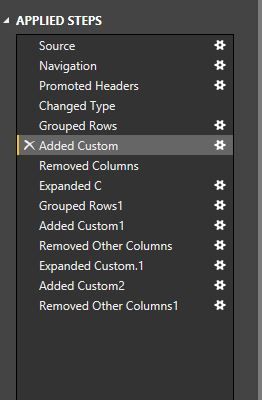
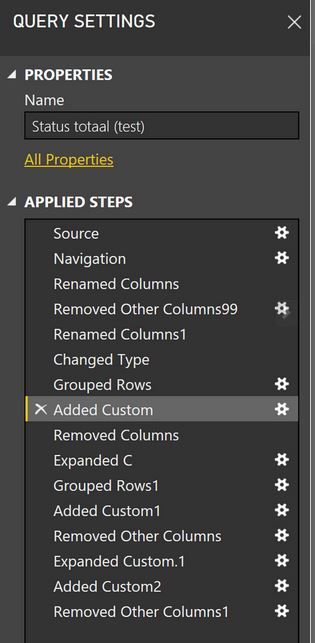
Helpful resources

Microsoft Fabric Learn Together
Covering the world! 9:00-10:30 AM Sydney, 4:00-5:30 PM CET (Paris/Berlin), 7:00-8:30 PM Mexico City

Power BI Monthly Update - April 2024
Check out the April 2024 Power BI update to learn about new features.

| User | Count |
|---|---|
| 117 | |
| 107 | |
| 69 | |
| 68 | |
| 43 |
| User | Count |
|---|---|
| 148 | |
| 104 | |
| 102 | |
| 89 | |
| 66 |