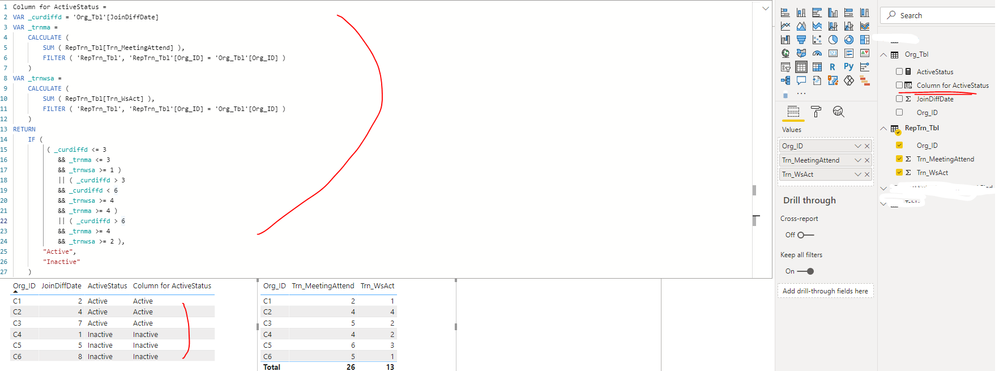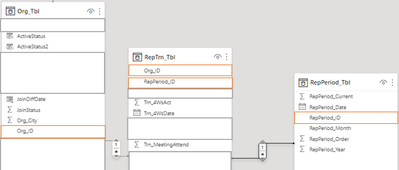- Power BI forums
- Updates
- News & Announcements
- Get Help with Power BI
- Desktop
- Service
- Report Server
- Power Query
- Mobile Apps
- Developer
- DAX Commands and Tips
- Custom Visuals Development Discussion
- Health and Life Sciences
- Power BI Spanish forums
- Translated Spanish Desktop
- Power Platform Integration - Better Together!
- Power Platform Integrations (Read-only)
- Power Platform and Dynamics 365 Integrations (Read-only)
- Training and Consulting
- Instructor Led Training
- Dashboard in a Day for Women, by Women
- Galleries
- Community Connections & How-To Videos
- COVID-19 Data Stories Gallery
- Themes Gallery
- Data Stories Gallery
- R Script Showcase
- Webinars and Video Gallery
- Quick Measures Gallery
- 2021 MSBizAppsSummit Gallery
- 2020 MSBizAppsSummit Gallery
- 2019 MSBizAppsSummit Gallery
- Events
- Ideas
- Custom Visuals Ideas
- Issues
- Issues
- Events
- Upcoming Events
- Community Blog
- Power BI Community Blog
- Custom Visuals Community Blog
- Community Support
- Community Accounts & Registration
- Using the Community
- Community Feedback
Register now to learn Fabric in free live sessions led by the best Microsoft experts. From Apr 16 to May 9, in English and Spanish.
- Power BI forums
- Forums
- Get Help with Power BI
- Desktop
- Group by and Conditions
- Subscribe to RSS Feed
- Mark Topic as New
- Mark Topic as Read
- Float this Topic for Current User
- Bookmark
- Subscribe
- Printer Friendly Page
- Mark as New
- Bookmark
- Subscribe
- Mute
- Subscribe to RSS Feed
- Permalink
- Report Inappropriate Content
Group by and Conditions
Dear Community Members,
I have two Queries, called: Org_Tbl, RepTrn_Tbl. Org_tbl has the customers' names, while the RepTrn_Tbl has the attendances and reports information. It has a one to money relation. I want to create a column to check if these customers are active or not in past period, where I have athird Query record the attendance and report dates.
It is something such as this IF statement:
ActiveStatus = IF(Org_Tbl[JoinDiffDate]<=3 && SUM(RepTrn_Tbl[Trn_MeetingAttend])<=3 && SUM(RepTrn_Tbl[Trn_WsAct])>=1,"Active",IF(Org_Tbl[JoinDiffDate] > 3 && Org_Tbl[JoinDiffDate] < 6 && SUM(RepTrn_Tbl[Trn_WsAct])>=4 && SUM(RepTrn_Tbl[Trn_MeetingAttend])>=4,"Active",IF(Org_Tbl[JoinDiffDate] > 6 && SUM(RepTrn_Tbl[Trn_MeetingAttend]) >= 4 && SUM(RepTrn_Tbl[Trn_WsAct])>=2,"Active","Inactive")))
I know it has to group by RepTrn_Tbl[Org_ID], but I am new to DAX and I could not find the solution. Any other suggestion, appreciated!.
Thanks for your support in advance!
Best Regards
Mahmoud
Solved! Go to Solution.
- Mark as New
- Bookmark
- Subscribe
- Mute
- Subscribe to RSS Feed
- Permalink
- Report Inappropriate Content
Hi @mahmoud ,
In fact, , I created a measure rather than a calculated column in my previous post. If you need to create a calculated column, you can write it like this:
Column for ActiveStatus =
VAR _curdiffd = 'Org_Tbl'[JoinDiffDate]
VAR _trnma =
CALCULATE (
SUM ( RepTrn_Tbl[Trn_MeetingAttend] ),
FILTER ( 'RepTrn_Tbl', 'RepTrn_Tbl'[Org_ID] = 'Org_Tbl'[Org_ID] )
)
VAR _trnwsa =
CALCULATE (
SUM ( RepTrn_Tbl[Trn_WsAct] ),
FILTER ( 'RepTrn_Tbl', 'RepTrn_Tbl'[Org_ID] = 'Org_Tbl'[Org_ID] )
)
RETURN
IF (
( _curdiffd <= 3
&& _trnma <= 3
&& _trnwsa >= 1 )
|| ( _curdiffd > 3
&& _curdiffd < 6
&& _trnwsa >= 4
&& _trnma >= 4 )
|| ( _curdiffd > 6
&& _trnma >= 4
&& _trnwsa >= 2 ),
"Active",
"Inactive"
)Best Regards
If this post helps, then please consider Accept it as the solution to help the other members find it more quickly.
- Mark as New
- Bookmark
- Subscribe
- Mute
- Subscribe to RSS Feed
- Permalink
- Report Inappropriate Content
Hi @mahmoud ,
As checked your screenshot, there are some slicers applied in your report page. The value of a calculate column is computed during data refresh, it will not change by the user interaction in the report dynamically. So please create a measure instead of calculated column.
Calculated Columns and Measures in DAX
New measure for ActiveStatus =
VAR _curdiffd =
SELECTEDVALUE ( 'Org_Tbl'[JoinDiffDate] )
VAR _trnma =
CALCULATE (
SUM ( RepTrn_Tbl[Trn_MeetingAttend] ),
FILTER (
'RepTrn_Tbl',
'RepTrn_Tbl'[Org_ID] = SELECTEDVALUE ( 'Org_Tbl'[Org_ID] )
)
)
VAR _trnwsa =
CALCULATE (
SUM ( RepTrn_Tbl[Trn_4WsAct] ),
FILTER (
'RepTrn_Tbl',
'RepTrn_Tbl'[Org_ID] = SELECTEDVALUE ( 'Org_Tbl'[Org_ID] )
)
)
VAR _trnws =
CALCULATE (
SUM ( RepTrn_Tbl[Trn_4Ws] ),
FILTER (
'RepTrn_Tbl',
'RepTrn_Tbl'[Org_ID] = SELECTEDVALUE ( 'Org_Tbl'[Org_ID] )
)
)
RETURN
IF (
( _curdiffd <= 3
&& _trnws <= 3
&& _trnma <= 3
&& _trnwsa >= 1 )
|| ( _curdiffd > 3
&& _curdiffd < 6
&& _trnwsa >= 4
&& _trnma >= 4 )
|| ( _curdiffd > 6
&& _trnws >= 4
&& _trnma >= 4
&& _trnwsa >= 2 ),
"Active",
"Inactive"
)
Best Regards
If this post helps, then please consider Accept it as the solution to help the other members find it more quickly.
- Mark as New
- Bookmark
- Subscribe
- Mute
- Subscribe to RSS Feed
- Permalink
- Report Inappropriate Content
Hi @v-yiruan-msft , Hi @v-yingjl
I hope you are doing well,
I am sorry for getting back to you late, I was off in the past days.
Thanks for your support and respond, the new solution worked partially, as you see in the following image.
Actually, an extra condition I did not mention it, as guess the filter control will did it. The extra condition is to apply these rules on organization for past six months.
Here is updated code I used
Column for ActiveStatus New =
VAR _curdiffd = 'Org_Tbl'[JoinDiffDate]
VAR _trnma =
CALCULATE (
SUM ( RepTrn_Tbl[Trn_MeetingAttend] ),
FILTER ( 'RepTrn_Tbl', 'RepTrn_Tbl'[Org_ID] = 'Org_Tbl'[Org_ID] )
)
VAR _trnwsa =
CALCULATE (
SUM ( RepTrn_Tbl[Trn_4WsAct] ),
FILTER ( 'RepTrn_Tbl', 'RepTrn_Tbl'[Org_ID] = 'Org_Tbl'[Org_ID] )
)
VAR _trnws =
CALCULATE (
SUM ( RepTrn_Tbl[Trn_4Ws] ),
FILTER ( 'RepTrn_Tbl', 'RepTrn_Tbl'[Org_ID] = 'Org_Tbl'[Org_ID] )
)
RETURN
IF (
( _curdiffd <= 3
&& _trnws <= 3
&& _trnma <= 3
&& _trnwsa >= 1 )
|| ( _curdiffd > 3
&& _curdiffd < 6
&& _trnwsa >= 4
&& _trnma >= 4 )
|| (
_curdiffd > 6
&& _trnws >= 4
&& _trnma >= 4
&& _trnwsa >= 2 ),
"Active",
"Inactive"
)
Thanks for your support in advance!
Best Regards
Mahmoud
- Mark as New
- Bookmark
- Subscribe
- Mute
- Subscribe to RSS Feed
- Permalink
- Report Inappropriate Content
Hi @mahmoud ,
As checked your screenshot, there are some slicers applied in your report page. The value of a calculate column is computed during data refresh, it will not change by the user interaction in the report dynamically. So please create a measure instead of calculated column.
Calculated Columns and Measures in DAX
New measure for ActiveStatus =
VAR _curdiffd =
SELECTEDVALUE ( 'Org_Tbl'[JoinDiffDate] )
VAR _trnma =
CALCULATE (
SUM ( RepTrn_Tbl[Trn_MeetingAttend] ),
FILTER (
'RepTrn_Tbl',
'RepTrn_Tbl'[Org_ID] = SELECTEDVALUE ( 'Org_Tbl'[Org_ID] )
)
)
VAR _trnwsa =
CALCULATE (
SUM ( RepTrn_Tbl[Trn_4WsAct] ),
FILTER (
'RepTrn_Tbl',
'RepTrn_Tbl'[Org_ID] = SELECTEDVALUE ( 'Org_Tbl'[Org_ID] )
)
)
VAR _trnws =
CALCULATE (
SUM ( RepTrn_Tbl[Trn_4Ws] ),
FILTER (
'RepTrn_Tbl',
'RepTrn_Tbl'[Org_ID] = SELECTEDVALUE ( 'Org_Tbl'[Org_ID] )
)
)
RETURN
IF (
( _curdiffd <= 3
&& _trnws <= 3
&& _trnma <= 3
&& _trnwsa >= 1 )
|| ( _curdiffd > 3
&& _curdiffd < 6
&& _trnwsa >= 4
&& _trnma >= 4 )
|| ( _curdiffd > 6
&& _trnws >= 4
&& _trnma >= 4
&& _trnwsa >= 2 ),
"Active",
"Inactive"
)
Best Regards
If this post helps, then please consider Accept it as the solution to help the other members find it more quickly.
- Mark as New
- Bookmark
- Subscribe
- Mute
- Subscribe to RSS Feed
- Permalink
- Report Inappropriate Content
Hi @mahmoud ,
Which column be based on when create relationship between these two table? Customer name field? If yes, please create a measure as below:
ActiveStatus =
VAR _curdiffd =
SUM ( 'Org_Tbl'[JoinDiffDate] )
RETURN
IF (
(
_curdiffd <= 3
&& SUM ( RepTrn_Tbl[Trn_MeetingAttend] ) <= 3
&& SUM ( RepTrn_Tbl[Trn_WsAct] ) >= 1
)
|| (
_curdiffd > 3
&& _curdiffd < 6
&& SUM ( RepTrn_Tbl[Trn_WsAct] ) >= 4
&& SUM ( RepTrn_Tbl[Trn_MeetingAttend] ) >= 4
)
|| (
_curdiffd > 6
&& SUM ( RepTrn_Tbl[Trn_MeetingAttend] ) >= 4
&& SUM ( RepTrn_Tbl[Trn_WsAct] ) >= 2
),
"Active",
"Inactive"
)If the above one is not working in your scenario, please provide some sample data(exclude sensitive data) in Org_Tbl and RepTrn_Tbl table and the calculation logic about ActiveStatus. Thank you.
Best Regards
If this post helps, then please consider Accept it as the solution to help the other members find it more quickly.
- Mark as New
- Bookmark
- Subscribe
- Mute
- Subscribe to RSS Feed
- Permalink
- Report Inappropriate Content
Dear @v-yiruan-msft thanks for your support!
Kindly find in the following image the realtions bewtween the three tables.
The logice you wrote for the IF statement is totally correct except the SUM of JoinDiffDate, this is a number to measure how long the organization has been registered
Thanks for your support in advance!
Best Regards
Mahmoud
- Mark as New
- Bookmark
- Subscribe
- Mute
- Subscribe to RSS Feed
- Permalink
- Report Inappropriate Content
Hi @mahmoud ,
In fact, , I created a measure rather than a calculated column in my previous post. If you need to create a calculated column, you can write it like this:
Column for ActiveStatus =
VAR _curdiffd = 'Org_Tbl'[JoinDiffDate]
VAR _trnma =
CALCULATE (
SUM ( RepTrn_Tbl[Trn_MeetingAttend] ),
FILTER ( 'RepTrn_Tbl', 'RepTrn_Tbl'[Org_ID] = 'Org_Tbl'[Org_ID] )
)
VAR _trnwsa =
CALCULATE (
SUM ( RepTrn_Tbl[Trn_WsAct] ),
FILTER ( 'RepTrn_Tbl', 'RepTrn_Tbl'[Org_ID] = 'Org_Tbl'[Org_ID] )
)
RETURN
IF (
( _curdiffd <= 3
&& _trnma <= 3
&& _trnwsa >= 1 )
|| ( _curdiffd > 3
&& _curdiffd < 6
&& _trnwsa >= 4
&& _trnma >= 4 )
|| ( _curdiffd > 6
&& _trnma >= 4
&& _trnwsa >= 2 ),
"Active",
"Inactive"
)Best Regards
If this post helps, then please consider Accept it as the solution to help the other members find it more quickly.
Helpful resources

Microsoft Fabric Learn Together
Covering the world! 9:00-10:30 AM Sydney, 4:00-5:30 PM CET (Paris/Berlin), 7:00-8:30 PM Mexico City

Power BI Monthly Update - April 2024
Check out the April 2024 Power BI update to learn about new features.

| User | Count |
|---|---|
| 112 | |
| 100 | |
| 80 | |
| 64 | |
| 57 |
| User | Count |
|---|---|
| 146 | |
| 110 | |
| 93 | |
| 84 | |
| 67 |