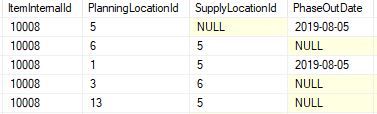- Power BI forums
- Updates
- News & Announcements
- Get Help with Power BI
- Desktop
- Service
- Report Server
- Power Query
- Mobile Apps
- Developer
- DAX Commands and Tips
- Custom Visuals Development Discussion
- Health and Life Sciences
- Power BI Spanish forums
- Translated Spanish Desktop
- Power Platform Integration - Better Together!
- Power Platform Integrations (Read-only)
- Power Platform and Dynamics 365 Integrations (Read-only)
- Training and Consulting
- Instructor Led Training
- Dashboard in a Day for Women, by Women
- Galleries
- Community Connections & How-To Videos
- COVID-19 Data Stories Gallery
- Themes Gallery
- Data Stories Gallery
- R Script Showcase
- Webinars and Video Gallery
- Quick Measures Gallery
- 2021 MSBizAppsSummit Gallery
- 2020 MSBizAppsSummit Gallery
- 2019 MSBizAppsSummit Gallery
- Events
- Ideas
- Custom Visuals Ideas
- Issues
- Issues
- Events
- Upcoming Events
- Community Blog
- Power BI Community Blog
- Custom Visuals Community Blog
- Community Support
- Community Accounts & Registration
- Using the Community
- Community Feedback
Register now to learn Fabric in free live sessions led by the best Microsoft experts. From Apr 16 to May 9, in English and Spanish.
- Power BI forums
- Forums
- Get Help with Power BI
- Desktop
- Group by If Blank, then blank else Max Date
- Subscribe to RSS Feed
- Mark Topic as New
- Mark Topic as Read
- Float this Topic for Current User
- Bookmark
- Subscribe
- Printer Friendly Page
- Mark as New
- Bookmark
- Subscribe
- Mute
- Subscribe to RSS Feed
- Permalink
- Report Inappropriate Content
Group by If Blank, then blank else Max Date
Hi,
I have a table that I am importing and would like to group it by its Internal ID. Each ID can have up to 4 Phase Out Dates and would like to display the Max Date, unless there is a blank. If there is a blank I would like the blank to stay.
I don't know enough about Power BI to know if I can do this. Here is the group by screenshot choosing the Max date, but would want almost an if statement of sorts in there.
Thanks,
Noel
- Mark as New
- Bookmark
- Subscribe
- Mute
- Subscribe to RSS Feed
- Permalink
- Report Inappropriate Content
Hi
One trick I've used is:
1. replace the nulls/empty cells with extrodinarily high dates (12-Dec-4444) first,
2. then group by max as per normal,
3 and then undo step 1 by replacing that extrodinarily high date with null/empty again.
Its not foolproof for any dataset, but can be reasonably managed and only adds two extra steps to your Query Steps.
Could even go further and have this 'highDate' assigned as a parameter, and have a separate query checkign for count of dates > this 'highDate' parameter to doubly make sure you're setting the ceiling high enough.
🙂
- Mark as New
- Bookmark
- Subscribe
- Mute
- Subscribe to RSS Feed
- Permalink
- Report Inappropriate Content
What do you get back if you proceed with what you showed you in the picture?
- Mark as New
- Bookmark
- Subscribe
- Mute
- Subscribe to RSS Feed
- Permalink
- Report Inappropriate Content
I get the max date, even if there is a null phase out date for that same internal ID.
For example Internal Id 10008 has a phase out day at certain locations of 8/05/2019, but also has blank ones. I would like to see the blank appear before a date, if there is a blank.
- Mark as New
- Bookmark
- Subscribe
- Mute
- Subscribe to RSS Feed
- Permalink
- Report Inappropriate Content
The way I figured this out is a bit convoluted, but it worked for me. If you can load the table ungrouped to begin with then it should work for you as well. It might not work great if your dataset is very large.
- Create a copy of your data (duplicate it) so you have 2 sets.
- Set 1 - filter down to NULL Dates. Group by your ID and take the max of your dates
- Set 2 - filter down to populated dates. Group by your ID and take the max of your dates.
- Merge as new on your ID column
- Expand Set 2.
- Add custom or conditional column: if Set 1 ID is null then Set 2 ID else Set 1 ID.
- Using same formula, add another column but return date instead of id.
- Remove all other columns except for your two new columns you created.
If there's any easier way to do it I'd love to know how!
- Mark as New
- Bookmark
- Subscribe
- Mute
- Subscribe to RSS Feed
- Permalink
- Report Inappropriate Content
Can you do these steps in a query?
Add custom or conditional column: if Set 1 ID is null then Set 2 ID else Set 1 ID. Using same formula, add another column but return date instead of id. Remove all other columns except for your two new columns you created.
I am trying to merge this final query to a direct query. As you can't create a calculated column on a direct query.
Thanks!
- Mark as New
- Bookmark
- Subscribe
- Mute
- Subscribe to RSS Feed
- Permalink
- Report Inappropriate Content
Sorry, I'm not sure what you mean. All of the steps should be done in the query editor.
- Mark as New
- Bookmark
- Subscribe
- Mute
- Subscribe to RSS Feed
- Permalink
- Report Inappropriate Content
Ah, I see it now. I was thinking you did those last three steps as a calculated column in the table view and not the edit query section.
- Mark as New
- Bookmark
- Subscribe
- Mute
- Subscribe to RSS Feed
- Permalink
- Report Inappropriate Content
Hi NBOnecall,
If possible, could you please inform me your requirement in details? Then I will help you more correctly. In addition, because you use Max value as group, so it will remove null value and only show max date in group.
Best Regards,
Zoe Zhi
If this post helps, then please consider Accept it as the solution to help the other members find it more quickly.
Helpful resources

Microsoft Fabric Learn Together
Covering the world! 9:00-10:30 AM Sydney, 4:00-5:30 PM CET (Paris/Berlin), 7:00-8:30 PM Mexico City

Power BI Monthly Update - April 2024
Check out the April 2024 Power BI update to learn about new features.

| User | Count |
|---|---|
| 110 | |
| 100 | |
| 80 | |
| 64 | |
| 58 |
| User | Count |
|---|---|
| 148 | |
| 111 | |
| 94 | |
| 84 | |
| 67 |