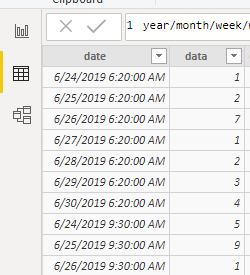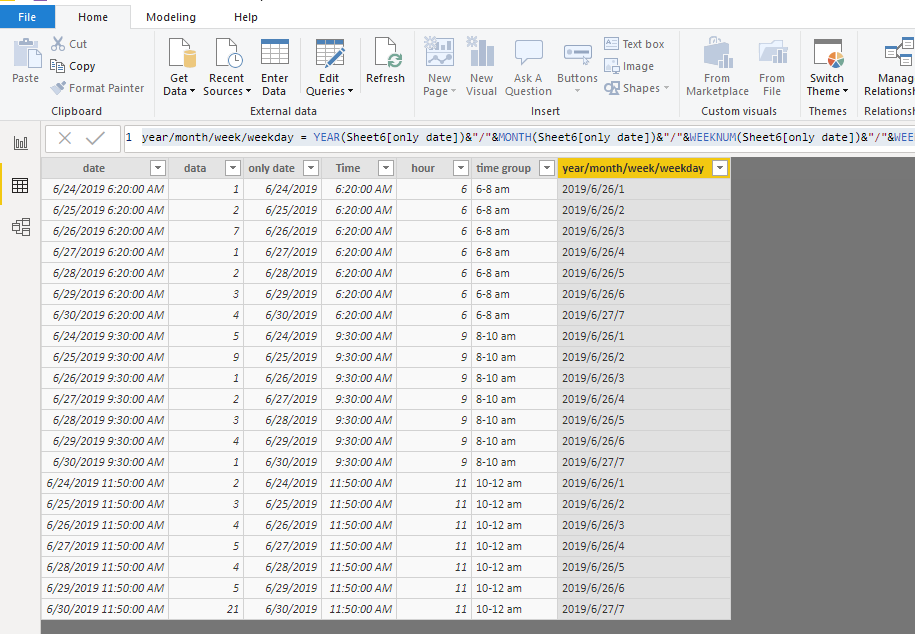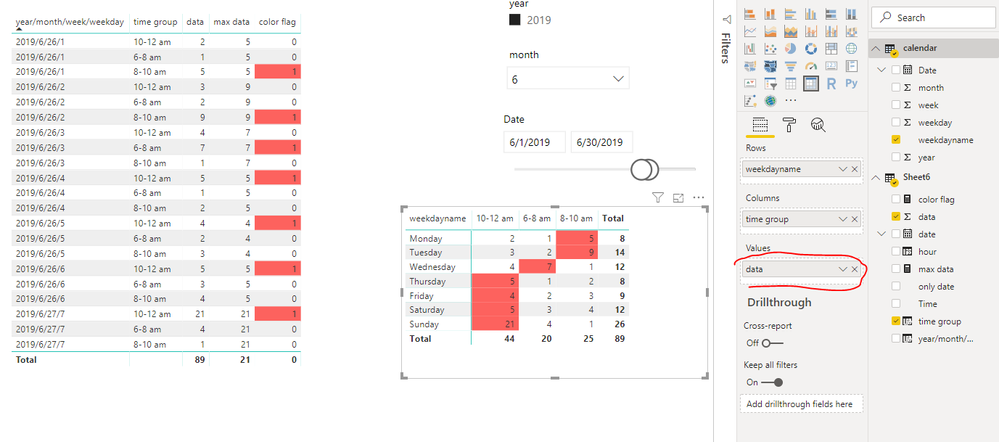- Power BI forums
- Updates
- News & Announcements
- Get Help with Power BI
- Desktop
- Service
- Report Server
- Power Query
- Mobile Apps
- Developer
- DAX Commands and Tips
- Custom Visuals Development Discussion
- Health and Life Sciences
- Power BI Spanish forums
- Translated Spanish Desktop
- Power Platform Integration - Better Together!
- Power Platform Integrations (Read-only)
- Power Platform and Dynamics 365 Integrations (Read-only)
- Training and Consulting
- Instructor Led Training
- Dashboard in a Day for Women, by Women
- Galleries
- Community Connections & How-To Videos
- COVID-19 Data Stories Gallery
- Themes Gallery
- Data Stories Gallery
- R Script Showcase
- Webinars and Video Gallery
- Quick Measures Gallery
- 2021 MSBizAppsSummit Gallery
- 2020 MSBizAppsSummit Gallery
- 2019 MSBizAppsSummit Gallery
- Events
- Ideas
- Custom Visuals Ideas
- Issues
- Issues
- Events
- Upcoming Events
- Community Blog
- Power BI Community Blog
- Custom Visuals Community Blog
- Community Support
- Community Accounts & Registration
- Using the Community
- Community Feedback
Register now to learn Fabric in free live sessions led by the best Microsoft experts. From Apr 16 to May 9, in English and Spanish.
- Power BI forums
- Forums
- Get Help with Power BI
- Desktop
- Group Time like on excel
- Subscribe to RSS Feed
- Mark Topic as New
- Mark Topic as Read
- Float this Topic for Current User
- Bookmark
- Subscribe
- Printer Friendly Page
- Mark as New
- Bookmark
- Subscribe
- Mute
- Subscribe to RSS Feed
- Permalink
- Report Inappropriate Content
Group Time like on excel
Hello,
I have the following problem:
| Weekday | Time | 6-8 am | 8-10 am | 10-12 am | 12-14 pm | 14-16 pm | 16-18 pm | 18-20 pm | 20-22 pm | 22-24 pm | Total |
| Monday | 9 | 2 | 1 | 2 | 14 | ||||||
| Tuesday | 2 | 1 | 3 | 6 | |||||||
| Wednesday | 4 | 1 | 5 | 10 | |||||||
| Thursday | 3 | 1 | 1 | 3 | 8 | 16 | |||||
| Friday | 4 | 4 | 8 | 16 | |||||||
| Saturday | 5 | 5 | 10 | ||||||||
| Sunday | 1 | 1 | 2 | 4 |
I want to combine all the data that i have in the above table format, and highlight the max values for each day of the week and time period. The max values per row I did using:
Unfortuantely, for me what is difficult is combining the times, as currently i have a lot of data entries which are like:
12:45 am, 10:12 pm, 13:46 am, etc. I have tried multiple suggestions from other posts (for example grouping and creating additional tables, adding parameter, etc.) but none i was able to make work for me, can anyone help please?
Thanks,
Jordan
Solved! Go to Solution.
- Mark as New
- Bookmark
- Subscribe
- Mute
- Subscribe to RSS Feed
- Permalink
- Report Inappropriate Content
Hi @natabird3
Assume you have a table like
1. open edit queries,
add column-> add date->date only,
add column-> add time->time only,
Close&&Apply
2. create calculated columns
hour = HOUR([Time])
time group =
SWITCH (
TRUE (),
[hour] >= 6
&& [hour] < 8, "6-8 am",
[hour] >= 8
&& [hour] < 10, "8-10 am",
[hour] >= 10
&& [hour] < 12, "10-12 am",
[hour] >= 12
&& [hour] < 14, "12-14 pm",
[hour] >= 14
&& [hour] < 16, "14-16 pm",
[hour] >= 16
&& [hour] < 18, "16-18 pm",
[hour] >= 18
&& [hour] < 20, "18-20 pm",
[hour] >= 20
&& [hour] < 22, "20-22 pm",
[hour] >= 22
&& [hour] < 24, "22-24 pm"
)
year/month/week/weekday =
YEAR ( Sheet6[only date] ) & "/"
& MONTH ( Sheet6[only date] ) & "/"
& WEEKNUM ( Sheet6[only date] ) & "/"
& WEEKDAY ( Sheet6[only date], 2 )
3. create measures
max data = CALCULATE(MAX(Sheet6[data]),FILTER(ALLSELECTED(Sheet6),Sheet6[year/month/week/weekday]=MAX(Sheet6[year/month/week/weekday]))) color flag = IF(SUM(Sheet6[data])=[max data],1,0)
4. create a calendar table, create a relationship based on "Calendar"[Date] and "Sheet6"[only date].
calendar =
ADDCOLUMNS (
CALENDAR ( DATE ( 2018, 1, 1 ), DATE ( 2019, 12, 31 ) ),
"year", YEAR ( [Date] ),
"month", MONTH ( [Date] ),
"week", WEEKNUM ( [Date], 2 ),
"weekday", WEEKDAY ( [Date], 2 ),
"weekdayname", FORMAT ( [Date], "dddd" )
)
5. Add [weekdayname] in the row of the matrix,
Use [color flag] when configuring conditional formatting for the [Data] column.
Best Regards
Maggie
Community Support Team _ Maggie Li
If this post helps, then please consider Accept it as the solution to help the other members find it more quickly.
- Mark as New
- Bookmark
- Subscribe
- Mute
- Subscribe to RSS Feed
- Permalink
- Report Inappropriate Content
Hi @natabird3
Assume you have a table like
1. open edit queries,
add column-> add date->date only,
add column-> add time->time only,
Close&&Apply
2. create calculated columns
hour = HOUR([Time])
time group =
SWITCH (
TRUE (),
[hour] >= 6
&& [hour] < 8, "6-8 am",
[hour] >= 8
&& [hour] < 10, "8-10 am",
[hour] >= 10
&& [hour] < 12, "10-12 am",
[hour] >= 12
&& [hour] < 14, "12-14 pm",
[hour] >= 14
&& [hour] < 16, "14-16 pm",
[hour] >= 16
&& [hour] < 18, "16-18 pm",
[hour] >= 18
&& [hour] < 20, "18-20 pm",
[hour] >= 20
&& [hour] < 22, "20-22 pm",
[hour] >= 22
&& [hour] < 24, "22-24 pm"
)
year/month/week/weekday =
YEAR ( Sheet6[only date] ) & "/"
& MONTH ( Sheet6[only date] ) & "/"
& WEEKNUM ( Sheet6[only date] ) & "/"
& WEEKDAY ( Sheet6[only date], 2 )
3. create measures
max data = CALCULATE(MAX(Sheet6[data]),FILTER(ALLSELECTED(Sheet6),Sheet6[year/month/week/weekday]=MAX(Sheet6[year/month/week/weekday]))) color flag = IF(SUM(Sheet6[data])=[max data],1,0)
4. create a calendar table, create a relationship based on "Calendar"[Date] and "Sheet6"[only date].
calendar =
ADDCOLUMNS (
CALENDAR ( DATE ( 2018, 1, 1 ), DATE ( 2019, 12, 31 ) ),
"year", YEAR ( [Date] ),
"month", MONTH ( [Date] ),
"week", WEEKNUM ( [Date], 2 ),
"weekday", WEEKDAY ( [Date], 2 ),
"weekdayname", FORMAT ( [Date], "dddd" )
)
5. Add [weekdayname] in the row of the matrix,
Use [color flag] when configuring conditional formatting for the [Data] column.
Best Regards
Maggie
Community Support Team _ Maggie Li
If this post helps, then please consider Accept it as the solution to help the other members find it more quickly.
- Mark as New
- Bookmark
- Subscribe
- Mute
- Subscribe to RSS Feed
- Permalink
- Report Inappropriate Content
Actually i was able to get it working another way, thanks for the help anyways 🙂
Helpful resources

Microsoft Fabric Learn Together
Covering the world! 9:00-10:30 AM Sydney, 4:00-5:30 PM CET (Paris/Berlin), 7:00-8:30 PM Mexico City

Power BI Monthly Update - April 2024
Check out the April 2024 Power BI update to learn about new features.

| User | Count |
|---|---|
| 107 | |
| 94 | |
| 77 | |
| 63 | |
| 50 |
| User | Count |
|---|---|
| 147 | |
| 106 | |
| 104 | |
| 87 | |
| 61 |