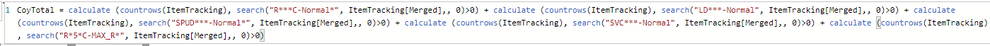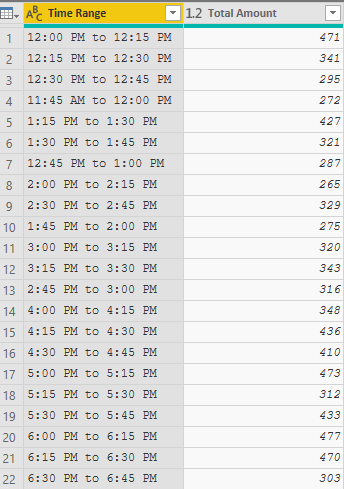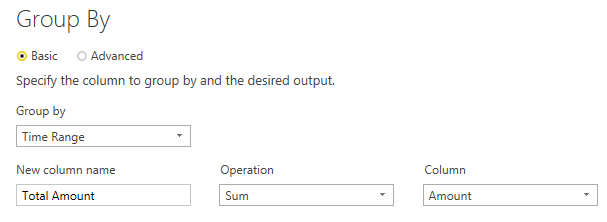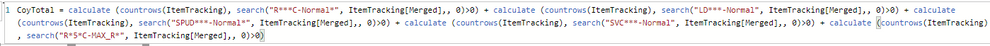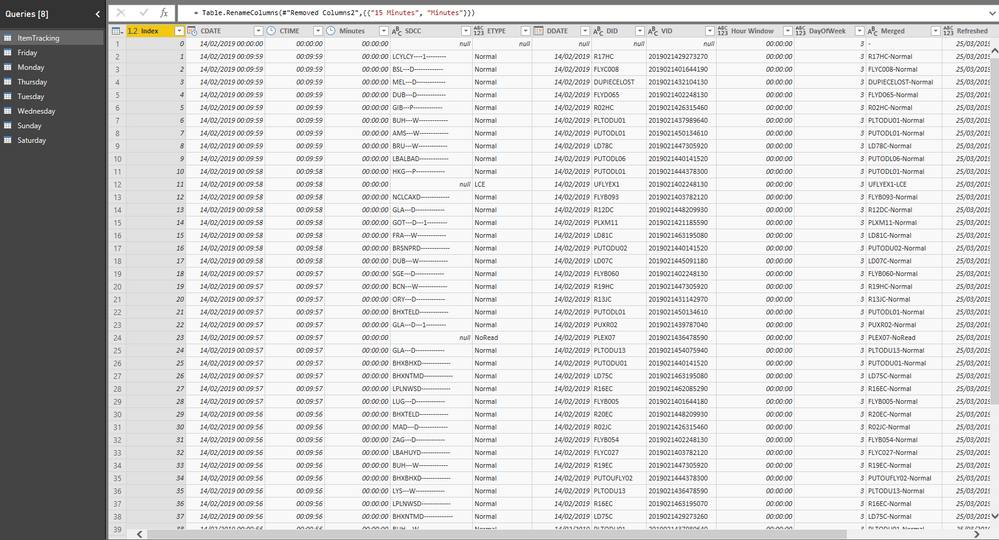- Power BI forums
- Updates
- News & Announcements
- Get Help with Power BI
- Desktop
- Service
- Report Server
- Power Query
- Mobile Apps
- Developer
- DAX Commands and Tips
- Custom Visuals Development Discussion
- Health and Life Sciences
- Power BI Spanish forums
- Translated Spanish Desktop
- Power Platform Integration - Better Together!
- Power Platform Integrations (Read-only)
- Power Platform and Dynamics 365 Integrations (Read-only)
- Training and Consulting
- Instructor Led Training
- Dashboard in a Day for Women, by Women
- Galleries
- Community Connections & How-To Videos
- COVID-19 Data Stories Gallery
- Themes Gallery
- Data Stories Gallery
- R Script Showcase
- Webinars and Video Gallery
- Quick Measures Gallery
- 2021 MSBizAppsSummit Gallery
- 2020 MSBizAppsSummit Gallery
- 2019 MSBizAppsSummit Gallery
- Events
- Ideas
- Custom Visuals Ideas
- Issues
- Issues
- Events
- Upcoming Events
- Community Blog
- Power BI Community Blog
- Custom Visuals Community Blog
- Community Support
- Community Accounts & Registration
- Using the Community
- Community Feedback
Register now to learn Fabric in free live sessions led by the best Microsoft experts. From Apr 16 to May 9, in English and Spanish.
- Power BI forums
- Forums
- Get Help with Power BI
- Desktop
- Re: Group By time 15 minute colum and total Measur...
- Subscribe to RSS Feed
- Mark Topic as New
- Mark Topic as Read
- Float this Topic for Current User
- Bookmark
- Subscribe
- Printer Friendly Page
- Mark as New
- Bookmark
- Subscribe
- Mute
- Subscribe to RSS Feed
- Permalink
- Report Inappropriate Content
Group By time 15 minute colum and total Measure
Hi,
i have a table that displays this data,
| 14:30:00 | 166 |
| 14:45:00 | 93 |
| 15:00:00 | 126 |
| 15:15:00 | 3299 |
| 15:30:00 | 7184 |
| 15:45:00 | 5957 |
| 16:00:00 | 5026 |
| 16:15:00 | 4793 |
| 16:30:00 | 4046 |
| 16:45:00 | 2418 |
| 17:00:00 | 2794 |
| 17:15:00 | 3072 |
| 17:30:00 | 4942 |
| 17:45:00 | 4660 |
| 18:00:00 | 3391 |
| 18:15:00 | 4557 |
| 18:30:00 | 3957 |
| 18:45:00 | 3398 |
| 19:00:00 | 4066 |
| 19:15:00 | 7676 |
| 19:30:00 | 8174 |
| 19:45:00 | 9586 |
| 20:00:00 | 9189 |
| 20:15:00 | 8089 |
| 20:30:00 | 7354 |
| 20:45:00 | 7174 |
| 21:00:00 | 4867 |
| 21:15:00 | 11124 |
| 21:30:00 | 12479 |
| 21:45:00 | 12287 |
| 22:00:00 | 12587 |
| 22:15:00 | 13006 |
| 22:30:00 | 12815 |
| 22:45:00 | 11781 |
| 23:00:00 | 6028 |
| 23:15:00 | 9619 |
| 23:30:00 | 11003 |
| 23:45:00 | 9945 |
| 00:00:00 | 10136 |
| 00:15:00 | 10141 |
| 00:30:00 | 7644 |
| 00:45:00 | 7262 |
| 01:00:00 | 6953 |
| 01:15:00 | 7880 |
| 01:30:00 | 8913 |
| 01:45:00 | 8236 |
| 02:00:00 | 8191 |
| 02:15:00 | 8395 |
| 02:30:00 | 7446 |
| 02:45:00 | 8073 |
| 03:00:00 | 8344 |
| 03:15:00 | 5173 |
| 03:30:00 | 3387 |
| 03:45:00 | 4297 |
| 04:00:00 | 5998 |
| 04:15:00 | 5988 |
| 04:30:00 | 5336 |
| 04:45:00 | 2710 |
| 05:00:00 | 823 |
| 05:15:00 | 507 |
| 05:30:00 | 180 |
The time data is created by extacting 15 minutes breakdown from my time and date colum colum,
Time.From(Number.RoundDown(96*Number.From(Time.From([CDATE]))/1)/96)
and then i add a custum measure that i put into values.
I have tried to group by, but it dosent group based on time... would there be a way of creating a custum colum that would display this data?
Solved! Go to Solution.
- Mark as New
- Bookmark
- Subscribe
- Mute
- Subscribe to RSS Feed
- Permalink
- Report Inappropriate Content
its ok , i solved the issue i had a bug in my date column. Which i had to separate and then merge back. This then solved the issue with grouping my time.
Thank you so much for trying to help!
- Mark as New
- Bookmark
- Subscribe
- Mute
- Subscribe to RSS Feed
- Permalink
- Report Inappropriate Content
I am not clear on what you are trying to achieve, can you post the end result that you want? Please see this post regarding How to Get Your Question Answered Quickly: https://community.powerbi.com/t5/Community-Blog/How-to-Get-Your-Question-Answered-Quickly/ba-p/38490
@ me in replies or I'll lose your thread!!!
Instead of a Kudo, please vote for this idea
Become an expert!: Enterprise DNA
External Tools: MSHGQM
YouTube Channel!: Microsoft Hates Greg
Latest book!: The Definitive Guide to Power Query (M)
DAX is easy, CALCULATE makes DAX hard...
- Mark as New
- Bookmark
- Subscribe
- Mute
- Subscribe to RSS Feed
- Permalink
- Report Inappropriate Content
This data displays on my front-end as a matrix,
Rows is based on of 15 minute column and the values is my total pieces
15 minutes breakdown by using time from.
Time.From(Number.RoundDown(96*Number.From(Time.From([CDATE]))/1)/96)
What i would like is the same data, but in a custom column because I need to create some variable Dax Scripts that would add specific rows up to give me a total. I will need add rows for example 1-4 then 2 -5 once i have created this column.
So the end result is the same as what you can see above, but i would need this in a new table or two custom column's that would display the time and totals like the matrix table above.
- Mark as New
- Bookmark
- Subscribe
- Mute
- Subscribe to RSS Feed
- Permalink
- Report Inappropriate Content
Please take a look at the attached pbix file below and fire up Power Query and step through the applied steps:
- Grab the minute value from your time column
- Using that column with just the Minutes, add a column to see where it shoud go. I.e. if its the 19th minute it should go into the 30th minute "bucket". There's a parameter in there to change the range, but defaulted to 15 minutes.
- Using that new minute value, grab the Hour from the original Time and and merge with the new minutes column. This will be the Time bucket end
- Create a new column which will be the time bucket start, which is just the value from #3 - the Parameter ( in this case 15 minutes)
- Merge thse two columns, and call it Time Range. Remove all intermediate columns no longer needed
- Group the rows by this Time range, and Sum the Amount (or whatever) column
Here's the full Power Query code. Though the last part ( grouping) isnt needed as long as you put Time Range column as a filter on your matrix, and then you can just use:
SUM ( TABLE1 [Amount] )
let
Source = Table.FromRows(Json.Document(Binary.Decompress(Binary.FromText("VZM7bgMxDESvYmztgt+VxC4HCJDe8P2vkVlruIABVQ/8DTV8vQ61EsF7/P0ezyOGHu/nh+oq0U09buqzxDa1lU1zlDjpsE1Lz5JgWRuEniXJqsaqlVFyMn3uSPT3kkF4JqFj2tnpizC1ZHX3HemlgteRQmir9NbkhDFLKcn1/EDMMzBAR05CO0tbkXdkZCkVhe5G0BiQ3yt1QsNUoxsZYUDp7Jo7EnvD9lanD0ITvIZC6KusFUmn5yzrT2I65AwMQCgNHWWjt5SEiVGzv2M3woou+d2ooWOlVBSsOSutjIqU33GtHctn+lyELnhMX0IY4K3IN8RfCppZd8qmBgX+LRQ0sJYWxanQXhLmIz1XUwvs4NsmoOHl49tm151c9n/8fISJNTWYem3aPgUNjCGMTbnvBPJ00+ibwvfDBCxgfTw+MMSGbrPv5KwIFh19EgoPJSN99p3Alycj474TeH0Q0n9wJGalKNNB6FgBNcWEq97/", BinaryEncoding.Base64), Compression.Deflate)), let _t = ((type text) meta [Serialized.Text = true]) in type table [Time = _t, Amount = _t]),
#"Changed Type" = Table.TransformColumnTypes(Source,{{"Time", type time}, {"Amount", Int64.Type}}),
#"Inserted Minute" = Table.AddColumn(#"Changed Type", "Minute", each Time.Minute([Time]), Int64.Type),
#"Added Custom" = Table.AddColumn(#"Inserted Minute", "MinutesToUse", each if
[Minute] >= 0 and [Minute]<= TimeFrameMinutes
then
TimeFrameMinutes
else
if
[Minute]> TimeFrameMinutes and [Minute] <=TimeFrameMinutes*2
then
TimeFrameMinutes*2
else
if
[Minute]> TimeFrameMinutes*2 and [Minute] <= TimeFrameMinutes*3
then
TimeFrameMinutes*3
else
0),
#"Added Custom1" = Table.AddColumn(#"Added Custom", "Time Bucket End", each #time( Time.Hour([Time]), [MinutesToUse],0), Time.Type),
#"Removed Columns" = Table.RemoveColumns(#"Added Custom1",{"Minute", "MinutesToUse"}),
#"Added Custom2" = Table.AddColumn(#"Removed Columns", "Time Bucket Start", each [Time Bucket End] - #duration( 0,0, TimeFrameMinutes, 0), Time.Type),
#"Merged Columns" = Table.CombineColumns(Table.TransformColumnTypes(#"Added Custom2", {{"Time Bucket Start", type text}, {"Time Bucket End", type text}}, "en-US"),{"Time Bucket Start", "Time Bucket End"},Combiner.CombineTextByDelimiter(" to ", QuoteStyle.None),"Time Range"),
#"Grouped Rows" = Table.Group(#"Merged Columns", {"Time Range"}, {{"Total Amount", each List.Sum([Amount]), type number}})
in
#"Grouped Rows"File:
- Mark as New
- Bookmark
- Subscribe
- Mute
- Subscribe to RSS Feed
- Permalink
- Report Inappropriate Content
Hi, Thank you for your replay i will take a look, but due to our high secrutiy levels at work i am unable to download the file. But i will follow your intructions and let you know.
- Mark as New
- Bookmark
- Subscribe
- Mute
- Subscribe to RSS Feed
- Permalink
- Report Inappropriate Content
Ah, that's a bummer. But you can see the code above and I did a quick outline of the steps. if you want to go down this road and come across any issues, just post'em here.
- Mark as New
- Bookmark
- Subscribe
- Mute
- Subscribe to RSS Feed
- Permalink
- Report Inappropriate Content
Hi,
Looked into this, and this wouldn’t work as I don’t have totals actually in a column. I have to use this measure below to get my actual total shipments. I want to somehow create a new table or two custom column's that would display the time and totals like the matrix table above. Sorry if I am not explaining myself clearly…
CoyTotal = calculate (countrows(ItemTracking), search("R***C-Normal*", ItemTracking[Merged],, 0)>0) + calculate (countrows(ItemTracking), search("LD***-Normal", ItemTracking[Merged],, 0)>0) + calculate (countrows(ItemTracking), search("SPUD***-Normal*", ItemTracking[Merged],, 0)>0) + calculate (countrows(ItemTracking), search("SVC***-Normal", ItemTracking[Merged],, 0)>0) + calculate (countrows(ItemTracking), search("R*5*C-MAX_R*", ItemTracking[Merged],, 0)>0)
- Mark as New
- Bookmark
- Subscribe
- Mute
- Subscribe to RSS Feed
- Permalink
- Report Inappropriate Content
Without seeing some sort of other data tables, it's pretty hard to see what you need to do. That formula, while it may make sense to you, is pretty much incomprehensible. The values come from somewhere and I think doing this strictly in DAX may be a challenge, though that's just my opinion. If you need the complex of a measure to generate the values seems like more of a data model issue than anything. I know it's hard to post any sort of data, but anything you can add to try and mimic what you have going on would be a tremendous help. My thought here is that there has to be a better way to get those values, but just a thought at this point.
- Mark as New
- Bookmark
- Subscribe
- Mute
- Subscribe to RSS Feed
- Permalink
- Report Inappropriate Content
I think the main issue that i get is an error when trying to group my time Colum.. it doesn’t seem to like it, that’s why i thought i could create a count on my 15 minute against my total pieces measure, to recreate a table that would display the data
- Mark as New
- Bookmark
- Subscribe
- Mute
- Subscribe to RSS Feed
- Permalink
- Report Inappropriate Content
I think I follow, but it's hard without getting into the data...
Is the time columns you are trying to group the CTime colum in your screenshot? If so, think can jsut use the same kind of logic I presented earlier about how to get a column with the grouping ( i.e 9:00am to 9:15am) or just 9:00 or just the 9:15. If you want to put this time range on rows in a table ( or any sort of filter) it has to be be a column.
- Mark as New
- Bookmark
- Subscribe
- Mute
- Subscribe to RSS Feed
- Permalink
- Report Inappropriate Content
its ok , i solved the issue i had a bug in my date column. Which i had to separate and then merge back. This then solved the issue with grouping my time.
Thank you so much for trying to help!
- Mark as New
- Bookmark
- Subscribe
- Mute
- Subscribe to RSS Feed
- Permalink
- Report Inappropriate Content
Hi
Below is the table that i use, for it to be classed as a succesfull shipment it has to follow this measure thay i have created to get total shipments. Somehow i want to have this total breakdown into 15 min windows in its own table or colums.
- Mark as New
- Bookmark
- Subscribe
- Mute
- Subscribe to RSS Feed
- Permalink
- Report Inappropriate Content
Aviation very high security but thank you
Helpful resources

Microsoft Fabric Learn Together
Covering the world! 9:00-10:30 AM Sydney, 4:00-5:30 PM CET (Paris/Berlin), 7:00-8:30 PM Mexico City

Power BI Monthly Update - April 2024
Check out the April 2024 Power BI update to learn about new features.

| User | Count |
|---|---|
| 118 | |
| 107 | |
| 70 | |
| 70 | |
| 43 |
| User | Count |
|---|---|
| 148 | |
| 104 | |
| 104 | |
| 89 | |
| 66 |