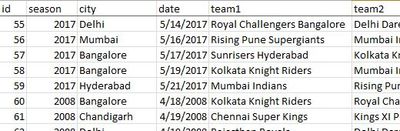- Power BI forums
- Updates
- News & Announcements
- Get Help with Power BI
- Desktop
- Service
- Report Server
- Power Query
- Mobile Apps
- Developer
- DAX Commands and Tips
- Custom Visuals Development Discussion
- Health and Life Sciences
- Power BI Spanish forums
- Translated Spanish Desktop
- Power Platform Integration - Better Together!
- Power Platform Integrations (Read-only)
- Power Platform and Dynamics 365 Integrations (Read-only)
- Training and Consulting
- Instructor Led Training
- Dashboard in a Day for Women, by Women
- Galleries
- Community Connections & How-To Videos
- COVID-19 Data Stories Gallery
- Themes Gallery
- Data Stories Gallery
- R Script Showcase
- Webinars and Video Gallery
- Quick Measures Gallery
- 2021 MSBizAppsSummit Gallery
- 2020 MSBizAppsSummit Gallery
- 2019 MSBizAppsSummit Gallery
- Events
- Ideas
- Custom Visuals Ideas
- Issues
- Issues
- Events
- Upcoming Events
- Community Blog
- Power BI Community Blog
- Custom Visuals Community Blog
- Community Support
- Community Accounts & Registration
- Using the Community
- Community Feedback
Register now to learn Fabric in free live sessions led by the best Microsoft experts. From Apr 16 to May 9, in English and Spanish.
- Power BI forums
- Forums
- Get Help with Power BI
- Desktop
- Re: Group BY related doubt
- Subscribe to RSS Feed
- Mark Topic as New
- Mark Topic as Read
- Float this Topic for Current User
- Bookmark
- Subscribe
- Printer Friendly Page
- Mark as New
- Bookmark
- Subscribe
- Mute
- Subscribe to RSS Feed
- Permalink
- Report Inappropriate Content
Group BY related doubt
Hi,
I am using Cricket related data for one of my report. I would like to find out total centuries scored by batsmans. I am using below function but not getting desired results. Please help with other possible alternatives
Centuries = CALCULATE(COUNT(deliveries[Batsman]),FILTER(GROUPBY(deliveries,deliveries[match_id],deliveries[Batsman]),SUM(deliveries[batsman_runs])>=100))
Note - I prefer not to create separate aggregated table & would like obtain solution by calculated measures.
glimpes of dataset are below
entire data set can be found on
https://www.kaggle.com/manasgarg/ipl/data
Solved! Go to Solution.
- Mark as New
- Bookmark
- Subscribe
- Mute
- Subscribe to RSS Feed
- Permalink
- Report Inappropriate Content
Try this MEASURE
Centuries =
VAR temp =
FILTER (
SUMMARIZE (
'deliveries',
'deliveries'[match_id],
deliveries[batsman],
"runs", SUM ( deliveries[batsman_runs] )
),
[runs] >= 100
)
RETURN
COUNTROWS ( temp )
Regards
Zubair
Please try my custom visuals
- Mark as New
- Bookmark
- Subscribe
- Mute
- Subscribe to RSS Feed
- Permalink
- Report Inappropriate Content
Hi @ajinkya1907,
You can create a measure below:
Centuries = var temp=SUMMARIZE('deliveries','deliveries'[match_id],deliveries[batsman],"total_runs",SUM(deliveries[batsman_runs]))
return
CALCULATE(COUNT([match_id]),FILTER(temp,[total_runs]>=100))
Best Regards,
Qiuyun Yu
If this post helps, then please consider Accept it as the solution to help the other members find it more quickly.
- Mark as New
- Bookmark
- Subscribe
- Mute
- Subscribe to RSS Feed
- Permalink
- Report Inappropriate Content
Thanks for your suggestion. I tried with below calculation. summarize functionality works fine but somehow filter is not being applied in complete calculation & hence I am getting incorrect result. I tried below formula but then it gives me number of matches batsman played irrespective of score >=100
Centuries = var temp=SUMMARIZE('deliveries','deliveries'[match_id],deliveries[batsman],"total_runs",SUM(deliveries[batsman_runs]))
return
CALCULATE(COUNTROWS(temp),FILTER(temp,[total_runs]>=100))
Also one additional scenario, I have another summary table which stores match level details & has relationship with deliveries table using ID=MatchID.
If I use your formula CALCULATE(COUNT([match_id]),FILTER(temp,[total_runs]>=100)) result remains same even if I select other sesson. But using CALCULATE(COUNTROWS(temp),FILTER(temp,[total_runs]>=100)) it at least changes (Though incorrectly as described above :-))
I can solve many more scenario once I get answer to this query. Awaiting your response. Thanks.
- Mark as New
- Bookmark
- Subscribe
- Mute
- Subscribe to RSS Feed
- Permalink
- Report Inappropriate Content
Dear @Zubair_Muhammad and @v-qiuyu-msft, Could you please help with your expertise?
- Mark as New
- Bookmark
- Subscribe
- Mute
- Subscribe to RSS Feed
- Permalink
- Report Inappropriate Content
Regards
Zubair
Please try my custom visuals
- Mark as New
- Bookmark
- Subscribe
- Mute
- Subscribe to RSS Feed
- Permalink
- Report Inappropriate Content
@Zubair_Muhammad I have one doubt, What if I need to calculate max runs scored by any batsman using similar calculation? In other words, How to use specific column of temp table. e.g [runs] in this case. applying Max[runs] should solve the problem right?
Please note -
1) I know the answer is achievable by some other DAX formula (other than summarize or group by) but I am curious about modiying given formula, It will help me to calculate few other scenarios
2) With above formula if I simply sum the runs, It may add 2 centuries as well (If any player scores century in 2 matches, It will sum that up & show as max value)
- Mark as New
- Bookmark
- Subscribe
- Mute
- Subscribe to RSS Feed
- Permalink
- Report Inappropriate Content
- Mark as New
- Bookmark
- Subscribe
- Mute
- Subscribe to RSS Feed
- Permalink
- Report Inappropriate Content
Try this MEASURE
Centuries =
VAR temp =
FILTER (
SUMMARIZE (
'deliveries',
'deliveries'[match_id],
deliveries[batsman],
"runs", SUM ( deliveries[batsman_runs] )
),
[runs] >= 100
)
RETURN
COUNTROWS ( temp )
Regards
Zubair
Please try my custom visuals
- Mark as New
- Bookmark
- Subscribe
- Mute
- Subscribe to RSS Feed
- Permalink
- Report Inappropriate Content
@Zubair_Muhammad - You are Awesome !!!
The solution worked absolutely fine. Thank you very much. This method will help me in many other calculations.
Thanks to @v-qiuyu-msft for your suggestion. It helped too 🙂
- Mark as New
- Bookmark
- Subscribe
- Mute
- Subscribe to RSS Feed
- Permalink
- Report Inappropriate Content
Hi,
I am using Cricket related data for my report. I would like to see total centuries scored by batsmans during tournament. I am using below function to avhieve the same but not getting desired result.
Centuries = CALCULATE(COUNT(deliveries[Batsman]),FILTER(GROUPBY(deliveries,deliveries[match_id],deliveries[Batsman]),SUM(deliveries[batsman_runs])>=100))
Note - I prefer not to create separate aggregated tables & check possibilities using calculated measures.
glimpes of data
entire data set can be found at below location
https://www.kaggle.com/manasgarg/ipl/data
Thanks in advance.
Helpful resources

Microsoft Fabric Learn Together
Covering the world! 9:00-10:30 AM Sydney, 4:00-5:30 PM CET (Paris/Berlin), 7:00-8:30 PM Mexico City

Power BI Monthly Update - April 2024
Check out the April 2024 Power BI update to learn about new features.

| User | Count |
|---|---|
| 108 | |
| 100 | |
| 78 | |
| 64 | |
| 58 |
| User | Count |
|---|---|
| 148 | |
| 113 | |
| 97 | |
| 84 | |
| 67 |