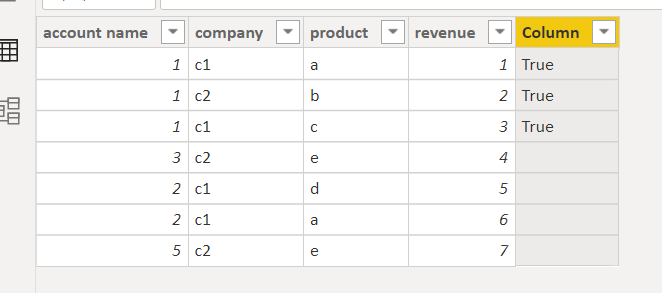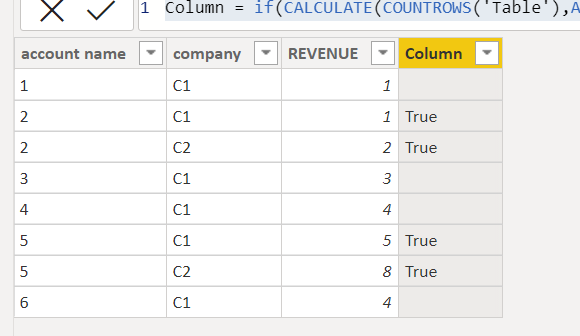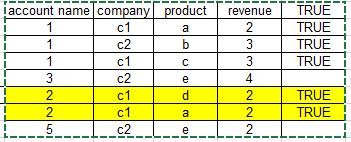- Power BI forums
- Updates
- News & Announcements
- Get Help with Power BI
- Desktop
- Service
- Report Server
- Power Query
- Mobile Apps
- Developer
- DAX Commands and Tips
- Custom Visuals Development Discussion
- Health and Life Sciences
- Power BI Spanish forums
- Translated Spanish Desktop
- Power Platform Integration - Better Together!
- Power Platform Integrations (Read-only)
- Power Platform and Dynamics 365 Integrations (Read-only)
- Training and Consulting
- Instructor Led Training
- Dashboard in a Day for Women, by Women
- Galleries
- Community Connections & How-To Videos
- COVID-19 Data Stories Gallery
- Themes Gallery
- Data Stories Gallery
- R Script Showcase
- Webinars and Video Gallery
- Quick Measures Gallery
- 2021 MSBizAppsSummit Gallery
- 2020 MSBizAppsSummit Gallery
- 2019 MSBizAppsSummit Gallery
- Events
- Ideas
- Custom Visuals Ideas
- Issues
- Issues
- Events
- Upcoming Events
- Community Blog
- Power BI Community Blog
- Custom Visuals Community Blog
- Community Support
- Community Accounts & Registration
- Using the Community
- Community Feedback
Register now to learn Fabric in free live sessions led by the best Microsoft experts. From Apr 16 to May 9, in English and Spanish.
- Power BI forums
- Forums
- Get Help with Power BI
- Desktop
- Re: Graphing data on chart
- Subscribe to RSS Feed
- Mark Topic as New
- Mark Topic as Read
- Float this Topic for Current User
- Bookmark
- Subscribe
- Printer Friendly Page
- Mark as New
- Bookmark
- Subscribe
- Mute
- Subscribe to RSS Feed
- Permalink
- Report Inappropriate Content
Graphing data on chart
Hello,
I'm looking to create a chart, where the x-axis has account names and y-axis has reveune. I want to create a filter such that the graph only show data pretaining accounts that have both company1 and company2 information.
Solved! Go to Solution.
- Mark as New
- Bookmark
- Subscribe
- Mute
- Subscribe to RSS Feed
- Permalink
- Report Inappropriate Content
pls try this
Column = if(CALCULATE(DISTINCTCOUNT('Table (2)'[company]),ALLEXCEPT('Table (2)','Table (2)'[account name]))>1,"True",BLANK())Did I answer your question? Mark my post as a solution!
Proud to be a Super User!
- Mark as New
- Bookmark
- Subscribe
- Mute
- Subscribe to RSS Feed
- Permalink
- Report Inappropriate Content
Hey!
Thanks for your help. It looks like both formulas (table and column) isn't filtering the data as needed. Its still showing data which only has company 1 info. Whereas i would like to only present account and revenue info for accounts are purchasing from both company 1 and company 2.
Is there a way to create a column where it looks at the account name column and then sees if this account has both company 1 and company 2 listed under the company column. If yes, the column will return a "true", if not it will be blank?
- Mark as New
- Bookmark
- Subscribe
- Mute
- Subscribe to RSS Feed
- Permalink
- Report Inappropriate Content
pls try this
Column = if(CALCULATE(COUNTROWS('Table'),ALLEXCEPT('Table','Table'[account name]))>1,"True",BLANK())Did I answer your question? Mark my post as a solution!
Proud to be a Super User!
- Mark as New
- Bookmark
- Subscribe
- Mute
- Subscribe to RSS Feed
- Permalink
- Report Inappropriate Content
I think i see your logic. I think the image below is a better presentation of my data. Based on the code above, i added a true column. You can see that the yellow highlighted column would also yield a true even though it only has c1 listed under company. Is there a way to develop a formula such that only account 1 would appear
- Mark as New
- Bookmark
- Subscribe
- Mute
- Subscribe to RSS Feed
- Permalink
- Report Inappropriate Content
pls try this
Column = if(CALCULATE(DISTINCTCOUNT('Table (2)'[company]),ALLEXCEPT('Table (2)','Table (2)'[account name]))>1,"True",BLANK())Did I answer your question? Mark my post as a solution!
Proud to be a Super User!
- Mark as New
- Bookmark
- Subscribe
- Mute
- Subscribe to RSS Feed
- Permalink
- Report Inappropriate Content
Is there a way to do this such that i can use it as a filter on a page vs. creating a new table with just the accounts and associated revenue listed? I would like to toggle this feature on and off as i walk through the data
- Mark as New
- Bookmark
- Subscribe
- Mute
- Subscribe to RSS Feed
- Permalink
- Report Inappropriate Content
maybe can create a new column and use that column to filter data
Column = CALCULATE(COUNTROWS('Table'),ALLEXCEPT('Table','Table'[account name]))pls see the attachment below
Did I answer your question? Mark my post as a solution!
Proud to be a Super User!
- Mark as New
- Bookmark
- Subscribe
- Mute
- Subscribe to RSS Feed
- Permalink
- Report Inappropriate Content
maybe you can create a new table
TABLE2 =
VAR tbl=ADDCOLUMNS('Table',"number",CALCULATE(COUNTROWS('Table'),ALLEXCEPT('Table','Table'[account name])))
RETURN SELECTCOLUMNS(FILTER(tbl,[number]>1),"account name",'Table'[account name],"revenue",'Table'[REVENUE])Did I answer your question? Mark my post as a solution!
Proud to be a Super User!
Helpful resources

Microsoft Fabric Learn Together
Covering the world! 9:00-10:30 AM Sydney, 4:00-5:30 PM CET (Paris/Berlin), 7:00-8:30 PM Mexico City

Power BI Monthly Update - April 2024
Check out the April 2024 Power BI update to learn about new features.

| User | Count |
|---|---|
| 112 | |
| 100 | |
| 80 | |
| 64 | |
| 57 |
| User | Count |
|---|---|
| 146 | |
| 110 | |
| 93 | |
| 84 | |
| 67 |