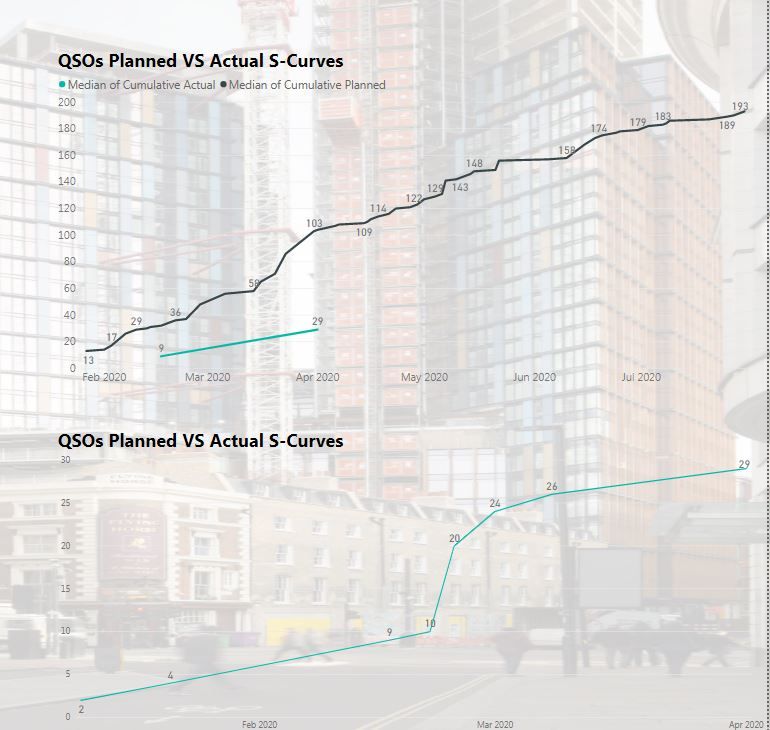- Power BI forums
- Updates
- News & Announcements
- Get Help with Power BI
- Desktop
- Service
- Report Server
- Power Query
- Mobile Apps
- Developer
- DAX Commands and Tips
- Custom Visuals Development Discussion
- Health and Life Sciences
- Power BI Spanish forums
- Translated Spanish Desktop
- Power Platform Integration - Better Together!
- Power Platform Integrations (Read-only)
- Power Platform and Dynamics 365 Integrations (Read-only)
- Training and Consulting
- Instructor Led Training
- Dashboard in a Day for Women, by Women
- Galleries
- Community Connections & How-To Videos
- COVID-19 Data Stories Gallery
- Themes Gallery
- Data Stories Gallery
- R Script Showcase
- Webinars and Video Gallery
- Quick Measures Gallery
- 2021 MSBizAppsSummit Gallery
- 2020 MSBizAppsSummit Gallery
- 2019 MSBizAppsSummit Gallery
- Events
- Ideas
- Custom Visuals Ideas
- Issues
- Issues
- Events
- Upcoming Events
- Community Blog
- Power BI Community Blog
- Custom Visuals Community Blog
- Community Support
- Community Accounts & Registration
- Using the Community
- Community Feedback
Register now to learn Fabric in free live sessions led by the best Microsoft experts. From Apr 16 to May 9, in English and Spanish.
- Power BI forums
- Forums
- Get Help with Power BI
- Desktop
- Re: Graph with 2 curves Problem
- Subscribe to RSS Feed
- Mark Topic as New
- Mark Topic as Read
- Float this Topic for Current User
- Bookmark
- Subscribe
- Printer Friendly Page
- Mark as New
- Bookmark
- Subscribe
- Mute
- Subscribe to RSS Feed
- Permalink
- Report Inappropriate Content
Graph with 2 curves Problem
I am showing data planned versus actual on same curve. I have created a relationship between the planned dates and the actual dates in order for BI to show both curves on same graph.
Problem is the data on second curve looks filtered (doesnt start from first) and is linear. The same curve when I graph on its own shows as normal curve. Help? Snips follow. I need to show both curves on same graph.
Snip 1: shows the graph as explained above
Snip 2: shows the graph on another power bi file that i have and works fine - There must be something i am doing wrong on the new power bi file (?)
- Mark as New
- Bookmark
- Subscribe
- Mute
- Subscribe to RSS Feed
- Permalink
- Report Inappropriate Content
Hi @Mike_Mace ,
Could you please share your sample data and expected result to me if you don't have any Confidential Information. Please upload your files to OneDrive and share the link here.
If this post helps, then please consider Accept it as the solution to help the other members find it.
- Mark as New
- Bookmark
- Subscribe
- Mute
- Subscribe to RSS Feed
- Permalink
- Report Inappropriate Content
Hi @v-eachen-msft , thanks for suggesting data share. It feels like the right way forward.
Trust wetransfer works just as well. Link
The download includes two different cases. One that seems to be working fine and one that is not there yet albeit having copied the same process.
Data 1 - working
Spreadsheet has Baseline date column (planned), and Date Issued column (actual) and then these are counted as 0 or 1 on subsequent columns. Each row is linked to a deliverable which is not included on spreadsheet. I am not using the deliverables names on BI at all.
My first step was to create a cumulative (or running) column for Planned and Actual deliverables. You can see DAX code in snips.
Notice that planned date is different to actual date. Plotting graphs allows for 1 set of dates on axes which I used Baseline (planned)
To avoid having Actual deliverables linked to Baseline dates, I uploaded the spreadsheet on BI twice and I created a relationship between Baseline dates and Date Issued dates. You can see on snip.
If you check the "graph snip" you can see how neatly Planned VS Actual are graphed on Baseline date axis. Both are graphed on Baseline axis but keep in mind that cumulative actual DAX code was written on Date issued dates. The numbers and dates on final graph are correct, I've checked. That's thanks to the relationship
Fast forward to Case 2 where i copied the process from case 1 the two graphs do not show as neatly. Notice the solo green graph on "graph(s) snip" with Date Issued dates on the axis. That is how the graph ought to show. If I include the Actual data on the baseline dates to show together with Planned the data doesnt show a curve anymore. It shows a line from 9 to 29. Why does in not create a curve to show the full data 2, 4, 9, 10, 20, 24, 26, 29.
- Mark as New
- Bookmark
- Subscribe
- Mute
- Subscribe to RSS Feed
- Permalink
- Report Inappropriate Content
Check the property Join type, Line Style and Stepped and make them same
Microsoft Power BI Learning Resources, 2023 !!
Learn Power BI - Full Course with Dec-2022, with Window, Index, Offset, 100+ Topics !!
Did I answer your question? Mark my post as a solution! Appreciate your Kudos !! Proud to be a Super User! !!
- Mark as New
- Bookmark
- Subscribe
- Mute
- Subscribe to RSS Feed
- Permalink
- Report Inappropriate Content
that hasnt worked unfortunately
Helpful resources

Microsoft Fabric Learn Together
Covering the world! 9:00-10:30 AM Sydney, 4:00-5:30 PM CET (Paris/Berlin), 7:00-8:30 PM Mexico City

Power BI Monthly Update - April 2024
Check out the April 2024 Power BI update to learn about new features.

| User | Count |
|---|---|
| 109 | |
| 98 | |
| 77 | |
| 66 | |
| 54 |
| User | Count |
|---|---|
| 144 | |
| 104 | |
| 100 | |
| 86 | |
| 64 |