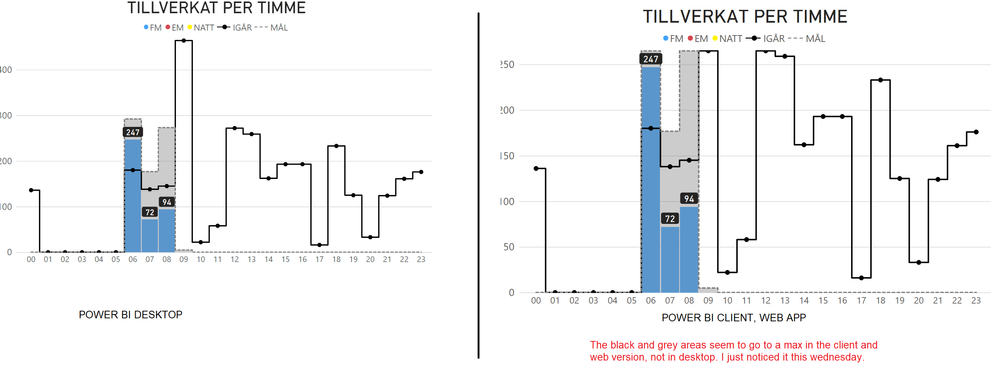- Power BI forums
- Updates
- News & Announcements
- Get Help with Power BI
- Desktop
- Service
- Report Server
- Power Query
- Mobile Apps
- Developer
- DAX Commands and Tips
- Custom Visuals Development Discussion
- Health and Life Sciences
- Power BI Spanish forums
- Translated Spanish Desktop
- Power Platform Integration - Better Together!
- Power Platform Integrations (Read-only)
- Power Platform and Dynamics 365 Integrations (Read-only)
- Training and Consulting
- Instructor Led Training
- Dashboard in a Day for Women, by Women
- Galleries
- Community Connections & How-To Videos
- COVID-19 Data Stories Gallery
- Themes Gallery
- Data Stories Gallery
- R Script Showcase
- Webinars and Video Gallery
- Quick Measures Gallery
- 2021 MSBizAppsSummit Gallery
- 2020 MSBizAppsSummit Gallery
- 2019 MSBizAppsSummit Gallery
- Events
- Ideas
- Custom Visuals Ideas
- Issues
- Issues
- Events
- Upcoming Events
- Community Blog
- Power BI Community Blog
- Custom Visuals Community Blog
- Community Support
- Community Accounts & Registration
- Using the Community
- Community Feedback
Register now to learn Fabric in free live sessions led by the best Microsoft experts. From Apr 16 to May 9, in English and Spanish.
- Power BI forums
- Forums
- Get Help with Power BI
- Desktop
- Re: Graph shows differently in Power BI Desktop to...
- Subscribe to RSS Feed
- Mark Topic as New
- Mark Topic as Read
- Float this Topic for Current User
- Bookmark
- Subscribe
- Printer Friendly Page
- Mark as New
- Bookmark
- Subscribe
- Mute
- Subscribe to RSS Feed
- Permalink
- Report Inappropriate Content
Graph shows differently in Power BI Desktop to Power BI Client/Web app
Hello Community.
I have a an issue with the mixed column/line graph showing differently in Power BI Desktop to Power BI Client and Power BI Web.
I believe the problem started on Wednesday (21/4/2021) as I have not noticed it before.
There are no RLS in the database or .pbix.
As you can see on the picture below the left graph showes the correct way. The right graph limits the black and grey lines to the max value for columns as it seems. Axis are set to min.Auto and max.Auto. When I hover above the datapoint on the right graph line maxed out values I have the same value as on the left graph.
The correct way that it should show is as in Power BI Desktop (left graph).
I can not set a max axis value since max can be very different from 10 to 10 000 and this would only be a work around and not a solution to why it shows differently.
I have tried re-uploading, deleting and uploading again.
Thank you for any assistance.
- Mark as New
- Bookmark
- Subscribe
- Mute
- Subscribe to RSS Feed
- Permalink
- Report Inappropriate Content
Hi @lukasjar,
Did you use tables to store the DateTime values with a particular local timezone offset? If that is the case, the current power bi service will force convert your DateTime value as UTC format.
If your calculation is based on DateTime values, they may cause the difference between the desktop and service sides. You can take a look at the following blog to know more about this:
Resolving Timezone Issue on Power BI service – For Power BI.com (4pbi.com)
Regards,
Xiaoxin Sheng
If this post helps, please consider accept as solution to help other members find it more quickly.
- Mark as New
- Bookmark
- Subscribe
- Mute
- Subscribe to RSS Feed
- Permalink
- Report Inappropriate Content
I use seperate dimensions for the Date and Time and I limit it to StartTimeHour as the code is Below.
I calculate the Tz difference in a separate Dimension table.
The issue is not the values being different when uploading and reading it. The issue is the axis not moving for the line values, and as I mentioned above it seems to have started sometime during the last week, this has not been an issue beofe. So could it be some update that has changed something?
convert(varchar,TimeTrue,23) as Date,
format(TimeTrue, 'HH') StartTimeHour,
- Mark as New
- Bookmark
- Subscribe
- Mute
- Subscribe to RSS Feed
- Permalink
- Report Inappropriate Content
HI @lukasjar,
What version of power bi desktop are you test on? Any previous features enabled on your report? Can you please share a pbix file with some dummy data to test?
How to Get Your Question Answered Quickly
Regards,
Xiaoxin Sheng
If this post helps, please consider accept as solution to help other members find it more quickly.
- Mark as New
- Bookmark
- Subscribe
- Mute
- Subscribe to RSS Feed
- Permalink
- Report Inappropriate Content
Power BI Desktop Version: 2.92.706.0 64-bit (april 2021)
Link to a file below. I changed it from direct query to Import. I also uploaded it and had the same issue when viewing in Power BI desktop / Power BI client or web.
https://www.dropbox.com/s/pglp1uul2uh9dw4/TakttavlaCom.pbix?dl=0
- Mark as New
- Bookmark
- Subscribe
- Mute
- Subscribe to RSS Feed
- Permalink
- Report Inappropriate Content
Hi @lukasjar,
I can reproduce this issue on my side. (the second y-axis has been forced enable so chart graph changes)
I contact my colleagues to confirm it is a known issue of combo charts with multiple y-axes.
Notice: This issue will be fixed after the recent version released.
Regards,
Xiaoxin Sheng
If this post helps, please consider accept as solution to help other members find it more quickly.
Helpful resources

Microsoft Fabric Learn Together
Covering the world! 9:00-10:30 AM Sydney, 4:00-5:30 PM CET (Paris/Berlin), 7:00-8:30 PM Mexico City

Power BI Monthly Update - April 2024
Check out the April 2024 Power BI update to learn about new features.

| User | Count |
|---|---|
| 111 | |
| 94 | |
| 83 | |
| 66 | |
| 59 |
| User | Count |
|---|---|
| 151 | |
| 121 | |
| 104 | |
| 87 | |
| 67 |