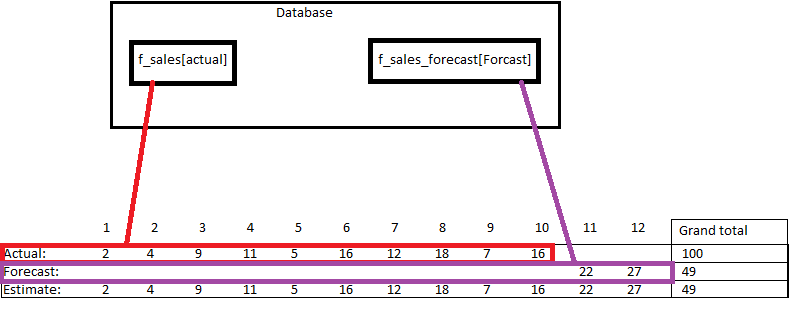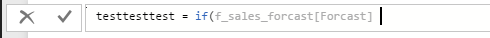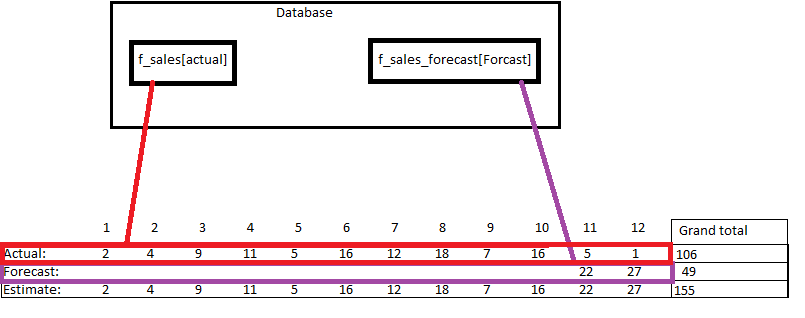- Power BI forums
- Updates
- News & Announcements
- Get Help with Power BI
- Desktop
- Service
- Report Server
- Power Query
- Mobile Apps
- Developer
- DAX Commands and Tips
- Custom Visuals Development Discussion
- Health and Life Sciences
- Power BI Spanish forums
- Translated Spanish Desktop
- Power Platform Integration - Better Together!
- Power Platform Integrations (Read-only)
- Power Platform and Dynamics 365 Integrations (Read-only)
- Training and Consulting
- Instructor Led Training
- Dashboard in a Day for Women, by Women
- Galleries
- Community Connections & How-To Videos
- COVID-19 Data Stories Gallery
- Themes Gallery
- Data Stories Gallery
- R Script Showcase
- Webinars and Video Gallery
- Quick Measures Gallery
- 2021 MSBizAppsSummit Gallery
- 2020 MSBizAppsSummit Gallery
- 2019 MSBizAppsSummit Gallery
- Events
- Ideas
- Custom Visuals Ideas
- Issues
- Issues
- Events
- Upcoming Events
- Community Blog
- Power BI Community Blog
- Custom Visuals Community Blog
- Community Support
- Community Accounts & Registration
- Using the Community
- Community Feedback
Register now to learn Fabric in free live sessions led by the best Microsoft experts. From Apr 16 to May 9, in English and Spanish.
- Power BI forums
- Forums
- Get Help with Power BI
- Desktop
- Grand total wrong when using =IF formula
- Subscribe to RSS Feed
- Mark Topic as New
- Mark Topic as Read
- Float this Topic for Current User
- Bookmark
- Subscribe
- Printer Friendly Page
- Mark as New
- Bookmark
- Subscribe
- Mute
- Subscribe to RSS Feed
- Permalink
- Report Inappropriate Content
Grand total wrong when using =IF formula
Hey guys. I’m new to Power BI and I’ve encountered a problem I can’t seem to fix. I’m not at liberty to post the actual numbers or a picture of the connections (everything should be connected though). I’ve got two different databases, which I’m pulling numbers from (see picture).
I got the following variables:
Tables:
Actual = revenue secured
Forecast = forecast
Measure:
Estimate = actual for the secured months and then forecast for the following months.
Formula for Estimate:
Estimate ($) = (if(sum(f_sales_forecast[Forecast])=0;sum(f_sales[Actual]);sum(f_sales_forecast[Forecast])))
The grand total only counts the forecasted period (49), and ignores the rest of the numbers that comes from Actual (100). What am I doing wrong?
Thanks for your help in advance
Solved! Go to Solution.
- Mark as New
- Bookmark
- Subscribe
- Mute
- Subscribe to RSS Feed
- Permalink
- Report Inappropriate Content
It seems you forgot a part in your formula. You wrote this one:
Estimate ($) = (if(sum(f_sales_forecast[Forecast])=0;sum(f_sales[Actual]);sum(f_sales_forecast[Forecast])))
But if you want the sum of Actual + Forcast, you should write something like:
Estimate ($) = (if(sum(f_sales_forecast[Forecast])=0;sum(f_sales[Actual]);sum(f_sales_forecast[Forecast])+sum(f_sales[Actual])))
and it will give you your Grand Total
- Mark as New
- Bookmark
- Subscribe
- Mute
- Subscribe to RSS Feed
- Permalink
- Report Inappropriate Content
Hello,
I recreated this using a simpler table, and i think you are not supposed to use sum on every step.
I got it working using the following formula:
Estimate = IF(Table2[Forecast] = 0;Table2[Actual];Table2[Forecast])
Make sure you change the table names.
If it doesn't work for you, or if you have any questions please ask.
Good luck
- Mark as New
- Bookmark
- Subscribe
- Mute
- Subscribe to RSS Feed
- Permalink
- Report Inappropriate Content
Hi @BeemsC
If i don't use the sum function I can't select the Tables for some reason.
Br
Pastrupgaard
- Mark as New
- Bookmark
- Subscribe
- Mute
- Subscribe to RSS Feed
- Permalink
- Report Inappropriate Content
It seems you forgot a part in your formula. You wrote this one:
Estimate ($) = (if(sum(f_sales_forecast[Forecast])=0;sum(f_sales[Actual]);sum(f_sales_forecast[Forecast])))
But if you want the sum of Actual + Forcast, you should write something like:
Estimate ($) = (if(sum(f_sales_forecast[Forecast])=0;sum(f_sales[Actual]);sum(f_sales_forecast[Forecast])+sum(f_sales[Actual])))
and it will give you your Grand Total
- Mark as New
- Bookmark
- Subscribe
- Mute
- Subscribe to RSS Feed
- Permalink
- Report Inappropriate Content
Hey @GregoryMartin
You're totally right and that gets me a lot closer to the issue, but I forgot about the last part of the problem. So the Estimate should consist of the [actual] up until the [forcast] kicks in. What my formula does now, is take both the [actual] and the [forcast] for month 11 and 12, which gives me a wrong estimate.
Right now my grand total for Estimate is 155 and i would like it to give me 149 (10 months actual and 2 months forecast)
I hope that made sense.
Br
Pastrupgaard
- Mark as New
- Bookmark
- Subscribe
- Mute
- Subscribe to RSS Feed
- Permalink
- Report Inappropriate Content
Yeap,
There weren't values on the first screen for [actual] on month 11 & 12. Now you've got some. I think, if you just want the [forecast] value in that case, you may create a new column in power BI using a formula looking like the first one you did.
NewColumn = if(f_sales_forecast[Forecast]=0;f_sales[Actual];f_sales_forecast[Forecast])
You'll have then a column with values for months 1 to 12 corresponding at your wish. Now you just need for your Grand Total cell to do a sum of this column. You should now have your 149 value.
- Mark as New
- Bookmark
- Subscribe
- Mute
- Subscribe to RSS Feed
- Permalink
- Report Inappropriate Content
I've tried a lot of different things and the problem with creating a new column is that i have to pull data from two different databases, so the number in the column is the same all the way down through the rows. Any bright ideas :D?
Helpful resources

Microsoft Fabric Learn Together
Covering the world! 9:00-10:30 AM Sydney, 4:00-5:30 PM CET (Paris/Berlin), 7:00-8:30 PM Mexico City

Power BI Monthly Update - April 2024
Check out the April 2024 Power BI update to learn about new features.

| User | Count |
|---|---|
| 114 | |
| 99 | |
| 82 | |
| 70 | |
| 60 |
| User | Count |
|---|---|
| 149 | |
| 114 | |
| 107 | |
| 89 | |
| 67 |