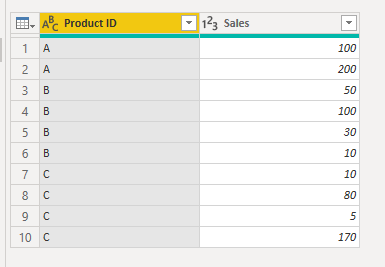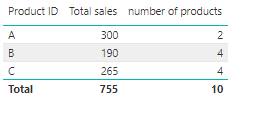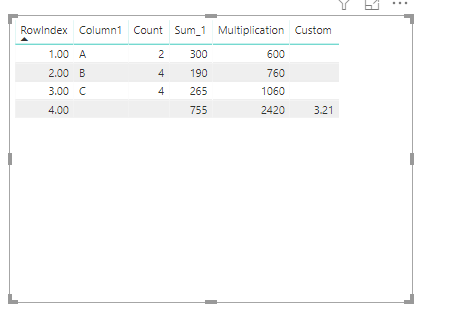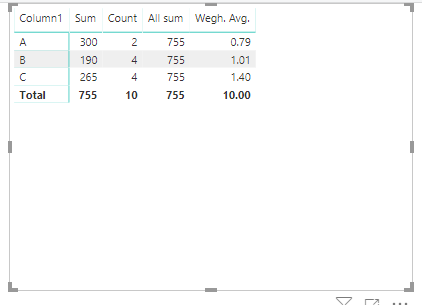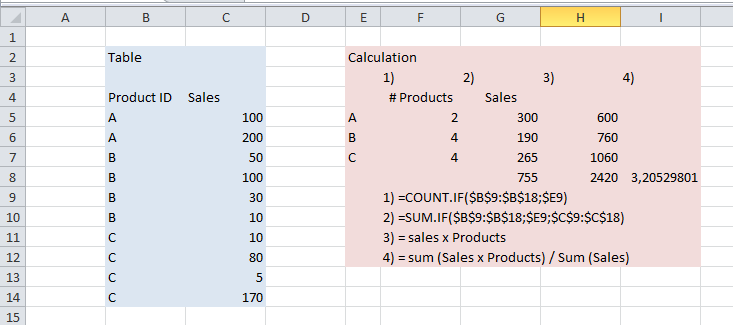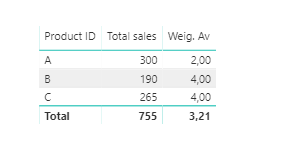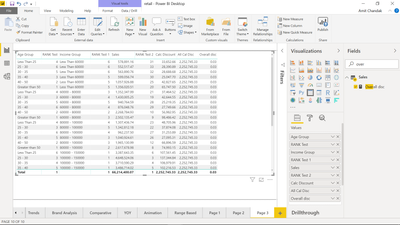- Power BI forums
- Updates
- News & Announcements
- Get Help with Power BI
- Desktop
- Service
- Report Server
- Power Query
- Mobile Apps
- Developer
- DAX Commands and Tips
- Custom Visuals Development Discussion
- Health and Life Sciences
- Power BI Spanish forums
- Translated Spanish Desktop
- Power Platform Integration - Better Together!
- Power Platform Integrations (Read-only)
- Power Platform and Dynamics 365 Integrations (Read-only)
- Training and Consulting
- Instructor Led Training
- Dashboard in a Day for Women, by Women
- Galleries
- Community Connections & How-To Videos
- COVID-19 Data Stories Gallery
- Themes Gallery
- Data Stories Gallery
- R Script Showcase
- Webinars and Video Gallery
- Quick Measures Gallery
- 2021 MSBizAppsSummit Gallery
- 2020 MSBizAppsSummit Gallery
- 2019 MSBizAppsSummit Gallery
- Events
- Ideas
- Custom Visuals Ideas
- Issues
- Issues
- Events
- Upcoming Events
- Community Blog
- Power BI Community Blog
- Custom Visuals Community Blog
- Community Support
- Community Accounts & Registration
- Using the Community
- Community Feedback
Register now to learn Fabric in free live sessions led by the best Microsoft experts. From Apr 16 to May 9, in English and Spanish.
- Power BI forums
- Forums
- Get Help with Power BI
- Desktop
- Grand total weighed average - Count
- Subscribe to RSS Feed
- Mark Topic as New
- Mark Topic as Read
- Float this Topic for Current User
- Bookmark
- Subscribe
- Printer Friendly Page
- Mark as New
- Bookmark
- Subscribe
- Mute
- Subscribe to RSS Feed
- Permalink
- Report Inappropriate Content
Grand total weighed average - Count
Hi PBI experts,
I have the following table:
Goal: Count the number of transactions for each Product ID and then calculate a weighted average based on sales
I mean, instead of the sum of 2 + 4 + 4 = 10 what I need is (2 x 300 + 4 x 190 + 4x265) / 755 = 3,21
Thank you very much
Reuben
Solved! Go to Solution.
- Mark as New
- Bookmark
- Subscribe
- Mute
- Subscribe to RSS Feed
- Permalink
- Report Inappropriate Content
@Reuben excel replication can be done through M and not DAX
let
Source = Table.FromRows(Json.Document(Binary.Decompress(Binary.FromText("i45WclTSUTI0MFCK1YGwjaBsJyDbFME0RBI2RhYGM51RmRYIpilC3hwoGgsA", BinaryEncoding.Base64), Compression.Deflate)), let _t = ((type text) meta [Serialized.Text = true]) in type table [Column1 = _t, Column2 = _t]),
#"Changed Type" = Table.TransformColumnTypes(Source,{{"Column1", type text}, {"Column2", Int64.Type}}),
#"Grouped Rows" = Table.Group(#"Changed Type", {"Column1"}, {{"Count", each Table.RowCount(_), type number}, {"Sum_1", each List.Sum([Column2]), type number}}),
#"Changed Type1" = Table.TransformColumnTypes(#"Grouped Rows",{{"Count", Int64.Type}, {"Sum_1", Int64.Type}}),
#"Removed Other Columns" = Table.SelectColumns(#"Changed Type1",{"Sum_1"}),
Sum_1 = #"Removed Other Columns"[Sum_1],
Value1 = List.Sum(Sum_1),
Custom1 = Table.TransformColumnTypes(#"Grouped Rows",{{"Count", Int64.Type}, {"Sum_1", Int64.Type}}),
#"Removed Other Columns1" = Table.SelectColumns(Custom1,{"Count", "Sum_1"}),
#"Inserted Multiplication" = Table.AddColumn(#"Removed Other Columns1", "Multiplication", each [Count] * [Sum_1], Int64.Type),
#"Removed Other Columns2" = Table.SelectColumns(#"Inserted Multiplication",{"Multiplication"}),
Multiplication = #"Removed Other Columns2"[Multiplication],
Value3 = List.Sum(Multiplication),
Value2 = Value3/Value1,
Custom3 = Table.TransformColumnTypes(#"Grouped Rows",{{"Count", Int64.Type}, {"Sum_1", Int64.Type}}),
#"Inserted Multiplication1" = Table.AddColumn(Custom3, "Multiplication", each [Sum_1] * [Count], Int64.Type),
#"Added Custom" = Table.AddColumn(#"Inserted Multiplication1", "Custom", each ""),
Custom2 = Table.InsertRows(#"Added Custom",Table.RowCount(#"Inserted Multiplication"),{[Column1="",Count="",Sum_1=Value1,Multiplication=Value3, Custom=Value2]}),
#"Added Index" = Table.AddIndexColumn(Custom2, "RowIndex", 1, 1),
#"Changed Type2" = Table.TransformColumnTypes(#"Added Index",{{"Custom", type number}})
in
#"Changed Type2"
- Mark as New
- Bookmark
- Subscribe
- Mute
- Subscribe to RSS Feed
- Permalink
- Report Inappropriate Content
Even though @smpa01 gave you the M version, here's how to do it in DAX.
TotalSales = SUM('Table'[Sales])
ProductCount = COUNTA('Table'[ProductID])
WeightedAvg =
VAR v_table =
SUMMARIZE(
'Table'
,'Table'[ProductID]
,"Sales" ,[TotalSales]
,"ProductCount" ,[ProductCount]
)
VAR total_sales =
CALCULATE(
[TotalSales]
,ALLSELECTED('Table')
)
VAR weighted_avg =
DIVIDE(
SUMX(
v_table
,[Sales] * [ProductCount]
)
,total_sales
)
RETURN
weighted_avg
- Mark as New
- Bookmark
- Subscribe
- Mute
- Subscribe to RSS Feed
- Permalink
- Report Inappropriate Content
Even though @smpa01 gave you the M version, here's how to do it in DAX.
TotalSales = SUM('Table'[Sales])
ProductCount = COUNTA('Table'[ProductID])
WeightedAvg =
VAR v_table =
SUMMARIZE(
'Table'
,'Table'[ProductID]
,"Sales" ,[TotalSales]
,"ProductCount" ,[ProductCount]
)
VAR total_sales =
CALCULATE(
[TotalSales]
,ALLSELECTED('Table')
)
VAR weighted_avg =
DIVIDE(
SUMX(
v_table
,[Sales] * [ProductCount]
)
,total_sales
)
RETURN
weighted_avg
- Mark as New
- Bookmark
- Subscribe
- Mute
- Subscribe to RSS Feed
- Permalink
- Report Inappropriate Content
@Drewdelgreat job !!!
- Mark as New
- Bookmark
- Subscribe
- Mute
- Subscribe to RSS Feed
- Permalink
- Report Inappropriate Content
@Reubenplease correct me if I am wrong. As I undertsand are you hoping for PBI to show the total of a separate Weighted Average column to be 3.21?
I created measures as following and row based weighted average values are calculated correctly but the total does not yield to be 3.21 as on the Total row it evaluates the Wegh. Avg. formula as same as other rows and it yields to 10
Sum = SUM('Table (2)'[Column2])
Count = COUNT('Table (2)'[Column1])
All sum = CALCULATE(SUM('Table (2)'[Column2]),ALL('Table (2)'))
Wegh. Avg. = ([Sum]*[Count])/[All sum]
- Mark as New
- Bookmark
- Subscribe
- Mute
- Subscribe to RSS Feed
- Permalink
- Report Inappropriate Content
This is how I would do in excell, I think this way is more clear (given that my english is quite bad 😄 and I did not express myself well)
- Mark as New
- Bookmark
- Subscribe
- Mute
- Subscribe to RSS Feed
- Permalink
- Report Inappropriate Content
@Reuben excel replication can be done through M and not DAX
let
Source = Table.FromRows(Json.Document(Binary.Decompress(Binary.FromText("i45WclTSUTI0MFCK1YGwjaBsJyDbFME0RBI2RhYGM51RmRYIpilC3hwoGgsA", BinaryEncoding.Base64), Compression.Deflate)), let _t = ((type text) meta [Serialized.Text = true]) in type table [Column1 = _t, Column2 = _t]),
#"Changed Type" = Table.TransformColumnTypes(Source,{{"Column1", type text}, {"Column2", Int64.Type}}),
#"Grouped Rows" = Table.Group(#"Changed Type", {"Column1"}, {{"Count", each Table.RowCount(_), type number}, {"Sum_1", each List.Sum([Column2]), type number}}),
#"Changed Type1" = Table.TransformColumnTypes(#"Grouped Rows",{{"Count", Int64.Type}, {"Sum_1", Int64.Type}}),
#"Removed Other Columns" = Table.SelectColumns(#"Changed Type1",{"Sum_1"}),
Sum_1 = #"Removed Other Columns"[Sum_1],
Value1 = List.Sum(Sum_1),
Custom1 = Table.TransformColumnTypes(#"Grouped Rows",{{"Count", Int64.Type}, {"Sum_1", Int64.Type}}),
#"Removed Other Columns1" = Table.SelectColumns(Custom1,{"Count", "Sum_1"}),
#"Inserted Multiplication" = Table.AddColumn(#"Removed Other Columns1", "Multiplication", each [Count] * [Sum_1], Int64.Type),
#"Removed Other Columns2" = Table.SelectColumns(#"Inserted Multiplication",{"Multiplication"}),
Multiplication = #"Removed Other Columns2"[Multiplication],
Value3 = List.Sum(Multiplication),
Value2 = Value3/Value1,
Custom3 = Table.TransformColumnTypes(#"Grouped Rows",{{"Count", Int64.Type}, {"Sum_1", Int64.Type}}),
#"Inserted Multiplication1" = Table.AddColumn(Custom3, "Multiplication", each [Sum_1] * [Count], Int64.Type),
#"Added Custom" = Table.AddColumn(#"Inserted Multiplication1", "Custom", each ""),
Custom2 = Table.InsertRows(#"Added Custom",Table.RowCount(#"Inserted Multiplication"),{[Column1="",Count="",Sum_1=Value1,Multiplication=Value3, Custom=Value2]}),
#"Added Index" = Table.AddIndexColumn(Custom2, "RowIndex", 1, 1),
#"Changed Type2" = Table.TransformColumnTypes(#"Added Index",{{"Custom", type number}})
in
#"Changed Type2"
- Mark as New
- Bookmark
- Subscribe
- Mute
- Subscribe to RSS Feed
- Permalink
- Report Inappropriate Content
thanks @smpa01 for your answer! At this stage understanding M is too complicate for me, so diving into the forum I came out with this solution:
I summarize my table grouping by Product ID and calculating the sum of sales and the count of number of products.
Then I calculate the average using the SUMX expression.
Weig. Av = divide(sumx(summarize(tabla;Tabla[Product ID];"Sales";sum(Tabla[Sales]);"# Prod";count(Tabla[Product ID]));[Sales]*[# Prod]);sum(Tabla[Sales]))
Here is the result
thanks @smpa01 & @amitchandak for your help again, all your contributions make me allow me to learn PBI a little more.
Thanks!!
- Mark as New
- Bookmark
- Subscribe
- Mute
- Subscribe to RSS Feed
- Permalink
- Report Inappropriate Content
Easy in 2,3 steps. Step 2 and 3 can be merged
column Calc Discount = Sales[Sales]*Sales[Discount %] measures All Cal Disc = CALCULATE(sum(Sales[Calc Discount]),ALLSELECTED()) Overall disc = [All Cal Disc]/CALCULATE(sum(Sales[Sales]),ALLSELECTED())
Microsoft Power BI Learning Resources, 2023 !!
Learn Power BI - Full Course with Dec-2022, with Window, Index, Offset, 100+ Topics !!
Did I answer your question? Mark my post as a solution! Appreciate your Kudos !! Proud to be a Super User! !!
- Mark as New
- Bookmark
- Subscribe
- Mute
- Subscribe to RSS Feed
- Permalink
- Report Inappropriate Content
Hi @amitchandak , thanks for your answer!
I don´t see clear how to apply your tips in my example, if I follow your guideline I would do the following:
number of products = calculate(count(Tabla[Product ID]);ALLSELECTED())
but this give me the sum of all products...
Im a bit lost.
- Mark as New
- Bookmark
- Subscribe
- Mute
- Subscribe to RSS Feed
- Permalink
- Report Inappropriate Content
Create a new column (Column not measure)
New Col = Totalsales* No of product
then create a measure, you need two measures Grant total of New Col and TotalSales
For that use
CALCULATE(sum(New Col]),ALLSELECTED())/CALCULATE(sum(Total Sales),ALLSELECTED())
please take care of tablename
Microsoft Power BI Learning Resources, 2023 !!
Learn Power BI - Full Course with Dec-2022, with Window, Index, Offset, 100+ Topics !!
Did I answer your question? Mark my post as a solution! Appreciate your Kudos !! Proud to be a Super User! !!
- Mark as New
- Bookmark
- Subscribe
- Mute
- Subscribe to RSS Feed
- Permalink
- Report Inappropriate Content
But I cannot create a new column because my table has just two columns
Product ID: which is the name of the SKU (alphanumeric)
Sales: the number of units sold
Product ID for each transaction will allways be 1
What I need to calculate is how many transactions are for each SKU (count).
I think there is something than I am not understanding 😞
Helpful resources

Microsoft Fabric Learn Together
Covering the world! 9:00-10:30 AM Sydney, 4:00-5:30 PM CET (Paris/Berlin), 7:00-8:30 PM Mexico City

Power BI Monthly Update - April 2024
Check out the April 2024 Power BI update to learn about new features.

| User | Count |
|---|---|
| 106 | |
| 94 | |
| 75 | |
| 62 | |
| 50 |
| User | Count |
|---|---|
| 147 | |
| 106 | |
| 104 | |
| 87 | |
| 61 |