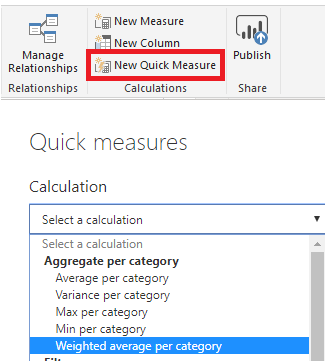- Power BI forums
- Updates
- News & Announcements
- Get Help with Power BI
- Desktop
- Service
- Report Server
- Power Query
- Mobile Apps
- Developer
- DAX Commands and Tips
- Custom Visuals Development Discussion
- Health and Life Sciences
- Power BI Spanish forums
- Translated Spanish Desktop
- Power Platform Integration - Better Together!
- Power Platform Integrations (Read-only)
- Power Platform and Dynamics 365 Integrations (Read-only)
- Training and Consulting
- Instructor Led Training
- Dashboard in a Day for Women, by Women
- Galleries
- Community Connections & How-To Videos
- COVID-19 Data Stories Gallery
- Themes Gallery
- Data Stories Gallery
- R Script Showcase
- Webinars and Video Gallery
- Quick Measures Gallery
- 2021 MSBizAppsSummit Gallery
- 2020 MSBizAppsSummit Gallery
- 2019 MSBizAppsSummit Gallery
- Events
- Ideas
- Custom Visuals Ideas
- Issues
- Issues
- Events
- Upcoming Events
- Community Blog
- Power BI Community Blog
- Custom Visuals Community Blog
- Community Support
- Community Accounts & Registration
- Using the Community
- Community Feedback
Register now to learn Fabric in free live sessions led by the best Microsoft experts. From Apr 16 to May 9, in English and Spanish.
- Power BI forums
- Forums
- Get Help with Power BI
- Desktop
- Grand total of weighted average and measure contex...
- Subscribe to RSS Feed
- Mark Topic as New
- Mark Topic as Read
- Float this Topic for Current User
- Bookmark
- Subscribe
- Printer Friendly Page
- Mark as New
- Bookmark
- Subscribe
- Mute
- Subscribe to RSS Feed
- Permalink
- Report Inappropriate Content
Grand total of weighted average and measure context
Hi,
I am having trouble understanding the row context in Power BI. I have a case where I want to compute the weighted average of a proportion measure by year. Then I want the total of that average to show as a fixed line (same number on all rows by category).
m_w_avg_churn =
VAR __CATEGORY_VALUES = VALUES('Dim_Date_filtered'[Year])
--RETURN
VAR __w_avg =
CALCULATE(DIVIDE(
SUMX(
KEEPFILTERS(__CATEGORY_VALUES),
CALCULATE([test] * [m_Utmeldte])
),
SUMX(KEEPFILTERS(__CATEGORY_VALUES), CALCULATE([m_Utmeldte]))
),
Dim_Date_filtered[Year] <> BLANK()
)
RETURN
CALCULATE(__w_avg, ALL(Dim_Date_filtered[Year]))where test = proportion measure
I tried putting the whole w. avg. calculation in a variable and then remove all filters on that calculation in calculate after. This did not work.
I also tried different variations of all(), allselected(), and allexcept() in the filter parameter of calculate (see commented out lines below) - this also did not work.
m_w_avg_churn =
VAR __CATEGORY_VALUES = VALUES('Dim_Date_filtered'[Year])
RETURN
--VAR __w_avg =
CALCULATE(DIVIDE(
SUMX(
KEEPFILTERS(__CATEGORY_VALUES),
CALCULATE([test] * [m_Utmeldte])
),
SUMX(KEEPFILTERS(__CATEGORY_VALUES), CALCULATE([m_Utmeldte]))
),
--all(Dim_Date_filtered[Year]),
--ALLEXCEPT(Dim_Date_filtered),
--all(),
--ALLSELECTED(Dim_Date_filtered[Year])
Dim_Date_filtered[Year] <> BLANK()
)The only way I got to the final number was to create another measure:
test_3 = CALCULATE([m_w_avg_churn], all(Dim_Date_filtered[Year]))
Yay - this worked.
But to me it does not make sense at all as of why this works and the other ones do not. Can anyone shed some light on the concept of context in PBI? Or show how this can be done within the first measure alone.
Thank you!
- Mark as New
- Bookmark
- Subscribe
- Mute
- Subscribe to RSS Feed
- Permalink
- Report Inappropriate Content
Hi @Jon07 ,
1. You also could use quick measure to calculate weighted average.
2. The function of ALL ignores any filters that might have been applied and returns all the rows in a table, or all the values in a column. So the measure "test_3" means calculate "[m_w_avg_churn]" and it don't affected by "year".
Here is a blog about row context and filter context in DAX that you can learn from. When I started learning DAX, I was confused about the context like you. By practicing more, you can understand it better .
Best Regards,
Xue Ding
If this post helps, then please consider Accept it as the solution to help the other members find it more quickly
Xue Ding
If this post helps, then please consider Accept it as the solution to help the other members find it more quickly.
- Mark as New
- Bookmark
- Subscribe
- Mute
- Subscribe to RSS Feed
- Permalink
- Report Inappropriate Content
Hi @v-xuding-msft ,
the first measure in the post is actually based on the quick measure you are referencing, with minor tweaking.
I do get the desired result in the end. But what baffles me is that test_3 (which is a measure on another measure on m_w_avg_churn) works, but when I do the same logic for test_3 within m_w_avg_churn - the all() function does not want to play with me.
Thank you for the article. The whole idea of context still needs to sink into my head, but as you said the concepts will (hopefully) come with time.
Helpful resources

Microsoft Fabric Learn Together
Covering the world! 9:00-10:30 AM Sydney, 4:00-5:30 PM CET (Paris/Berlin), 7:00-8:30 PM Mexico City

Power BI Monthly Update - April 2024
Check out the April 2024 Power BI update to learn about new features.

| User | Count |
|---|---|
| 111 | |
| 100 | |
| 80 | |
| 64 | |
| 58 |
| User | Count |
|---|---|
| 146 | |
| 110 | |
| 93 | |
| 84 | |
| 67 |