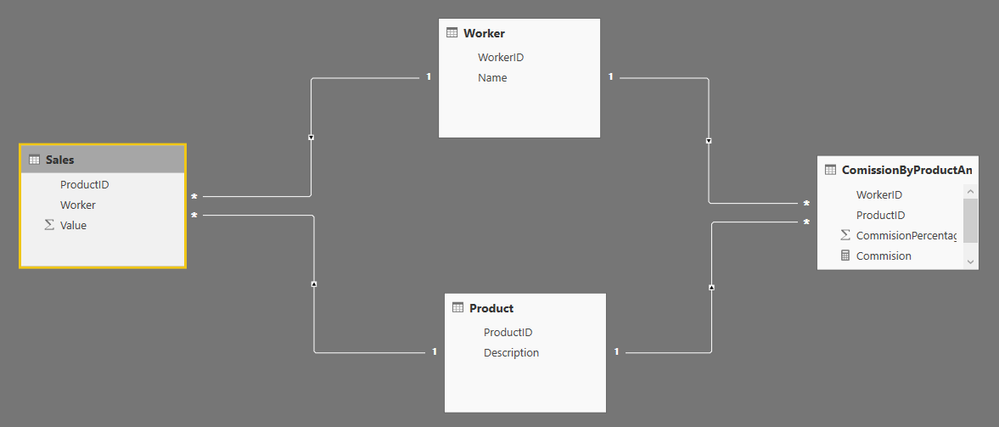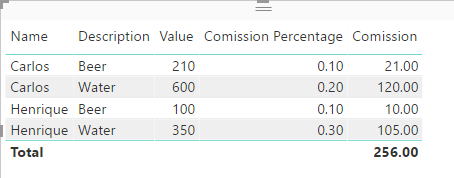- Power BI forums
- Updates
- News & Announcements
- Get Help with Power BI
- Desktop
- Service
- Report Server
- Power Query
- Mobile Apps
- Developer
- DAX Commands and Tips
- Custom Visuals Development Discussion
- Health and Life Sciences
- Power BI Spanish forums
- Translated Spanish Desktop
- Power Platform Integration - Better Together!
- Power Platform Integrations (Read-only)
- Power Platform and Dynamics 365 Integrations (Read-only)
- Training and Consulting
- Instructor Led Training
- Dashboard in a Day for Women, by Women
- Galleries
- Community Connections & How-To Videos
- COVID-19 Data Stories Gallery
- Themes Gallery
- Data Stories Gallery
- R Script Showcase
- Webinars and Video Gallery
- Quick Measures Gallery
- 2021 MSBizAppsSummit Gallery
- 2020 MSBizAppsSummit Gallery
- 2019 MSBizAppsSummit Gallery
- Events
- Ideas
- Custom Visuals Ideas
- Issues
- Issues
- Events
- Upcoming Events
- Community Blog
- Power BI Community Blog
- Custom Visuals Community Blog
- Community Support
- Community Accounts & Registration
- Using the Community
- Community Feedback
Register now to learn Fabric in free live sessions led by the best Microsoft experts. From Apr 16 to May 9, in English and Spanish.
- Power BI forums
- Forums
- Get Help with Power BI
- Desktop
- Grand Total of measure doesn't equal sum of row va...
- Subscribe to RSS Feed
- Mark Topic as New
- Mark Topic as Read
- Float this Topic for Current User
- Bookmark
- Subscribe
- Printer Friendly Page
- Mark as New
- Bookmark
- Subscribe
- Mute
- Subscribe to RSS Feed
- Permalink
- Report Inappropriate Content
Grand Total of measure doesn't equal sum of row values
Hello,
My data is organized in four tables.
And this is my tables' data

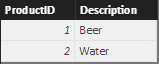
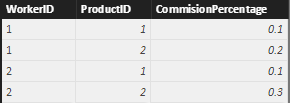
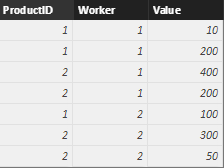
Than I created this table:
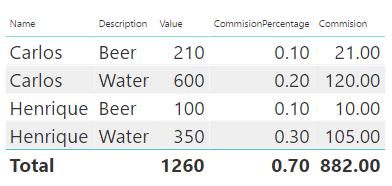
Depeding of the worker and the produts it sells, the worker receives a commission. For that I create the following measure:
Commision = SUM(Sales[Value]) * SUM(ComissionByProductAndDAy[CommisionPercentage])
It is working, but the only problem is the total ammount of commission. The value must be 21 + 120 + 10 + 105 = 256. I know why it is happenig. I am trying to follow @Greg_Deckler tutorial, about dealing with measure totals - http://community.powerbi.com/t5/DAX-Commands-and-Tips/Dealing-with-Measure-Totals/m-p/63376#U63376
But I do not known how to adapt his solution to mine problem. Can someone help me?
Thanks.
Solved! Go to Solution.
- Mark as New
- Bookmark
- Subscribe
- Mute
- Subscribe to RSS Feed
- Permalink
- Report Inappropriate Content
@Greg_Deckler, it not worked using ALLSELECTED(), but your idea to use SUMMARIZE worked.
This is what I did:
Commission =
VAR
_commission = SUM(Sales[Value]) * SUM(ComissionByProductAndDAy[CommisionPercentage])
RETURN
SELECTCOLUMNS(SUMMARIZE(Sales, 'Product'[ProductID], Worker[Name], "COMMISSION", _commission), "CNAME", [COMMISSION])
- Mark as New
- Bookmark
- Subscribe
- Mute
- Subscribe to RSS Feed
- Permalink
- Report Inappropriate Content
Hi
I hope the below Dax Function will help you.
Dax Function: Comission = Sheet1[Value]*Sheet1[Comission Percentage] (New Column)
- Mark as New
- Bookmark
- Subscribe
- Mute
- Subscribe to RSS Feed
- Permalink
- Report Inappropriate Content
@hthota, the problem is that the columns are not on the same table. And both table are not relationed with each other.
- Mark as New
- Bookmark
- Subscribe
- Mute
- Subscribe to RSS Feed
- Permalink
- Report Inappropriate Content
- Mark as New
- Bookmark
- Subscribe
- Mute
- Subscribe to RSS Feed
- Permalink
- Report Inappropriate Content
- Mark as New
- Bookmark
- Subscribe
- Mute
- Subscribe to RSS Feed
- Permalink
- Report Inappropriate Content
Assuming Commission is a measure, perhaps:
MyCommission = IF (HASONEFILTER(Table[Year]), [Commission], CALCULATE([Commission],ALLSELECTED(Worker)) )
@ me in replies or I'll lose your thread!!!
Instead of a Kudo, please vote for this idea
Become an expert!: Enterprise DNA
External Tools: MSHGQM
YouTube Channel!: Microsoft Hates Greg
Latest book!: The Definitive Guide to Power Query (M)
DAX is easy, CALCULATE makes DAX hard...
- Mark as New
- Bookmark
- Subscribe
- Mute
- Subscribe to RSS Feed
- Permalink
- Report Inappropriate Content
It did not work. The total value continues the same. I alredy tried to ALLSELECTED for Product and Both - Product and Worker.
Commission =
VAR
_commission = SUM(Sales[Value]) * SUM(ComissionByProductAndDAy[CommisionPercentage])
RETURN
IF(
HASONEFILTER(Worker[Name]),
_commission,
CALCULATE(_commission, ALLSELECTED(Worker))
)
But it keeps calculating seventy percent of 1260 that is equals 882.
- Mark as New
- Bookmark
- Subscribe
- Mute
- Subscribe to RSS Feed
- Permalink
- Report Inappropriate Content
What about:
MyCommission = IF (HASONEFILTER(Table[Year]), [Commission], CALCULATE([Commission],ALLSELECTED()) )
? If that doesn't work, you can always do a SUMMARIZE just as you are doing your table visualization and then just take the SUM of your Commission column in your SUMMARIZE table.
@ me in replies or I'll lose your thread!!!
Instead of a Kudo, please vote for this idea
Become an expert!: Enterprise DNA
External Tools: MSHGQM
YouTube Channel!: Microsoft Hates Greg
Latest book!: The Definitive Guide to Power Query (M)
DAX is easy, CALCULATE makes DAX hard...
- Mark as New
- Bookmark
- Subscribe
- Mute
- Subscribe to RSS Feed
- Permalink
- Report Inappropriate Content
@Greg_Deckler, it not worked using ALLSELECTED(), but your idea to use SUMMARIZE worked.
This is what I did:
Commission =
VAR
_commission = SUM(Sales[Value]) * SUM(ComissionByProductAndDAy[CommisionPercentage])
RETURN
SELECTCOLUMNS(SUMMARIZE(Sales, 'Product'[ProductID], Worker[Name], "COMMISSION", _commission), "CNAME", [COMMISSION])
- Mark as New
- Bookmark
- Subscribe
- Mute
- Subscribe to RSS Feed
- Permalink
- Report Inappropriate Content
Awesome!
@ me in replies or I'll lose your thread!!!
Instead of a Kudo, please vote for this idea
Become an expert!: Enterprise DNA
External Tools: MSHGQM
YouTube Channel!: Microsoft Hates Greg
Latest book!: The Definitive Guide to Power Query (M)
DAX is easy, CALCULATE makes DAX hard...
Helpful resources

Microsoft Fabric Learn Together
Covering the world! 9:00-10:30 AM Sydney, 4:00-5:30 PM CET (Paris/Berlin), 7:00-8:30 PM Mexico City

Power BI Monthly Update - April 2024
Check out the April 2024 Power BI update to learn about new features.

| User | Count |
|---|---|
| 110 | |
| 95 | |
| 76 | |
| 65 | |
| 51 |
| User | Count |
|---|---|
| 146 | |
| 109 | |
| 106 | |
| 88 | |
| 61 |