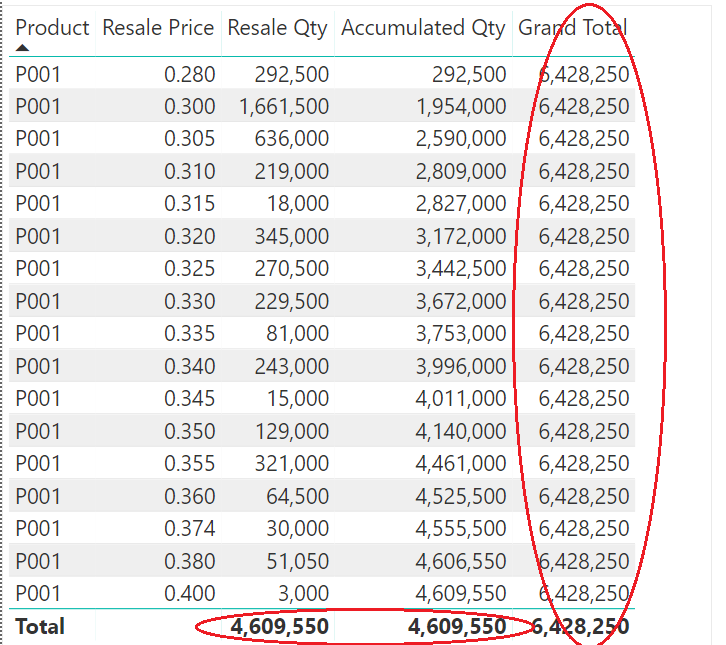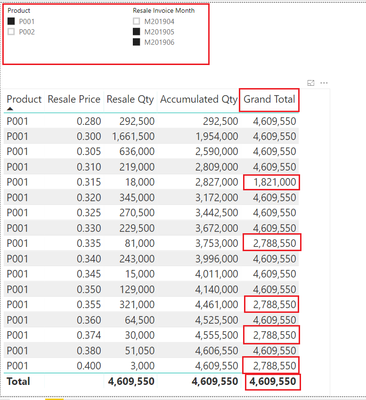- Power BI forums
- Updates
- News & Announcements
- Get Help with Power BI
- Desktop
- Service
- Report Server
- Power Query
- Mobile Apps
- Developer
- DAX Commands and Tips
- Custom Visuals Development Discussion
- Health and Life Sciences
- Power BI Spanish forums
- Translated Spanish Desktop
- Power Platform Integration - Better Together!
- Power Platform Integrations (Read-only)
- Power Platform and Dynamics 365 Integrations (Read-only)
- Training and Consulting
- Instructor Led Training
- Dashboard in a Day for Women, by Women
- Galleries
- Community Connections & How-To Videos
- COVID-19 Data Stories Gallery
- Themes Gallery
- Data Stories Gallery
- R Script Showcase
- Webinars and Video Gallery
- Quick Measures Gallery
- 2021 MSBizAppsSummit Gallery
- 2020 MSBizAppsSummit Gallery
- 2019 MSBizAppsSummit Gallery
- Events
- Ideas
- Custom Visuals Ideas
- Issues
- Issues
- Events
- Upcoming Events
- Community Blog
- Power BI Community Blog
- Custom Visuals Community Blog
- Community Support
- Community Accounts & Registration
- Using the Community
- Community Feedback
Register now to learn Fabric in free live sessions led by the best Microsoft experts. From Apr 16 to May 9, in English and Spanish.
- Power BI forums
- Forums
- Get Help with Power BI
- Desktop
- Grand Total ALL() with filter
- Subscribe to RSS Feed
- Mark Topic as New
- Mark Topic as Read
- Float this Topic for Current User
- Bookmark
- Subscribe
- Printer Friendly Page
- Mark as New
- Bookmark
- Subscribe
- Mute
- Subscribe to RSS Feed
- Permalink
- Report Inappropriate Content
Grand Total ALL() with filter
Hello,
I have created a measure
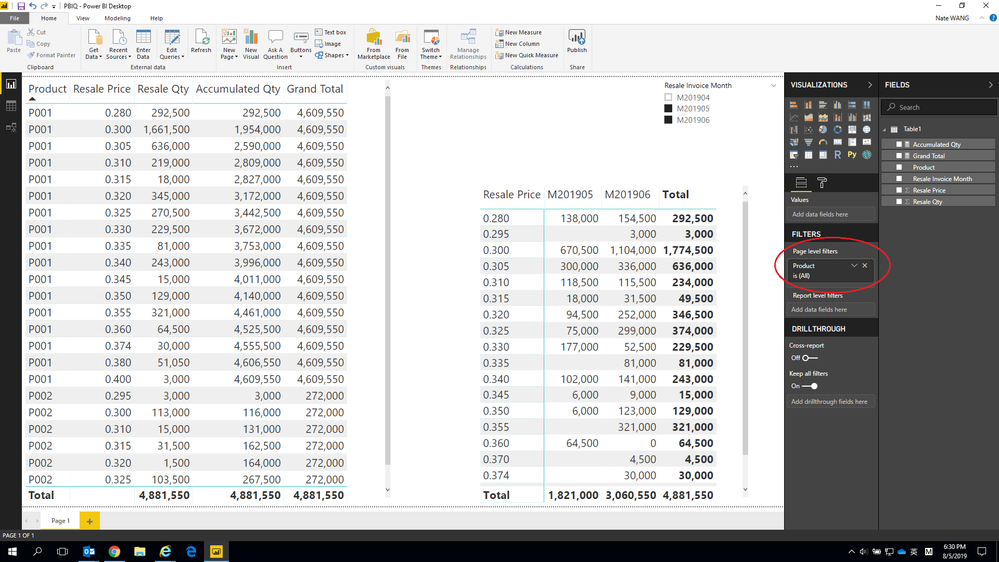
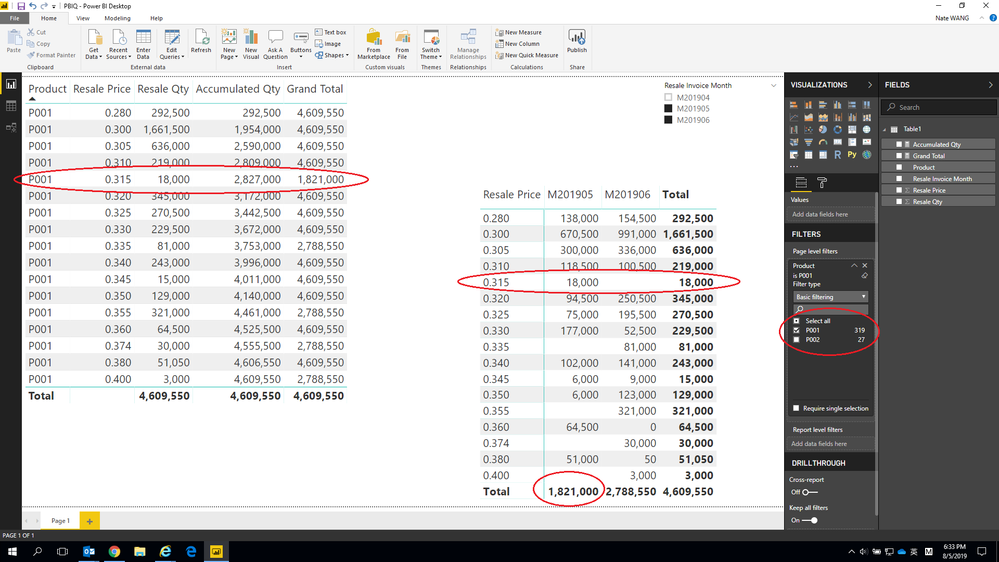
https://1drv.ms/u/s!Am-wyNUhKsP7gx4yc41fsNF5Ne_E?e=GSePU9
Solved! Go to Solution.
- Mark as New
- Bookmark
- Subscribe
- Mute
- Subscribe to RSS Feed
- Permalink
- Report Inappropriate Content
Hi @xuexi1890 ,
I think i got the solution at last
Grand Total =
VAR _product =
ALLSELECTED ( Table1[Product] )
VAR _Month =
ALLSELECTED ( Table1[Resale Invoice Month] )
RETURN
CALCULATE (
SUM ( Table1[Resale Qty] ),
ALL ( Table1 ),
Table1[Product] IN _product,
Table1[Resale Invoice Month] IN _Month
)
1.When no filter on Product or Month is selected it computes the total for the entire table.
2.When a Filter on Product alone is selected it computes the total for only that product for all months in the table.
3. When a filter on Month alone is selected it computes the total for only those Months for all products.
4. When a Product and Month is filtered, it computes the total for only those Products and those Months selected.
This should work.
Cheers
CheenuSing
Proud to be a Datanaut!
- Mark as New
- Bookmark
- Subscribe
- Mute
- Subscribe to RSS Feed
- Permalink
- Report Inappropriate Content
Hi @xuexi1890
Try this.
Grand Total =
CALCULATE(
SUM( Table1[Resale Qty] ),
ALL( Table1 )
)
Mariusz
If this post helps, then please consider Accepting it as the solution.
Please feel free to connect with me.
- Mark as New
- Bookmark
- Subscribe
- Mute
- Subscribe to RSS Feed
- Permalink
- Report Inappropriate Content
thank you Mariusz,
if i try Grand Total = CALCULATE(sum(Table1[Resale Qty]),ALL(Table1)), then this number is grand total of the Table1,
but i want it to be, the grand total of the product within whatever filter i have given.
ie. the grand total has to be affected by slicers, but not respond to prices
regards
nate
- Mark as New
- Bookmark
- Subscribe
- Mute
- Subscribe to RSS Feed
- Permalink
- Report Inappropriate Content
Hi @xuexi1890 ,
I was playing around with the attached pbix.
1.The matrix visual is based on ReSale Price.
2. The table visual is based on Product.
So there is no commanility between the two. And hence when you use visual filter on product on the table visual you will not get same results.
You also have a Page Level filter on Product, if you use the filtering on Product using this the result is the same in both visuals.
The page level filter applies to all the visuals in a page.
Hope this clarifies.
Cheers
CheenuSing
Proud to be a Datanaut!
- Mark as New
- Bookmark
- Subscribe
- Mute
- Subscribe to RSS Feed
- Permalink
- Report Inappropriate Content
thanks CheenuSing.
perhaps, i didn't fully understand your point. but for me, i want my grand total respond to the slicers, while keeping the grand total per product.
let me rephrase my request in a simpler way. how can i get the grand total equal to the other 2 grand totals shown below. ( i have slicers on product, resale invoice month and maybe more on sales area)
- Mark as New
- Bookmark
- Subscribe
- Mute
- Subscribe to RSS Feed
- Permalink
- Report Inappropriate Content
Hi @xuexi1890 ,
Please try
Proud to be a Datanaut!
- Mark as New
- Bookmark
- Subscribe
- Mute
- Subscribe to RSS Feed
- Permalink
- Report Inappropriate Content
thanks, but it is not responding to my slicers. it is a grand total ignoring my slicers.
how can i tell DAX that my dataset of the ALL() is narrowed down because of the slicer.
Cheers
Nate
- Mark as New
- Bookmark
- Subscribe
- Mute
- Subscribe to RSS Feed
- Permalink
- Report Inappropriate Content
Hi @xuexi1890 ,
I am still not clear of your requirement.
Can you please put in excel file the output you expect for the sample data when
1. No slicer for Product ID is selected
2. When a slicer for Product ID is selected
From where you select the product , is it from the table visual or from the Visual Filter in the Visualisation Pane for the table visual.
Cheers
CheenuSing
Proud to be a Datanaut!
- Mark as New
- Bookmark
- Subscribe
- Mute
- Subscribe to RSS Feed
- Permalink
- Report Inappropriate Content
i want my grand total all equal to 4,609,550, instead of 1,821,000 or 2,788,500
if you play with the slicer here, when filter nothing on the product, the result is correct or you only select one month, instead of 2 months.
https://1drv.ms/u/s!Am-wyNUhKsP7gx-eCJTTqjWCv93O
- Mark as New
- Bookmark
- Subscribe
- Mute
- Subscribe to RSS Feed
- Permalink
- Report Inappropriate Content
Hi @xuexi1890 ,
I think i got the solution at last
Grand Total =
VAR _product =
ALLSELECTED ( Table1[Product] )
VAR _Month =
ALLSELECTED ( Table1[Resale Invoice Month] )
RETURN
CALCULATE (
SUM ( Table1[Resale Qty] ),
ALL ( Table1 ),
Table1[Product] IN _product,
Table1[Resale Invoice Month] IN _Month
)
1.When no filter on Product or Month is selected it computes the total for the entire table.
2.When a Filter on Product alone is selected it computes the total for only that product for all months in the table.
3. When a filter on Month alone is selected it computes the total for only those Months for all products.
4. When a Product and Month is filtered, it computes the total for only those Products and those Months selected.
This should work.
Cheers
CheenuSing
Proud to be a Datanaut!
- Mark as New
- Bookmark
- Subscribe
- Mute
- Subscribe to RSS Feed
- Permalink
- Report Inappropriate Content
- Mark as New
- Bookmark
- Subscribe
- Mute
- Subscribe to RSS Feed
- Permalink
- Report Inappropriate Content
Update the formula:
完工数量_new =
Var _product = ALLSELECTED('Fact_QTY_Cost'[产成品订单号])
Var _SUTYPE = ALLSELECTED('Fact_QTY_Cost'[CATEGORY1])
Return
CALCULATE(sumx(Values('Fact_QTY_Cost'[完工数量]) , calculate(distinct('Fact_QTY_Cost'[完工数量]))),ALL('Fact_QTY_Cost'),'Fact_QTY_Cost'[产成品订单号] IN _product,'Fact_QTY_Cost'[CATEGORY1] IN _SUTYPE)
Helpful resources

Microsoft Fabric Learn Together
Covering the world! 9:00-10:30 AM Sydney, 4:00-5:30 PM CET (Paris/Berlin), 7:00-8:30 PM Mexico City

Power BI Monthly Update - April 2024
Check out the April 2024 Power BI update to learn about new features.

| User | Count |
|---|---|
| 108 | |
| 98 | |
| 78 | |
| 66 | |
| 53 |
| User | Count |
|---|---|
| 139 | |
| 100 | |
| 95 | |
| 85 | |
| 63 |