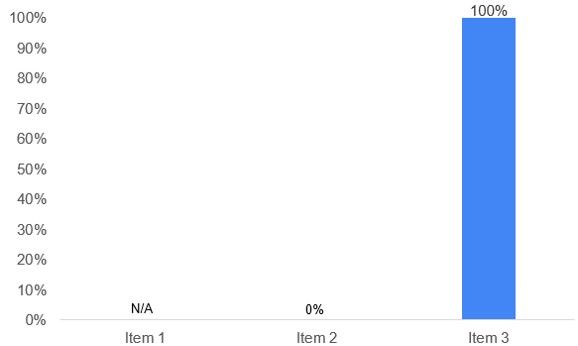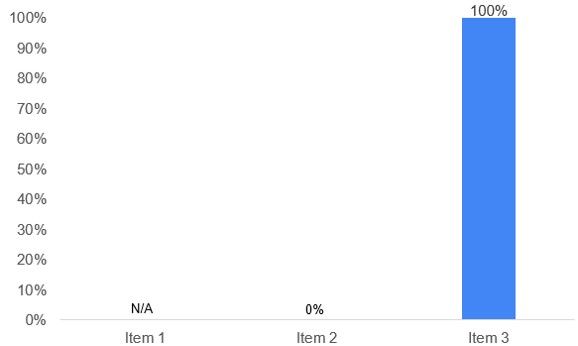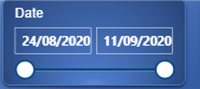- Power BI forums
- Updates
- News & Announcements
- Get Help with Power BI
- Desktop
- Service
- Report Server
- Power Query
- Mobile Apps
- Developer
- DAX Commands and Tips
- Custom Visuals Development Discussion
- Health and Life Sciences
- Power BI Spanish forums
- Translated Spanish Desktop
- Power Platform Integration - Better Together!
- Power Platform Integrations (Read-only)
- Power Platform and Dynamics 365 Integrations (Read-only)
- Training and Consulting
- Instructor Led Training
- Dashboard in a Day for Women, by Women
- Galleries
- Community Connections & How-To Videos
- COVID-19 Data Stories Gallery
- Themes Gallery
- Data Stories Gallery
- R Script Showcase
- Webinars and Video Gallery
- Quick Measures Gallery
- 2021 MSBizAppsSummit Gallery
- 2020 MSBizAppsSummit Gallery
- 2019 MSBizAppsSummit Gallery
- Events
- Ideas
- Custom Visuals Ideas
- Issues
- Issues
- Events
- Upcoming Events
- Community Blog
- Power BI Community Blog
- Custom Visuals Community Blog
- Community Support
- Community Accounts & Registration
- Using the Community
- Community Feedback
Register now to learn Fabric in free live sessions led by the best Microsoft experts. From Apr 16 to May 9, in English and Spanish.
- Power BI forums
- Forums
- Get Help with Power BI
- Desktop
- Graficar informacion
- Subscribe to RSS Feed
- Mark Topic as New
- Mark Topic as Read
- Float this Topic for Current User
- Bookmark
- Subscribe
- Printer Friendly Page
- Mark as New
- Bookmark
- Subscribe
- Mute
- Subscribe to RSS Feed
- Permalink
- Report Inappropriate Content
Graficar informacion
Soy nuevo utilizando Power Bi y he tratado de realizar una grafica de barras a partir de una tabla como la siguiente
Tabla 1
Número de Empleado | Fechav | Selecciona el Hangar | Ingrese la matricula | Selecciona la línea | Artículo 1 | Elemento 2 | Artículo 3 |
10001639 | 09/08/2019 | Hangar 2 | N153PQ | VED 1 | n / A | 0 | 1 |
10001255 | 29/08/2019 | Hangar 3 | 909 | EDV 3 | 1 | 0 | 1 |
10001387 | 29/08/2019 | Hangar 1 | 9507 | DAL 8 | 0 | 0 | 1 |
10001569 | 29/08/2019 | Hangar 2 | 907 | EDV 2 | 1 | 1 | n / A |
10001639 | 29/08/2019 | Hangar 1 | N542US | DL7 | 0 | 1 | 1 |
10001564 | 29/08/2019 | Hangar 1 | 6714 | DL1 | 0 | 1 | 1 |
10001524 | 30/08/2019 | Hangar 1 | 3760 | DL4 | 0 | 0 | 1 |
10000720 | 29/08/2019 | Hangar 3 | XA-AMB | AMX2 | 1 | 1 | 0 |
277616 | 30/08/2019 | Hangar 3 | N259JQ | JSX2 | 1 | n / A | 0 |
10001639 | 30/08/2019 | Hangar 1 | N3759 | DL6 | 0 | 0 | 1 |
10001255
| 30/08/2019 | Hangar 3 | XA - AMB | AMX1 | 1 | 0 | 1 |
10001557 | 30/08/2019 | Hangar 2 | 907 | EDV 2 | 1 | n / A | 0 |
10001564 | 30/08/2019 | Hangar 1 | 3760 | DL4 | 1 | 1 | 0 |
10001387 | 30/08/2019 | Hangar 1 | 9507 | DL8 | 1 | 1 | 0 |
10001524 | 30/08/2019 | Hangar 2 | 924 | VED 1 | 1 | 1 | 0 |
* Solo que el gráfico de barras debe mostrar el 0 como 0%, el 1 como 100%, y el N / A como tal N / A. Se segmenta por fecha parta dar un porcentaje acumulado por dia o periodo por cada Item.
Algo asi.
Muchas gracias.
Solved! Go to Solution.
- Mark as New
- Bookmark
- Subscribe
- Mute
- Subscribe to RSS Feed
- Permalink
- Report Inappropriate Content
Let's see if this is similar to what you want to do. I made an unpivot of the table to have two columns of Item 1, 2, 3. You can view it in the Power Query Editor and you can do so by selecting the Columns in Item 1, 2, 3 and clicking "Unpivot only selected columns"
The "NA" will be difficult to show on the graphic - don't know a way to do it automatically. You can only do this in a table or matrix.
The sample file is attached below the signature.
Please @mention me in your reply if you want a response.
Copying DAX from this post? Click here for a hack to quickly replace it with your own table names
Has this post solved your problem? Please Accept as Solution so that others can find it quickly and to let the community know your problem has been solved.
If you found this post helpful, please give Kudos C
I work as a Microsoft trainer and consultant, specialising in Power BI and Power Query.
www.excelwithallison.com
- Mark as New
- Bookmark
- Subscribe
- Mute
- Subscribe to RSS Feed
- Permalink
- Report Inappropriate Content
No entiendo muy bien que quiere hacer?
Item 1, Item 2, Item 3 corresponden a cuales columnas en su tabla?
Quiere hacer una suma de todos los valores en la fecha seleccionada?
Please @mention me in your reply if you want a response.
Copying DAX from this post? Click here for a hack to quickly replace it with your own table names
Has this post solved your problem? Please Accept as Solution so that others can find it quickly and to let the community know your problem has been solved.
If you found this post helpful, please give Kudos C
I work as a Microsoft trainer and consultant, specialising in Power BI and Power Query.
www.excelwithallison.com
- Mark as New
- Bookmark
- Subscribe
- Mute
- Subscribe to RSS Feed
- Permalink
- Report Inappropriate Content
Gracias por la respuesta.
La tabla correcta es la siguiente:
Ingrese el número de Empleado | Ingresa la fecha | Selecciona el Hangar | Ingrese la matricula | Selecciona la línea | Item 1 | Item 2 | Item 3 |
10001639 | 09/08/2019 | Hangar 2 | N153PQ | EDV 1 | N/A | 0% | 100% |
10001255 | 29/08/2019 | Hangar 3 | 909 | EDV 3 | 100%00 | 0% | 100% |
10001387 | 29/08/2019 | Hangar 1 | 9507 | DAL 8 | 0% | 0% | 100% |
10001569 | 29/08/2019 | Hangar 2 | 907 | EDV 2 | 100% | 100% | N/A |
10001639 | 29/08/2019 | Hangar 1 | N542US | DL7 | 0% | 100% | 100% |
10001564 | 29/08/2019 | Hangar 1 | 6714 | DL1 | 0% | 100% | 100% |
10001524 | 30/08/2019 | Hangar 1 | 3760 | DL4 | 0% | 0% | 100% |
10000720 | 29/08/2019 | Hangar 3 | XA-AMB | AMX2 | 100% | 100% | 0% |
277616 | 30/08/2019 | Hangar 3 | N259JQ | JSX2 | 100% | N/A | 0% |
10001639 | 30/08/2019 | Hangar 1 | N3759 | DL6 | 0% | 0% | 100% |
10001255 | 30/08/2019 | Hangar 3 | XA - AMB | AMX1 | 100% | 0% | 100% |
10001557 | 30/08/2019 | Hangar 2 | 907 | EDV 2 | 100% | N/A | 0% |
10001564 | 30/08/2019 | Hangar 1 | 3760 | DL4 | 100% | 100% | 0% |
10001387 | 30/08/2019 | Hangar 1 | 9507 | DL8 | 100% | 100% | 0% |
10001524 | 30/08/2019 | Hangar 2 | 924 | EDV 1 | 100% | 100% | 0% |
Necesito Sumar y hacer un promedio del total de los valores por fecha y por Item, obviamente el promedio se hara cuando se seleccione un periodo de fechas, pero igul funciona para un solo dia.
El grafico final sera algo asi:
ya coloque un segnentador de fechas para el periodo.
Saludos.
- Mark as New
- Bookmark
- Subscribe
- Mute
- Subscribe to RSS Feed
- Permalink
- Report Inappropriate Content
Item 1, 2 & 3 was translated as Item 1, 2 & 3
- Mark as New
- Bookmark
- Subscribe
- Mute
- Subscribe to RSS Feed
- Permalink
- Report Inappropriate Content
Let's see if this is similar to what you want to do. I made an unpivot of the table to have two columns of Item 1, 2, 3. You can view it in the Power Query Editor and you can do so by selecting the Columns in Item 1, 2, 3 and clicking "Unpivot only selected columns"
The "NA" will be difficult to show on the graphic - don't know a way to do it automatically. You can only do this in a table or matrix.
The sample file is attached below the signature.
Please @mention me in your reply if you want a response.
Copying DAX from this post? Click here for a hack to quickly replace it with your own table names
Has this post solved your problem? Please Accept as Solution so that others can find it quickly and to let the community know your problem has been solved.
If you found this post helpful, please give Kudos C
I work as a Microsoft trainer and consultant, specialising in Power BI and Power Query.
www.excelwithallison.com
- Mark as New
- Bookmark
- Subscribe
- Mute
- Subscribe to RSS Feed
- Permalink
- Report Inappropriate Content
Thank you very much Allison you really helped me with the solution.
Greetings.
Helpful resources

Microsoft Fabric Learn Together
Covering the world! 9:00-10:30 AM Sydney, 4:00-5:30 PM CET (Paris/Berlin), 7:00-8:30 PM Mexico City

Power BI Monthly Update - April 2024
Check out the April 2024 Power BI update to learn about new features.

| User | Count |
|---|---|
| 108 | |
| 100 | |
| 78 | |
| 64 | |
| 58 |
| User | Count |
|---|---|
| 148 | |
| 111 | |
| 94 | |
| 84 | |
| 67 |