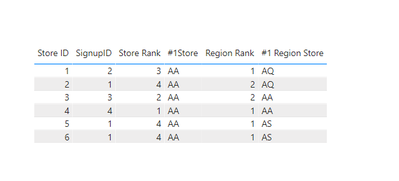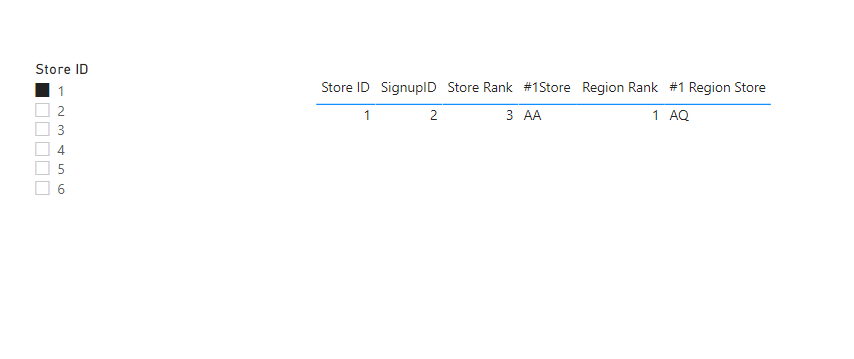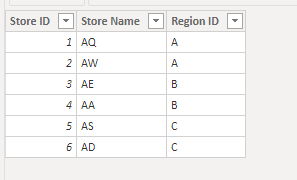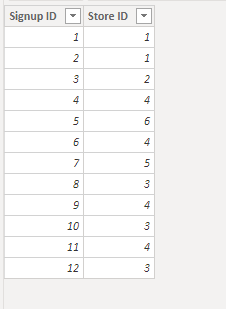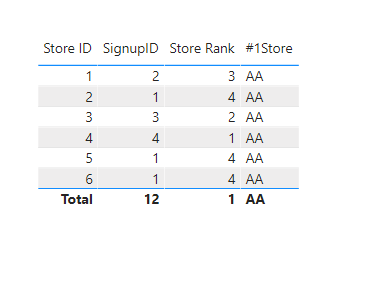- Power BI forums
- Updates
- News & Announcements
- Get Help with Power BI
- Desktop
- Service
- Report Server
- Power Query
- Mobile Apps
- Developer
- DAX Commands and Tips
- Custom Visuals Development Discussion
- Health and Life Sciences
- Power BI Spanish forums
- Translated Spanish Desktop
- Power Platform Integration - Better Together!
- Power Platform Integrations (Read-only)
- Power Platform and Dynamics 365 Integrations (Read-only)
- Training and Consulting
- Instructor Led Training
- Dashboard in a Day for Women, by Women
- Galleries
- Community Connections & How-To Videos
- COVID-19 Data Stories Gallery
- Themes Gallery
- Data Stories Gallery
- R Script Showcase
- Webinars and Video Gallery
- Quick Measures Gallery
- 2021 MSBizAppsSummit Gallery
- 2020 MSBizAppsSummit Gallery
- 2019 MSBizAppsSummit Gallery
- Events
- Ideas
- Custom Visuals Ideas
- Issues
- Issues
- Events
- Upcoming Events
- Community Blog
- Power BI Community Blog
- Custom Visuals Community Blog
- Community Support
- Community Accounts & Registration
- Using the Community
- Community Feedback
Register now to learn Fabric in free live sessions led by the best Microsoft experts. From Apr 16 to May 9, in English and Spanish.
- Power BI forums
- Forums
- Get Help with Power BI
- Desktop
- Re: Grabbing Rank 1 From Subcategories
- Subscribe to RSS Feed
- Mark Topic as New
- Mark Topic as Read
- Float this Topic for Current User
- Bookmark
- Subscribe
- Printer Friendly Page
- Mark as New
- Bookmark
- Subscribe
- Mute
- Subscribe to RSS Feed
- Permalink
- Report Inappropriate Content
Grabbing Rank 1 From Subcategories
Hello!
I'm playing around with POWERBI and I ran into an issue that I've been stuck on. Below is the dummy data I'm using/
Stores
Store ID BranchName Region ID//The rest of the table has a store info
1 ME A
2 DR A
3 QE B
4 TQ A
5 VE B
6 DQ B
SignUpSheet
Store ID Signups
1 5
2 3
3 4
4 8
5 2
6 1
I've managed to make a filtered column for store rank that accurately ranks where each store stands as a whole. I've done the same for finding out where they stand as a region.
Store RANK DAX = Store,[signsups] //sign ups has a small filter
What's different about the region ranking is that I need to use the Earlier function to have all stores in their regions ranked against each other. That's why I created it as a column and not as a measure since Earlier() doesn't work in a measure.
Region Rank DAX = RANKX(
FILTER(Store, Store[RegionID] = EARLIER (Store[RegionID])),
[signsups])
Now lets say I want to grab the store that is ranked one overall. That's easy. I can create the following measure. This measure allows me to grab the store by it branch name.
#1 Store = Calculate(
FIRSTNONBLANK(Store[StoreID],0,
FILTER(Dimbranch, [Store Rank] = 1)
But how do I get the rank 1 store in a specific region? I am using a slicer where I can select stores where a card shows the #1 store overall and #1 store in its own region. BUT I will not be using a region slicer so that I can only see that region so it can't be separated that way.
So I will need to pick a store via a slicer and it will show me the #1 store overall by its branch name (This does mean the store won't change unless the data changes) and then the #1 Store in its own region by its branch name(This will change if the current picked store has a different region that previously picked store since the top store in this region will be different than the other region). If need more info, please let me know.
Solved! Go to Solution.
- Mark as New
- Bookmark
- Subscribe
- Mute
- Subscribe to RSS Feed
- Permalink
- Report Inappropriate Content
Hi @FightThePowerBI ,
First create a column in signup table:
_lookup = LOOKUPVALUE('Store Table'[Region ID],'Store Table'[Store ID],'Signup Table'[Store ID],blank())Then create below measures:
Store Rank = RANKX(ALL('Signup Table'[Store ID]),CALCULATE(COUNT('Signup Table'[Store ID])),,DESC,Dense)#1Store =
var _storeid=CALCULATE(MAX('Signup Table'[Store ID]),FILTER(ALL('Signup Table'[Store ID]),'Signup Table'[Store Rank]=1))
Return
CALCULATE(MAX('Store Table'[Store Name]),FILTER(ALL('Store Table'),'Store Table'[Store ID]=_storeid))
Region Rank = RANKX(FILTER(ALL('Signup Table'),'Signup Table'[_lookup]=MAX('Signup Table'[_lookup])),'Signup Table'[count],,DESC,Dense)#1 Region Store =
var _storeID=CALCULATETABLE(VALUES('Signup Table'[Store ID]),FILTER(ALL('Signup Table'),'Signup Table'[Region Rank]=1))
Return
CALCULATE(MAX('Store Table'[Store Name]),FILTER(ALL('Signup Table'),'Signup Table'[Store ID] in _storeID&&'Signup Table'[_lookup]=MAX('Signup Table'[_lookup])))And you will see:
For the related .pbix file,pls see attached.
Best Regards,
Kelly
Did I answer your question? Mark my post as a solution!
- Mark as New
- Bookmark
- Subscribe
- Mute
- Subscribe to RSS Feed
- Permalink
- Report Inappropriate Content
Sorry for the late response but this is a step in the right direction. One thing I noticed is if I try to use a Store ID slicer, then the store rankings break. Is it something that will always happen?
- Mark as New
- Bookmark
- Subscribe
- Mute
- Subscribe to RSS Feed
- Permalink
- Report Inappropriate Content
Hi @FightThePowerBI ,
Do you mean something like this:
Best Regards,
Kelly
Did I answer your question? Mark my post as a solution!
- Mark as New
- Bookmark
- Subscribe
- Mute
- Subscribe to RSS Feed
- Permalink
- Report Inappropriate Content
As I continue to work on it I thought of an idea where I can Have each branch have a column which says which store ID is at the top of their region. From there needs more work.
- Mark as New
- Bookmark
- Subscribe
- Mute
- Subscribe to RSS Feed
- Permalink
- Report Inappropriate Content
Hi @FightThePowerBI ,
If you need a dynamic ranking,you need to create measures instead.
Pls check my similar thread below:
Best Regards,
Kelly
Did I answer your question? Mark my post as a solution!
- Mark as New
- Bookmark
- Subscribe
- Mute
- Subscribe to RSS Feed
- Permalink
- Report Inappropriate Content
The issue with using that method is that my store ranking within the region won't be correct since I won't be able to use the earlier function. I also won't be able to create a region slicer and only a store slicer.
- Mark as New
- Bookmark
- Subscribe
- Mute
- Subscribe to RSS Feed
- Permalink
- Report Inappropriate Content
Hi @FightThePowerBI ,
Using column, you will get a fixed ranking,so measure is a better choice for you.
Could you provide a detailed sample data for me to test?Better with your expected output.
Best Regards,
Kelly
Did I answer your question? Mark my post as a solution!
- Mark as New
- Bookmark
- Subscribe
- Mute
- Subscribe to RSS Feed
- Permalink
- Report Inappropriate Content
Hello @v-kelly-msft
Store Table
Signup Table
Results Table
Sorry for some reason it wont let me upload the file
- Mark as New
- Bookmark
- Subscribe
- Mute
- Subscribe to RSS Feed
- Permalink
- Report Inappropriate Content
Hi @FightThePowerBI ,
I could get the result of Store Rank and #1 Store as shown below:
But how to get Region rank and #1 Region store?What is the logic?
Best Regards,
Kelly
Did I answer your question? Mark my post as a solution!
- Mark as New
- Bookmark
- Subscribe
- Mute
- Subscribe to RSS Feed
- Permalink
- Report Inappropriate Content
The region rank shows the rank of the store within its OWN region. So if we look at stores with the ID of 1 and 2 we noticed that they both share the same region A. Between these two stores, storeID = 1 has more signs up in the region and thus is ranked 1 in the region.
- Mark as New
- Bookmark
- Subscribe
- Mute
- Subscribe to RSS Feed
- Permalink
- Report Inappropriate Content
Hi @FightThePowerBI ,
First create a column in signup table:
_lookup = LOOKUPVALUE('Store Table'[Region ID],'Store Table'[Store ID],'Signup Table'[Store ID],blank())Then create below measures:
Store Rank = RANKX(ALL('Signup Table'[Store ID]),CALCULATE(COUNT('Signup Table'[Store ID])),,DESC,Dense)#1Store =
var _storeid=CALCULATE(MAX('Signup Table'[Store ID]),FILTER(ALL('Signup Table'[Store ID]),'Signup Table'[Store Rank]=1))
Return
CALCULATE(MAX('Store Table'[Store Name]),FILTER(ALL('Store Table'),'Store Table'[Store ID]=_storeid))
Region Rank = RANKX(FILTER(ALL('Signup Table'),'Signup Table'[_lookup]=MAX('Signup Table'[_lookup])),'Signup Table'[count],,DESC,Dense)#1 Region Store =
var _storeID=CALCULATETABLE(VALUES('Signup Table'[Store ID]),FILTER(ALL('Signup Table'),'Signup Table'[Region Rank]=1))
Return
CALCULATE(MAX('Store Table'[Store Name]),FILTER(ALL('Signup Table'),'Signup Table'[Store ID] in _storeID&&'Signup Table'[_lookup]=MAX('Signup Table'[_lookup])))And you will see:
For the related .pbix file,pls see attached.
Best Regards,
Kelly
Did I answer your question? Mark my post as a solution!
Helpful resources

Microsoft Fabric Learn Together
Covering the world! 9:00-10:30 AM Sydney, 4:00-5:30 PM CET (Paris/Berlin), 7:00-8:30 PM Mexico City

Power BI Monthly Update - April 2024
Check out the April 2024 Power BI update to learn about new features.

| User | Count |
|---|---|
| 110 | |
| 99 | |
| 80 | |
| 64 | |
| 57 |
| User | Count |
|---|---|
| 145 | |
| 110 | |
| 91 | |
| 84 | |
| 66 |