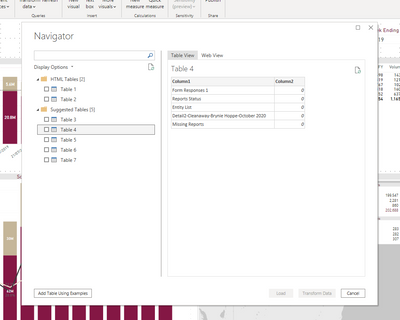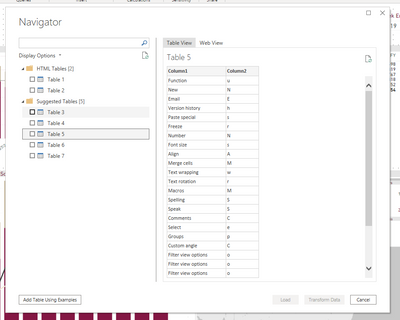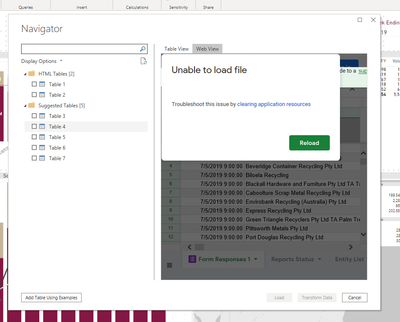- Power BI forums
- Updates
- News & Announcements
- Get Help with Power BI
- Desktop
- Service
- Report Server
- Power Query
- Mobile Apps
- Developer
- DAX Commands and Tips
- Custom Visuals Development Discussion
- Health and Life Sciences
- Power BI Spanish forums
- Translated Spanish Desktop
- Power Platform Integration - Better Together!
- Power Platform Integrations (Read-only)
- Power Platform and Dynamics 365 Integrations (Read-only)
- Training and Consulting
- Instructor Led Training
- Dashboard in a Day for Women, by Women
- Galleries
- Community Connections & How-To Videos
- COVID-19 Data Stories Gallery
- Themes Gallery
- Data Stories Gallery
- R Script Showcase
- Webinars and Video Gallery
- Quick Measures Gallery
- 2021 MSBizAppsSummit Gallery
- 2020 MSBizAppsSummit Gallery
- 2019 MSBizAppsSummit Gallery
- Events
- Ideas
- Custom Visuals Ideas
- Issues
- Issues
- Events
- Upcoming Events
- Community Blog
- Power BI Community Blog
- Custom Visuals Community Blog
- Community Support
- Community Accounts & Registration
- Using the Community
- Community Feedback
Register now to learn Fabric in free live sessions led by the best Microsoft experts. From Apr 16 to May 9, in English and Spanish.
- Power BI forums
- Forums
- Get Help with Power BI
- Desktop
- Google Sheets Data not loading properly - "Unable ...
- Subscribe to RSS Feed
- Mark Topic as New
- Mark Topic as Read
- Float this Topic for Current User
- Bookmark
- Subscribe
- Printer Friendly Page
- Mark as New
- Bookmark
- Subscribe
- Mute
- Subscribe to RSS Feed
- Permalink
- Report Inappropriate Content
Google Sheets Data not loading properly - "Unable to load file"
Hello,
I am attempting to load data from a Google Sheet using these instructions: https://www.bizone.co.th/blogs/business-intelligence/part-3-connecting-power-bi-google-sheets. Put the URL into the Web Data Load option and then select page. However, once I enter the navigator (Table View) I am only presented with some data concerning the website and metadata from the spreadsheet summarizing the tab names.
When I switch to Web View, I am presented with multiple errors, "Unable to load file" and a request to upload to a supported browser.
I have cleared the Data Cache and Q&A Cache in Power BI but that did not help. Is there a way to repoint Power BI to use Edge instead of Internet Explorer? Or another way to get the data to load?
Thank you,
Nicolas
Solved! Go to Solution.
- Mark as New
- Bookmark
- Subscribe
- Mute
- Subscribe to RSS Feed
- Permalink
- Report Inappropriate Content
@nicolas23498324 , I had quick look at link, I am not able to locate this in first look
In the case of power bi, there is no direct(seeded) Google Sheet connector. So, we created a shared link with the option “Share with anyone with having this link”.
We got a link like
https://docs.google.com/spreadsheets/d/<ID>/edit?usp=sharing
And modified it, like this to make it work
https://docs.google.com/spreadsheets/d/<ID>/export?format=xlsx&id=<ID>
see if this can help
Microsoft Power BI Learning Resources, 2023 !!
Learn Power BI - Full Course with Dec-2022, with Window, Index, Offset, 100+ Topics !!
Did I answer your question? Mark my post as a solution! Appreciate your Kudos !! Proud to be a Super User! !!
- Mark as New
- Bookmark
- Subscribe
- Mute
- Subscribe to RSS Feed
- Permalink
- Report Inappropriate Content
@nicolas23498324 , I had quick look at link, I am not able to locate this in first look
In the case of power bi, there is no direct(seeded) Google Sheet connector. So, we created a shared link with the option “Share with anyone with having this link”.
We got a link like
https://docs.google.com/spreadsheets/d/<ID>/edit?usp=sharing
And modified it, like this to make it work
https://docs.google.com/spreadsheets/d/<ID>/export?format=xlsx&id=<ID>
see if this can help
Microsoft Power BI Learning Resources, 2023 !!
Learn Power BI - Full Course with Dec-2022, with Window, Index, Offset, 100+ Topics !!
Did I answer your question? Mark my post as a solution! Appreciate your Kudos !! Proud to be a Super User! !!
Helpful resources

Microsoft Fabric Learn Together
Covering the world! 9:00-10:30 AM Sydney, 4:00-5:30 PM CET (Paris/Berlin), 7:00-8:30 PM Mexico City

Power BI Monthly Update - April 2024
Check out the April 2024 Power BI update to learn about new features.

| User | Count |
|---|---|
| 109 | |
| 98 | |
| 77 | |
| 66 | |
| 54 |
| User | Count |
|---|---|
| 144 | |
| 104 | |
| 100 | |
| 86 | |
| 64 |