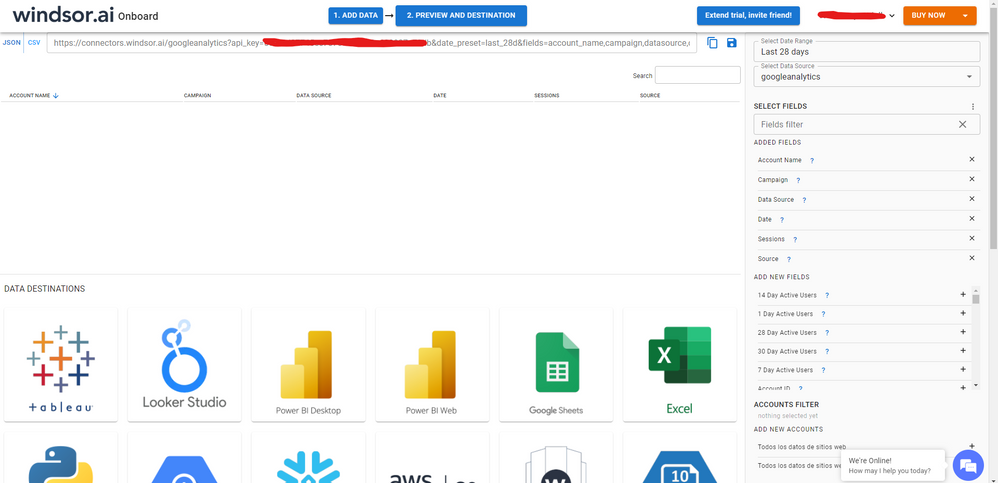- Power BI forums
- Updates
- News & Announcements
- Get Help with Power BI
- Desktop
- Service
- Report Server
- Power Query
- Mobile Apps
- Developer
- DAX Commands and Tips
- Custom Visuals Development Discussion
- Health and Life Sciences
- Power BI Spanish forums
- Translated Spanish Desktop
- Power Platform Integration - Better Together!
- Power Platform Integrations (Read-only)
- Power Platform and Dynamics 365 Integrations (Read-only)
- Training and Consulting
- Instructor Led Training
- Dashboard in a Day for Women, by Women
- Galleries
- Community Connections & How-To Videos
- COVID-19 Data Stories Gallery
- Themes Gallery
- Data Stories Gallery
- R Script Showcase
- Webinars and Video Gallery
- Quick Measures Gallery
- 2021 MSBizAppsSummit Gallery
- 2020 MSBizAppsSummit Gallery
- 2019 MSBizAppsSummit Gallery
- Events
- Ideas
- Custom Visuals Ideas
- Issues
- Issues
- Events
- Upcoming Events
- Community Blog
- Power BI Community Blog
- Custom Visuals Community Blog
- Community Support
- Community Accounts & Registration
- Using the Community
- Community Feedback
Register now to learn Fabric in free live sessions led by the best Microsoft experts. From Apr 16 to May 9, in English and Spanish.
- Power BI forums
- Forums
- Get Help with Power BI
- Desktop
- Re: Google Analytics & "The field 'errors' of the ...
- Subscribe to RSS Feed
- Mark Topic as New
- Mark Topic as Read
- Float this Topic for Current User
- Bookmark
- Subscribe
- Printer Friendly Page
- Mark as New
- Bookmark
- Subscribe
- Mute
- Subscribe to RSS Feed
- Permalink
- Report Inappropriate Content
Google Analytics & "The field 'errors' of the record wasn't found."
I first had this problem a couple of months ago & ultimately gave up in exasperation, but have run back into it today and so thought I'd ask.
I'm connecting Google Analytics to Power Query – something I've done numerous times before – and it looks fine at first in Power Query. However, then when it comes to saving and applying I get a variety of yellow error codes. The recurring theme seems to be around "The field 'errors' of the record wasn't found." but I've also had this prefixed by "'OLE DB or ODBC error" & sometimes "Failed to save modifications to the server". Then every so often I get one from Google analytics which onto the end adds...
message=Quota Error: The number of recent reporting API requests failing by server error is too high. You are temporarily blocked from the reporting API for at least an hour. Please send fewer server errors in the future to avoid being blocked.
See developer documentation for details at https://developers.google.com/analytics/devguides/reporting/core/v4/limits-quotas#reporting_apis_request_errors
status=RESOURCE_EXHAUSTEDI've read around a lot but none of the suggestions seem to work:
- I do have dimensions AND metrics
- I'm not yet trying to do something using measures (so they don't need context adding)
- I've isolated it to a single query in a .pbix file containing nothing else.
- There are no fields or stages called "error(s)"
- I don't think it's a syntax error because it (sometimes) displays fine in Power Query.
The code I'm using is
Source = GoogleAnalytics.Accounts(),
#"XXXXXXXX" = Source{[Id="XXXXXXXX"]}[Data],
#"UA-XXXXXXXX-1" = #"XXXXXXXX"{[Id="UA-XXXXXXXX-1"]}[Data],
#"YYYYYYYY" = #"UA-XXXXXXXX-1"{[Id="YYYYYYYY"]}[Data],
#"Added Items" = Cube.Transform(#"YYYYYYYY",
{
{Cube.AddAndExpandDimensionColumn, "ga:pagePath", {"ga:pagePath"}, {"Page"}},
{Cube.AddAndExpandDimensionColumn, "ga:week", {"ga:week"}, {"Week of the Year"}},
{Cube.AddAndExpandDimensionColumn, "ga:year", {"ga:year"}, {"Year"}},
{Cube.AddMeasureColumn, "Unique Pageviews", "ga:uniquePageviews"}
})
in
#"Added Items"Where XXXXXXXX & YYYYYYYY are two different 8 digit numbers, the first is our account number and the second is the "View" number
The problem perhaps relates to the second (view number) as everything seems to work fine when I use the number of our usual view, but I seem to be locked out now (as per the long error message above) so even that isn't working (though that could be something else)
Does anyone have any ideas?
Also this query takes a really long time to run (20+mins) – anyone got any tips on speeding it up a bit?
Many thanks
Matt
- Mark as New
- Bookmark
- Subscribe
- Mute
- Subscribe to RSS Feed
- Permalink
- Report Inappropriate Content
Hi @Coriel-11 were you able to find a solution? I used the GA native connector but had some issues sometimes too. As a workaround, maybe you can try to test your connection with a 3rd party connector, you can directly pull your GA data to PBI and transform it using Power Query and I think that would work fine. I've tried windsor.ai, supemetrics and funnel.io. I stayed with windsor because it is much cheaper so just to let you know other options. In case you wonder, to make the connection first search for the GA connector in the data sources list:
After that, just grant access to your GA account using your credentials, then on preview and destination page you will see a preview of your GA fields:
There just select the fields you need. Finally, just select PBI as your data destination and finally just copy and paste the url on PBI --> Get Data --> Web --> Paste the url
- Mark as New
- Bookmark
- Subscribe
- Mute
- Subscribe to RSS Feed
- Permalink
- Report Inappropriate Content
Thanks @ReportGuru
In honesty, I can't remember if and how I resolved this.
(I think I probably just did it another way and then the people that urgently needed it discovered that they only wanted it once.)
Matt
- Mark as New
- Bookmark
- Subscribe
- Mute
- Subscribe to RSS Feed
- Permalink
- Report Inappropriate Content
Thanks, but that thread doesn't help at all. It's talking about auto-refreshes in Power BI service whereas I've said my problems are in Power Query (and therefore manual refreshes). Also there's no actual solution there, (except manually updating) and generally shrugging about GA and hoping it's resolved someday.
Anyone got any other ideas?
- Mark as New
- Bookmark
- Subscribe
- Mute
- Subscribe to RSS Feed
- Permalink
- Report Inappropriate Content
Hi @Coriel-11 ,
Please refer to this similar thread: The field 'errors' of the record wasn't found.. - Microsoft Power BI Community
Best Regards,
Community Support Team _ kalyj
If this post helps, then please consider Accept it as the solution to help the other members find it more quickly.
Helpful resources

Microsoft Fabric Learn Together
Covering the world! 9:00-10:30 AM Sydney, 4:00-5:30 PM CET (Paris/Berlin), 7:00-8:30 PM Mexico City

Power BI Monthly Update - April 2024
Check out the April 2024 Power BI update to learn about new features.

| User | Count |
|---|---|
| 114 | |
| 99 | |
| 83 | |
| 70 | |
| 61 |
| User | Count |
|---|---|
| 149 | |
| 114 | |
| 107 | |
| 89 | |
| 67 |