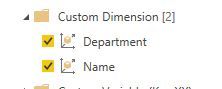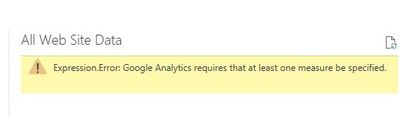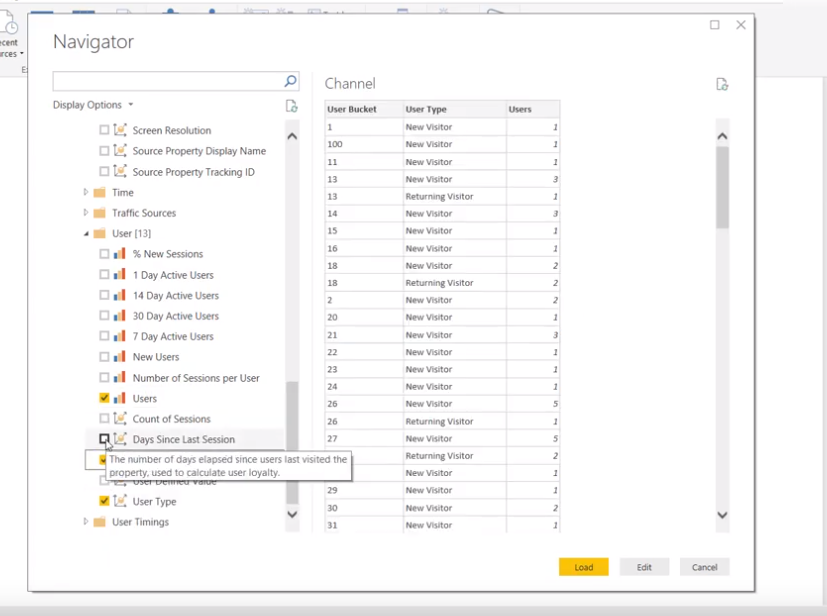- Power BI forums
- Updates
- News & Announcements
- Get Help with Power BI
- Desktop
- Service
- Report Server
- Power Query
- Mobile Apps
- Developer
- DAX Commands and Tips
- Custom Visuals Development Discussion
- Health and Life Sciences
- Power BI Spanish forums
- Translated Spanish Desktop
- Power Platform Integration - Better Together!
- Power Platform Integrations (Read-only)
- Power Platform and Dynamics 365 Integrations (Read-only)
- Training and Consulting
- Instructor Led Training
- Dashboard in a Day for Women, by Women
- Galleries
- Community Connections & How-To Videos
- COVID-19 Data Stories Gallery
- Themes Gallery
- Data Stories Gallery
- R Script Showcase
- Webinars and Video Gallery
- Quick Measures Gallery
- 2021 MSBizAppsSummit Gallery
- 2020 MSBizAppsSummit Gallery
- 2019 MSBizAppsSummit Gallery
- Events
- Ideas
- Custom Visuals Ideas
- Issues
- Issues
- Events
- Upcoming Events
- Community Blog
- Power BI Community Blog
- Custom Visuals Community Blog
- Community Support
- Community Accounts & Registration
- Using the Community
- Community Feedback
Register now to learn Fabric in free live sessions led by the best Microsoft experts. From Apr 16 to May 9, in English and Spanish.
- Power BI forums
- Forums
- Get Help with Power BI
- Desktop
- Google Analytics - Expression Error
- Subscribe to RSS Feed
- Mark Topic as New
- Mark Topic as Read
- Float this Topic for Current User
- Bookmark
- Subscribe
- Printer Friendly Page
- Mark as New
- Bookmark
- Subscribe
- Mute
- Subscribe to RSS Feed
- Permalink
- Report Inappropriate Content
Google Analytics - Expression Error
I have 2 custom dimensions which I am trying to load the data into Power BI using the online services - Google Analytics. I checked on custom dimensions and encountered "Expression.Error: Google Analytics requires that at least one measure be specified". Please help to resolve issue
Solved! Go to Solution.
- Mark as New
- Bookmark
- Subscribe
- Mute
- Subscribe to RSS Feed
- Permalink
- Report Inappropriate Content
Hi , @Bee
Do you use at least one valid dimension and measure combination?
Here we need at least one valid measure to display the data.
For more detail ,you can refer to the video on the third party website.
Url: https://www.youtube.com/watch?v=FW4s43dmisc
In addition ,you can also refer to the following related posts.
Best Regards,
Community Support Team _ Eason
If this post helps, then please consider Accept it as the solution to help the other members find it more quickly.
- Mark as New
- Bookmark
- Subscribe
- Mute
- Subscribe to RSS Feed
- Permalink
- Report Inappropriate Content
Hi , @Bee
Do you use at least one valid dimension and measure combination?
Here we need at least one valid measure to display the data.
For more detail ,you can refer to the video on the third party website.
Url: https://www.youtube.com/watch?v=FW4s43dmisc
In addition ,you can also refer to the following related posts.
Best Regards,
Community Support Team _ Eason
If this post helps, then please consider Accept it as the solution to help the other members find it more quickly.
- Mark as New
- Bookmark
- Subscribe
- Mute
- Subscribe to RSS Feed
- Permalink
- Report Inappropriate Content
Hello,
I was having a similar problem and found this answer, but in my case this didn't fix the issue. I already had valid dimensions and metrics in the query, but I was still getting the error at the "Navigation" step of the query, before the part of the query where dimensions or metrics are added at all.
I have an alternative fix if you are having the same problem I was, which I thought I would post here in case it helps anyone else. It seems the problem was being causing the navigation step because PowerBI doesn't seem to accept the multiple variable assignments to drill down from GA account->property->view
If you open the Advanced Editor, you should see something like this (I have changed the actual account, property and view numbers of my GA to XXXs, YYYs and ZZZs):
https://i.imgur.com/7gePwJK.png
My fix was to change the code here so that instead of having these three different variables in different steps, the entire navigation down the three different levels of ID was done in the "Cube.Transform" step. So your final version should look like this:
https://i.imgur.com/n4xgO5R.png
This seems to resolves the issue.
Sorry those images are links and not embedded - this forum didn't seem to like me embedding the images in the post.
- Mark as New
- Bookmark
- Subscribe
- Mute
- Subscribe to RSS Feed
- Permalink
- Report Inappropriate Content
This also solved the error for me. Thanks for posting your follow up.
- Mark as New
- Bookmark
- Subscribe
- Mute
- Subscribe to RSS Feed
- Permalink
- Report Inappropriate Content
This last post solved my issue too!!! grwat stuff thanks for this.
Helpful resources

Microsoft Fabric Learn Together
Covering the world! 9:00-10:30 AM Sydney, 4:00-5:30 PM CET (Paris/Berlin), 7:00-8:30 PM Mexico City

Power BI Monthly Update - April 2024
Check out the April 2024 Power BI update to learn about new features.

| User | Count |
|---|---|
| 110 | |
| 97 | |
| 78 | |
| 64 | |
| 55 |
| User | Count |
|---|---|
| 143 | |
| 109 | |
| 89 | |
| 84 | |
| 66 |