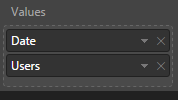- Power BI forums
- Updates
- News & Announcements
- Get Help with Power BI
- Desktop
- Service
- Report Server
- Power Query
- Mobile Apps
- Developer
- DAX Commands and Tips
- Custom Visuals Development Discussion
- Health and Life Sciences
- Power BI Spanish forums
- Translated Spanish Desktop
- Power Platform Integration - Better Together!
- Power Platform Integrations (Read-only)
- Power Platform and Dynamics 365 Integrations (Read-only)
- Training and Consulting
- Instructor Led Training
- Dashboard in a Day for Women, by Women
- Galleries
- Community Connections & How-To Videos
- COVID-19 Data Stories Gallery
- Themes Gallery
- Data Stories Gallery
- R Script Showcase
- Webinars and Video Gallery
- Quick Measures Gallery
- 2021 MSBizAppsSummit Gallery
- 2020 MSBizAppsSummit Gallery
- 2019 MSBizAppsSummit Gallery
- Events
- Ideas
- Custom Visuals Ideas
- Issues
- Issues
- Events
- Upcoming Events
- Community Blog
- Power BI Community Blog
- Custom Visuals Community Blog
- Community Support
- Community Accounts & Registration
- Using the Community
- Community Feedback
Register now to learn Fabric in free live sessions led by the best Microsoft experts. From Apr 16 to May 9, in English and Spanish.
- Power BI forums
- Forums
- Get Help with Power BI
- Desktop
- Google Analytics - 'Date' disrupts 'users' - data ...
- Subscribe to RSS Feed
- Mark Topic as New
- Mark Topic as Read
- Float this Topic for Current User
- Bookmark
- Subscribe
- Printer Friendly Page
- Mark as New
- Bookmark
- Subscribe
- Mute
- Subscribe to RSS Feed
- Permalink
- Report Inappropriate Content
Google Analytics - 'Date' disrupts 'users' - data discrepancy
Importing Google Analytics data into Power Bi desktop and selecting the data "users" and "date" creates a data discrepancy between the visualised value of users in Google Analytics compared to Power Bi, - if you pick a range longer than one day.
I guess that this is since Google Analytics re-evaluates the "user"-data if it occurs in the previous day but Power Bi simply summarizes Day 1 and Day 2.
Example:
Date Users
2016-04-18 885
2016-04-19 938
Picking these dates in Google Analytics one by one shows the same values, but picking both of the dates shows 1 670 users while Power Bi show 1 823 (since that is the sum of the two values).
- Mark as New
- Bookmark
- Subscribe
- Mute
- Subscribe to RSS Feed
- Permalink
- Report Inappropriate Content
@pbodenhem, how did you create your report? For example, if you create a table chart with the following format, the user data will show by date instead of showing the summarized data:
- Mark as New
- Bookmark
- Subscribe
- Mute
- Subscribe to RSS Feed
- Permalink
- Report Inappropriate Content
There is a need to have a summary of the amount of users over a defined period of time and not only seen per date, therefore I used the card visualisation with the "user" selected as data from the GA connector with the count feature applied.
The count feature then returns the counted number of users for the defined dates , but what I am trying to point out is the difference on how Google Analytics handles it. The summarized amount of users in Power BI is the calculation of the user data per date, while Google Analytics counts it over the set time frame and recognises if a user has the session extending over the Day X into Day Y. GA would then still only count this as one user, while in Power Bi it gets counted as two.
Helpful resources

Microsoft Fabric Learn Together
Covering the world! 9:00-10:30 AM Sydney, 4:00-5:30 PM CET (Paris/Berlin), 7:00-8:30 PM Mexico City

Power BI Monthly Update - April 2024
Check out the April 2024 Power BI update to learn about new features.

| User | Count |
|---|---|
| 115 | |
| 99 | |
| 88 | |
| 70 | |
| 62 |
| User | Count |
|---|---|
| 151 | |
| 120 | |
| 103 | |
| 87 | |
| 68 |