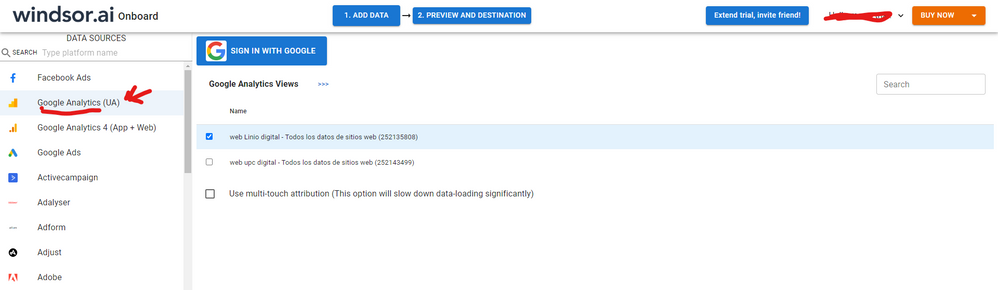- Power BI forums
- Updates
- News & Announcements
- Get Help with Power BI
- Desktop
- Service
- Report Server
- Power Query
- Mobile Apps
- Developer
- DAX Commands and Tips
- Custom Visuals Development Discussion
- Health and Life Sciences
- Power BI Spanish forums
- Translated Spanish Desktop
- Power Platform Integration - Better Together!
- Power Platform Integrations (Read-only)
- Power Platform and Dynamics 365 Integrations (Read-only)
- Training and Consulting
- Instructor Led Training
- Dashboard in a Day for Women, by Women
- Galleries
- Community Connections & How-To Videos
- COVID-19 Data Stories Gallery
- Themes Gallery
- Data Stories Gallery
- R Script Showcase
- Webinars and Video Gallery
- Quick Measures Gallery
- 2021 MSBizAppsSummit Gallery
- 2020 MSBizAppsSummit Gallery
- 2019 MSBizAppsSummit Gallery
- Events
- Ideas
- Custom Visuals Ideas
- Issues
- Issues
- Events
- Upcoming Events
- Community Blog
- Power BI Community Blog
- Custom Visuals Community Blog
- Community Support
- Community Accounts & Registration
- Using the Community
- Community Feedback
Register now to learn Fabric in free live sessions led by the best Microsoft experts. From Apr 16 to May 9, in English and Spanish.
- Power BI forums
- Forums
- Get Help with Power BI
- Desktop
- Re: Google Analytics Connector : editing the data ...
- Subscribe to RSS Feed
- Mark Topic as New
- Mark Topic as Read
- Float this Topic for Current User
- Bookmark
- Subscribe
- Printer Friendly Page
- Mark as New
- Bookmark
- Subscribe
- Mute
- Subscribe to RSS Feed
- Permalink
- Report Inappropriate Content
Google Analytics Connector : editing the data in Microsoft M
Hi,
I'm using the Google Analytics connector to pull some data from Google Analytics. In Microsoft M the code looks like this:
let
Source = GoogleAnalytics.Accounts(),
#"xxxxxx" = Source{[Id="xxxxxx"]}[Data],
#"UA-xxxxxxx-5" = #"xxxxxxxx"{[Id="UA-xxxxxxxx-5"]}[Data],
#"xxxxxxxx" = #"UA-xxxxxxxxx-5"{[Id="xxxxxxxxx"]}[Data],
#"Added Items" = Cube.Transform(#"xxxxxxxxx",
{
{Cube.AddAndExpandDimensionColumn, "ga:date", {"ga:date"}, {"Date"}},
{Cube.AddAndExpandDimensionColumn, "ga:hostname", {"ga:hostname"}, {"Culture"}},
{Cube.AddAndExpandDimensionColumn, "ga:pagePath", {"ga:pagePath"}, {"Page"}},
{Cube.AddMeasureColumn, "Users", "ga:users"}
})
in
#"Added Items"
I can use PowerQuery to continue filtering the data. For instance, if I want to filter the pagePath to only show me pages with /registration/ in their name, then I can adjust the query as follows:
let
Source = GoogleAnalytics.Accounts(),
#"xxxxxx" = Source{[Id="xxxxxx"]}[Data],
#"UA-xxxxxxx-5" = #"xxxxxxxx"{[Id="UA-xxxxxxxx-5"]}[Data],
#"xxxxxxxx" = #"UA-xxxxxxxxx-5"{[Id="xxxxxxxxx"]}[Data],
#"Added Items" = Cube.Transform(#"xxxxxxxxx",
{
{Cube.AddAndExpandDimensionColumn, "ga:date", {"ga:date"}, {"Date"}},
{Cube.AddAndExpandDimensionColumn, "ga:hostname", {"ga:hostname"}, {"Culture"}},
{Cube.AddAndExpandDimensionColumn, "ga:pagePath", {"ga:pagePath"}, {"Page"}},
{Cube.AddMeasureColumn, "Users", "ga:users"}
}),
#"Filtered Rows" = Table.SelectRows(#"Added Items", each Text.Contains([Page], "/registration/"))
in
#"Filtered Rows"
This is then showing me the amount of unique users, split by every page that has /registration/ in it.
I however do not want to see this for every page that has /registration/ in it. I want to see it for all pages combined. And as we're talking about unique users, I cannot just pull these numbers like this and sum it up, as there will be loads of duplicates in there.
Is it therefore possible to already filter the Google Analytics pages at the start of the query? As that way it would show me the total amount of unique users for all pages that have /registration/ in it. Something like this (I don't know how to program this so this is really just an example):
let
Source = GoogleAnalytics.Accounts(),
#"xxxxxx" = Source{[Id="xxxxxx"]}[Data],
#"UA-xxxxxxx-5" = #"xxxxxxxx"{[Id="UA-xxxxxxxx-5"]}[Data],
#"xxxxxxxx" = #"UA-xxxxxxxxx-5"{[Id="xxxxxxxxx"]}[Data],
#"Added Items" = Cube.Transform(#"xxxxxxxxx",
{
{Cube.AddAndExpandDimensionColumn, "ga:date", {"ga:date"}, {"Date"}},
{Cube.AddAndExpandDimensionColumn, "ga:hostname", {"ga:hostname"}, {"Culture"}},
{Cube.AddAndExpandDimensionColumn, "ga:pagePath", {"ga:pagePath"}, where ga:pagePath = /registration/ , {"Page"}}
,
{Cube.AddMeasureColumn, "Users", "ga:users"}
})
in
#"Added Items"
Keen to hear your thoughts!
Best regards
Bas
Solved! Go to Solution.
- Mark as New
- Bookmark
- Subscribe
- Mute
- Subscribe to RSS Feed
- Permalink
- Report Inappropriate Content
@basrooz
I doubt this is possible. For those online service connectors, you cannot filter before importing, tGA does not have something like advanced option to use SQL statement for SQL Server.
You may add filter in the code but I guess it is not what you are looking for. Check the replies:
powerbi - Apply filters to Google Analytics query URI in Power BI - Stack Overflow
Paul Zheng _ Community Support Team
If this post helps, please Accept it as the solution to help the other members find it more quickly.
- Mark as New
- Bookmark
- Subscribe
- Mute
- Subscribe to RSS Feed
- Permalink
- Report Inappropriate Content
@basrooz
I doubt this is possible. For those online service connectors, you cannot filter before importing, tGA does not have something like advanced option to use SQL statement for SQL Server.
You may add filter in the code but I guess it is not what you are looking for. Check the replies:
powerbi - Apply filters to Google Analytics query URI in Power BI - Stack Overflow
Paul Zheng _ Community Support Team
If this post helps, please Accept it as the solution to help the other members find it more quickly.
- Mark as New
- Bookmark
- Subscribe
- Mute
- Subscribe to RSS Feed
- Permalink
- Report Inappropriate Content
@V-pazhen-msft Thanks for your reply. I was afraid that was the case as I have Googled for quite a while but haven't managed to find a solution. I guess the best way would be to move all the Google Analytics data into Bigquery and query it from there.
Thanks!
- Mark as New
- Bookmark
- Subscribe
- Mute
- Subscribe to RSS Feed
- Permalink
- Report Inappropriate Content
Hi @basrooz were you able to find a solution? As a workaround,maybe you can try to test your connection with a 3rd party connector. I currently use windsor.ai 's GA connector and I can filter my data on a 'preview' step by date range, fields or accounts, before exporting to PBI, and without using any messy M code or any SQL query. In case you wonder, to make the connection first search for the GA connector in the data sources list:
After that, just grant access to your GA account using your credentials, then on preview and destination page you will see a preview of your GA fields:
There just select the fields you need. Finally, just select PBI as your data destination and finally just copy and paste the url on PBI --> Get Data --> Web --> Paste the url.
Helpful resources

Microsoft Fabric Learn Together
Covering the world! 9:00-10:30 AM Sydney, 4:00-5:30 PM CET (Paris/Berlin), 7:00-8:30 PM Mexico City

Power BI Monthly Update - April 2024
Check out the April 2024 Power BI update to learn about new features.

| User | Count |
|---|---|
| 120 | |
| 105 | |
| 77 | |
| 74 | |
| 52 |
| User | Count |
|---|---|
| 145 | |
| 109 | |
| 107 | |
| 90 | |
| 64 |