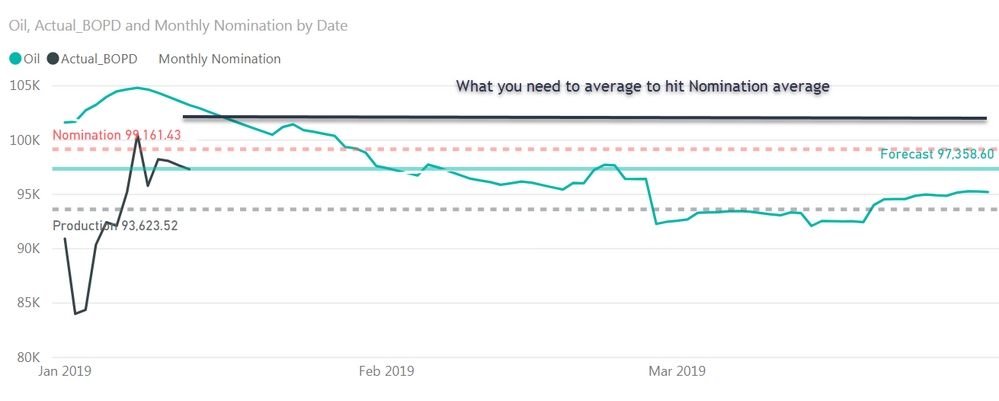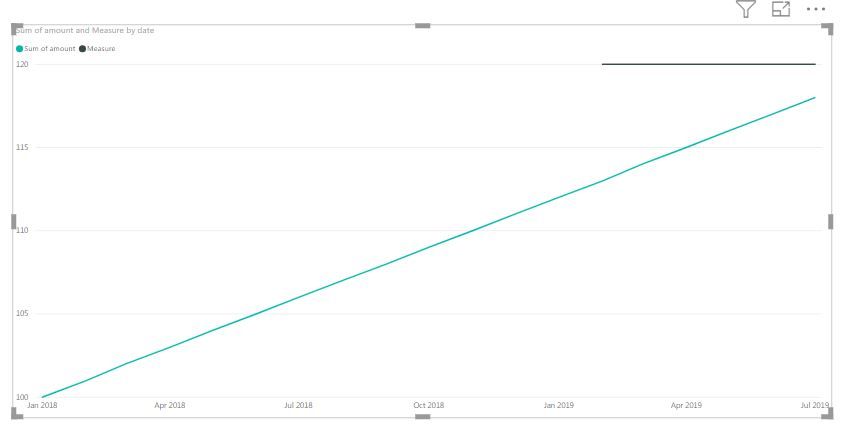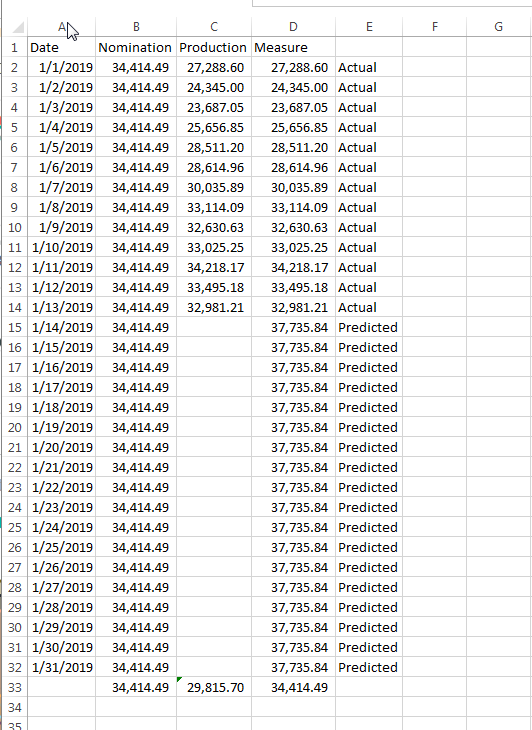- Power BI forums
- Updates
- News & Announcements
- Get Help with Power BI
- Desktop
- Service
- Report Server
- Power Query
- Mobile Apps
- Developer
- DAX Commands and Tips
- Custom Visuals Development Discussion
- Health and Life Sciences
- Power BI Spanish forums
- Translated Spanish Desktop
- Power Platform Integration - Better Together!
- Power Platform Integrations (Read-only)
- Power Platform and Dynamics 365 Integrations (Read-only)
- Training and Consulting
- Instructor Led Training
- Dashboard in a Day for Women, by Women
- Galleries
- Community Connections & How-To Videos
- COVID-19 Data Stories Gallery
- Themes Gallery
- Data Stories Gallery
- R Script Showcase
- Webinars and Video Gallery
- Quick Measures Gallery
- 2021 MSBizAppsSummit Gallery
- 2020 MSBizAppsSummit Gallery
- 2019 MSBizAppsSummit Gallery
- Events
- Ideas
- Custom Visuals Ideas
- Issues
- Issues
- Events
- Upcoming Events
- Community Blog
- Power BI Community Blog
- Custom Visuals Community Blog
- Community Support
- Community Accounts & Registration
- Using the Community
- Community Feedback
Register now to learn Fabric in free live sessions led by the best Microsoft experts. From Apr 16 to May 9, in English and Spanish.
- Power BI forums
- Forums
- Get Help with Power BI
- Desktop
- Goal-Seek Measure to Achieve Target Value
- Subscribe to RSS Feed
- Mark Topic as New
- Mark Topic as Read
- Float this Topic for Current User
- Bookmark
- Subscribe
- Printer Friendly Page
- Mark as New
- Bookmark
- Subscribe
- Mute
- Subscribe to RSS Feed
- Permalink
- Report Inappropriate Content
Goal-Seek Measure to Achieve Target Value
Hi,
I have the below line graph with several different data series
- Nomination - which is the target value/target average
- Forecast
- Production - Daily stream of actual volumes
I am wanting to include a measure that determines what you have to produce the remaining time period to achieve the nomination value/average. In the below example, it would look a bit like the solid black line
- Mark as New
- Bookmark
- Subscribe
- Mute
- Subscribe to RSS Feed
- Permalink
- Report Inappropriate Content
@Anonymous
Is that a fixed number or we need to calculate it? If we need to calculate, what's the logic of the calculation?
Measure= if(SELECTEDVALUE('Sheet30'[date])>TODAY(),120,BLANK())
If it's a fixed value, please see if this is helpful. If it's a dynamic value, you can replace the number with your calculation. Thanks
Did I answer your question? Mark my post as a solution!
Proud to be a Super User!
- Mark as New
- Bookmark
- Subscribe
- Mute
- Subscribe to RSS Feed
- Permalink
- Report Inappropriate Content
This is what I am trying to do in an excel solution
| Date | Nomination | Production | Measure | |
| 1/1/2019 | 34,414.49 | 27,288.60 | 27,288.60 | Actual |
| 1/2/2019 | 34,414.49 | 24,345.00 | 24,345.00 | Actual |
| 1/3/2019 | 34,414.49 | 23,687.05 | 23,687.05 | Actual |
| 1/4/2019 | 34,414.49 | 25,656.85 | 25,656.85 | Actual |
| 1/5/2019 | 34,414.49 | 28,511.20 | 28,511.20 | Actual |
| 1/6/2019 | 34,414.49 | 28,614.96 | 28,614.96 | Actual |
| 1/7/2019 | 34,414.49 | 30,035.89 | 30,035.89 | Actual |
| 1/8/2019 | 34,414.49 | 33,114.09 | 33,114.09 | Actual |
| 1/9/2019 | 34,414.49 | 32,630.63 | 32,630.63 | Actual |
| 1/10/2019 | 34,414.49 | 33,025.25 | 33,025.25 | Actual |
| 1/11/2019 | 34,414.49 | 34,218.17 | 34,218.17 | Actual |
| 1/12/2019 | 34,414.49 | 33,495.18 | 33,495.18 | Actual |
| 1/13/2019 | 34,414.49 | 32,981.21 | 32,981.21 | Actual |
| 1/14/2019 | 34,414.49 | 37,735.84 | Predicted | |
| 1/15/2019 | 34,414.49 | 37,735.84 | Predicted | |
| 1/16/2019 | 34,414.49 | 37,735.84 | Predicted | |
| 1/17/2019 | 34,414.49 | 37,735.84 | Predicted | |
| 1/18/2019 | 34,414.49 | 37,735.84 | Predicted | |
| 1/19/2019 | 34,414.49 | 37,735.84 | Predicted | |
| 1/20/2019 | 34,414.49 | 37,735.84 | Predicted | |
| 1/21/2019 | 34,414.49 | 37,735.84 | Predicted | |
| 1/22/2019 | 34,414.49 | 37,735.84 | Predicted | |
| 1/23/2019 | 34,414.49 | 37,735.84 | Predicted | |
| 1/24/2019 | 34,414.49 | 37,735.84 | Predicted | |
| 1/25/2019 | 34,414.49 | 37,735.84 | Predicted | |
| 1/26/2019 | 34,414.49 | 37,735.84 | Predicted | |
| 1/27/2019 | 34,414.49 | 37,735.84 | Predicted | |
| 1/28/2019 | 34,414.49 | 37,735.84 | Predicted | |
| 1/29/2019 | 34,414.49 | 37,735.84 | Predicted | |
| 1/30/2019 | 34,414.49 | 37,735.84 | Predicted | |
| 1/31/2019 | 34,414.49 | 37,735.84 | Predicted | |
| 34,414.49 | 29,815.70 | 34,414.49 |
So the Measure uses the "Production" series up until it terminates, in this case on 1/13 then it seeks the array from 1/14 to 1/31 in order to bring it's average equal to the Noms average (34,414.49)
- Mark as New
- Bookmark
- Subscribe
- Mute
- Subscribe to RSS Feed
- Permalink
- Report Inappropriate Content
@Anonymous
I am trying to understand your request.
So the Nomination is the straight red dot line in your chart. Produciton is the black curve.
How you get your Nomiation? Do you need to do any calucation?
How you get 37735.84?
Do you want to show a straight line which value is 37735.84 from 1/14-1/31?
Did I answer your question? Mark my post as a solution!
Proud to be a Super User!
- Mark as New
- Bookmark
- Subscribe
- Mute
- Subscribe to RSS Feed
- Permalink
- Report Inappropriate Content
Correct, the nomination is fed in from a data source. It technically a single point because it is provided in monthly format (1/1/2019) but I chart the average line to show it visually.
the 37,735.84 number I calculated in excel with goal-seek, but was hoping to do something similar with a measure in my power BI model. It would be dynamic as the Production array feeds in another new data point every day.
Essentially it says, we need to produce 37,735.84 units of production on a daily rate through the remained of the month to achieve our target (nomination).
I don't care if it is a straight line from the last day point (1/14 in this situation) through end of time frame or it just shows up as a constant line across the whole x axis.
- Mark as New
- Bookmark
- Subscribe
- Mute
- Subscribe to RSS Feed
- Permalink
- Report Inappropriate Content
@Anonymous
I still can't get how you do the calculation.
Maybe you can try below logic, then if you have a production, it will show production. If not, it will show the result of your calculaiton. Thanks
If ( isblank(production), measure, production)
Did I answer your question? Mark my post as a solution!
Proud to be a Super User!
- Mark as New
- Bookmark
- Subscribe
- Mute
- Subscribe to RSS Feed
- Permalink
- Report Inappropriate Content
Set Cell D33 = B33 by
Changing cell D15
In this manual approach, i set range D16:D32 = D15 so it accounts for all the remaining days in month
- Mark as New
- Bookmark
- Subscribe
- Mute
- Subscribe to RSS Feed
- Permalink
- Report Inappropriate Content
@Anonymous
You can create a column. Hope this is helpful. Thanks
column = if(ISBLANK(Sheet32[production]),37735.84,Sheet32[production])
Did I answer your question? Mark my post as a solution!
Proud to be a Super User!
Helpful resources

Microsoft Fabric Learn Together
Covering the world! 9:00-10:30 AM Sydney, 4:00-5:30 PM CET (Paris/Berlin), 7:00-8:30 PM Mexico City

Power BI Monthly Update - April 2024
Check out the April 2024 Power BI update to learn about new features.

| User | Count |
|---|---|
| 112 | |
| 97 | |
| 84 | |
| 67 | |
| 59 |
| User | Count |
|---|---|
| 150 | |
| 120 | |
| 99 | |
| 87 | |
| 68 |