- Power BI forums
- Updates
- News & Announcements
- Get Help with Power BI
- Desktop
- Service
- Report Server
- Power Query
- Mobile Apps
- Developer
- DAX Commands and Tips
- Custom Visuals Development Discussion
- Health and Life Sciences
- Power BI Spanish forums
- Translated Spanish Desktop
- Power Platform Integration - Better Together!
- Power Platform Integrations (Read-only)
- Power Platform and Dynamics 365 Integrations (Read-only)
- Training and Consulting
- Instructor Led Training
- Dashboard in a Day for Women, by Women
- Galleries
- Community Connections & How-To Videos
- COVID-19 Data Stories Gallery
- Themes Gallery
- Data Stories Gallery
- R Script Showcase
- Webinars and Video Gallery
- Quick Measures Gallery
- 2021 MSBizAppsSummit Gallery
- 2020 MSBizAppsSummit Gallery
- 2019 MSBizAppsSummit Gallery
- Events
- Ideas
- Custom Visuals Ideas
- Issues
- Issues
- Events
- Upcoming Events
- Community Blog
- Power BI Community Blog
- Custom Visuals Community Blog
- Community Support
- Community Accounts & Registration
- Using the Community
- Community Feedback
Register now to learn Fabric in free live sessions led by the best Microsoft experts. From Apr 16 to May 9, in English and Spanish.
- Power BI forums
- Forums
- Get Help with Power BI
- Desktop
- [Glitch] :: Evaluation Context / Ad-hoc highlighti...
- Subscribe to RSS Feed
- Mark Topic as New
- Mark Topic as Read
- Float this Topic for Current User
- Bookmark
- Subscribe
- Printer Friendly Page
- Mark as New
- Bookmark
- Subscribe
- Mute
- Subscribe to RSS Feed
- Permalink
- Report Inappropriate Content
[Glitch] :: Evaluation Context / Ad-hoc highlighting / Oct. 2018 Release
Support / Community,
I have noticed that I have lost the ability to hold an evaluation context when using bookmarks to toggle between visualizations on the same page. For example if I was to select a bar on a bar chart and switch between visuals, the selected context goes back to the original state. “Data” is unchecked under data properties and so I am not sure why I’m seeing this response.
See below screenshots as reference. Screenshot #1 is showing that I have established an evaluation context by selecting a bar on one of my visualizatino and you can see the filter propogate throughout the model to the other visualizations. Screenshot #2 is showing me hidding the left visualization from the selectino pane and screenshot #3 is showing the result. The original context of 408 employees is established and the visualization on the right hand side is reset as well. I used this technique very frequently prior to the oct release so any assistance to this is appreciated. I originally thought this has something to do with the bookmarks but now I am not so sure. Thanks in advance!
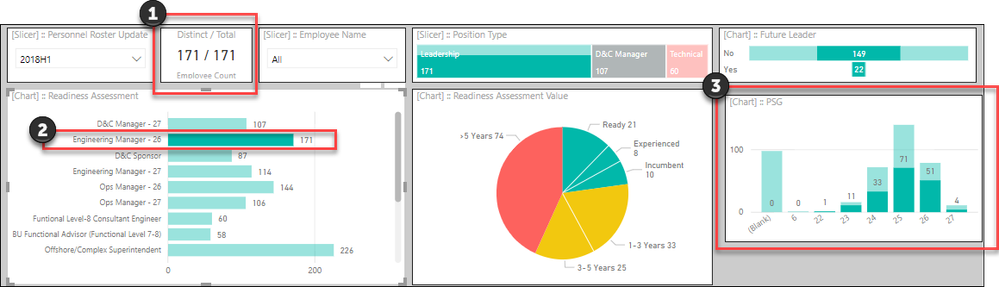
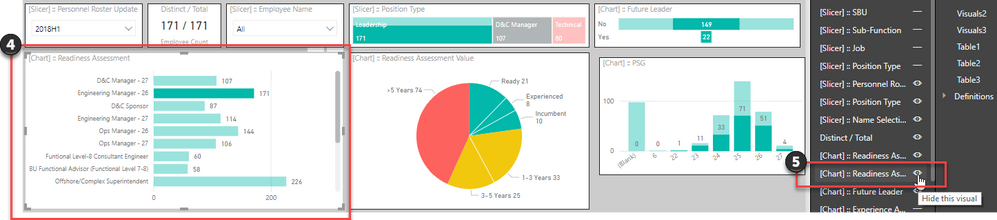
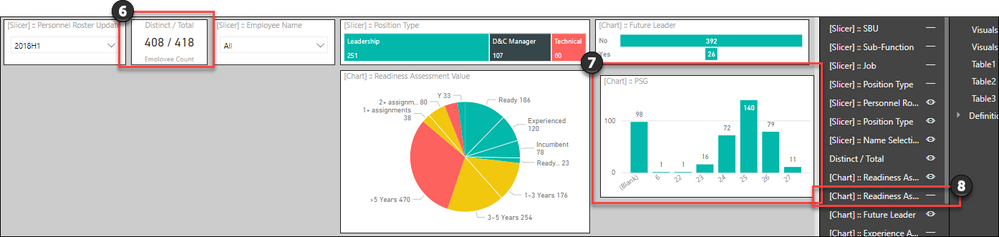
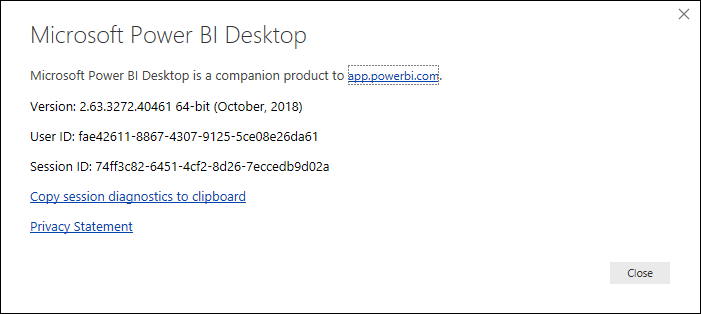
Solved! Go to Solution.
- Mark as New
- Bookmark
- Subscribe
- Mute
- Subscribe to RSS Feed
- Permalink
- Report Inappropriate Content
As a follow-up, i facilitated a skype meeting with the Power BI support team to showcase an example of what I perceive to be a regression in Power BI and i think it went well. The team fully understands the constraints around ad-hoc highlighting across a single page report and the ability to build an evaluation context using bookmarked (hidden visuals). The support team spoke with the development team and it was communicated to me that this is indeed default behavior moving forward. For those of you who have experienced this same challenge and would like the product development team to take action, please navigate to the Idea post below to vote and provide feedback. Thanks for the support
- Mark as New
- Bookmark
- Subscribe
- Mute
- Subscribe to RSS Feed
- Permalink
- Report Inappropriate Content
Hi @JoeRobert06,
In current desktop release, it looks like a default behavior that hiding the visual would deselect the selection in that visual and all other related visuals would remove the filters. Unfortunately, there is no direct way to change this behavior.
Regards,
Yuliana Gu
If this post helps, then please consider Accept it as the solution to help the other members find it more quickly.
- Mark as New
- Bookmark
- Subscribe
- Mute
- Subscribe to RSS Feed
- Permalink
- Report Inappropriate Content
Thanks @v-yulgu-msft (Yuliana Gu) for the response. I would like to know if this default behavior is by design or a mistake with the Oct 2018 release. I rely on this functionality to give my users the ability to build a context as they navigate through the reports. I simiply have too much information to visualize on a single canvas and so if I do not have the ability to hold a context, I will have to redesign my reports differently and instruct my users to refer back to a slicer pane for "hardcoding" a filter context. If you can give me the contact information for someone on the product development team or advise me on how to get an answer to my question above, i would greatly appreciate this!
Thanks in advance!
- Mark as New
- Bookmark
- Subscribe
- Mute
- Subscribe to RSS Feed
- Permalink
- Report Inappropriate Content
bump again
I have reached out to a few exchange groups and have not been able to get an anwser as to whether this change was made as apart of the design or a mistake by the devleopers. In my opinion, I feel like this change is limiting the functionality of the application and forcing "non-computer" savvy users to utilize the visualizations/field panes. A good portion of my customers within my organization are not familiar with Power BI and prefer to never use the visualizations/field pane.... in fact they are more intimidated that anything else. Telling something to ctrl+click when using the report is simplier than having someone navigate to the fields pane, select the appropriate table/column and drop in the visualizations/filter pane.
- Mark as New
- Bookmark
- Subscribe
- Mute
- Subscribe to RSS Feed
- Permalink
- Report Inappropriate Content
As a follow-up, i facilitated a skype meeting with the Power BI support team to showcase an example of what I perceive to be a regression in Power BI and i think it went well. The team fully understands the constraints around ad-hoc highlighting across a single page report and the ability to build an evaluation context using bookmarked (hidden visuals). The support team spoke with the development team and it was communicated to me that this is indeed default behavior moving forward. For those of you who have experienced this same challenge and would like the product development team to take action, please navigate to the Idea post below to vote and provide feedback. Thanks for the support
- Mark as New
- Bookmark
- Subscribe
- Mute
- Subscribe to RSS Feed
- Permalink
- Report Inappropriate Content
Has anyone noticed this change? A few colleagues within my organization are seeing this same response.
Helpful resources

Microsoft Fabric Learn Together
Covering the world! 9:00-10:30 AM Sydney, 4:00-5:30 PM CET (Paris/Berlin), 7:00-8:30 PM Mexico City

Power BI Monthly Update - April 2024
Check out the April 2024 Power BI update to learn about new features.

| User | Count |
|---|---|
| 113 | |
| 97 | |
| 80 | |
| 69 | |
| 59 |
| User | Count |
|---|---|
| 150 | |
| 119 | |
| 104 | |
| 87 | |
| 67 |
