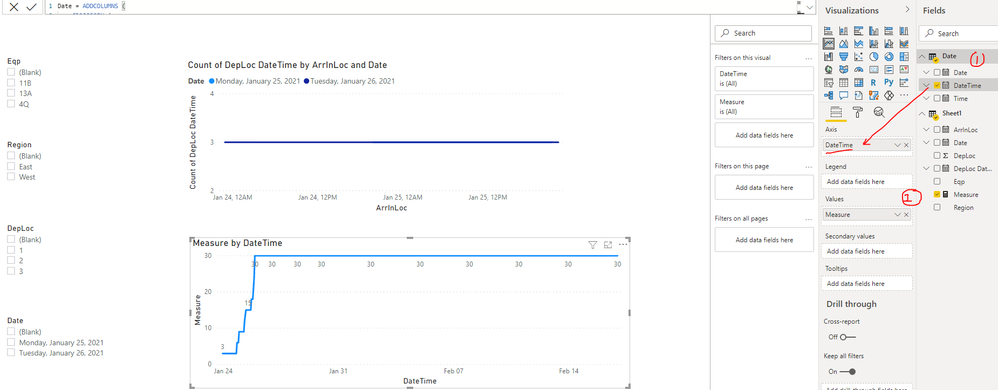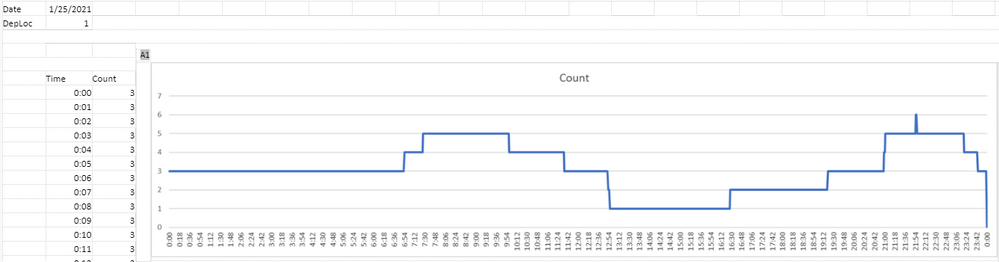- Power BI forums
- Updates
- News & Announcements
- Get Help with Power BI
- Desktop
- Service
- Report Server
- Power Query
- Mobile Apps
- Developer
- DAX Commands and Tips
- Custom Visuals Development Discussion
- Health and Life Sciences
- Power BI Spanish forums
- Translated Spanish Desktop
- Power Platform Integration - Better Together!
- Power Platform Integrations (Read-only)
- Power Platform and Dynamics 365 Integrations (Read-only)
- Training and Consulting
- Instructor Led Training
- Dashboard in a Day for Women, by Women
- Galleries
- Community Connections & How-To Videos
- COVID-19 Data Stories Gallery
- Themes Gallery
- Data Stories Gallery
- R Script Showcase
- Webinars and Video Gallery
- Quick Measures Gallery
- 2021 MSBizAppsSummit Gallery
- 2020 MSBizAppsSummit Gallery
- 2019 MSBizAppsSummit Gallery
- Events
- Ideas
- Custom Visuals Ideas
- Issues
- Issues
- Events
- Upcoming Events
- Community Blog
- Power BI Community Blog
- Custom Visuals Community Blog
- Community Support
- Community Accounts & Registration
- Using the Community
- Community Feedback
Register now to learn Fabric in free live sessions led by the best Microsoft experts. From Apr 16 to May 9, in English and Spanish.
- Power BI forums
- Forums
- Get Help with Power BI
- Desktop
- Given arrival and depart datetime in the same row,...
- Subscribe to RSS Feed
- Mark Topic as New
- Mark Topic as Read
- Float this Topic for Current User
- Bookmark
- Subscribe
- Printer Friendly Page
- Mark as New
- Bookmark
- Subscribe
- Mute
- Subscribe to RSS Feed
- Permalink
- Report Inappropriate Content
Given arrival and depart datetime in the same row, chart data over multiple days
I am stuck on this one and have tried a couple methods from the forum, but maybe someone can help with this
I have a list of data that shows what time a car arrives at a facility and what time it departs. This is not always on the same day, but we only have so many parking spots at each location. The goal is to chart total number of parked cards over multiple datetimes.
If I am looking at the attached data for DepLoc 1 on 1/25/2021 at 7am, I should see 4, but If I look at 8am I would see 5 because of one additional arrival. The other columns (DepLoc, Eqp, Region) are slicers on the page for users to choose the data they want to see.
| DepLoc | Eqp | Region | ArrInLoc | DepLoc DateTime |
| 1 | 11B | East | 1/25/2021 19:20 | 1/25/2021 23:45 |
| 1 | 11B | East | 1/24/2021 22:57 | 1/25/2021 10:00 |
| 1 | 11B | East | 1/23/2021 22:54 | 1/26/2021 4:15 |
| 1 | 4Q | East | 1/25/2021 6:54 | 1/25/2021 12:54 |
| 1 | 13A | East | 1/25/2021 20:59 | 1/26/2021 8:12 |
| 1 | 4Q | East | 1/25/2021 21:01 | 1/25/2021 23:21 |
| 1 | 13A | East | 1/25/2021 21:55 | 1/26/2021 11:35 |
| 1 | 13A | East | 1/25/2021 16:28 | 1/25/2021 21:58 |
| 1 | 11B | West | 1/24/2021 19:48 | 1/25/2021 12:57 |
| 1 | 11B | West | 1/25/2021 7:27 | 1/25/2021 11:37 |
Given this data how could I do a line or bar chart that shows this count based on the date I select? The cars that arrive on 1/24 and depart on 1/26 are still taking a parking space and should be counted for 1/25. Any help or guidence is greatly appreciated!
SAMPLE DATA - With example of end product in excel
Solved! Go to Solution.
- Mark as New
- Bookmark
- Subscribe
- Mute
- Subscribe to RSS Feed
- Permalink
- Report Inappropriate Content
Hi @DreDre ,
I'm so sorry that I made a mistake when update the measure: written the field [DepLoc DateTime] as [DepLoc] wrongly. That's why you can't get any value....
|
Measure =
CALCULATE (
COUNT ( 'Sheet1'[Eqp] ),
FILTER (
ALL('Sheet1'),
'Sheet1'[ArrInLoc] <= SELECTEDVALUE ( 'Date'[DateTime] )
&& 'Sheet1'[DepLoc DateTime] >= SELECTEDVALUE ( 'Date'[DateTime] )
)
)
|
Best Regards
If this post helps, then please consider Accept it as the solution to help the other members find it more quickly.
- Mark as New
- Bookmark
- Subscribe
- Mute
- Subscribe to RSS Feed
- Permalink
- Report Inappropriate Content
if you can share your pbix from dropbox or something that would be really useful.
what is it that you are expecting to see on a graph, a list of the cars and the date and time of day they are in a parking or the parking is being used?
If I took the time to answer your question and I came up with a solution, please mark my post as a solution and /or give kudos freely for the effort 🙂 Thank you!
Proud to be a Super User!
- Mark as New
- Bookmark
- Subscribe
- Mute
- Subscribe to RSS Feed
- Permalink
- Report Inappropriate Content
I didnt' think about that as an option. Here is the link
SAMPLE PBIX
My goal is just to see a total count at any point during the time period selected as a full day. People generally filter by date to see if each lot has space in order to see if we need to move some cars around to make room. I do something similar in Excel today and I added that to my data sample as well on Sheet2. Ultimatly something along those lines
- Mark as New
- Bookmark
- Subscribe
- Mute
- Subscribe to RSS Feed
- Permalink
- Report Inappropriate Content
Hi @DreDre ,
I updated your sample pbix file(see attachment), please check whether that is what you want.
1. Create a date table
Date = ADDCOLUMNS (
CROSSJOIN (
CALENDAR ( DATE ( 2021, 1, 1 ), TODAY()),
UNION (
ROW ( "Time", TIME ( 1, 0, 0 ) ),
ROW ( "Time", TIME ( 2, 0, 0 ) ),
ROW ( "Time", TIME ( 3, 0, 0 ) ),
ROW ( "Time", TIME ( 4, 0, 0 ) ),
ROW ( "Time", TIME ( 5, 0, 0 ) ),
ROW ( "Time", TIME ( 6, 0, 0 ) ),
ROW ( "Time", TIME ( 7, 0, 0 ) ),
ROW ( "Time", TIME ( 9, 0, 0 ) ),
ROW ( "Time", TIME ( 10, 0, 0 ) ),
ROW ( "Time", TIME ( 11, 0, 0 ) ),
ROW ( "Time", TIME ( 12, 0, 0 ) ),
ROW ( "Time", TIME ( 13, 0, 0 ) ),
ROW ( "Time", TIME ( 14, 0, 0 ) ),
ROW ( "Time", TIME ( 15, 0, 0 ) ),
ROW ( "Time", TIME ( 16, 0, 0 ) ),
ROW ( "Time", TIME ( 17, 0, 0 ) ),
ROW ( "Time", TIME ( 18, 0, 0 ) ),
ROW ( "Time", TIME ( 19, 0, 0 ) ),
ROW ( "Time", TIME ( 20, 0, 0 ) ),
ROW ( "Time", TIME ( 21, 0, 0 ) ),
ROW ( "Time", TIME ( 22, 0, 0 ) ),
ROW ( "Time", TIME ( 23, 0, 0 ) ),
ROW ( "Time", TIME ( 24, 0, 0 ) )
)
),
"DateTime", [Date] + [Time]
)2. Create a measure to get the count
Measure = CALCULATE(COUNT('Sheet1'[Eqp]),FILTER('Sheet1','Sheet1'[ArrInLoc]<=SELECTEDVALUE('Date'[DateTime])))Best Regards
If this post helps, then please consider Accept it as the solution to help the other members find it more quickly.
- Mark as New
- Bookmark
- Subscribe
- Mute
- Subscribe to RSS Feed
- Permalink
- Report Inappropriate Content
Not quite, that does show an increase in the total number but does not go down as cars are removed or include arrivals from prior days. The start/end of 1/25 should be 3 cars, but going up and down throughout the day.
- Mark as New
- Bookmark
- Subscribe
- Mute
- Subscribe to RSS Feed
- Permalink
- Report Inappropriate Content
Hi @DreDre ,
Sorry for delay. Please update the formula of measure as below and check whether it can return the correct result:
Measure =
CALCULATE (
COUNT ( 'Sheet1'[Eqp] ),
FILTER (
'Sheet1',
'Sheet1'[ArrInLoc] <= SELECTEDVALUE ( 'Date'[DateTime] )
&& 'Sheet1'[DepLoc] >= SELECTEDVALUE ( 'Date'[DateTime] )
)
)Best Regards
If this post helps, then please consider Accept it as the solution to help the other members find it more quickly.
- Mark as New
- Bookmark
- Subscribe
- Mute
- Subscribe to RSS Feed
- Permalink
- Report Inappropriate Content
Hello @v-yiruan-msft, not sure if you made an additional adjustment to the file aside from the measure, but when I update the measure with what you have above I do not see any data. Is there something I am missing here?
Sorry for the delay in responding, I have been out of town, but I do not think this solves the problem quite yet.
- Mark as New
- Bookmark
- Subscribe
- Mute
- Subscribe to RSS Feed
- Permalink
- Report Inappropriate Content
Hi @DreDre ,
I'm so sorry that I made a mistake when update the measure: written the field [DepLoc DateTime] as [DepLoc] wrongly. That's why you can't get any value....
|
Measure =
CALCULATE (
COUNT ( 'Sheet1'[Eqp] ),
FILTER (
ALL('Sheet1'),
'Sheet1'[ArrInLoc] <= SELECTEDVALUE ( 'Date'[DateTime] )
&& 'Sheet1'[DepLoc DateTime] >= SELECTEDVALUE ( 'Date'[DateTime] )
)
)
|
Best Regards
If this post helps, then please consider Accept it as the solution to help the other members find it more quickly.
- Mark as New
- Bookmark
- Subscribe
- Mute
- Subscribe to RSS Feed
- Permalink
- Report Inappropriate Content
@v-yiruan-msft THAT DID IT! Thank-you so much for your help on this! I am newer to PBI and this one really stumpted me. I appreciate your help figuring this out!
Helpful resources

Microsoft Fabric Learn Together
Covering the world! 9:00-10:30 AM Sydney, 4:00-5:30 PM CET (Paris/Berlin), 7:00-8:30 PM Mexico City

Power BI Monthly Update - April 2024
Check out the April 2024 Power BI update to learn about new features.

| User | Count |
|---|---|
| 110 | |
| 94 | |
| 81 | |
| 66 | |
| 58 |
| User | Count |
|---|---|
| 150 | |
| 119 | |
| 104 | |
| 87 | |
| 67 |