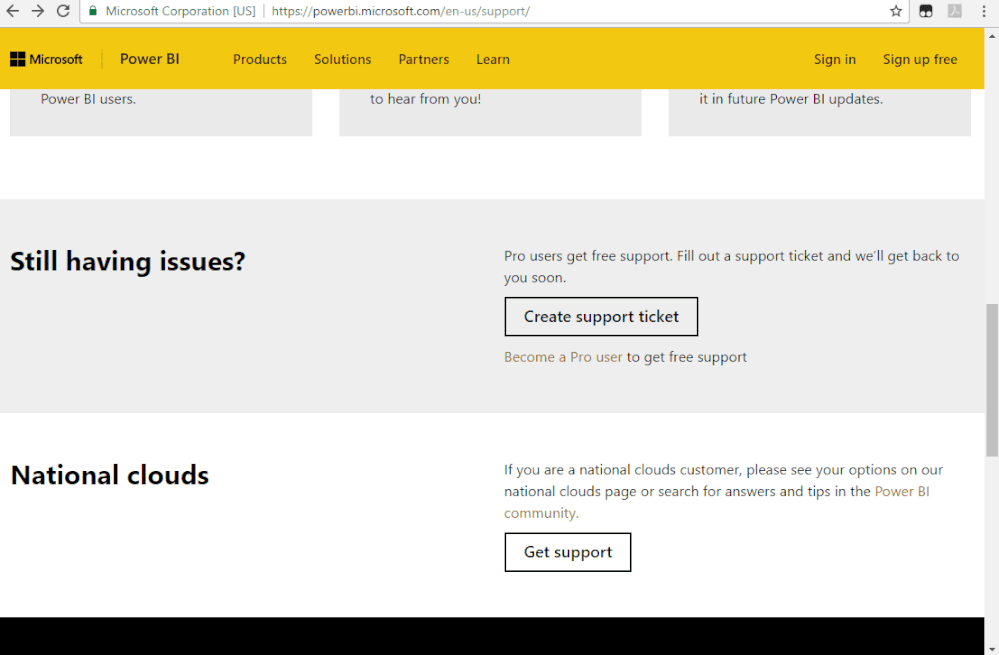- Power BI forums
- Updates
- News & Announcements
- Get Help with Power BI
- Desktop
- Service
- Report Server
- Power Query
- Mobile Apps
- Developer
- DAX Commands and Tips
- Custom Visuals Development Discussion
- Health and Life Sciences
- Power BI Spanish forums
- Translated Spanish Desktop
- Power Platform Integration - Better Together!
- Power Platform Integrations (Read-only)
- Power Platform and Dynamics 365 Integrations (Read-only)
- Training and Consulting
- Instructor Led Training
- Dashboard in a Day for Women, by Women
- Galleries
- Community Connections & How-To Videos
- COVID-19 Data Stories Gallery
- Themes Gallery
- Data Stories Gallery
- R Script Showcase
- Webinars and Video Gallery
- Quick Measures Gallery
- 2021 MSBizAppsSummit Gallery
- 2020 MSBizAppsSummit Gallery
- 2019 MSBizAppsSummit Gallery
- Events
- Ideas
- Custom Visuals Ideas
- Issues
- Issues
- Events
- Upcoming Events
- Community Blog
- Power BI Community Blog
- Custom Visuals Community Blog
- Community Support
- Community Accounts & Registration
- Using the Community
- Community Feedback
Register now to learn Fabric in free live sessions led by the best Microsoft experts. From Apr 16 to May 9, in English and Spanish.
- Power BI forums
- Forums
- Get Help with Power BI
- Desktop
- Getting version history from SharePoint document l...
- Subscribe to RSS Feed
- Mark Topic as New
- Mark Topic as Read
- Float this Topic for Current User
- Bookmark
- Subscribe
- Printer Friendly Page
- Mark as New
- Bookmark
- Subscribe
- Mute
- Subscribe to RSS Feed
- Permalink
- Report Inappropriate Content
Getting version history from SharePoint document library
Hi all,
I posted a similar issue a whileback but thought I'd try again and phrase myself a little differently.
I want to use previous versions of a file I have in Sharepoint.
The way I am currently trying uses the REST API to return a list of versions and their URL, which links directly to the content. The Url looks like this:
mysite.sharepoint.com/_vti_history/[version]/[path]
This URL does exactly what I need, but when I try to load it with Web.Contents(), it amends the url to something that doesn't work:
mysite.sharepoint.com/_api/web/GetFileByServerRelativeUrl('_vti_history/[version]/[path]')/$value
I am aware that for regular files this would be fine. For previous versions, it isn't.
Does anyone know how I can either tell PowerBi to *not* change my Url, or how else I can get previous versions without using a custom connector?
- Mark as New
- Bookmark
- Subscribe
- Mute
- Subscribe to RSS Feed
- Permalink
- Report Inappropriate Content
Hi @omeallynile
You can try to use web connector with 'relativepath' option:
let
Source = Web.Contents("https://tenant.sharepoint.com", [Headers=[#"key"=mykey], RelativePath="/_api/GetFileByServerRelativeUrl('[path]')/$value"])
in
Source
If this post helps, then please consider Accept it as the solution to help the other members find it more
quickly.
- Mark as New
- Bookmark
- Subscribe
- Mute
- Subscribe to RSS Feed
- Permalink
- Report Inappropriate Content
Hi @v-diye-msft ,
Thanks for responding. As mentioned in OP, this does not work when calling from version history. It only works for the current version of a file. Do you have any other ideas?
- Mark as New
- Bookmark
- Subscribe
- Mute
- Subscribe to RSS Feed
- Permalink
- Report Inappropriate Content
I know this is an old topic, but after several frustrating hours looking for help online and finding only one or two threads with no solutuions, I buckled down and came up with a solution to this.
You can use the M function below to pull a list of all versions of a file in a SharePoint library with an associated URL that will actually work with Web.Contents.
Usage (if you named the function Versions):
Versions("https://<tenantname>.sharepoint.com", "/<sitename>", "/<path>/<filename>")
Function:
(SharePointTenant as text, SharePointSite as text, FilePath as text) as table =>
let
Base = Text.Combine({SharePointTenant,"/sites",SharePointSite,"/_api/Web/GetFileByServerRelativePath(decodedurl='/sites", SharePointSite, FilePath, "')/Versions"}),
Source = Xml.Tables(Web.Contents(Base)){0}[entry],
Cleaned = Table.RemoveColumns(Source,{"category", "link", "title", "updated", "author"}),
Built = Table.TransformColumns(Cleaned, {{"content", (x) => let
r = Record.FieldValues(Record.FieldValues(Record.FieldValues(x{0}){0}{0}){0}{0}){0}{0},
ret = [
Created = DateTime.From(r[Created]{0}[#"Element:Text"]),
Url = Text.Combine({Base, "(", r[ID]{0}[#"Element:Text"], ")/$value"}),
VersionLabel = r[VersionLabel],
VersionID = r[ID]{0}[#"Element:Text"]
]
in
ret
}}),
Expanded = Table.ExpandRecordColumn(Built, "content", {"Created", "Url", "VersionLabel", "VersionID"}, {"Created", "URL", "VersionIndex", "VersionID"}),
Extracted = Table.RenameColumns(Table.TransformColumns(Expanded, {{"id", each Text.End(_, 36), type text}}), {{"id", "GUID"}}),
Typed = Table.TransformColumnTypes(Extracted,{{"GUID", type text}, {"URL", type text}, {"VersionIndex", Int64.Type}, {"VersionID", type text}, {"Created", type datetime}}),
Organized = Table.ReorderColumns(Typed,{"VersionIndex", "Created", "GUID", "VersionID", "URL"})
in
Organized
- Mark as New
- Bookmark
- Subscribe
- Mute
- Subscribe to RSS Feed
- Permalink
- Report Inappropriate Content
Hi @omeallynile ,
Sorry I won't know, please kindlty raise your problem to support team for more advice:
https://powerbi.microsoft.com/en-us/support/
If this post helps, then please consider Accept it as the solution to help the other members find it more
quickly.
Helpful resources

Microsoft Fabric Learn Together
Covering the world! 9:00-10:30 AM Sydney, 4:00-5:30 PM CET (Paris/Berlin), 7:00-8:30 PM Mexico City

Power BI Monthly Update - April 2024
Check out the April 2024 Power BI update to learn about new features.

| User | Count |
|---|---|
| 111 | |
| 100 | |
| 80 | |
| 64 | |
| 57 |
| User | Count |
|---|---|
| 146 | |
| 110 | |
| 93 | |
| 84 | |
| 67 |