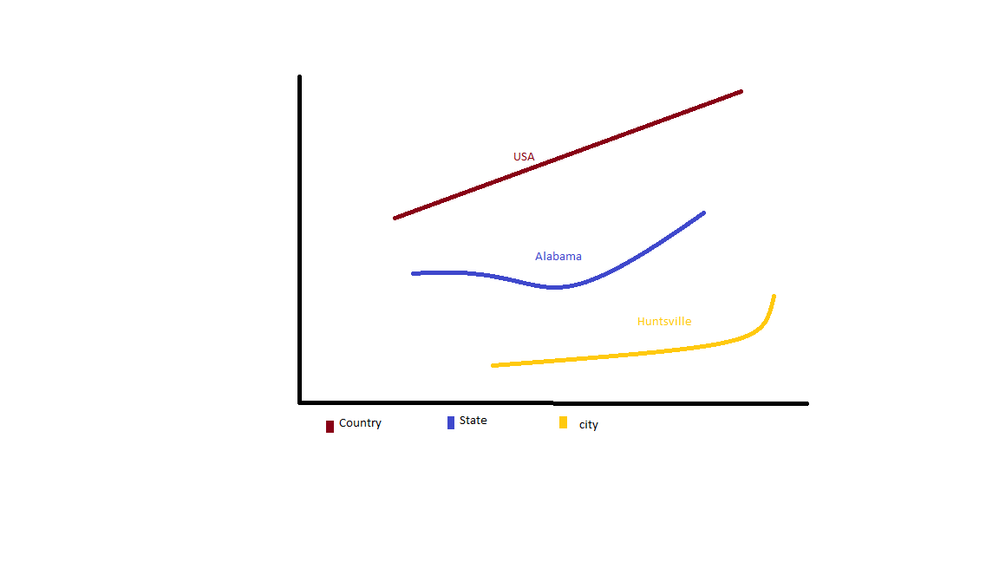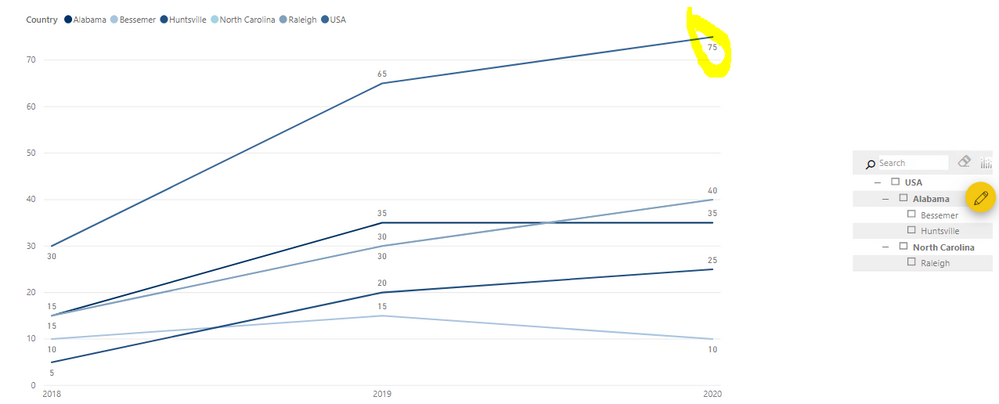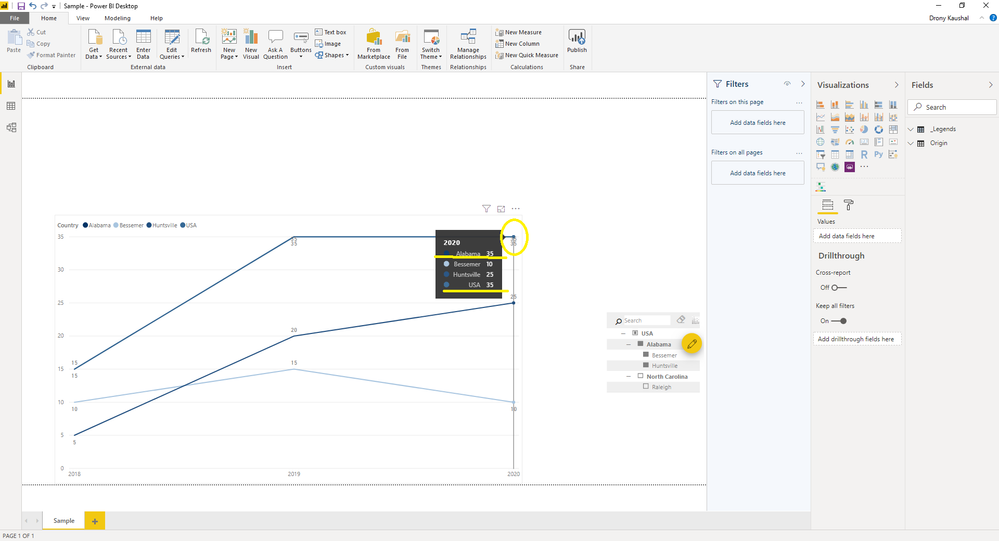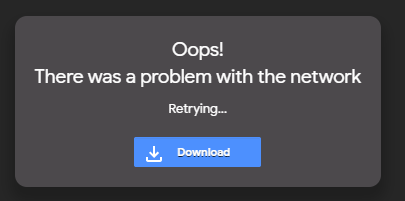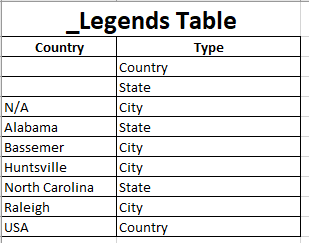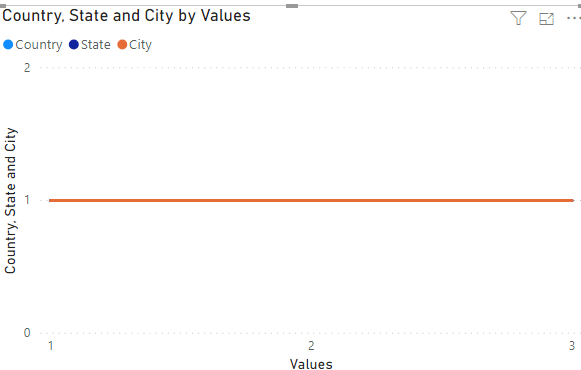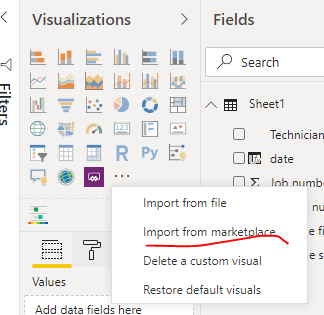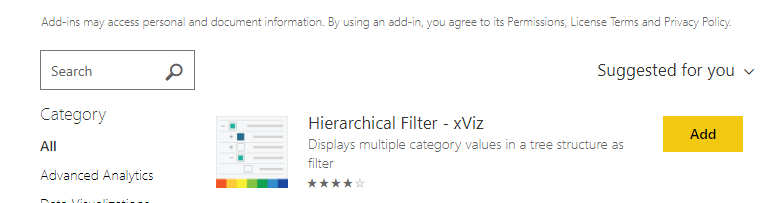- Power BI forums
- Updates
- News & Announcements
- Get Help with Power BI
- Desktop
- Service
- Report Server
- Power Query
- Mobile Apps
- Developer
- DAX Commands and Tips
- Custom Visuals Development Discussion
- Health and Life Sciences
- Power BI Spanish forums
- Translated Spanish Desktop
- Power Platform Integration - Better Together!
- Power Platform Integrations (Read-only)
- Power Platform and Dynamics 365 Integrations (Read-only)
- Training and Consulting
- Instructor Led Training
- Dashboard in a Day for Women, by Women
- Galleries
- Community Connections & How-To Videos
- COVID-19 Data Stories Gallery
- Themes Gallery
- Data Stories Gallery
- R Script Showcase
- Webinars and Video Gallery
- Quick Measures Gallery
- 2021 MSBizAppsSummit Gallery
- 2020 MSBizAppsSummit Gallery
- 2019 MSBizAppsSummit Gallery
- Events
- Ideas
- Custom Visuals Ideas
- Issues
- Issues
- Events
- Upcoming Events
- Community Blog
- Power BI Community Blog
- Custom Visuals Community Blog
- Community Support
- Community Accounts & Registration
- Using the Community
- Community Feedback
Register now to learn Fabric in free live sessions led by the best Microsoft experts. From Apr 16 to May 9, in English and Spanish.
- Power BI forums
- Forums
- Get Help with Power BI
- Desktop
- Re: Getting value from Hierarchical slicer
- Subscribe to RSS Feed
- Mark Topic as New
- Mark Topic as Read
- Float this Topic for Current User
- Bookmark
- Subscribe
- Printer Friendly Page
- Mark as New
- Bookmark
- Subscribe
- Mute
- Subscribe to RSS Feed
- Permalink
- Report Inappropriate Content
Getting value from Hierarchical slicer
Hi All,
Need your help.
I am using a hierarchical filter which is using three fields for hierarchy.
Country
State
City
Can we have all the levels from the hierarchy in the Legend area for a Line graph
For example, if country is selected then legend should be selected country, all states from selected country , all cities from selected state. As shown below, in the Hierarchical slicer we have selections USA --> Alabama --> Huntsville three lines in the Line graph to represent selected country, state and city
Please let me know how can we acheive this.
Thanks
- Mark as New
- Bookmark
- Subscribe
- Mute
- Subscribe to RSS Feed
- Permalink
- Report Inappropriate Content
@Anonymous
I don't think there is a native method implemented in Power BI, however, I feel like this can be achieved in a very very indirect way.
Let's say the origin data is something like this
Country State City Value Year
| USA | Alabama | Huntsville | 20 | 2019 |
| USA | North Carolina | Raleigh | 30 | 2019 |
| USA | Alabama | Bessemer | 15 | 2019 |
| USA | Alabama | Huntsville | 5 | 2018 |
| USA | North Carolina | Raleigh | 15 | 2018 |
| USA | Alabama | Bessemer | 10 | 2018 |
From there we create another table that serves as the legend of the visual
_Legends = UNION(
SUMMARIZE(Origin,Origin[Country],"Type","Country"),
SUMMARIZE(Origin,Origin[State],"Type","State"),
SUMMARIZE(Origin,Origin[City],"Type","City")
)
we end up with this
| USA | Country |
| Alabama | State |
| North Carolina | State |
| Huntsville | City |
| Raleigh | City |
| Bessemer | City |
Now let's define a measure that reflects the value corresponding to each level in the dimension table
Measure = VAR
_area = FIRSTNONBLANK(_Legends[Country],[Country])
VAR
_legend = FIRSTNONBLANK(_Legends[Type],[Type])
RETURN
SWITCH(_legend,
"Country",CALCULATE(SUM(Origin[Value]),FILTER(Origin,Origin[Country]= _area)),
"State",CALCULATE(SUM(Origin[Value]),FILTER(Origin,Origin[State]=_area)),
"City",CALCULATE(SUM(Origin[Value]),FILTER(Origin,Origin[City] = _area)),
BLANK())
With that being said, attributes which are not included in the filtered table would return blank in the measure defined above (and are by default not visible to the end-user)
When a country is selected ...

When a state is selected ...
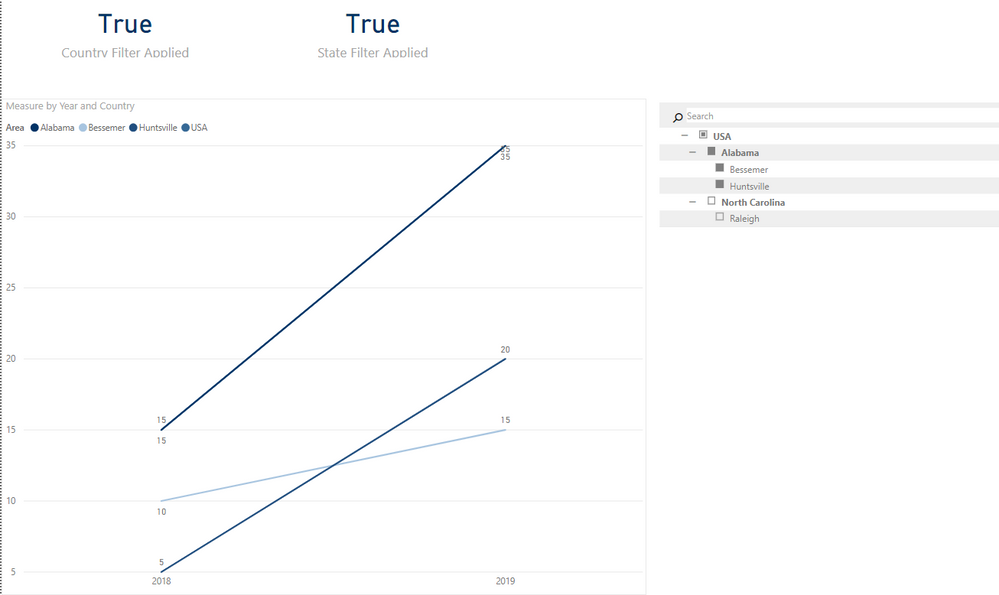
- Mark as New
- Bookmark
- Subscribe
- Mute
- Subscribe to RSS Feed
- Permalink
- Report Inappropriate Content
Hi @Anonymous ,
Thanks for looking into it. I am able to get all the levels in the hierarchy in the "legends", as shown in your solution.
But i have noticed, we dont see the independant values for each level. For example, If we select Country = USA and State= Alabama, then we should see measure value = 75 for USA and 35 for Alabama (as expected solution). But we see measure value = 35 for USA, because once we select the state = Alabama, it filters out all the results for Country, USA
Please advise if there is any solution for this.
Many thanks.
- Mark as New
- Bookmark
- Subscribe
- Mute
- Subscribe to RSS Feed
- Permalink
- Report Inappropriate Content
Hi @Anonymous ,
Thanks for your reply.
I have followed all the steps that you mentioned. After that i get a blank graph.
May i please request you to share the .pbix file.
Thanks.
- Mark as New
- Bookmark
- Subscribe
- Mute
- Subscribe to RSS Feed
- Permalink
- Report Inappropriate Content
Hi @Anonymous ,
I wasn't able to figure out a way to upload documents to this forum, so please try the link below to see if you could access the sample via google drive
https://drive.google.com/file/d/1vUyWfRGJL0C19jGIGM3-kUkn-IXGFzax/view
- Mark as New
- Bookmark
- Subscribe
- Mute
- Subscribe to RSS Feed
- Permalink
- Report Inappropriate Content
Hi @Anonymous
Thanks for your reply.
I tried the link, it gives me following error.
- Mark as New
- Bookmark
- Subscribe
- Mute
- Subscribe to RSS Feed
- Permalink
- Report Inappropriate Content
I tried using another account to access the file and saw a similar error page for preview (not sure if it is a network error or something) - however, I was able to download the file on clicking the "download" button
- Mark as New
- Bookmark
- Subscribe
- Mute
- Subscribe to RSS Feed
- Permalink
- Report Inappropriate Content
Hi @Anonymous
My Legend table look like below. May be Blank graph is due to blank values in Country column. Any idea?
- Mark as New
- Bookmark
- Subscribe
- Mute
- Subscribe to RSS Feed
- Permalink
- Report Inappropriate Content
Hi @Anonymous ,
Do you mind uploading your PBIX file?
If you can, please upload your PBIX file.
Best Regards,
Lionel chen
- Mark as New
- Bookmark
- Subscribe
- Mute
- Subscribe to RSS Feed
- Permalink
- Report Inappropriate Content
Thanks @Anonymous .
I am able to download this file. I have followed the same steps but still get the "blank" graph, not sure why 😞
Do you have any idea?
Thanks again.
- Mark as New
- Bookmark
- Subscribe
- Mute
- Subscribe to RSS Feed
- Permalink
- Report Inappropriate Content
Hi @Anonymous ,
I tried to help you to realize your idea, but result is not satisfactory.
Maybe you can submit your ideas to Power BI Ideas
Best regards,
Lionel Chen
If this post helps, then please consider Accept it as the solution to help the other members find it more quickly.
- Mark as New
- Bookmark
- Subscribe
- Mute
- Subscribe to RSS Feed
- Permalink
- Report Inappropriate Content
- Mark as New
- Bookmark
- Subscribe
- Mute
- Subscribe to RSS Feed
- Permalink
- Report Inappropriate Content
Hi @Anonymous ,
I found a Hierarchical slicer in MarketPlace, maybe it can help you:
Best regards,
Lionel Chen
If this post helps, then please consider Accept it as the solution to help the other members find it more quickly.
- Mark as New
- Bookmark
- Subscribe
- Mute
- Subscribe to RSS Feed
- Permalink
- Report Inappropriate Content
Thanks @v-lionel-msft for your reply.
I am already using the Hierarchical slicer, imported from market place. there are three columns used for the slicer, thus creates a hierarchy. Issue is, how can we have all the three fields in the Legend.
thanks.
- Mark as New
- Bookmark
- Subscribe
- Mute
- Subscribe to RSS Feed
- Permalink
- Report Inappropriate Content
Hi @Anonymous ,
Did @Anonymous 's answer solve your problem?
If it is sloved, could you kindly accept it as a solution to close this case?
If not, please let me know.
Best Regards,
Lionel Chen
Helpful resources

Microsoft Fabric Learn Together
Covering the world! 9:00-10:30 AM Sydney, 4:00-5:30 PM CET (Paris/Berlin), 7:00-8:30 PM Mexico City

Power BI Monthly Update - April 2024
Check out the April 2024 Power BI update to learn about new features.

| User | Count |
|---|---|
| 114 | |
| 100 | |
| 78 | |
| 75 | |
| 50 |
| User | Count |
|---|---|
| 144 | |
| 109 | |
| 108 | |
| 87 | |
| 61 |