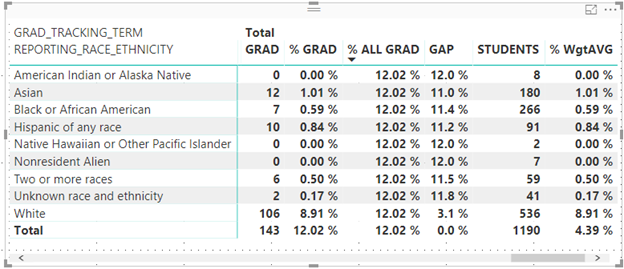- Power BI forums
- Updates
- News & Announcements
- Get Help with Power BI
- Desktop
- Service
- Report Server
- Power Query
- Mobile Apps
- Developer
- DAX Commands and Tips
- Custom Visuals Development Discussion
- Health and Life Sciences
- Power BI Spanish forums
- Translated Spanish Desktop
- Power Platform Integration - Better Together!
- Power Platform Integrations (Read-only)
- Power Platform and Dynamics 365 Integrations (Read-only)
- Training and Consulting
- Instructor Led Training
- Dashboard in a Day for Women, by Women
- Galleries
- Community Connections & How-To Videos
- COVID-19 Data Stories Gallery
- Themes Gallery
- Data Stories Gallery
- R Script Showcase
- Webinars and Video Gallery
- Quick Measures Gallery
- 2021 MSBizAppsSummit Gallery
- 2020 MSBizAppsSummit Gallery
- 2019 MSBizAppsSummit Gallery
- Events
- Ideas
- Custom Visuals Ideas
- Issues
- Issues
- Events
- Upcoming Events
- Community Blog
- Power BI Community Blog
- Custom Visuals Community Blog
- Community Support
- Community Accounts & Registration
- Using the Community
- Community Feedback
Register now to learn Fabric in free live sessions led by the best Microsoft experts. From Apr 16 to May 9, in English and Spanish.
- Power BI forums
- Forums
- Get Help with Power BI
- Desktop
- Getting the total of a measure as a constant
- Subscribe to RSS Feed
- Mark Topic as New
- Mark Topic as Read
- Float this Topic for Current User
- Bookmark
- Subscribe
- Printer Friendly Page
- Mark as New
- Bookmark
- Subscribe
- Mute
- Subscribe to RSS Feed
- Permalink
- Report Inappropriate Content
Getting the total of a measure as a constant
Hello!
I want the used the total of a measure as a constant for another measure, but have yet been unable to do this. Here's what I have:
I currently calculate GAP and (% ALL GRAD) - (% GRAD). However, what I want is to calculate GAP = (Total % WgtAVG; 4.39%) - % GRAD.
The masure for % WgtAVG =
VAR __CATEGORY_VALUES = VALUES('Equity Grads'[REPORTING_RACE_ETHNICITY])
RETURN
DIVIDE(
SUMX(
KEEPFILTERS(__CATEGORY_VALUES),
CALCULATE([% GRAD] * SUM('Equity Grads'[STUDENTS]))
),
SUMX(
KEEPFILTERS(__CATEGORY_VALUES),
CALCULATE(SUM('Equity Grads'[STUDENTS]))
)
)
I have tried various SUMX's on this measure to no avail and used the totals under Quick Measure as well, but not luck.
Any help would be appreciated.
- - - Andrew
Solved! Go to Solution.
- Mark as New
- Bookmark
- Subscribe
- Mute
- Subscribe to RSS Feed
- Permalink
- Report Inappropriate Content
Sam,
Thanks for the idea. Unfortunately, I was unable to figure out how to apply that to get what I want, but did solve my problem another way.
I calculated the weigted average using:
% WgtAVG =
VAR __CATEGORY_VALUES = VALUES('Equity Grads'[REPORTING_RACE_ETHNICITY])
RETURN
Sumx(KEEPFILTERS(__CATEGORY_VALUES),
Calculate(sum('Equity Grads'[STUDENTS])*SUM('Equity Grads'[GRAD])/CALCULATE(sum('Equity Grads'[STUDENTS]),ALL('Equity Grads'[GRAD_TRACKING_TERM],'Equity Grads'[REPORTING_RACE_ETHNICITY],'Equity Grads'[STUDENT_OF_COLOR]))/CALCULATE(sum('Equity Grads'[STUDENTS]),ALL('Equity Grads'[GRAD_TRACKING_TERM],'Equity Grads'[REPORTING_RACE_ETHNICITY],'Equity Grads'[STUDENT_OF_COLOR]))))
Then, I summed the % WgtAVG using:
% Total WgtAVG = sumx(all('Equity Grads'[REPORTING_RACE_ETHNICITY],'Equity Grads'[STUDENT_OF_COLOR]),'Equity Grads'[% WgtAVG])
I am still working through the logic of why these work, but they work under all the circumstances I need them.
- - - Andrew
- Mark as New
- Bookmark
- Subscribe
- Mute
- Subscribe to RSS Feed
- Permalink
- Report Inappropriate Content
You may try the ALLSELECTED Function.
http://community.powerbi.com/t5/Desktop/Percentages-to-multi-line-report/m-p/378504#M172040
If this post helps, then please consider Accept it as the solution to help the other members find it more quickly.
- Mark as New
- Bookmark
- Subscribe
- Mute
- Subscribe to RSS Feed
- Permalink
- Report Inappropriate Content
Sam,
Thanks for the idea. Unfortunately, I was unable to figure out how to apply that to get what I want, but did solve my problem another way.
I calculated the weigted average using:
% WgtAVG =
VAR __CATEGORY_VALUES = VALUES('Equity Grads'[REPORTING_RACE_ETHNICITY])
RETURN
Sumx(KEEPFILTERS(__CATEGORY_VALUES),
Calculate(sum('Equity Grads'[STUDENTS])*SUM('Equity Grads'[GRAD])/CALCULATE(sum('Equity Grads'[STUDENTS]),ALL('Equity Grads'[GRAD_TRACKING_TERM],'Equity Grads'[REPORTING_RACE_ETHNICITY],'Equity Grads'[STUDENT_OF_COLOR]))/CALCULATE(sum('Equity Grads'[STUDENTS]),ALL('Equity Grads'[GRAD_TRACKING_TERM],'Equity Grads'[REPORTING_RACE_ETHNICITY],'Equity Grads'[STUDENT_OF_COLOR]))))
Then, I summed the % WgtAVG using:
% Total WgtAVG = sumx(all('Equity Grads'[REPORTING_RACE_ETHNICITY],'Equity Grads'[STUDENT_OF_COLOR]),'Equity Grads'[% WgtAVG])
I am still working through the logic of why these work, but they work under all the circumstances I need them.
- - - Andrew
Helpful resources

Microsoft Fabric Learn Together
Covering the world! 9:00-10:30 AM Sydney, 4:00-5:30 PM CET (Paris/Berlin), 7:00-8:30 PM Mexico City

Power BI Monthly Update - April 2024
Check out the April 2024 Power BI update to learn about new features.

| User | Count |
|---|---|
| 110 | |
| 100 | |
| 80 | |
| 64 | |
| 58 |
| User | Count |
|---|---|
| 148 | |
| 111 | |
| 94 | |
| 84 | |
| 67 |