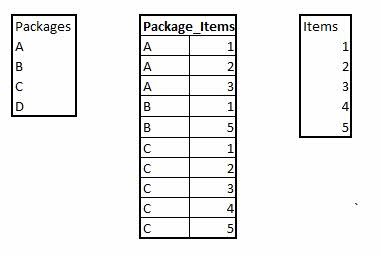- Power BI forums
- Updates
- News & Announcements
- Get Help with Power BI
- Desktop
- Service
- Report Server
- Power Query
- Mobile Apps
- Developer
- DAX Commands and Tips
- Custom Visuals Development Discussion
- Health and Life Sciences
- Power BI Spanish forums
- Translated Spanish Desktop
- Power Platform Integration - Better Together!
- Power Platform Integrations (Read-only)
- Power Platform and Dynamics 365 Integrations (Read-only)
- Training and Consulting
- Instructor Led Training
- Dashboard in a Day for Women, by Women
- Galleries
- Community Connections & How-To Videos
- COVID-19 Data Stories Gallery
- Themes Gallery
- Data Stories Gallery
- R Script Showcase
- Webinars and Video Gallery
- Quick Measures Gallery
- 2021 MSBizAppsSummit Gallery
- 2020 MSBizAppsSummit Gallery
- 2019 MSBizAppsSummit Gallery
- Events
- Ideas
- Custom Visuals Ideas
- Issues
- Issues
- Events
- Upcoming Events
- Community Blog
- Power BI Community Blog
- Custom Visuals Community Blog
- Community Support
- Community Accounts & Registration
- Using the Community
- Community Feedback
Register now to learn Fabric in free live sessions led by the best Microsoft experts. From Apr 16 to May 9, in English and Spanish.
- Power BI forums
- Forums
- Get Help with Power BI
- Desktop
- Re: Getting the "missing" or new items in a packag...
- Subscribe to RSS Feed
- Mark Topic as New
- Mark Topic as Read
- Float this Topic for Current User
- Bookmark
- Subscribe
- Printer Friendly Page
- Mark as New
- Bookmark
- Subscribe
- Mute
- Subscribe to RSS Feed
- Permalink
- Report Inappropriate Content
Getting the "missing" or new items in a package.
I have a provided a very simple example of the "datamodel" and some very basic data. Each Package contains one or more items. Each item can exist in mutliple packages for this I have created a bridge table to handle the many to many relationship.
What I need to do in a Report:
I need to be able to dynamically determine which Items exist in one Package and not another.
From the List of Packages the user will pick a Source Package and then the Target Package.
If Package "A" is the “source” and Package "C" is the “Target”.. Be able to get a listing of all the Items in Package C that are NOT in Package A. So in Package C only show Items 4 and 5 as they don't exist in Package A.
If the user selected package B as the source and Package C as the target then items 2,3,4 would be presented.
Looking for how to implement this in a Report.. assuming this shoudl be done in DAX... report users need to see the delta between any source and target selections..
Thanks for any help in advance
Solved! Go to Solution.
- Mark as New
- Bookmark
- Subscribe
- Mute
- Subscribe to RSS Feed
- Permalink
- Report Inappropriate Content
@Anonymous Sorry for the syntax issues. I corrected those and have included a PBIX file below with a couple variations. Hopefully this will be enough to get the general technique down.
Measure =
VAR __Source = SELECTEDVALUE('SourcePackages'[Packages])
VAR __Target = SELECTEDVALUE('TargetPackages'[Packages])
VAR __Table =
EXCEPT(
SELECTCOLUMNS(FILTER(ALL('PackageItems'),[Packages]=__Target),"Item",[Items]),
SELECTCOLUMNS(FILTER(ALL('PackageItems'),[Packages]=__Source),"Item",[Items])
)
RETURN
IF(MAX('PackageItems'[Items]) IN __Table,1,0)Measure 2 =
VAR __Source = SELECTEDVALUE('SourcePackages'[Packages])
VAR __Target = SELECTEDVALUE('TargetPackages'[Packages])
VAR __Table =
EXCEPT(
SELECTCOLUMNS(FILTER(ALL('PackageItems'),[Packages]=__Target),"Item",[Items]),
SELECTCOLUMNS(FILTER(ALL('PackageItems'),[Packages]=__Source),"Item",[Items])
)
RETURN
CONCATENATEX(__Table,[Item],",")@ me in replies or I'll lose your thread!!!
Instead of a Kudo, please vote for this idea
Become an expert!: Enterprise DNA
External Tools: MSHGQM
YouTube Channel!: Microsoft Hates Greg
Latest book!: The Definitive Guide to Power Query (M)
DAX is easy, CALCULATE makes DAX hard...
- Mark as New
- Bookmark
- Subscribe
- Mute
- Subscribe to RSS Feed
- Permalink
- Report Inappropriate Content
@Anonymous - Perhaps create a measure like this:
Measure =
VAR __Source = SELECTEDVALUE('Packages'[Package])
VAR __Target = SELECTEDVALUE('Packages2'[Package])
VAR __Table =
EXCEPT(
SELECTCOLUMNS(FILTER('Package_Items',[Package]=__Target),"Package",[Package])
SELECTCOLUMNS(FILTER('Package_Items',[Package]=__Source),"Package",[Package])
)
RETURN
IF(MAX('Package_Items') IN __Table,1,0)
It's basically a Complex Selector: https://community.powerbi.com/t5/Quick-Measures-Gallery/The-Complex-Selector/m-p/1116633#M534
@ me in replies or I'll lose your thread!!!
Instead of a Kudo, please vote for this idea
Become an expert!: Enterprise DNA
External Tools: MSHGQM
YouTube Channel!: Microsoft Hates Greg
Latest book!: The Definitive Guide to Power Query (M)
DAX is easy, CALCULATE makes DAX hard...
- Mark as New
- Bookmark
- Subscribe
- Mute
- Subscribe to RSS Feed
- Permalink
- Report Inappropriate Content
Thanks first for your quick reply
So Not sure this is working.. or I am not using it correctly..
1) assume there was a Typo in the measure in that shoudl be a "," between the two selectcolumn funtions?
2) assume that I had to create a second / copy of the Packages table to create the Packages2 refreencd in the __Target var?
So on my report I'd like to Have TWO Slicers for the user to pick the "Source" and "Target" individually.
Then in a table show the Name of the Target Package and each Item that is in the Target Package but NOT in the Source Package.
If I deselect the Source package then the table would show ALL the items for the Target Package.
How does this measure determine what Items to show?
I looked at the links you included for the complex selectors as well, thanks for the references..
- Mark as New
- Bookmark
- Subscribe
- Mute
- Subscribe to RSS Feed
- Permalink
- Report Inappropriate Content
@Anonymous Sorry for the syntax issues. I corrected those and have included a PBIX file below with a couple variations. Hopefully this will be enough to get the general technique down.
Measure =
VAR __Source = SELECTEDVALUE('SourcePackages'[Packages])
VAR __Target = SELECTEDVALUE('TargetPackages'[Packages])
VAR __Table =
EXCEPT(
SELECTCOLUMNS(FILTER(ALL('PackageItems'),[Packages]=__Target),"Item",[Items]),
SELECTCOLUMNS(FILTER(ALL('PackageItems'),[Packages]=__Source),"Item",[Items])
)
RETURN
IF(MAX('PackageItems'[Items]) IN __Table,1,0)Measure 2 =
VAR __Source = SELECTEDVALUE('SourcePackages'[Packages])
VAR __Target = SELECTEDVALUE('TargetPackages'[Packages])
VAR __Table =
EXCEPT(
SELECTCOLUMNS(FILTER(ALL('PackageItems'),[Packages]=__Target),"Item",[Items]),
SELECTCOLUMNS(FILTER(ALL('PackageItems'),[Packages]=__Source),"Item",[Items])
)
RETURN
CONCATENATEX(__Table,[Item],",")@ me in replies or I'll lose your thread!!!
Instead of a Kudo, please vote for this idea
Become an expert!: Enterprise DNA
External Tools: MSHGQM
YouTube Channel!: Microsoft Hates Greg
Latest book!: The Definitive Guide to Power Query (M)
DAX is easy, CALCULATE makes DAX hard...
- Mark as New
- Bookmark
- Subscribe
- Mute
- Subscribe to RSS Feed
- Permalink
- Report Inappropriate Content
Your Measures WORKED GREAT.. Thanks so much.
More importantly pointing me to the Posts on complex selectors really helped. I was able to make the Inverse Selector example work as well.
Thanks again for the help..
Helpful resources

Microsoft Fabric Learn Together
Covering the world! 9:00-10:30 AM Sydney, 4:00-5:30 PM CET (Paris/Berlin), 7:00-8:30 PM Mexico City

Power BI Monthly Update - April 2024
Check out the April 2024 Power BI update to learn about new features.

| User | Count |
|---|---|
| 110 | |
| 100 | |
| 80 | |
| 64 | |
| 58 |
| User | Count |
|---|---|
| 148 | |
| 111 | |
| 94 | |
| 84 | |
| 67 |