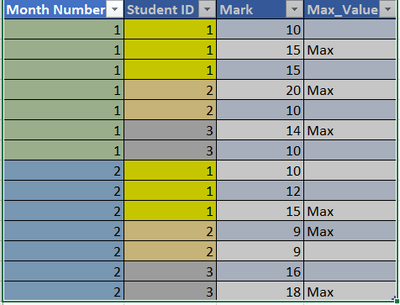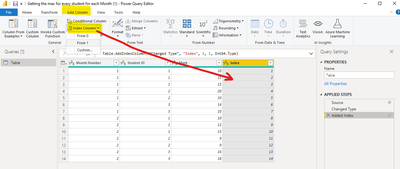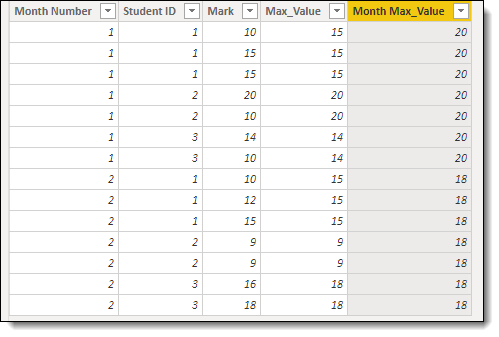- Power BI forums
- Updates
- News & Announcements
- Get Help with Power BI
- Desktop
- Service
- Report Server
- Power Query
- Mobile Apps
- Developer
- DAX Commands and Tips
- Custom Visuals Development Discussion
- Health and Life Sciences
- Power BI Spanish forums
- Translated Spanish Desktop
- Power Platform Integration - Better Together!
- Power Platform Integrations (Read-only)
- Power Platform and Dynamics 365 Integrations (Read-only)
- Training and Consulting
- Instructor Led Training
- Dashboard in a Day for Women, by Women
- Galleries
- Community Connections & How-To Videos
- COVID-19 Data Stories Gallery
- Themes Gallery
- Data Stories Gallery
- R Script Showcase
- Webinars and Video Gallery
- Quick Measures Gallery
- 2021 MSBizAppsSummit Gallery
- 2020 MSBizAppsSummit Gallery
- 2019 MSBizAppsSummit Gallery
- Events
- Ideas
- Custom Visuals Ideas
- Issues
- Issues
- Events
- Upcoming Events
- Community Blog
- Power BI Community Blog
- Custom Visuals Community Blog
- Community Support
- Community Accounts & Registration
- Using the Community
- Community Feedback
Register now to learn Fabric in free live sessions led by the best Microsoft experts. From Apr 16 to May 9, in English and Spanish.
- Power BI forums
- Forums
- Get Help with Power BI
- Desktop
- Re: Getting the max for every student for each Mon...
- Subscribe to RSS Feed
- Mark Topic as New
- Mark Topic as Read
- Float this Topic for Current User
- Bookmark
- Subscribe
- Printer Friendly Page
- Mark as New
- Bookmark
- Subscribe
- Mute
- Subscribe to RSS Feed
- Permalink
- Report Inappropriate Content
Getting the max for every student for each Month
Greeting lovely memebers ,
let's say i have a table where it contains the list of the student , their mark for each subject and the month number .
im trying to create a calculated column ( exemple : Max_value column in the picture below)
this column will contain the max mark for every student in every month .
i was able to get the max value for each student but i cant get the max for each month aswell .
Below is my output , as you can see Max_value column is what im trying to acheive. Thanks all in advance
Solved! Go to Solution.
- Mark as New
- Bookmark
- Subscribe
- Mute
- Subscribe to RSS Feed
- Permalink
- Report Inappropriate Content
Hi @Anonymous ,
Please follow these steps:
1. Add a Index column:
2. Use RANKX() to rank by Mark based on each Month Number and Student ID:
Rank by Mark =
RANKX (
FILTER (
'Table',
[Month Number] = EARLIER ( 'Table'[Month Number] )
&& [Student ID] = EARLIER ( 'Table'[Student ID] )
),
[Mark],
,
DESC,
DENSE
)
3. Use RANKX() again to rank based on the Rank column and Index column:
Max_Value =
VAR _rank2 =
RANKX (
FILTER (
'Table',
[Month Number] = EARLIER ( 'Table'[Month Number] )
&& [Student ID] = EARLIER ( 'Table'[Student ID] )
),
[Rank by Mark] * 10 + [Index],
,
ASC,
DENSE
)
RETURN
IF ( _rank2 = 1, [Mark], BLANK () )
Here is the final output:
Best Regards,
Eyelyn Qin
If this post helps, then please consider Accept it as the solution to help the other members find it more quickly.
- Mark as New
- Bookmark
- Subscribe
- Mute
- Subscribe to RSS Feed
- Permalink
- Report Inappropriate Content
Hi @Anonymous ,
Please follow these steps:
1. Add a Index column:
2. Use RANKX() to rank by Mark based on each Month Number and Student ID:
Rank by Mark =
RANKX (
FILTER (
'Table',
[Month Number] = EARLIER ( 'Table'[Month Number] )
&& [Student ID] = EARLIER ( 'Table'[Student ID] )
),
[Mark],
,
DESC,
DENSE
)
3. Use RANKX() again to rank based on the Rank column and Index column:
Max_Value =
VAR _rank2 =
RANKX (
FILTER (
'Table',
[Month Number] = EARLIER ( 'Table'[Month Number] )
&& [Student ID] = EARLIER ( 'Table'[Student ID] )
),
[Rank by Mark] * 10 + [Index],
,
ASC,
DENSE
)
RETURN
IF ( _rank2 = 1, [Mark], BLANK () )
Here is the final output:
Best Regards,
Eyelyn Qin
If this post helps, then please consider Accept it as the solution to help the other members find it more quickly.
- Mark as New
- Bookmark
- Subscribe
- Mute
- Subscribe to RSS Feed
- Permalink
- Report Inappropriate Content
Works perfectly ! Thanks
- Mark as New
- Bookmark
- Subscribe
- Mute
- Subscribe to RSS Feed
- Permalink
- Report Inappropriate Content
@Anonymous - Not exactly the output you are looking for but the calculations are correct.
Max_Value =
VAR student = TableName[Student ID]
VAR monthNum = TableName[Month Number]
VAR Result =
CALCULATE(
MAX(TableName[Mark]),
FILTER(
TableName,
TableName[Student ID] = student
),
KEEPFILTERS(TableName[Month Number] = monthNum)
)
Return
ResultMonth Max_Value =
VAR monthNum = TableName[Month Number]
VAR Result =
CALCULATE(
MAX(TableName[Mark]),
FILTER(
TableName,
TableName[Month Number] = monthNum
)
)
Return
ResultDid I answer your question? Mark my post as a solution!
Did my answers help arrive at a solution? Give it a kudos by clicking the Thumbs Up!
Proud to be a Super User!
- Mark as New
- Bookmark
- Subscribe
- Mute
- Subscribe to RSS Feed
- Permalink
- Report Inappropriate Content
unfortuanately not the output that im looking for .
what i need is for each month the hight rank for each student as it shows in the picture above.
- Mark as New
- Bookmark
- Subscribe
- Mute
- Subscribe to RSS Feed
- Permalink
- Report Inappropriate Content
@Anonymous - Seems I can't get your expected result. The closest I could get is below:
Max_Value =
VAR student = TableName[Student ID]
VAR monthNum = TableName[Month Number]
VAR Result =
CALCULATE(
MAX(TableName[Mark]),
FILTER(
TableName,
TableName[Student ID] = student
),
KEEPFILTERS(TableName[Month Number] = monthNum)
)
Return
CALCULATE(
MAX(TableName[Mark]),
FILTER(
ALLEXCEPT(TableName,TableName[Mark]),
TableName[Mark] = Result
)
)Hopefully someone else can show us both how to get your desired result.
Did I answer your question? Mark my post as a solution!
Did my answers help arrive at a solution? Give it a kudos by clicking the Thumbs Up!
Proud to be a Super User!
Helpful resources

Microsoft Fabric Learn Together
Covering the world! 9:00-10:30 AM Sydney, 4:00-5:30 PM CET (Paris/Berlin), 7:00-8:30 PM Mexico City

Power BI Monthly Update - April 2024
Check out the April 2024 Power BI update to learn about new features.

| User | Count |
|---|---|
| 117 | |
| 107 | |
| 70 | |
| 70 | |
| 43 |
| User | Count |
|---|---|
| 148 | |
| 106 | |
| 104 | |
| 89 | |
| 65 |