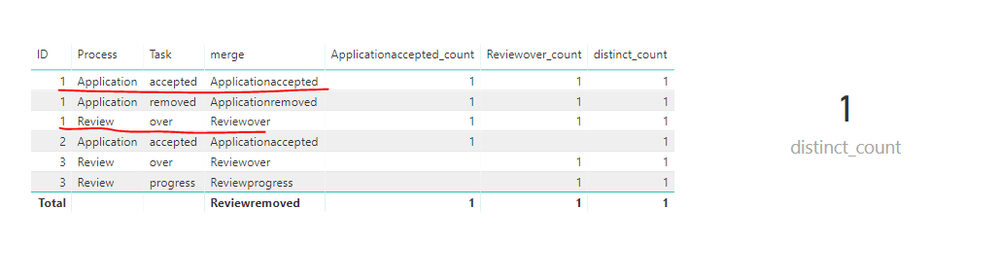- Power BI forums
- Updates
- News & Announcements
- Get Help with Power BI
- Desktop
- Service
- Report Server
- Power Query
- Mobile Apps
- Developer
- DAX Commands and Tips
- Custom Visuals Development Discussion
- Health and Life Sciences
- Power BI Spanish forums
- Translated Spanish Desktop
- Power Platform Integration - Better Together!
- Power Platform Integrations (Read-only)
- Power Platform and Dynamics 365 Integrations (Read-only)
- Training and Consulting
- Instructor Led Training
- Dashboard in a Day for Women, by Women
- Galleries
- Community Connections & How-To Videos
- COVID-19 Data Stories Gallery
- Themes Gallery
- Data Stories Gallery
- R Script Showcase
- Webinars and Video Gallery
- Quick Measures Gallery
- 2021 MSBizAppsSummit Gallery
- 2020 MSBizAppsSummit Gallery
- 2019 MSBizAppsSummit Gallery
- Events
- Ideas
- Custom Visuals Ideas
- Issues
- Issues
- Events
- Upcoming Events
- Community Blog
- Power BI Community Blog
- Custom Visuals Community Blog
- Community Support
- Community Accounts & Registration
- Using the Community
- Community Feedback
Register now to learn Fabric in free live sessions led by the best Microsoft experts. From Apr 16 to May 9, in English and Spanish.
- Power BI forums
- Forums
- Get Help with Power BI
- Desktop
- Getting the count of common values from two filter...
- Subscribe to RSS Feed
- Mark Topic as New
- Mark Topic as Read
- Float this Topic for Current User
- Bookmark
- Subscribe
- Printer Friendly Page
- Mark as New
- Bookmark
- Subscribe
- Mute
- Subscribe to RSS Feed
- Permalink
- Report Inappropriate Content
Getting the count of common values from two filtered columns
Hi,
I have a problem filtering two columns and finding the common among those two columns. I have two columns Process and Task as shown above. I want to take the distinct count of ID's which falls into(Application && accepted) and (Review && over).
I tried this way p1=Calculate(Distinctcount(Table(ID)),Filter'Table',Table[Process]=''Application''&& Table[Task]="accepted"))
P2 =Calculate(Distinctcount(Table(ID)), Filter'Table',Table[Process]="Review" && Table[Task]="over"))
Permits=if(Table[p1]=Table[p2], Blank(),"True")
But I don't get what I expected. From the above table , I want to get the count as 1. Is there any other way in DAX to show the count. Please help!
Solved! Go to Solution.
- Mark as New
- Bookmark
- Subscribe
- Mute
- Subscribe to RSS Feed
- Permalink
- Report Inappropriate Content
Hi @Anonymous
From this information:
"I want to see the count of ID'S which have(Application, accepted ) and (Review,Over). In my sample data, the count of ID'S which have all these statues are ID 1. So the count is 1. That's how I want to see it."
I make a test as below
Create measures
Applicationaccepted_count = COUNTROWS(FILTER(ALLEXCEPT(Sheet3,Sheet3[ID]),Sheet3[merge]="Applicationaccepted")) Reviewover_count = COUNTROWS(FILTER(ALLEXCEPT(Sheet3,Sheet3[ID]),Sheet3[merge]="Reviewover")) distinct_count = CALCULATE(DISTINCTCOUNT(Sheet3[ID]),FILTER(ALL(Sheet3),[Applicationaccepted_count]>0&&[Reviewover_count]>0))
Best Reagrds
Maggie
- Mark as New
- Bookmark
- Subscribe
- Mute
- Subscribe to RSS Feed
- Permalink
- Report Inappropriate Content
Hi @Anonymous
From this information:
"I want to see the count of ID'S which have(Application, accepted ) and (Review,Over). In my sample data, the count of ID'S which have all these statues are ID 1. So the count is 1. That's how I want to see it."
I make a test as below
Create measures
Applicationaccepted_count = COUNTROWS(FILTER(ALLEXCEPT(Sheet3,Sheet3[ID]),Sheet3[merge]="Applicationaccepted")) Reviewover_count = COUNTROWS(FILTER(ALLEXCEPT(Sheet3,Sheet3[ID]),Sheet3[merge]="Reviewover")) distinct_count = CALCULATE(DISTINCTCOUNT(Sheet3[ID]),FILTER(ALL(Sheet3),[Applicationaccepted_count]>0&&[Reviewover_count]>0))
Best Reagrds
Maggie
- Mark as New
- Bookmark
- Subscribe
- Mute
- Subscribe to RSS Feed
- Permalink
- Report Inappropriate Content
From the sample data it looks like it should be a count of 2 for each, not sure about the 1?
That's what Im getting using these two measures:
Application Accepted =
CALCULATE(
DISTINCTCOUNT(Table1[ID ] ),
FILTER(
Table1,
AND( Table1[Process] ="Application", Table1[Task] ="Accepted")
)
)
Review Over =
CALCULATE(
DISTINCTCOUNT(Table1[ID ] ),
FILTER(
Table1,
AND( Table1[Process] ="Review", Table1[Task] ="Over")
)
)
- Mark as New
- Bookmark
- Subscribe
- Mute
- Subscribe to RSS Feed
- Permalink
- Report Inappropriate Content
I want to see the count of ID'S which have(Application, accepted ) and (Review,Over). In my sample data, the count of ID'S which have all these statues are ID 1. So the count is 1. That's how I want to see it.
- Mark as New
- Bookmark
- Subscribe
- Mute
- Subscribe to RSS Feed
- Permalink
- Report Inappropriate Content
This should be what you are looking for. Will give you a new table, then can do whatever counts off of that
New Table =
Var ApplicationAccepted = SELECTCOLUMNS( FILTER( Table1, AND( Table1[Process] ="Application", Table1[Task] ="Accepted") ), "ID", Table1[ID] ) RETURN Var ReviewOver = SELECTCOLUMNS( FILTER( Table1, AND( Table1[Process] ="Review", Table1[Task] ="Over") ), "ID", Table1[ID] ) RETURN INTERSECT( ApplicationAccepted, ReviewOver)
Measure = DISTINCTCOUNT(New Table[ID] )
- Mark as New
- Bookmark
- Subscribe
- Mute
- Subscribe to RSS Feed
- Permalink
- Report Inappropriate Content
Hi @Anonymous
Are p1, p2, Permits measure? columns?
- Mark as New
- Bookmark
- Subscribe
- Mute
- Subscribe to RSS Feed
- Permalink
- Report Inappropriate Content
P1 and P2 are the the count of ID's, they are measure to get the count. I want to get the count of ID's which are common among those P1 and P2
Helpful resources

Microsoft Fabric Learn Together
Covering the world! 9:00-10:30 AM Sydney, 4:00-5:30 PM CET (Paris/Berlin), 7:00-8:30 PM Mexico City

Power BI Monthly Update - April 2024
Check out the April 2024 Power BI update to learn about new features.

| User | Count |
|---|---|
| 109 | |
| 99 | |
| 77 | |
| 66 | |
| 54 |
| User | Count |
|---|---|
| 144 | |
| 104 | |
| 102 | |
| 87 | |
| 64 |