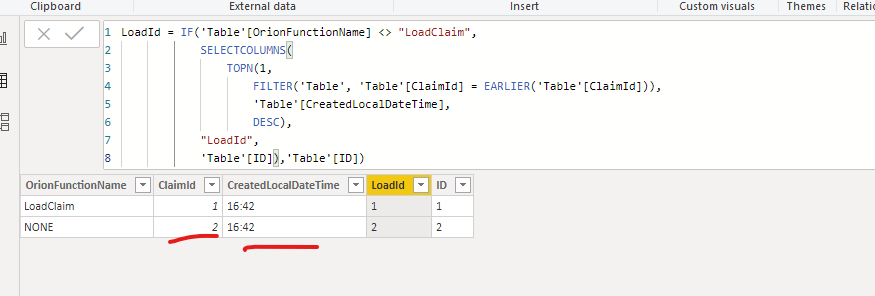- Power BI forums
- Updates
- News & Announcements
- Get Help with Power BI
- Desktop
- Service
- Report Server
- Power Query
- Mobile Apps
- Developer
- DAX Commands and Tips
- Custom Visuals Development Discussion
- Health and Life Sciences
- Power BI Spanish forums
- Translated Spanish Desktop
- Power Platform Integration - Better Together!
- Power Platform Integrations (Read-only)
- Power Platform and Dynamics 365 Integrations (Read-only)
- Training and Consulting
- Instructor Led Training
- Dashboard in a Day for Women, by Women
- Galleries
- Community Connections & How-To Videos
- COVID-19 Data Stories Gallery
- Themes Gallery
- Data Stories Gallery
- R Script Showcase
- Webinars and Video Gallery
- Quick Measures Gallery
- 2021 MSBizAppsSummit Gallery
- 2020 MSBizAppsSummit Gallery
- 2019 MSBizAppsSummit Gallery
- Events
- Ideas
- Custom Visuals Ideas
- Issues
- Issues
- Events
- Upcoming Events
- Community Blog
- Power BI Community Blog
- Custom Visuals Community Blog
- Community Support
- Community Accounts & Registration
- Using the Community
- Community Feedback
Register now to learn Fabric in free live sessions led by the best Microsoft experts. From Apr 16 to May 9, in English and Spanish.
- Power BI forums
- Forums
- Get Help with Power BI
- Desktop
- Getting table of values despite getting 1 row and ...
- Subscribe to RSS Feed
- Mark Topic as New
- Mark Topic as Read
- Float this Topic for Current User
- Bookmark
- Subscribe
- Printer Friendly Page
- Mark as New
- Bookmark
- Subscribe
- Mute
- Subscribe to RSS Feed
- Permalink
- Report Inappropriate Content
Getting table of values despite getting 1 row and selecting 1 column
Hi everybody,
I'm currently having some problems debugging an error I'm getting: "A table of multiple values was supplied where a single value was expected.". This is a bit confusing, because the value I'm trying to get is a single column of a single row. FYI: the table I've created this calculated column in is the same table I'm trying to get information from. My DAX:
LoadId = IF(TableX[OrionFunctionName] <> "LoadClaim",
SELECTCOLUMNS(
TOPN(1,
FILTER(TableX, TableX[ClaimId] = EARLIER(TableX[ClaimId])),
TableX[CreatedLocalDateTime],
DESC),
"LoadId",
TableX[Id]),TableX[Id])
As far as I know it's not possible to get anything other than 1 value from 1 column from 1 row, so getting an error saying there's a table of multiple values is a bit weird. I can't find a way to actually see what that table of values is as well, so I'm just grasping at straws right now.
Solved! Go to Solution.
- Mark as New
- Bookmark
- Subscribe
- Mute
- Subscribe to RSS Feed
- Permalink
- Report Inappropriate Content
Hi @Anonymous ,
When using "Topn"funtion, if it is filtering multiple rows with the same value in a column,it will return error,such as below:
As topN returns a single value,so if the data is modified as below,then your expression will work:
So here,best suggestion for you is to modify your dax expression to the below one:
LoadId = IF('Table'[OrionFunctionName] <> "LoadClaim",
VAR t =
CALCULATE (
MAX ( 'Table'[CreatedLocalDateTime] ),
FILTER ( 'Table', 'Table'[ClaimId] = EARLIER ('Table'[ClaimId]) )
)
Return
CALCULATE(MAX('Table'[ID]),FILTER('Table','Table'[ClaimId]=EARLIER('Table'[ClaimId]) && 'Table'[CreatedLocalDateTime]= t),
// SELECTCOLUMNS(
// TOPN(1,
// FILTER('Table', 'Table'[ClaimId] = EARLIER('Table'[ClaimId])),
// 'Table'[CreatedLocalDateTime],
// DESC),
'Table'[ID]))
For the related .pbix file,pls click here.
Best Regards,
Kelly
- Mark as New
- Bookmark
- Subscribe
- Mute
- Subscribe to RSS Feed
- Permalink
- Report Inappropriate Content
Hi @Anonymous ,
When using "Topn"funtion, if it is filtering multiple rows with the same value in a column,it will return error,such as below:
As topN returns a single value,so if the data is modified as below,then your expression will work:
So here,best suggestion for you is to modify your dax expression to the below one:
LoadId = IF('Table'[OrionFunctionName] <> "LoadClaim",
VAR t =
CALCULATE (
MAX ( 'Table'[CreatedLocalDateTime] ),
FILTER ( 'Table', 'Table'[ClaimId] = EARLIER ('Table'[ClaimId]) )
)
Return
CALCULATE(MAX('Table'[ID]),FILTER('Table','Table'[ClaimId]=EARLIER('Table'[ClaimId]) && 'Table'[CreatedLocalDateTime]= t),
// SELECTCOLUMNS(
// TOPN(1,
// FILTER('Table', 'Table'[ClaimId] = EARLIER('Table'[ClaimId])),
// 'Table'[CreatedLocalDateTime],
// DESC),
'Table'[ID]))
For the related .pbix file,pls click here.
Best Regards,
Kelly
- Mark as New
- Bookmark
- Subscribe
- Mute
- Subscribe to RSS Feed
- Permalink
- Report Inappropriate Content
Ahh, that explains a lot. I kept thinking the TopN was absolute and didn't think about that. Thanks!
Helpful resources

Microsoft Fabric Learn Together
Covering the world! 9:00-10:30 AM Sydney, 4:00-5:30 PM CET (Paris/Berlin), 7:00-8:30 PM Mexico City

Power BI Monthly Update - April 2024
Check out the April 2024 Power BI update to learn about new features.

| User | Count |
|---|---|
| 114 | |
| 97 | |
| 85 | |
| 70 | |
| 61 |
| User | Count |
|---|---|
| 151 | |
| 121 | |
| 104 | |
| 87 | |
| 67 |