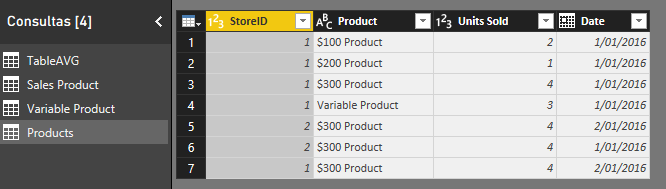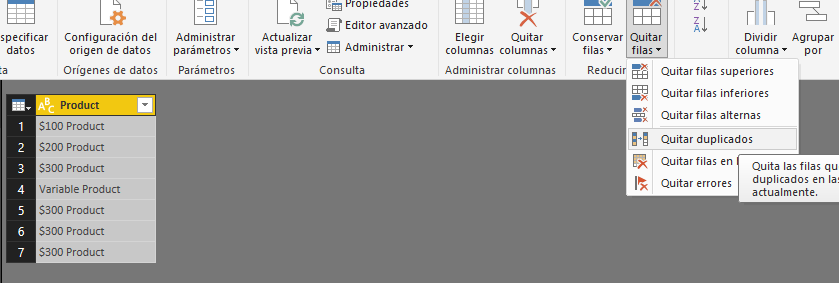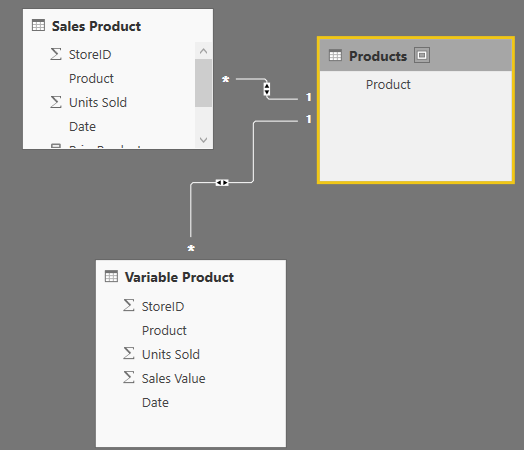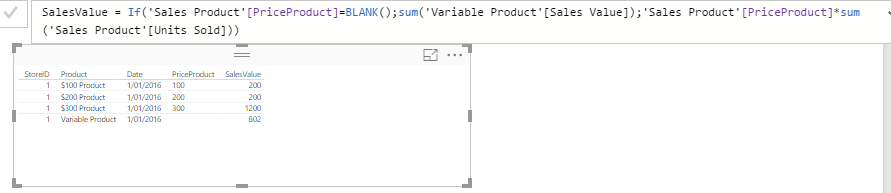- Power BI forums
- Updates
- News & Announcements
- Get Help with Power BI
- Desktop
- Service
- Report Server
- Power Query
- Mobile Apps
- Developer
- DAX Commands and Tips
- Custom Visuals Development Discussion
- Health and Life Sciences
- Power BI Spanish forums
- Translated Spanish Desktop
- Power Platform Integration - Better Together!
- Power Platform Integrations (Read-only)
- Power Platform and Dynamics 365 Integrations (Read-only)
- Training and Consulting
- Instructor Led Training
- Dashboard in a Day for Women, by Women
- Galleries
- Community Connections & How-To Videos
- COVID-19 Data Stories Gallery
- Themes Gallery
- Data Stories Gallery
- R Script Showcase
- Webinars and Video Gallery
- Quick Measures Gallery
- 2021 MSBizAppsSummit Gallery
- 2020 MSBizAppsSummit Gallery
- 2019 MSBizAppsSummit Gallery
- Events
- Ideas
- Custom Visuals Ideas
- Issues
- Issues
- Events
- Upcoming Events
- Community Blog
- Power BI Community Blog
- Custom Visuals Community Blog
- Community Support
- Community Accounts & Registration
- Using the Community
- Community Feedback
Register now to learn Fabric in free live sessions led by the best Microsoft experts. From Apr 16 to May 9, in English and Spanish.
- Power BI forums
- Forums
- Get Help with Power BI
- Desktop
- Getting sales from another table
- Subscribe to RSS Feed
- Mark Topic as New
- Mark Topic as Read
- Float this Topic for Current User
- Bookmark
- Subscribe
- Printer Friendly Page
- Mark as New
- Bookmark
- Subscribe
- Mute
- Subscribe to RSS Feed
- Permalink
- Report Inappropriate Content
Getting sales from another table
Hello,
I receive daily sales data from a retail store for products and units sold in a 'Sales product table'.
I am trying to determine the total value using a calculated column (if this could be done with a measure I am interested in hearing this solution)
The total value should be straight forward as I have the value of the product in the product description. So it is simply the value of the product * units sold.
Except I have products that have a variable value. This is where I am lost.
The value of the variable products is located in another table- 'Variable product table'. I am trying to bring the total value by day for variable into the Sales product table. My end result would look like 'End result table'
I had a solution where I concatenated storeid and date to create a relationship between the tables and used a switch function to work out the value, but I am dealing with millions of rows. This took up a lot of space and was not feasible for publishing.
Thank you for any assistance.
| Sales product table | |||
| StoreID | Product | Units Sold | Date |
| 1 | $100 Product | 2 | 1/1/2016 |
| 1 | $200 Product | 1 | 1/1/2016 |
| 1 | $300 Product | 4 | 1/1/2016 |
| 1 | Variable Product | 3 | 1/1/2016 |
| Variable product table | ||||
| StoreID | Product | Units Sold | Sales Value | Date |
| 1 | Variable Product | 1 | 115 | 1/1/2016 |
| 1 | Variable Product | 1 | 187 | 1/1/2016 |
| 1 | Variable Product | 1 | 500 | 1/1/2016 |
| End result table | |||||
| StoreID | Product | Units Sold | Date | Sales Value | Comment |
| 1 | $100 Product | 2 | 1/1/2016 | $200 | $100 product * 2 Units sold |
| 1 | $200 Product | 1 | 1/1/2016 | $200 | $200 product * 1 Units sold |
| 1 | $300 Product | 4 | 1/1/2016 | $1,200 | $300 product * 4 Units sold |
| 1 | Variable Product | 3 | 1/1/2016 | $802 | Sum of sales value column from 'Variable product table' for 1/1/2016 and StoreID1 |
- Mark as New
- Bookmark
- Subscribe
- Mute
- Subscribe to RSS Feed
- Permalink
- Report Inappropriate Content
hi @Adamzzzz
I solved this following this steps:
1. Go to Edit Query and make a copy of Sales Products Table. Rename to Products.
2: In Product Table, delete all the columns except Product Column.
3: Delete duplicate rows. Close & Apply
4: Make relationships between Sales Product & Product also Variable Product & Product
5: Create a measure Price Product
PriceProduct = if(and(HASONEVALUE('Sales Product'[Product]);LEFT(VALUES('Sales Product'[Product]))="$");Mid(VALUES('Sales Product'[Product]);2;FIND(" ";VALUES('Sales Product'[Product]);1)-1))
6: Create a measure SalesValue
SalesValue = If('Sales Product'[PriceProduct]=BLANK();sum('Variable Product'[Sales Value]);'Sales Product'[PriceProduct]*sum('Sales Product'[Units Sold]))
Finish. 😃
Lima - Peru
- Mark as New
- Bookmark
- Subscribe
- Mute
- Subscribe to RSS Feed
- Permalink
- Report Inappropriate Content
Thank you Vvelarde
- Mark as New
- Bookmark
- Subscribe
- Mute
- Subscribe to RSS Feed
- Permalink
- Report Inappropriate Content
My solution that added a lot of space to the model due to the key (Date&StoreID) was as follows-
=SWITCH(TRUE(),
Sales product table[Product]="Variable Product",
(RELATED('Variable product table'[Sum of Sales Value])),
'Sales product table'[Product]="$100 product",(100*'Sales product table'[Units Sold])..............
- Mark as New
- Bookmark
- Subscribe
- Mute
- Subscribe to RSS Feed
- Permalink
- Report Inappropriate Content
Any help would be appreciated.
Helpful resources

Microsoft Fabric Learn Together
Covering the world! 9:00-10:30 AM Sydney, 4:00-5:30 PM CET (Paris/Berlin), 7:00-8:30 PM Mexico City

Power BI Monthly Update - April 2024
Check out the April 2024 Power BI update to learn about new features.

| User | Count |
|---|---|
| 110 | |
| 94 | |
| 82 | |
| 66 | |
| 58 |
| User | Count |
|---|---|
| 151 | |
| 121 | |
| 104 | |
| 87 | |
| 67 |