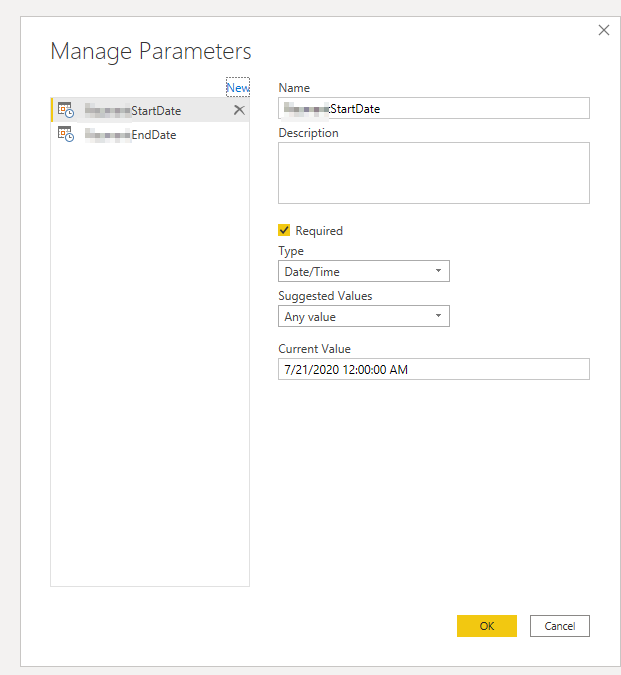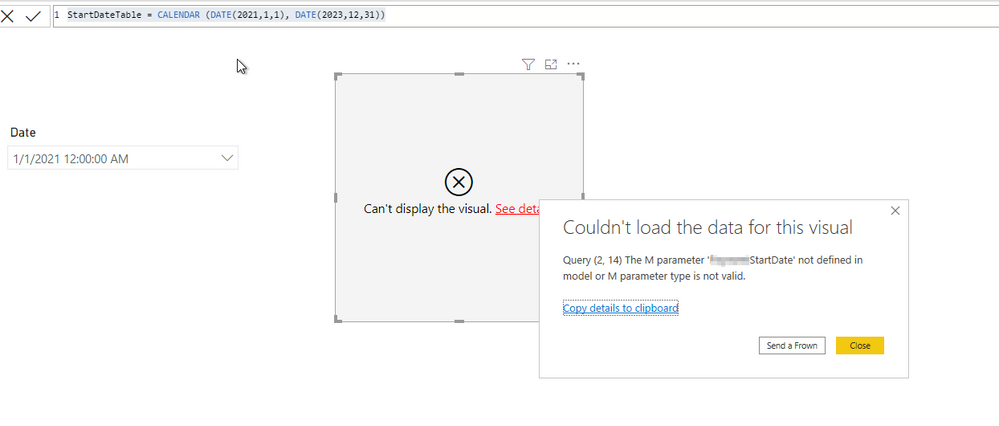- Power BI forums
- Updates
- News & Announcements
- Get Help with Power BI
- Desktop
- Service
- Report Server
- Power Query
- Mobile Apps
- Developer
- DAX Commands and Tips
- Custom Visuals Development Discussion
- Health and Life Sciences
- Power BI Spanish forums
- Translated Spanish Desktop
- Power Platform Integration - Better Together!
- Power Platform Integrations (Read-only)
- Power Platform and Dynamics 365 Integrations (Read-only)
- Training and Consulting
- Instructor Led Training
- Dashboard in a Day for Women, by Women
- Galleries
- Community Connections & How-To Videos
- COVID-19 Data Stories Gallery
- Themes Gallery
- Data Stories Gallery
- R Script Showcase
- Webinars and Video Gallery
- Quick Measures Gallery
- 2021 MSBizAppsSummit Gallery
- 2020 MSBizAppsSummit Gallery
- 2019 MSBizAppsSummit Gallery
- Events
- Ideas
- Custom Visuals Ideas
- Issues
- Issues
- Events
- Upcoming Events
- Community Blog
- Power BI Community Blog
- Custom Visuals Community Blog
- Community Support
- Community Accounts & Registration
- Using the Community
- Community Feedback
Register now to learn Fabric in free live sessions led by the best Microsoft experts. From Apr 16 to May 9, in English and Spanish.
- Power BI forums
- Forums
- Get Help with Power BI
- Desktop
- Getting errors when trying to use the new preview ...
- Subscribe to RSS Feed
- Mark Topic as New
- Mark Topic as Read
- Float this Topic for Current User
- Bookmark
- Subscribe
- Printer Friendly Page
- Mark as New
- Bookmark
- Subscribe
- Mute
- Subscribe to RSS Feed
- Permalink
- Report Inappropriate Content
Getting errors when trying to use the new preview feature for Dynamic M query for Direct Query
Hi all so I'm trying to use the new preview feature for the Dynamic M query feature for direct query. I'm connected to a standard SQL database.
I've got two parameters created as datetime parameters. One for StartDate and one for EndDate. I then use the parameters in my SQL query for my direct query tables that I've created in Power Query. Again this is linked to a standard SQL database. I set some default dates for the StartDate and EndDate parameters just to make sure they work in my SQL query tables using Direct Query and they do work and can load fine.
I then loaded the data and then created two additional tables with date dimensions. One is called the StartDateTable and one is called the EndDateTable. The DAX is below as a example for the StartDateTable. It's exactly the same for the EndDate table:
StartDateTable = CALENDAR (DATE(2021,1,1), DATE(2023,12,31))
Afterwards I then bound the two date columns from my tables to the parameter:
This all works fine but when I started to add two single select slicers for the two date tables bound to the two parameters I'm getting the below error:
Why is this not working? Is it the data source? Like a standard SQL server does not work for Dynamic M queries? It works with the static default values I set for the paremeter but not when I bind a datetime table to the parameter?
Thanks for the quick reply.
So basically this new feature is about as useful as a fly/insect screen on a submarine....
EDIT:
So I created a new idea for the new feature. If forum members could please upvote this, that would be great. At this point this feature is basically useless. There's more data sources it doesn't support than ones it does and also some of the most common data sources most organisations use.
https://ideas.powerbi.com/ideas/idea/?ideaid=cd687a81-75b4-eb11-89ee-0003ff454c66
Solved! Go to Solution.
- Mark as New
- Bookmark
- Subscribe
- Mute
- Subscribe to RSS Feed
- Permalink
- Report Inappropriate Content
Hi @Mike282 ,
Please check whether it hit any limitation in this offical documentation:
-
The feature is only supported for M based data sources. The following DirectQuery sources are not supported:
- T-SQL based data sources: SQL Server, Azure SQL Database, Synapse SQL pools (such as Azure Synapse Analytics (formerly SQL Data Warehouse)), and Synapse SQL OnDemand pools
- Live connect data sources: Azure Analysis Services, SQL Server Analysis Services, Power BI Datasets
- Other unsupported data sources: Oracle, Teradata, and Relational SAP Hana, PostgreSQL
- Partially supported through XMLA / TOM endpoint programmability: SAP BW and SAP Hana
Best Regards
If this post helps, then please consider Accept it as the solution to help the other members find it more quickly.
- Mark as New
- Bookmark
- Subscribe
- Mute
- Subscribe to RSS Feed
- Permalink
- Report Inappropriate Content
Hi @Mike282 ,
Please check whether it hit any limitation in this offical documentation:
-
The feature is only supported for M based data sources. The following DirectQuery sources are not supported:
- T-SQL based data sources: SQL Server, Azure SQL Database, Synapse SQL pools (such as Azure Synapse Analytics (formerly SQL Data Warehouse)), and Synapse SQL OnDemand pools
- Live connect data sources: Azure Analysis Services, SQL Server Analysis Services, Power BI Datasets
- Other unsupported data sources: Oracle, Teradata, and Relational SAP Hana, PostgreSQL
- Partially supported through XMLA / TOM endpoint programmability: SAP BW and SAP Hana
Best Regards
If this post helps, then please consider Accept it as the solution to help the other members find it more quickly.
- Mark as New
- Bookmark
- Subscribe
- Mute
- Subscribe to RSS Feed
- Permalink
- Report Inappropriate Content
Thanks for the quick reply.
So basically this new feature is about as useful as a fly/insect screen on a submarine....
EDIT:
So I created a new idea for the new feature. If forum members could please upvote this, that would be great. At this point this feature is basically useless. There's more data sources it doesn't support than ones it does and also some of the most common data sources most organisations use.
https://ideas.powerbi.com/ideas/idea/?ideaid=cd687a81-75b4-eb11-89ee-0003ff454c66
Helpful resources

Microsoft Fabric Learn Together
Covering the world! 9:00-10:30 AM Sydney, 4:00-5:30 PM CET (Paris/Berlin), 7:00-8:30 PM Mexico City

Power BI Monthly Update - April 2024
Check out the April 2024 Power BI update to learn about new features.

| User | Count |
|---|---|
| 114 | |
| 100 | |
| 75 | |
| 73 | |
| 49 |
| User | Count |
|---|---|
| 145 | |
| 109 | |
| 109 | |
| 90 | |
| 64 |