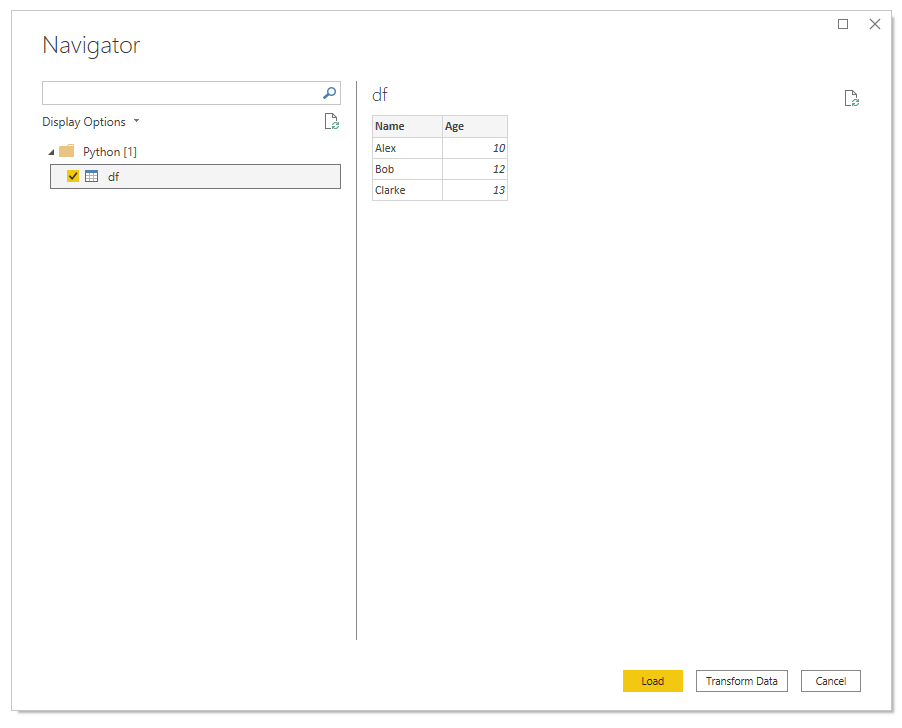- Power BI forums
- Updates
- News & Announcements
- Get Help with Power BI
- Desktop
- Service
- Report Server
- Power Query
- Mobile Apps
- Developer
- DAX Commands and Tips
- Custom Visuals Development Discussion
- Health and Life Sciences
- Power BI Spanish forums
- Translated Spanish Desktop
- Power Platform Integration - Better Together!
- Power Platform Integrations (Read-only)
- Power Platform and Dynamics 365 Integrations (Read-only)
- Training and Consulting
- Instructor Led Training
- Dashboard in a Day for Women, by Women
- Galleries
- Community Connections & How-To Videos
- COVID-19 Data Stories Gallery
- Themes Gallery
- Data Stories Gallery
- R Script Showcase
- Webinars and Video Gallery
- Quick Measures Gallery
- 2021 MSBizAppsSummit Gallery
- 2020 MSBizAppsSummit Gallery
- 2019 MSBizAppsSummit Gallery
- Events
- Ideas
- Custom Visuals Ideas
- Issues
- Issues
- Events
- Upcoming Events
- Community Blog
- Power BI Community Blog
- Custom Visuals Community Blog
- Community Support
- Community Accounts & Registration
- Using the Community
- Community Feedback
Register now to learn Fabric in free live sessions led by the best Microsoft experts. From Apr 16 to May 9, in English and Spanish.
- Power BI forums
- Forums
- Get Help with Power BI
- Desktop
- Getting error while connecting to python
- Subscribe to RSS Feed
- Mark Topic as New
- Mark Topic as Read
- Float this Topic for Current User
- Bookmark
- Subscribe
- Printer Friendly Page
- Mark as New
- Bookmark
- Subscribe
- Mute
- Subscribe to RSS Feed
- Permalink
- Report Inappropriate Content
Getting error while connecting to python
Can someone help me what could be causing issue while running python script in power BI Desktop ?
i have installed the latest version of Power BI Desktop.
Here is the error message :
DataSource.Error: ADO.NET: A problem occurred while processing your Python script.
Here are the technical details: Process must exit before requested information can be determined.
Details:
DataSourceKind=Python
DataSourcePath=Python
Message=A problem occurred while processing your Python script.
Here are the technical details: Process must exit before requested information can be determined.
ErrorCode=-2147467259
ExceptionType=Microsoft.PowerBI.Scripting.Python.Exceptions.PythonUnexpectedException
- Mark as New
- Bookmark
- Subscribe
- Mute
- Subscribe to RSS Feed
- Permalink
- Report Inappropriate Content
C:\Users\YouUSER\Anaconda3
C:\Users\YouUSER\Anaconda3\Library\mingw-w64\bin
C:\Users\YouUSER\Anaconda3\Scripts
C:\Users\YouUSER\Anaconda3\Library\bin
- Mark as New
- Bookmark
- Subscribe
- Mute
- Subscribe to RSS Feed
- Permalink
- Report Inappropriate Content
HI @Anonymous,
How your script coding? General get data with some processing steps or nested multiple get data and processing steps? Can you please share some sample formulas to test?
How to Get Your Question Answered Quickly
Regards,
Xiaoxin Sheng
If this post helps, please consider accept as solution to help other members find it more quickly.
- Mark as New
- Bookmark
- Subscribe
- Mute
- Subscribe to RSS Feed
- Permalink
- Report Inappropriate Content
@v-shex-msft I still getting the issue .. I tried configuring again.
Here are details :
Script I am runningin powerBI, it is working fine in VS code editor :
Here are the technical details: Process must exit before requested information can be determined.
Details:
DataSourceKind=Python
DataSourcePath=Python
Message=A problem occurred while processing your Python script.
Here are the technical details: Process must exit before requested information can be determined.
ErrorCode=-2147467259
ExceptionType=Microsoft.PowerBI.Scripting.Python.Exceptions.PythonUnexpectedException
- Mark as New
- Bookmark
- Subscribe
- Mute
- Subscribe to RSS Feed
- Permalink
- Report Inappropriate Content
Hi @Anonymous ,
From looking at the error you are geeting, it looks like, there is some issue with the Python script that you have written.
Can you check it or may be share it here?
If this helps and resolves the issue, appreciate a Kudos and mark it as a Solution! 🙂
Thanks,
Pragati
- Mark as New
- Bookmark
- Subscribe
- Mute
- Subscribe to RSS Feed
- Permalink
- Report Inappropriate Content
Thank you for quick response.
I am just following the power BI article and testing basic python script. I tested the script on my IDE and it is working fine but when I try to run via power BI, it is throwing error.
I took the python script from this link https://docs.microsoft.com/en-us/power-bi/desktop-python-scripts
import pandas as pd
data = [['Alex',10],['Bob',12],['Clarke',13]]
df = pd.DataFrame(data,columns=['Name','Age'],dtype=float)
print (df)
- Mark as New
- Bookmark
- Subscribe
- Mute
- Subscribe to RSS Feed
- Permalink
- Report Inappropriate Content
HI @Anonymous ,
Just wanted to check what version of Python are you using? Did you directly install a Python version to your machine or through Anaconda?
Thanks,
Pragati
- Mark as New
- Bookmark
- Subscribe
- Mute
- Subscribe to RSS Feed
- Permalink
- Report Inappropriate Content
- Mark as New
- Bookmark
- Subscribe
- Mute
- Subscribe to RSS Feed
- Permalink
- Report Inappropriate Content
HI @Anonymous ,
I tired to replicate the same at my end and it works perfectly fine. See below:
I did the following:
- Followed the steps here- https://docs.microsoft.com/en-us/power-bi/desktop-python-scripts
- Python directory path in Power BI is same to the path I have on my machine.
- Ran the script in Python on my machine first. It worked and then tried in Power BI which also worked as shown above.
- Python version I have is Python3.6.5
If this helps and resolves the issue, appreciate a Kudos and mark it as a Solution! 🙂
Thanks,
Pragati
- Mark as New
- Bookmark
- Subscribe
- Mute
- Subscribe to RSS Feed
- Permalink
- Report Inappropriate Content
@Pragati11 That is strange, it is not working on my machine.
I have below python script configuraiton on Power BI. Python installed in c drive Python folder, it is correct configuration ? or it required different configuraiton ?
- Mark as New
- Bookmark
- Subscribe
- Mute
- Subscribe to RSS Feed
- Permalink
- Report Inappropriate Content
Hi @Anonymous ,
Whatever is the path for Python on your machine, the same should be in Power BI. That's what I have at my end.
If your python path is "C:/Python" then in POwer BI under File --> Option & Settings --> Options --> Python Scripting same "C:/Python" path should be there.
If it still doesn't work, try from scratch again in Power BI.
Also, is there any other Python folder under this path "C:/Python" like "C:/Python/Python36". If yes then your correct path should be "C:/Python/Python36"
If this helps and resolves the issue, appreciate a Kudos and mark it as a Solution! 🙂
Thanks,
Pragati
- Mark as New
- Bookmark
- Subscribe
- Mute
- Subscribe to RSS Feed
- Permalink
- Report Inappropriate Content
Well, typical troubleshooting is:
- Is Python installed?
- Can you run a Python script in your Python IDE?
- Can you run the script you are trying to use in Power BI in your Python IDE?
- Is your Power BI Python configuration pointing to the right place? File | Options and settings | Options
- Are all of your Python modules installed in the right locations?
@ me in replies or I'll lose your thread!!!
Instead of a Kudo, please vote for this idea
Become an expert!: Enterprise DNA
External Tools: MSHGQM
YouTube Channel!: Microsoft Hates Greg
Latest book!: The Definitive Guide to Power Query (M)
DAX is easy, CALCULATE makes DAX hard...
Helpful resources

Microsoft Fabric Learn Together
Covering the world! 9:00-10:30 AM Sydney, 4:00-5:30 PM CET (Paris/Berlin), 7:00-8:30 PM Mexico City

Power BI Monthly Update - April 2024
Check out the April 2024 Power BI update to learn about new features.

| User | Count |
|---|---|
| 107 | |
| 100 | |
| 78 | |
| 64 | |
| 58 |
| User | Count |
|---|---|
| 148 | |
| 113 | |
| 97 | |
| 84 | |
| 67 |