- Power BI forums
- Updates
- News & Announcements
- Get Help with Power BI
- Desktop
- Service
- Report Server
- Power Query
- Mobile Apps
- Developer
- DAX Commands and Tips
- Custom Visuals Development Discussion
- Health and Life Sciences
- Power BI Spanish forums
- Translated Spanish Desktop
- Power Platform Integration - Better Together!
- Power Platform Integrations (Read-only)
- Power Platform and Dynamics 365 Integrations (Read-only)
- Training and Consulting
- Instructor Led Training
- Dashboard in a Day for Women, by Women
- Galleries
- Community Connections & How-To Videos
- COVID-19 Data Stories Gallery
- Themes Gallery
- Data Stories Gallery
- R Script Showcase
- Webinars and Video Gallery
- Quick Measures Gallery
- 2021 MSBizAppsSummit Gallery
- 2020 MSBizAppsSummit Gallery
- 2019 MSBizAppsSummit Gallery
- Events
- Ideas
- Custom Visuals Ideas
- Issues
- Issues
- Events
- Upcoming Events
- Community Blog
- Power BI Community Blog
- Custom Visuals Community Blog
- Community Support
- Community Accounts & Registration
- Using the Community
- Community Feedback
Register now to learn Fabric in free live sessions led by the best Microsoft experts. From Apr 16 to May 9, in English and Spanish.
- Power BI forums
- Forums
- Get Help with Power BI
- Desktop
- Getting error - app.powerbi.com refused to connect...
- Subscribe to RSS Feed
- Mark Topic as New
- Mark Topic as Read
- Float this Topic for Current User
- Bookmark
- Subscribe
- Printer Friendly Page
- Mark as New
- Bookmark
- Subscribe
- Mute
- Subscribe to RSS Feed
- Permalink
- Report Inappropriate Content
Getting error - app.powerbi.com refused to connect after embedding the report in web portal
Hello Experts,
I got into the error - app.powerbi.com refused to connect for the embedded report of web portal
Initially everything was perfect and fine after embedding the report into a web portal.
But few days ago this issue started
The link looks something like this
followed by the filter
&$filter=activation_actuals_forecast/ ResellerID eq '[PartnerProId]'
So the together the link is
The report has four datasets and all are connected with proper relations. All are imported connections
When I use the link withour any parameters(filter) it works but the requirement is to pass the parameters(filters) so that as and when the parameter value changes in the web portal the report will filter for that value.
Not sure what is wrong with the report. Nothing has changed but all of the sudden embedded report stopeed working and the page looks like below
Seeking experts help here to address the issue.
Thanks in advance!
Any help experts @v-shex-msft
@V-lianl-msft @lbendlin @yingyinr @RicoZhou
Please guide me if the question posted is in the wrong forum
Regards
Sandesh
Solved! Go to Solution.
- Mark as New
- Bookmark
- Subscribe
- Mute
- Subscribe to RSS Feed
- Permalink
- Report Inappropriate Content
Hello Folks
Finally the issue resolved after sitting with technical team and did some tweaking of the same URL
Earlier the link was
followed by the filter
&$filter=activation_actuals_forecast/ ResellerID eq '[PartnerProId]'
In the filter section encoded few chars and tested and it worked.
&%24filter=activation_actuals_forecast%2FResellerID eq '[PartnerProId]'
Closing the topic, thanks
P.S - This is not the self appraisal but however I can't keep the topic open so marking this as a answer
- Mark as New
- Bookmark
- Subscribe
- Mute
- Subscribe to RSS Feed
- Permalink
- Report Inappropriate Content
Hello Folks
Finally the issue resolved after sitting with technical team and did some tweaking of the same URL
Earlier the link was
followed by the filter
&$filter=activation_actuals_forecast/ ResellerID eq '[PartnerProId]'
In the filter section encoded few chars and tested and it worked.
&%24filter=activation_actuals_forecast%2FResellerID eq '[PartnerProId]'
Closing the topic, thanks
P.S - This is not the self appraisal but however I can't keep the topic open so marking this as a answer
- Mark as New
- Bookmark
- Subscribe
- Mute
- Subscribe to RSS Feed
- Permalink
- Report Inappropriate Content
Hi I am greeting the same exact error refuse to connect when url has filter on it . Could you help me resolve this issue? How did you resolve it?
- Mark as New
- Bookmark
- Subscribe
- Mute
- Subscribe to RSS Feed
- Permalink
- Report Inappropriate Content
What is PartnerProId ?
- Mark as New
- Bookmark
- Subscribe
- Mute
- Subscribe to RSS Feed
- Permalink
- Report Inappropriate Content
Hi, @sandeshag
For your question, if the report was initially displaying fine, and then the error suddenly appeared recently. If the administrator turns off the option to publish to the web, the Publish to Web option is grayed out for your tenant in the Power BI admin portal. You can check this first.
Secondly you also need to check what the status of the embedded code looks like. To manage your Publish to web embed codes, open the workspace the report resides in, select the Settings gear, and select Manage embed codes.
Status Description
Active The report is available for Internet users to view and interact with.
Blocked The report content violates thePower BI Terms of Service. Microsoft has blocked it. Contact support if you believe the content was blocked in error.
Not supported The report's dataset is using row-level security, or another unsupported configuration. See theConsiderations and imitationssection for a complete list.
Infringed The embed code is outside the defined tenant policy. This status typically occurs when an embed code was created and then thePublish to webtenant setting was changed to exclude the user owning the embed code. If the tenant setting is disabled, or the user is no longer allowed to create embed codes, existing embed codes show anInfringedstatus. See theFind your Power BI administratorsection in this article for details.
Please refer to the following documentation to see if there are other possibilities. Publish to web from Power BI - Power BI | Microsoft Docs
Best Regards,
Community Support Team _Charlotte
If this post helps, then please consider Accept it as the solution to help the other members find it more quickly.
- Mark as New
- Bookmark
- Subscribe
- Mute
- Subscribe to RSS Feed
- Permalink
- Report Inappropriate Content
Hello v-zhangti,
Thanks for taking your time to respond.
To answer the points mentioned by you
1. I have the other report which is embedded (using the embed link) with similar method from the same PBI server and it is working fine. No issues at all. But the issue is only with this report.
2. I can't see anything under Settings->Manage embed code. Same thing with the working embedded report in portal.
Helpful resources

Microsoft Fabric Learn Together
Covering the world! 9:00-10:30 AM Sydney, 4:00-5:30 PM CET (Paris/Berlin), 7:00-8:30 PM Mexico City

Power BI Monthly Update - April 2024
Check out the April 2024 Power BI update to learn about new features.

| User | Count |
|---|---|
| 109 | |
| 98 | |
| 80 | |
| 64 | |
| 57 |
| User | Count |
|---|---|
| 145 | |
| 111 | |
| 92 | |
| 84 | |
| 66 |