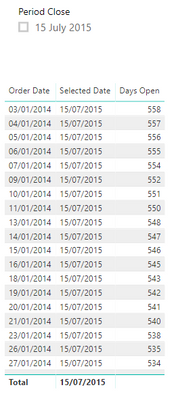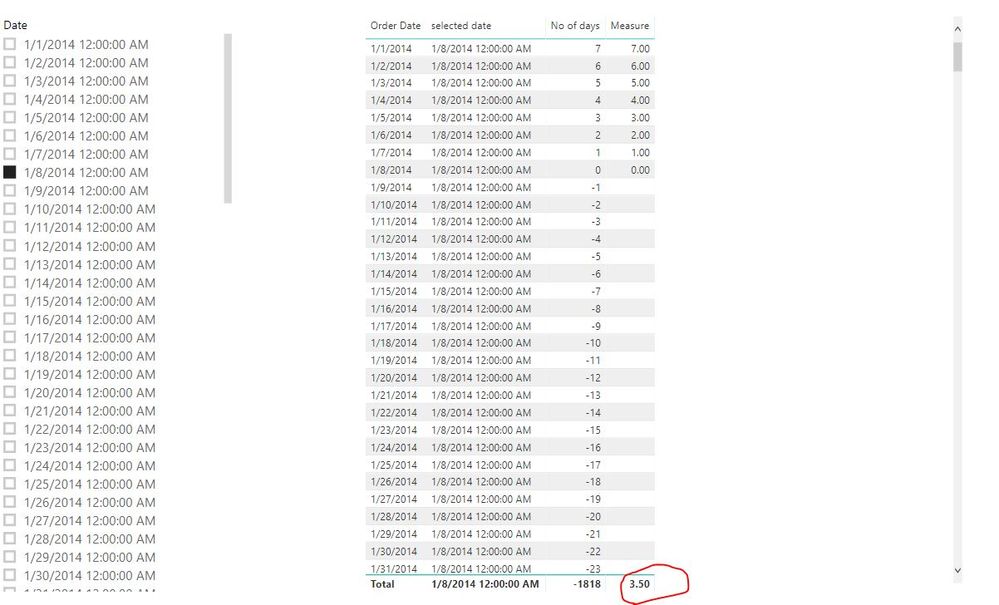- Power BI forums
- Updates
- News & Announcements
- Get Help with Power BI
- Desktop
- Service
- Report Server
- Power Query
- Mobile Apps
- Developer
- DAX Commands and Tips
- Custom Visuals Development Discussion
- Health and Life Sciences
- Power BI Spanish forums
- Translated Spanish Desktop
- Power Platform Integration - Better Together!
- Power Platform Integrations (Read-only)
- Power Platform and Dynamics 365 Integrations (Read-only)
- Training and Consulting
- Instructor Led Training
- Dashboard in a Day for Women, by Women
- Galleries
- Community Connections & How-To Videos
- COVID-19 Data Stories Gallery
- Themes Gallery
- Data Stories Gallery
- R Script Showcase
- Webinars and Video Gallery
- Quick Measures Gallery
- 2021 MSBizAppsSummit Gallery
- 2020 MSBizAppsSummit Gallery
- 2019 MSBizAppsSummit Gallery
- Events
- Ideas
- Custom Visuals Ideas
- Issues
- Issues
- Events
- Upcoming Events
- Community Blog
- Power BI Community Blog
- Custom Visuals Community Blog
- Community Support
- Community Accounts & Registration
- Using the Community
- Community Feedback
Register now to learn Fabric in free live sessions led by the best Microsoft experts. From Apr 16 to May 9, in English and Spanish.
- Power BI forums
- Forums
- Get Help with Power BI
- Desktop
- Getting date difference based on selected date
- Subscribe to RSS Feed
- Mark Topic as New
- Mark Topic as Read
- Float this Topic for Current User
- Bookmark
- Subscribe
- Printer Friendly Page
- Mark as New
- Bookmark
- Subscribe
- Mute
- Subscribe to RSS Feed
- Permalink
- Report Inappropriate Content
Getting date difference based on selected date
Hi,
I have a dataset that contains Order Date,Region,Account Number.
Order Date has Data from 1/1/2014 to 31/12/2018.
user want to pass a date value may be through slicer/parameter possibly. ex: 15/07/2015.
Date slicer/parameter should have list of values from 1/1/2014 to 31/12/2018.
based on the date selected by user(Slicer/parameter) which is 15/07/2015, I want to see the date difference b/w Selected Date (15/07/2015) and Order Date (1/1/2014 to 31/12/2018).
No of days = Datediff(order date,selected date,day).
see the below picture for example,
Can anyone help me on this. A quick help would be much appreciated.
- Mark as New
- Bookmark
- Subscribe
- Mute
- Subscribe to RSS Feed
- Permalink
- Report Inappropriate Content
hi, @Anonymous
You could get it as below:
Step1:
Create another date table for Date slicer/parameter.
eg. new table
DATEDIFF ( CALCULATE ( MAX ( Table[Order Date] ) ), [Selected Date], DAY )
If this post helps, then please consider Accept it as the solution to help the other members find it more quickly.
- Mark as New
- Bookmark
- Subscribe
- Mute
- Subscribe to RSS Feed
- Permalink
- Report Inappropriate Content
Hi,
Thanks for the calculation.
I have got the No of days days b/w selected date & order date.
but the No of days is the measure where I won't be able to get Average of number of days.
because once I get the No of days I need to calculate average of number of days which is not happening.
we can get average of No of days if No of days is column instead of measure. but I try to create No of days as column it's giving me blank data.
Is there anyway that we can get Average of No of Days per Region(or any dimension).
Note: It's an important requiremnet for me to get Average of Numbe of days, almost 15 dashbaord using the same metric.
A quick help would be much appreciated.
Regards
Harsha
- Mark as New
- Bookmark
- Subscribe
- Mute
- Subscribe to RSS Feed
- Permalink
- Report Inappropriate Content
hi, @Anonymous
This looks like a measure totals problem. Very common. See this post about it
https://community.powerbi.com/t5/DAX-Commands-and-Tips/Dealing-with-Measure-Totals/td-p/63376
Also, this Quick Measure, Measure Totals, The Final Word should get you what you need:
https://community.powerbi.com/t5/Quick-Measures-Gallery/Measure-Totals-The-Final-Word/m-p/547907
For your case, you just need to change SUMX to AVERAGEX, you could try this formula:
Measure =
VAR _table =
ADDCOLUMNS (
'Table',
"_selected date", [selected date],
"_no of days", [No of days]
)
RETURN
AVERAGEX ( FILTER ( _table, [Order Date] <= [_selected date] ), [_no of days] )
Result:
and here is my sample pbix file, please try it.
Best Regards,
Lin
If this post helps, then please consider Accept it as the solution to help the other members find it more quickly.
- Mark as New
- Bookmark
- Subscribe
- Mute
- Subscribe to RSS Feed
- Permalink
- Report Inappropriate Content
Hi,
Thanks for the prompt response. your calculation helps me to achieve my requirement for some level.
what I am looking at is let me expalin clearly below, I hope you can provide solution for my problem after you go through the below requirement,
Final claculation that I am expecting such as below,
Age of Open Items = CALCULATE(AVERAGE('Open Items'[No. of days Open]),FILTER('Open Items','Open Items'[No. of days Open]>30 && (('Open Items'[FN Account]>="200000" && 'Open Items'[FN Account]<="299999")) && not('Open Items '[FN Account]) in {"20100","21123","21435"} && (ISBLANK('Open Items'[Posting Date]) || 'Open Items'[Posting Date]>[DateSelected]) && 'KPI Open Items Prepayment-Trade&Sundry'[Account Type]<>"BA")). - Final calculation
from the above,
No. of days open = [DateSelected] - Entry Date.
I managed to acheive my above requiremnt to get Average no of days on specific filtering conditions.
for this I have created Period Close Parameter and pass the Entry date values while creating into Period Close.
Later I created below calculation in my base table (Ex: Open Items table)
DateSelected = SELECTEDVALUE('Period Close'[Period Close]).
but the problem I am facing is everytime to change the value in parameter I should go to edit parameter and change the value from the list of values that I had passed. still it didn't refresh to get the data based on my selection in parameter.
again I noticed that I published it in services and went to schedule refresh and choose parameters option, there it didn't show me the parameter that I have created and used in desktop(Period Close). it says parameter haven't been defined for this dataset.
Overall I achieved my requirement 80% using parameter properly, but using paramter is very difficult in desktop evrytime I should go to edit parameter and change the value but still it's not giving the selected value what we select in parameter dropdown until we refresh the parameter table manually.
Due to this I was looking at work around with out creating a parameter, may be using a date table how you had mentioned earlier, but here the major problem I am facing is while trying to get Average No.of days open including some filter conditions as No.of days open>60 days && Account filtering & posting date>date selected etc.. In the process I need to make sure my No of days open should be column which helps me to aggreate the data ant any level, in my case it will be average(No of days open) but it's giving me blank as it's a column.
As you have sent me a calculation of No of days open as measure it gives me No of days open but I can't write average on No of days open measure including all other filterig conditions ref to Age of Open Item calculation that I have provided on Top.
Help I need is that is there a way that parameter will refresh data once we choose from edit parameter by default and the same should be enable in services.
if not the parameter conecept, using date table how do we achieve Average no of days open including filter conditions as in Age of Open Items as above.
Any help would be much appreciated.
- Mark as New
- Bookmark
- Subscribe
- Mute
- Subscribe to RSS Feed
- Permalink
- Report Inappropriate Content
Hi,
Below is link to the pbix that i have created for your requirement.
https://1drv.ms/u/s!AikPceQOhqFEhAbLj-X997B3_3gC?e=EzSlwV
Thanks.
Helpful resources

Microsoft Fabric Learn Together
Covering the world! 9:00-10:30 AM Sydney, 4:00-5:30 PM CET (Paris/Berlin), 7:00-8:30 PM Mexico City

Power BI Monthly Update - April 2024
Check out the April 2024 Power BI update to learn about new features.

| User | Count |
|---|---|
| 114 | |
| 99 | |
| 82 | |
| 70 | |
| 60 |
| User | Count |
|---|---|
| 149 | |
| 114 | |
| 107 | |
| 89 | |
| 67 |