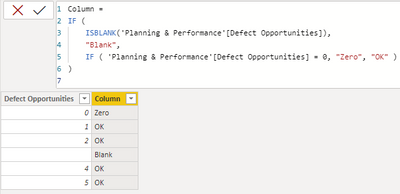- Power BI forums
- Updates
- News & Announcements
- Get Help with Power BI
- Desktop
- Service
- Report Server
- Power Query
- Mobile Apps
- Developer
- DAX Commands and Tips
- Custom Visuals Development Discussion
- Health and Life Sciences
- Power BI Spanish forums
- Translated Spanish Desktop
- Power Platform Integration - Better Together!
- Power Platform Integrations (Read-only)
- Power Platform and Dynamics 365 Integrations (Read-only)
- Training and Consulting
- Instructor Led Training
- Dashboard in a Day for Women, by Women
- Galleries
- Community Connections & How-To Videos
- COVID-19 Data Stories Gallery
- Themes Gallery
- Data Stories Gallery
- R Script Showcase
- Webinars and Video Gallery
- Quick Measures Gallery
- 2021 MSBizAppsSummit Gallery
- 2020 MSBizAppsSummit Gallery
- 2019 MSBizAppsSummit Gallery
- Events
- Ideas
- Custom Visuals Ideas
- Issues
- Issues
- Events
- Upcoming Events
- Community Blog
- Power BI Community Blog
- Custom Visuals Community Blog
- Community Support
- Community Accounts & Registration
- Using the Community
- Community Feedback
Register now to learn Fabric in free live sessions led by the best Microsoft experts. From Apr 16 to May 9, in English and Spanish.
- Power BI forums
- Forums
- Get Help with Power BI
- Desktop
- Re: Getting blanks (null) to NOT test as zero
- Subscribe to RSS Feed
- Mark Topic as New
- Mark Topic as Read
- Float this Topic for Current User
- Bookmark
- Subscribe
- Printer Friendly Page
- Mark as New
- Bookmark
- Subscribe
- Mute
- Subscribe to RSS Feed
- Permalink
- Report Inappropriate Content
Getting blanks (null) to NOT test as zero
So it seems every search on this topic I am coming up with questions on making null values (blank cells) show as zero, but what I am looking for is exactly the opposite. But first, let me clarify: the blank cells are NOT populating with zeros. I have a columns where some rows have valid values, some have zero, and some are blanks. This is exactly the way I want it.
The problem is that I am making a compliance page based on this info and am trying to use nested IF statements to test if it is blank, is populated with zero or some other value (as shown below). Note that the column Defect Opportunities is formatted as whole number.
IF('Planning & Performance'[Defect Opportunities] = 0, "Zero", IF('Planning & Performance'[Defect Opportunities] = BLANK() , "Blank", "OK"))
But the Blank() condition never tests true. Both blank cells and those populated with zero get the "Zero" response from this statement.
Should I format as text? Is there something else I am missing?
P.S. Forgt to mention that I aslo tried ISBLANK, but the result was identical.
Solved! Go to Solution.
- Mark as New
- Bookmark
- Subscribe
- Mute
- Subscribe to RSS Feed
- Permalink
- Report Inappropriate Content
@Daryl_K , Move the blank first and try
Switch( True() ,
isblank('Planning & Performance'[Defect Opportunities] ) , "Blank" ,
'Planning & Performance'[Defect Opportunities] = 0, "Zero",
"OK")
Microsoft Power BI Learning Resources, 2023 !!
Learn Power BI - Full Course with Dec-2022, with Window, Index, Offset, 100+ Topics !!
Did I answer your question? Mark my post as a solution! Appreciate your Kudos !! Proud to be a Super User! !!
- Mark as New
- Bookmark
- Subscribe
- Mute
- Subscribe to RSS Feed
- Permalink
- Report Inappropriate Content
I had the same issue as @Daryl_K. I could not, however, resolve it with changing blank() to "" because I do not own the original measures. I was able to resolve it with using "if(not(isblank([measure_name])), ...)" instead of "if(isblank([measure_name]), ....". Strange.
More info here: https://community.powerbi.com/t5/Desktop/DAX-measure-IF-a-value-is-not-blank/m-p/677117
- Mark as New
- Bookmark
- Subscribe
- Mute
- Subscribe to RSS Feed
- Permalink
- Report Inappropriate Content
Hi @Daryl_K ,
In your sample, if you modify it like this:
You can see it also return the wrong result, because DAX treats BLANK() and 0 (zero) as the same value, You can use the ISBLANK function to distinguish blank and 0.
Here’s some information may help you to understand.
https://www.burningsuit.co.uk/how-dax-treats-nulls-zeros/
https://docs.microsoft.com/en-us/dax/isblank-function-dax
Best Regards,
Community Support Team _ kalyj
If this post helps, then please consider Accept it as the solution to help the other members find it more quickly.
- Mark as New
- Bookmark
- Subscribe
- Mute
- Subscribe to RSS Feed
- Permalink
- Report Inappropriate Content
@Daryl_K , Move the blank first and try
Switch( True() ,
isblank('Planning & Performance'[Defect Opportunities] ) , "Blank" ,
'Planning & Performance'[Defect Opportunities] = 0, "Zero",
"OK")
Microsoft Power BI Learning Resources, 2023 !!
Learn Power BI - Full Course with Dec-2022, with Window, Index, Offset, 100+ Topics !!
Did I answer your question? Mark my post as a solution! Appreciate your Kudos !! Proud to be a Super User! !!
- Mark as New
- Bookmark
- Subscribe
- Mute
- Subscribe to RSS Feed
- Permalink
- Report Inappropriate Content
Well...it sort of reversed the issue. Now both blank cells and those with a "0" read as "Blank."
Hmm, based on that result it seems DAX is unable to distinguish between a null and a zero. Is what I am trying to do even possible?
EDIT: I finally had an opportunity to change format of the source column, then of course twiddle the DAX to align with string data (changed BLANK() to "" and 0 to "0") and now it works fine. All three conditions return correctly.
I am far from an Power BI expert and wish I knew exactly why DAX makes no differentiation between null and 0 in cells formatted to whole numbers. I guess I'll have to re-format the data in another location...
- Mark as New
- Bookmark
- Subscribe
- Mute
- Subscribe to RSS Feed
- Permalink
- Report Inappropriate Content
https://docs.microsoft.com/en-us/dax/blank-function-dax
Blanks and empty strings ("") are not always equivalent, but some operations may treat them as such.
Looks like your data has empty strings, which are different than a BLANK.
- Mark as New
- Bookmark
- Subscribe
- Mute
- Subscribe to RSS Feed
- Permalink
- Report Inappropriate Content
hi the switch formula worked fine but for me, the trick was to add the ISBLANK case first than any others and then this worked. If I had the 0 case first, it didn't work as expected.
Helpful resources

Microsoft Fabric Learn Together
Covering the world! 9:00-10:30 AM Sydney, 4:00-5:30 PM CET (Paris/Berlin), 7:00-8:30 PM Mexico City

Power BI Monthly Update - April 2024
Check out the April 2024 Power BI update to learn about new features.

| User | Count |
|---|---|
| 109 | |
| 98 | |
| 77 | |
| 66 | |
| 54 |
| User | Count |
|---|---|
| 144 | |
| 104 | |
| 100 | |
| 86 | |
| 64 |