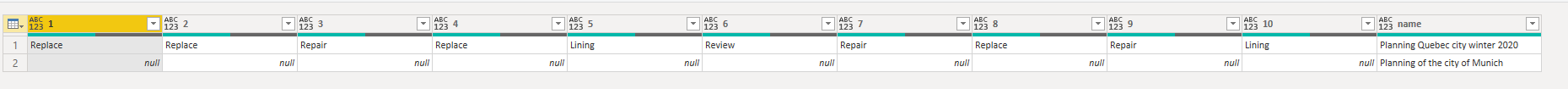- Power BI forums
- Updates
- News & Announcements
- Get Help with Power BI
- Desktop
- Service
- Report Server
- Power Query
- Mobile Apps
- Developer
- DAX Commands and Tips
- Custom Visuals Development Discussion
- Health and Life Sciences
- Power BI Spanish forums
- Translated Spanish Desktop
- Power Platform Integration - Better Together!
- Power Platform Integrations (Read-only)
- Power Platform and Dynamics 365 Integrations (Read-only)
- Training and Consulting
- Instructor Led Training
- Dashboard in a Day for Women, by Women
- Galleries
- Community Connections & How-To Videos
- COVID-19 Data Stories Gallery
- Themes Gallery
- Data Stories Gallery
- R Script Showcase
- Webinars and Video Gallery
- Quick Measures Gallery
- 2021 MSBizAppsSummit Gallery
- 2020 MSBizAppsSummit Gallery
- 2019 MSBizAppsSummit Gallery
- Events
- Ideas
- Custom Visuals Ideas
- Issues
- Issues
- Events
- Upcoming Events
- Community Blog
- Power BI Community Blog
- Custom Visuals Community Blog
- Community Support
- Community Accounts & Registration
- Using the Community
- Community Feedback
Register now to learn Fabric in free live sessions led by the best Microsoft experts. From Apr 16 to May 9, in English and Spanish.
- Power BI forums
- Forums
- Get Help with Power BI
- Desktop
- Getting all records not just the first one dynamic...
- Subscribe to RSS Feed
- Mark Topic as New
- Mark Topic as Read
- Float this Topic for Current User
- Bookmark
- Subscribe
- Printer Friendly Page
- Mark as New
- Bookmark
- Subscribe
- Mute
- Subscribe to RSS Feed
- Permalink
- Report Inappropriate Content
Getting all records not just the first one dynamically
First the data, my api return this:
[
{
"result": {
"1": "Repair",
"2": "Review",
"3": "Replace",
"4": "Lining",
"5": "Lining",
"6": "Repair",
"7": "Repair",
"8": "Replace",
"9": "Review",
"10": "Lining"
},
"name": "Planning Quebec city winter 2020"
},
{
"result": {
"11": "Repair",
"12": "Review",
"13": "Repair",
"14": "Lining",
"15": "Replace",
"16": "Repair",
"17": "Lining",
"18": "Repair",
"19": "Repair",
"20": "Lining"
},
"name": "Planning of the city of Munich"
}
]
my final result that i want dynamically is this:
Name| id | action|
planning of the city of munich | 20 | Lining |
..... etc
Planning of quebec city | 1 | Repair |
...... etc
When i use the desktop to do this though when i expand the Record :
i get something like :
expandRecordPipesAndAction = Table.ExpandRecordColumn(expandGradesRecords, "result", {"1", "2", "3", "4", "5", "6", "7", "8", "9", "10", "11", "12", "13", "14", "15", "16", "17", "18", "19", "20"}, {"1", "2", "3", "4", "5", "6", "7", "8", "9", "10", "11", "12", "13", "14", "15", "16", "17", "18", "19", "20"}),
My goal is to expand the records dynamically so i tryed this approach ( source : https://www.youtube.com/watch?v=wG3J8lO9d5I )
Code:
let
url = baseUrl,
json = GetJsonContent(url),
convertToTable = Table.FromList(json, Splitter.SplitByNothing(), null, null, ExtraValues.Error),
#"Converted to Table" = Table.FromList(converToTable, Splitter.SplitByNothing(), null, null, ExtraValues.Error),
#"Expanded Column1" = Table.ExpandRecordColumn(#"Converted to Table", "Column1", {"result", "name"}, {"result", "name"}),
#"Expanded result" = Table.ExpandRecordColumn(#"Expanded Column1", "result", Table.ColumnNames(Table.FromRecords(List.Select(Table.Column(#"Expanded Column1", "result"), each _ <> null and _ <> ""))), Table.ColumnNames(Table.FromRecords(List.Select(Table.Column(#"Expanded Column1", "result"), each _ <> null and _ <> ""))))
in
#"Expanded result"
But it doesnt expand the Second record wich goes 11 to 20 and it looks like that :
This is the hard coded code that works for my final result wanted :
let
url = baseUrl ,
json = GetJsonContent(url),
convertToTable = Table.FromList(json, Splitter.SplitByNothing(), null, null, ExtraValues.Error),
expandGradesRecords = Table.ExpandRecordColumn(convertToTable, "Column1", {"result", "name"}, {"result", "name"}),
expandRecordPipesAndAction = Table.ExpandRecordColumn(expandGradesRecords, "result", {"1", "2", "3", "4", "5", "6", "7", "8", "9", "10", "11", "12", "13", "14", "15", "16", "17", "18", "19", "20"}, {"1", "2", "3", "4", "5", "6", "7", "8", "9", "10", "11", "12", "13", "14", "15", "16", "17", "18", "19", "20"}),
final_result = Table.UnpivotOtherColumns(expandRecordPipesAndAction, {"name"}, "Pipe Id", "Planning Action")
in
final_result;
My question is how can i expand the second records dynamically and why its not working right now?
Solved! Go to Solution.
- Mark as New
- Bookmark
- Subscribe
- Mute
- Subscribe to RSS Feed
- Permalink
- Report Inappropriate Content
Here is a slightly different approach that doesn't require you to know the record item names.
let
Source = Json.Document( "[
{
""result"": {
""1"": ""Repair"",
""2"": ""Review"",
""3"": ""Replace"",
""4"": ""Lining"",
""5"": ""Lining"",
""6"": ""Repair"",
""7"": ""Repair"",
""8"": ""Replace"",
""9"": ""Review"",
""10"": ""Lining""
},
""name"": ""Planning Quebec city winter 2020""
},
{
""result"": {
""11"": ""Repair"",
""12"": ""Review"",
""13"": ""Repair"",
""14"": ""Lining"",
""15"": ""Replace"",
""16"": ""Repair"",
""17"": ""Lining"",
""18"": ""Repair"",
""19"": ""Repair"",
""20"": ""Lining""
},
""name"": ""Planning of the city of Munich""
}
]"),
#"Converted to Table" = Table.FromList(Source, Splitter.SplitByNothing(), null, null, ExtraValues.Error),
#"Expanded Column1" = Table.ExpandRecordColumn(#"Converted to Table", "Column1", {"result", "name"}, {"result", "name"}),
#"Added Custom" = Table.AddColumn(#"Expanded Column1", "R", each Record.FieldNames([result])),
#"Expanded R" = Table.ExpandListColumn(#"Added Custom", "R"),
#"Added Custom1" = Table.AddColumn(#"Expanded R", "S", each Record.FieldOrDefault([result],[R])),
#"Removed Other Columns" = Table.SelectColumns(#"Added Custom1",{"name", "R", "S"})
in
#"Removed Other Columns"
- Mark as New
- Bookmark
- Subscribe
- Mute
- Subscribe to RSS Feed
- Permalink
- Report Inappropriate Content
Here is a slightly different approach that doesn't require you to know the record item names.
let
Source = Json.Document( "[
{
""result"": {
""1"": ""Repair"",
""2"": ""Review"",
""3"": ""Replace"",
""4"": ""Lining"",
""5"": ""Lining"",
""6"": ""Repair"",
""7"": ""Repair"",
""8"": ""Replace"",
""9"": ""Review"",
""10"": ""Lining""
},
""name"": ""Planning Quebec city winter 2020""
},
{
""result"": {
""11"": ""Repair"",
""12"": ""Review"",
""13"": ""Repair"",
""14"": ""Lining"",
""15"": ""Replace"",
""16"": ""Repair"",
""17"": ""Lining"",
""18"": ""Repair"",
""19"": ""Repair"",
""20"": ""Lining""
},
""name"": ""Planning of the city of Munich""
}
]"),
#"Converted to Table" = Table.FromList(Source, Splitter.SplitByNothing(), null, null, ExtraValues.Error),
#"Expanded Column1" = Table.ExpandRecordColumn(#"Converted to Table", "Column1", {"result", "name"}, {"result", "name"}),
#"Added Custom" = Table.AddColumn(#"Expanded Column1", "R", each Record.FieldNames([result])),
#"Expanded R" = Table.ExpandListColumn(#"Added Custom", "R"),
#"Added Custom1" = Table.AddColumn(#"Expanded R", "S", each Record.FieldOrDefault([result],[R])),
#"Removed Other Columns" = Table.SelectColumns(#"Added Custom1",{"name", "R", "S"})
in
#"Removed Other Columns"
- Mark as New
- Bookmark
- Subscribe
- Mute
- Subscribe to RSS Feed
- Permalink
- Report Inappropriate Content
Works like a charm , thank you !
Helpful resources

Microsoft Fabric Learn Together
Covering the world! 9:00-10:30 AM Sydney, 4:00-5:30 PM CET (Paris/Berlin), 7:00-8:30 PM Mexico City

Power BI Monthly Update - April 2024
Check out the April 2024 Power BI update to learn about new features.

| User | Count |
|---|---|
| 107 | |
| 100 | |
| 80 | |
| 63 | |
| 58 |
| User | Count |
|---|---|
| 148 | |
| 111 | |
| 94 | |
| 84 | |
| 67 |