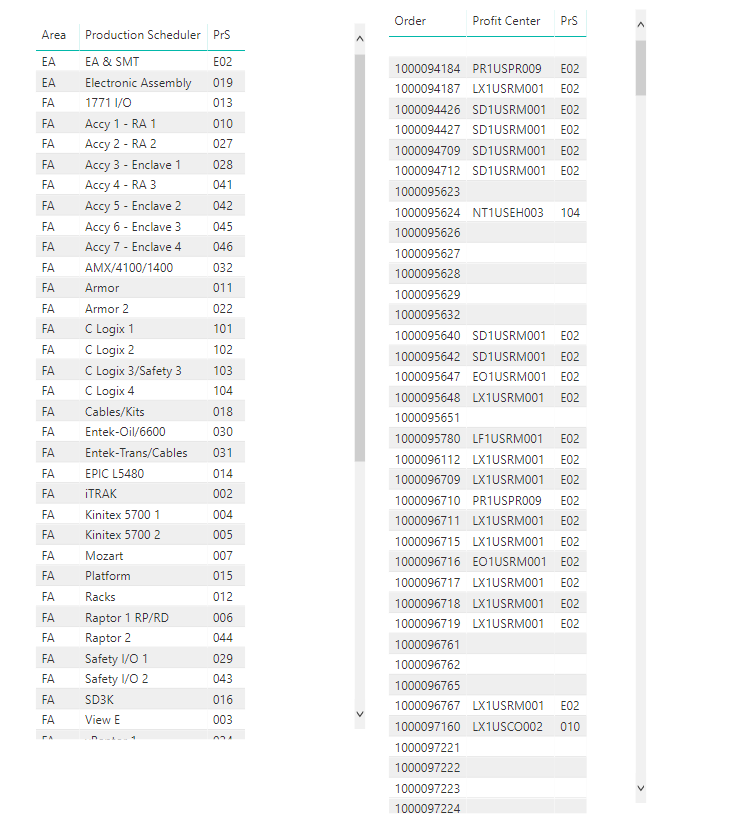- Power BI forums
- Updates
- News & Announcements
- Get Help with Power BI
- Desktop
- Service
- Report Server
- Power Query
- Mobile Apps
- Developer
- DAX Commands and Tips
- Custom Visuals Development Discussion
- Health and Life Sciences
- Power BI Spanish forums
- Translated Spanish Desktop
- Power Platform Integration - Better Together!
- Power Platform Integrations (Read-only)
- Power Platform and Dynamics 365 Integrations (Read-only)
- Training and Consulting
- Instructor Led Training
- Dashboard in a Day for Women, by Women
- Galleries
- Community Connections & How-To Videos
- COVID-19 Data Stories Gallery
- Themes Gallery
- Data Stories Gallery
- R Script Showcase
- Webinars and Video Gallery
- Quick Measures Gallery
- 2021 MSBizAppsSummit Gallery
- 2020 MSBizAppsSummit Gallery
- 2019 MSBizAppsSummit Gallery
- Events
- Ideas
- Custom Visuals Ideas
- Issues
- Issues
- Events
- Upcoming Events
- Community Blog
- Power BI Community Blog
- Custom Visuals Community Blog
- Community Support
- Community Accounts & Registration
- Using the Community
- Community Feedback
Register now to learn Fabric in free live sessions led by the best Microsoft experts. From Apr 16 to May 9, in English and Spanish.
- Power BI forums
- Forums
- Get Help with Power BI
- Desktop
- Re: Getting a lookupvalue field to work
- Subscribe to RSS Feed
- Mark Topic as New
- Mark Topic as Read
- Float this Topic for Current User
- Bookmark
- Subscribe
- Printer Friendly Page
- Mark as New
- Bookmark
- Subscribe
- Mute
- Subscribe to RSS Feed
- Permalink
- Report Inappropriate Content
Getting a lookupvalue field to work
Hello! I have the attached pbix file and a BU TYPE 2 column that I am trying to pull in the area from a different table. Long story short I am trying to get the 2 visuals below to have matching totals across each month. One is for BU Type and the other even though it is titled BU Type 2 it is really AREA.
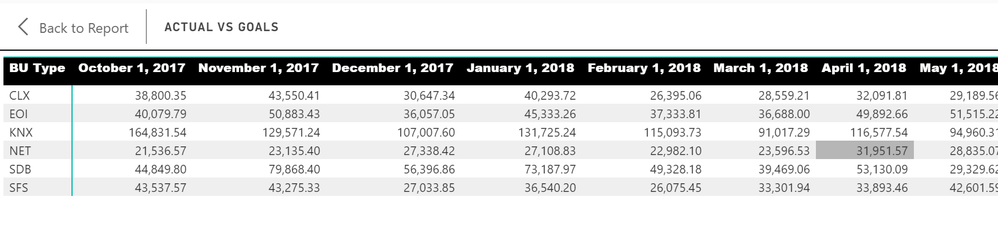
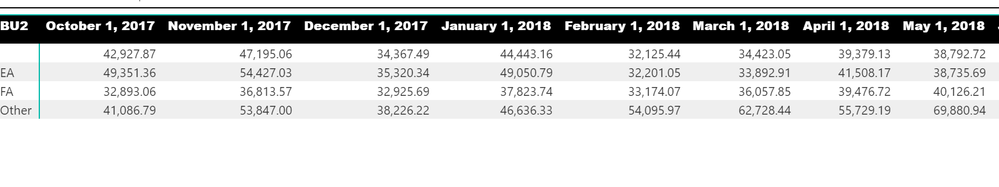
I would love to get my BU2 or my BU Type 2 fields to wor correctly and match from a total perspective with the top chart. Any help would be amazing. The pbix file is below.
https://drive.google.com/file/d/1PvVODz4RZ6NyihKiVK32WkPUE_ysIiOo/view?usp=sharing
- Mark as New
- Bookmark
- Subscribe
- Mute
- Subscribe to RSS Feed
- Permalink
- Report Inappropriate Content
Hi, I have a file (I have attached it below). I am trying to get my calculation to match what is in the first picture (BU Type). This was created as a calculated column and factors in several different things. Now I have created a new table that I have built a relationship to and created a new calculated column titled (BU). However, the filtering is not working correctly. In theory I should expect to see the same amounts for each month even though I may see some blanks on BU type. Any assistance would be tremendous. I knwo the file is quite messy and apologize in advance.
Correct
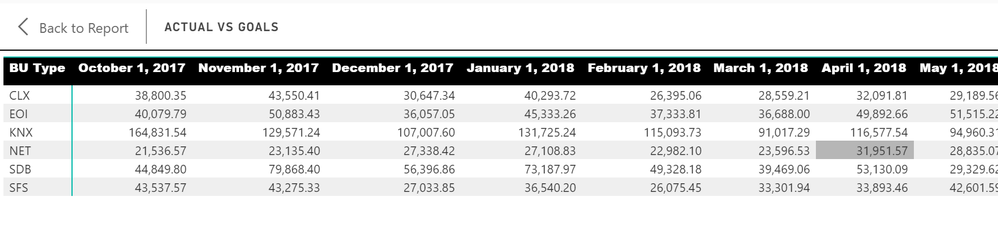
Incorrect Data

File: https://drive.google.com/file/d/1PvVODz4RZ6NyihKiVK32WkPUE_ysIiOo/view?usp=sharing
- Mark as New
- Bookmark
- Subscribe
- Mute
- Subscribe to RSS Feed
- Permalink
- Report Inappropriate Content
Hi @nmckbcs
From your dataset, I can see why the top chart show blank row in BU2.
Look at the following picture, the left table is Defect_Code table, the right is Defects Running File table, their relationship is based on column "PrS". But "PrS" in Defects Running File table habe blank values which can't relate to any row in Defect_Code table.
If you don't want to show the blank value, you can apply a filter in the Visual Level Filter
If you have any other question, please let me know.
Best Rregards
Maggie
- Mark as New
- Bookmark
- Subscribe
- Mute
- Subscribe to RSS Feed
- Permalink
- Report Inappropriate Content
Helpful resources

Microsoft Fabric Learn Together
Covering the world! 9:00-10:30 AM Sydney, 4:00-5:30 PM CET (Paris/Berlin), 7:00-8:30 PM Mexico City

Power BI Monthly Update - April 2024
Check out the April 2024 Power BI update to learn about new features.

| User | Count |
|---|---|
| 110 | |
| 94 | |
| 82 | |
| 66 | |
| 58 |
| User | Count |
|---|---|
| 151 | |
| 121 | |
| 104 | |
| 87 | |
| 67 |