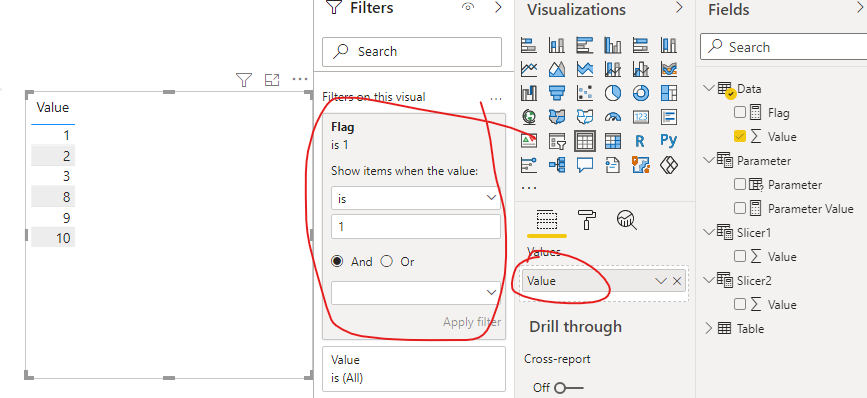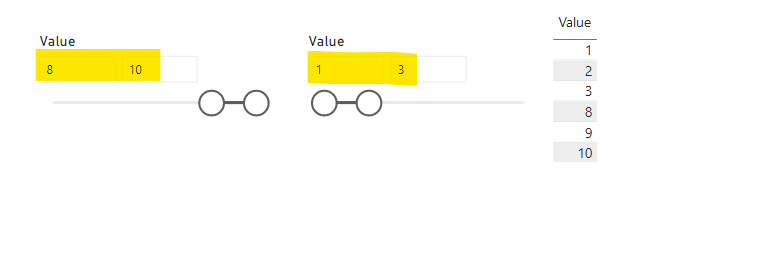- Power BI forums
- Updates
- News & Announcements
- Get Help with Power BI
- Desktop
- Service
- Report Server
- Power Query
- Mobile Apps
- Developer
- DAX Commands and Tips
- Custom Visuals Development Discussion
- Health and Life Sciences
- Power BI Spanish forums
- Translated Spanish Desktop
- Power Platform Integration - Better Together!
- Power Platform Integrations (Read-only)
- Power Platform and Dynamics 365 Integrations (Read-only)
- Training and Consulting
- Instructor Led Training
- Dashboard in a Day for Women, by Women
- Galleries
- Community Connections & How-To Videos
- COVID-19 Data Stories Gallery
- Themes Gallery
- Data Stories Gallery
- R Script Showcase
- Webinars and Video Gallery
- Quick Measures Gallery
- 2021 MSBizAppsSummit Gallery
- 2020 MSBizAppsSummit Gallery
- 2019 MSBizAppsSummit Gallery
- Events
- Ideas
- Custom Visuals Ideas
- Issues
- Issues
- Events
- Upcoming Events
- Community Blog
- Power BI Community Blog
- Custom Visuals Community Blog
- Community Support
- Community Accounts & Registration
- Using the Community
- Community Feedback
Register now to learn Fabric in free live sessions led by the best Microsoft experts. From Apr 16 to May 9, in English and Spanish.
- Power BI forums
- Forums
- Get Help with Power BI
- Desktop
- Getting a custom slicer
- Subscribe to RSS Feed
- Mark Topic as New
- Mark Topic as Read
- Float this Topic for Current User
- Bookmark
- Subscribe
- Printer Friendly Page
- Mark as New
- Bookmark
- Subscribe
- Mute
- Subscribe to RSS Feed
- Permalink
- Report Inappropriate Content
Getting a custom slicer
Hi,
I have two slicers, both which filter data on numerical value columns. I don't wish to have range, just a single cell for each of the slicers where a user inputs the two values and i get the data which follows any one of the conditions.
I have tried the greater than visual but it still gives two boxes and greys out the maximum one which doesn't look tidy. Is there anything else possible?
Solved! Go to Solution.
- Mark as New
- Bookmark
- Subscribe
- Mute
- Subscribe to RSS Feed
- Permalink
- Report Inappropriate Content
Hi, @Anonymous
According to your description, I can roughly understand your requirement, I think you can achieve this using two calculated tables and a measure, you can try my steps:
- Create two calculated tables like this:
Slicer1 = SUMMARIZE('Data',[Value])Slicer2 = SUMMARIZE('Data',[Value])
- Create a measure like this:
Flag =
var _range1=ALLSELECTED(Slicer1[Value])
var _range2=ALLSELECTED(Slicer2[Value])
return
IF(MAX('Data'[Value]) in _range1||MAX('Data'[Value]) in _range2,1,0)
- Then you can create two slicers to place the two new table columns and a table chart to apply a visual filter on this chart like this:
And you can get what you want, like this:
You can download my test pbix file below
Thank you very much!
Best Regards,
Community Support Team _Robert Qin
If this post helps, then please consider Accept it as the solution to help the other members find it more quickly.
- Mark as New
- Bookmark
- Subscribe
- Mute
- Subscribe to RSS Feed
- Permalink
- Report Inappropriate Content
Hi, @Anonymous
According to your description, I can roughly understand your requirement, I think you can achieve this using two calculated tables and a measure, you can try my steps:
- Create two calculated tables like this:
Slicer1 = SUMMARIZE('Data',[Value])Slicer2 = SUMMARIZE('Data',[Value])
- Create a measure like this:
Flag =
var _range1=ALLSELECTED(Slicer1[Value])
var _range2=ALLSELECTED(Slicer2[Value])
return
IF(MAX('Data'[Value]) in _range1||MAX('Data'[Value]) in _range2,1,0)
- Then you can create two slicers to place the two new table columns and a table chart to apply a visual filter on this chart like this:
And you can get what you want, like this:
You can download my test pbix file below
Thank you very much!
Best Regards,
Community Support Team _Robert Qin
If this post helps, then please consider Accept it as the solution to help the other members find it more quickly.
- Mark as New
- Bookmark
- Subscribe
- Mute
- Subscribe to RSS Feed
- Permalink
- Report Inappropriate Content
Hi,
Thank you for this. The solution feels like almost close but it's not working exactly.
Since i have two slicers created for two of my columns.
Slicer 1 which is linked to column A
Slicer 2 Which is linked to column B
Then the flag logic is something which i am not able to understand.
In the table i am actually getting Name and then these Column A & B to check if its working. But the selection doesn't seem to work.
The table in the visual i am referring to the original file column A & B whereas the slicers are coming from the slicer1 and slicer 2.
I don't seem to understand the max logic with it.
If slicer1 selections gives range of min and max
slicer 2 gives its own range of min and max
We are referring to max of the original column in range of slicer (min, max) || max of second original column in range of slicer2.
If i had Table like
Column A Column B
ABC 50 0
ABC 100 20
DEF 100 0
DEF 0 0
I would see two rows such as
ABC 150 20
DEF 100 0
So if a slicer for 1 is given as 110 and for slicer 2 is given as 0, i should get both the entries
If its 100 and 10 , then only ABC should be seen.
- Mark as New
- Bookmark
- Subscribe
- Mute
- Subscribe to RSS Feed
- Permalink
- Report Inappropriate Content
@Anonymous you can create two what-if parameters and turn off slider, it will leave with a box to input the value:
Check my latest blog post Comparing Selected Client With Other Top N Clients | PeryTUS I would ❤ Kudos if my solution helped. 👉 If you can spend time posting the question, you can also make efforts to give Kudos to whoever helped to solve your problem. It is a token of appreciation!
⚡Visit us at https://perytus.com, your one-stop-shop for Power BI-related projects/training/consultancy.⚡
Subscribe to the @PowerBIHowTo YT channel for an upcoming video on List and Record functions in Power Query!!
Learn Power BI and Fabric - subscribe to our YT channel - Click here: @PowerBIHowTo
If my solution proved useful, I'd be delighted to receive Kudos. When you put effort into asking a question, it's equally thoughtful to acknowledge and give Kudos to the individual who helped you solve the problem. It's a small gesture that shows appreciation and encouragement! ❤
Did I answer your question? Mark my post as a solution. Proud to be a Super User! Appreciate your Kudos 🙂
Feel free to email me with any of your BI needs.
Helpful resources

Microsoft Fabric Learn Together
Covering the world! 9:00-10:30 AM Sydney, 4:00-5:30 PM CET (Paris/Berlin), 7:00-8:30 PM Mexico City

Power BI Monthly Update - April 2024
Check out the April 2024 Power BI update to learn about new features.

| User | Count |
|---|---|
| 109 | |
| 99 | |
| 77 | |
| 66 | |
| 54 |
| User | Count |
|---|---|
| 144 | |
| 104 | |
| 102 | |
| 87 | |
| 64 |