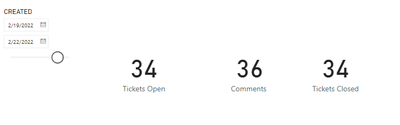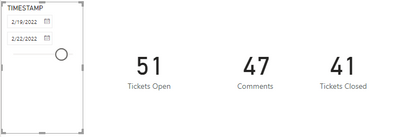- Power BI forums
- Updates
- News & Announcements
- Get Help with Power BI
- Desktop
- Service
- Report Server
- Power Query
- Mobile Apps
- Developer
- DAX Commands and Tips
- Custom Visuals Development Discussion
- Health and Life Sciences
- Power BI Spanish forums
- Translated Spanish Desktop
- Power Platform Integration - Better Together!
- Power Platform Integrations (Read-only)
- Power Platform and Dynamics 365 Integrations (Read-only)
- Training and Consulting
- Instructor Led Training
- Dashboard in a Day for Women, by Women
- Galleries
- Community Connections & How-To Videos
- COVID-19 Data Stories Gallery
- Themes Gallery
- Data Stories Gallery
- R Script Showcase
- Webinars and Video Gallery
- Quick Measures Gallery
- 2021 MSBizAppsSummit Gallery
- 2020 MSBizAppsSummit Gallery
- 2019 MSBizAppsSummit Gallery
- Events
- Ideas
- Custom Visuals Ideas
- Issues
- Issues
- Events
- Upcoming Events
- Community Blog
- Power BI Community Blog
- Custom Visuals Community Blog
- Community Support
- Community Accounts & Registration
- Using the Community
- Community Feedback
Register now to learn Fabric in free live sessions led by the best Microsoft experts. From Apr 16 to May 9, in English and Spanish.
- Power BI forums
- Forums
- Get Help with Power BI
- Desktop
- Getting a count of date A existing between min/max...
- Subscribe to RSS Feed
- Mark Topic as New
- Mark Topic as Read
- Float this Topic for Current User
- Bookmark
- Subscribe
- Printer Friendly Page
- Mark as New
- Bookmark
- Subscribe
- Mute
- Subscribe to RSS Feed
- Permalink
- Report Inappropriate Content
Getting a count of date A existing between min/max of date B
Hello,
So i am currently building a report related to tickets.
I have a request to show several counts related to the ticket data.
First is Tickets Opened, Second is comments on tickets, third is closures.
Currently i have two dates Created-Date and Modified-Date. Created is the timestamp when the ticket was created in the system. the modified date is the points in time when the ticket had any changes comments, reassignment, etc.
When using the modified date as a slicer i get the total of tickets touched by the user, their comments, and their closures within the given date range.
when using the created date as a slicer i get the total for tickets created, comments on those tickets, closures on those tickets.
so i am trying to use one slicer in my query to show the total unique count of tickets created within my date range, while also showing the total comments and closures across all tickets within the date range while using the same slicer and not having two slicers each related to their own visuals.
I thought maybe in DAX there may be a way to use the modified date as the slicer. But somehow calculate how many records CREATE datetime falls between the min/max?
I'm open to other suggestions. I also tried to create a date table and duplicate the query and use the date table as the parent and join each query on one of the date fields CREATED/MODIFIED. However this did not work either.
I'm not sure how to accomplish displaying counts of total tickets created based soley off the datetime field while also including unique modifications off its own datetime field.
Example of the two counts posted below. image one is counts when slicing on the creation date
Here between 2/19 and 2/22 we have 34 tickets open, all were closed and 36 comments. being slicing on created date is showing field changes related to the created ticket list.
But if i swap the slicer to the date field related to the changes. the count increases due to this displaying unqiue tickets touched on this date range (51), unique comments made within the date range regardless of the creatoin date, and unique closures.
So im trying to keep a count of how many tickets were created within this range while also displaying all other changes unfiltered by just ones created within that range. so a mixture of the two scenarios above. Even if i was to keep the 51 unique instances were a ticket had been modified but also displaying the 34 count of unqiue tickets also created within the range.
Trying to provide as much info as possible so sorry if im spinning in circles.
thanks for any advice/solutions
Solved! Go to Solution.
- Mark as New
- Bookmark
- Subscribe
- Mute
- Subscribe to RSS Feed
- Permalink
- Report Inappropriate Content
so i believe was able to solve this count issue using DAX USERELATIONSHIP with an inactive relationship. my active relationship is on the TIMESTAMP date field to a calendar table i made of dates.
Then i used this on a card visual
- Mark as New
- Bookmark
- Subscribe
- Mute
- Subscribe to RSS Feed
- Permalink
- Report Inappropriate Content
so i believe was able to solve this count issue using DAX USERELATIONSHIP with an inactive relationship. my active relationship is on the TIMESTAMP date field to a calendar table i made of dates.
Then i used this on a card visual
- Mark as New
- Bookmark
- Subscribe
- Mute
- Subscribe to RSS Feed
- Permalink
- Report Inappropriate Content
Hi @Red_prov ,
Given the complexity of your tables and relationships , I cannot understand your meaning correctly. Could you please provide your pbix file without privacy information and desired output with more details.
How to Get Your Question Answered Quickly
Best Regards
Community Support Team _ Polly
If this post helps, then please consider Accept it as the solution to help the other members find it more quickly.
- Mark as New
- Bookmark
- Subscribe
- Mute
- Subscribe to RSS Feed
- Permalink
- Report Inappropriate Content
So it appears the measure is doing 1s/0s however they arent counting/suming
Heres another measure i created
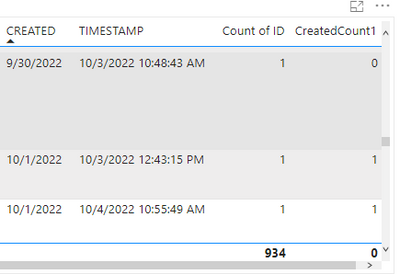
However even with the table version appearing to display the correct info and 1s when its in the date range. the sum of these doesnt appear to be working
- Mark as New
- Bookmark
- Subscribe
- Mute
- Subscribe to RSS Feed
- Permalink
- Report Inappropriate Content
oddly besides not being able to get a total. and in the original screenshot above i posted showing 10/1 on creation has a 1 recorded compared to 9/30 displaying 0.
It appears the higher end of the slicer 10/31 is not counting?
- Mark as New
- Bookmark
- Subscribe
- Mute
- Subscribe to RSS Feed
- Permalink
- Report Inappropriate Content
I'm unable to.
I am just trying to count how many times date X is present in DateY start/end if date Y is the slicer. so if i have a slicer of DATE-Y set for the month of janurary. I want to determine how many times DATE-X column has records that fall within the slicer for DATe-Y
- Mark as New
- Bookmark
- Subscribe
- Mute
- Subscribe to RSS Feed
- Permalink
- Report Inappropriate Content
@v-rongtiep-msft I've attempted the following 2 measures with no success.
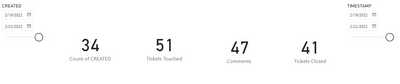
Currently to have this image. i have the count of CREATEd tied specifically to the lefthand side slicer CREATEd. while the rest of the visuals on the page are tied to the TIMESTAMP dateTime slicer
Helpful resources

Microsoft Fabric Learn Together
Covering the world! 9:00-10:30 AM Sydney, 4:00-5:30 PM CET (Paris/Berlin), 7:00-8:30 PM Mexico City

Power BI Monthly Update - April 2024
Check out the April 2024 Power BI update to learn about new features.

| User | Count |
|---|---|
| 107 | |
| 94 | |
| 77 | |
| 63 | |
| 50 |
| User | Count |
|---|---|
| 147 | |
| 106 | |
| 104 | |
| 87 | |
| 61 |